Connect Zoom to Looker Studio
Video conferencing tools like Zoom are vital for modern marketing teams. Zoom is a valuable source of data. Yet, extracting and analyzing Zoom data is tedious. Marketers need a no-code solution to connect Zoom and Looker Studio. Windsor.ai helps synchronize data collection and visualization from Zoom to Looker Studio. You can easily access all your data across platforms and make data-driven decisions for your marketing needs.

Why do I need Zoom and Looker Studio integration?
Integrating Zoom and Looker Studio, formerly Google Data Studio, increases the number of ways to utilize both tools. Besides the basic video conferencing features, you can squeeze more from your subscriptions. Here are the main reasons why you need Zoom Looker Studio integration:
Data visualization
Zoom-Looker Studio’s integration takes users from vague numbers to graphs and charts. Graphs and charts are easy to follow and understand. Looker Studio is known for its data visualization capabilities. It enables you to picture patterns, key trends, and Key Performance Indicators (KPIs). Using this tool alongside Zoom helps track meeting attendance, engagement, duration, and more with visuals.
Timely reporting
Manually extracting Zoom data is a tedious process that is prone to errors. Integrating Zoom and Looker Studio automates dataflows for easier data transfer and processing. It cuts the time teams use for data entry and helps them focus on analytics. Furthermore, automation ensures that the data is accurate and up-to-date.
Better decision-making
Looker Studio provides users with highly- configurable tables and charts, rich and interactive dashboards, and data-sharing features, allowing team leaders to make better decisions. The visuals can show the impact of meetings and webinars. You can use the data to analyze what works. For instance, HR professionals can track the most productive hours to engage remote workers. Similarly, data is shared as soon as it is generated, allowing faster decision-making.
Customizable Dashboards
Looker Studio allows you to create dashboards that highlight key metrics for your organization. Using Looker alongside Zoom helps you track relevant metrics like meeting durations, average meeting engagement rates, and more. You can build dashboards that show custom areas of your Zoom data.
Better Collaboration
Zoom and Looker Studio Integration increases collaboration across teams. You can create multiple dashboards and share among teams through Looker Studio. The dashboards can be accessed by relevant team members or all teams, allowing transparency and alignment. Using the data, the marketing teams can streamline future communication and marketing strategies.
Flexibility and Scalability
Processing more data can present a struggle when using Zoom alone. Looker Studio allows you to handle more data. Looker Studio has a flexible architecture for large data processing while maintaining data integrity. In case you have data from other sources, Looker Studio can easily integrate that. You get a holistic view of your organization’s performance across platforms.
Saves you Money
The Zoom-Looker Studio Integration can save you money. With better data collection and visualization, you can prioritize important meetings for your team. You can also optimize resource allocation based on assessed metrics and performance. Using the analyzed data can enhance marketing campaigns and drive higher ROIs.
Prerequisites
To set up the connector, the user should have:
- Zoom account (Visit our privacy policy and terms of use)
- Google account for Looker Studio integration.
How to connect Zoom to Looker Studio
1. Register
Register or login if you already have an account.
2. Select your source
You need to select Zoom as a Data Source and Grant Access to Windsor.ai.

3. Select the fields on the right.
Select the fields on the right to later use in your data source.
4. Select Destination
Go to “Select Destination” and Choose Looker Studio.
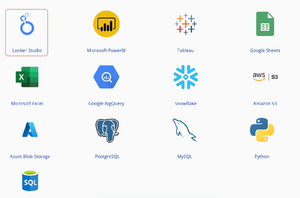
5. Sync and authorize data
Select “connect” and authorize access to your data source.
FAQs
What is Zoom?
Zoom allows video conferencing to all users, starting with free accounts. The users can enjoy 40-minute meetings, high-quality video, audio, screen sharing, and messaging. Premium users can host longer meetings with more participants and enjoy cloud recording features. You get full access to cloud recordings, which are easy to share with other members. Organizations enjoy better workflows, better communication, and more productivity with more features. Zoom enhances remote work with connectivity options for all team members.
What is Looker Studio?
Looker Studio, formerly Google Data Studio, is a business intelligence platform. You get data visualization and a suite of tools for data analysis and reporting. Further, the platform has a user-friendly interface. Looker Studio is perfect for users looking for real-time data insights. Organizations can easily access customizable dashboards and vast data modeling capabilities. Looker Studio is built to be informative and easy to use for users of all skills and abilities.

Try Windsor.ai today
Access all your data from your favorite sources in one place.
Get started for free with a 30 - day trial.
Extract Zoom data to Looker Studio with Windsor.ai
See the value and return on every marketing touchpoint

Providing 50+ marketing data streams, we make sure that all the data we integrate is fresh and accessible by marketers, whenever they want.

Spend less time on manual data loading and spreadsheets. Focus on delighting your customers.