How to integrate data into Python with Windsor.ai
What is Python?
Python is a versatile, high-level programming language known for its simple syntax, making it a top choice for both beginners and seasoned developers in the fields of web development, data science, and AI. Its cross-platform nature ensures smooth operation across different operating systems, while seamless integration with web services enhances its utility.
A standout feature of Python is its rich ecosystem of libraries, which accelerates the development process and simplifies complex tasks. Supported by a robust community, Python delivers continuous updates, detailed documentation, and reliable assistance.
By integrating Python with the Windsor.ai data movement platform, you can:
- Consolidate data from multiple marketing platforms (e.g., Google Ads, Facebook, HubSpot) and business tools into one place. With Python, you can programmatically fetch and manipulate this data for detailed analysis or reporting without switching between platforms.
- Perform custom data analysis, create visualizations, and automate tasks like generating reports or sending insights to stakeholders using Python’s libraries like Pandas, NumPy, and Matplotlib.
- Create predictive models and optimize campaigns using data pulled from Windsor.ai thanks to Python’s compatibility with ML libraries like TensorFlow and Scikit-learn.
Explore our step-by-step guide to integrate your data into Python with the Windsor.ai ELT connector.
How to connect Python to Windsor.ai
1. Create a Windsor.ai account and log in.
2. Select the data source which you want to stream data from, e.g., Google Analytics 4 (GA4). Sign in with your associated Google account and select the next step, “Data preview.”

3. You’ll see your Google Analytics 4 data displayed in your Windsor.ai account.
Now, let’s proceed with fetching this data in your Python code for visualization and analysis.
4. Scroll down to data destinations, select Python/R, and click “Add Destination Task.”
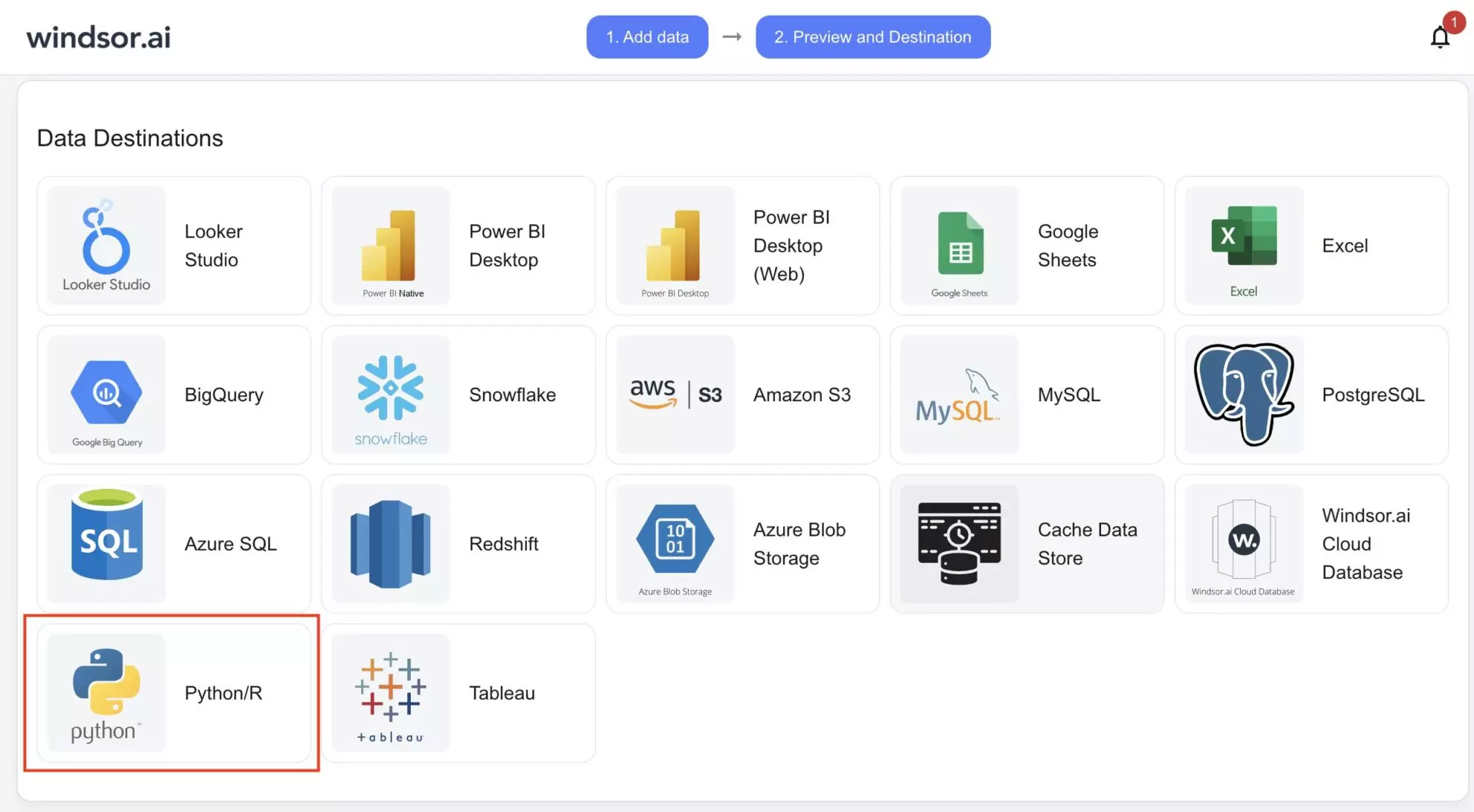
5. Copy the API Key URL provided in the instructions below.
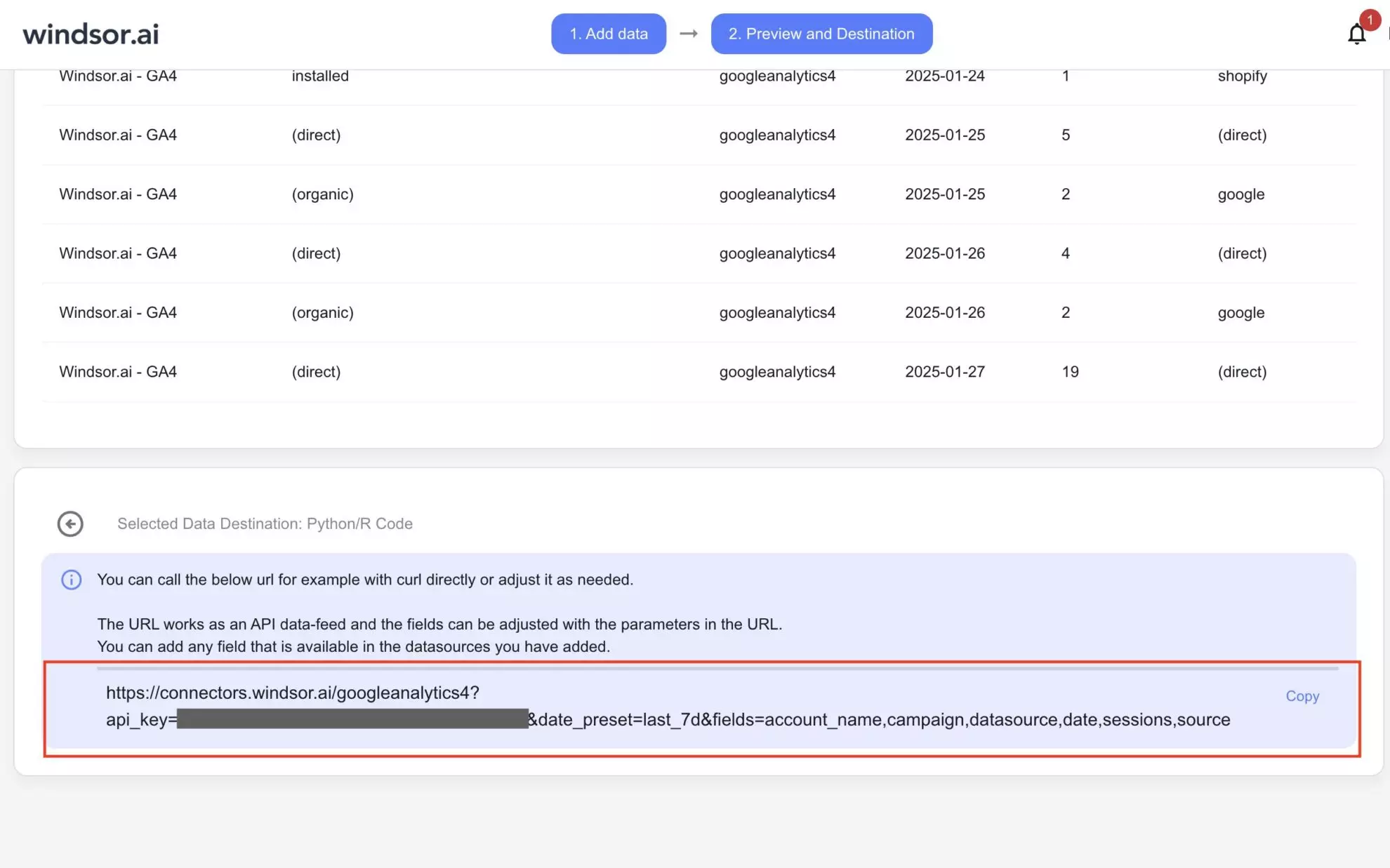
Please, keep in mind that your API key can’t be changed at the moment.
6. Integrate this API Key URL into your Python code and fetch the Google Analytics 4 data for data processing and analysis.
Here is the sample script that you can use to fetch data in Python and visualize using pandas dataframe.

When you run this code, you will see your GA4 data in the output.

Cheers! Your Google Analytics 4 data is now integrated into the Python code and ready for detailed analysis.
FAQs
What prerequisites do I need to set up Python?
To begin your data integration with Windsor.ai, you will need:
- A Python environment setup for executing the code for your GA4 or other platform’s data.
- Basic knowledge of Python libraries like requests and pandas.
- An active Windsor.ai account.
Can I schedule automated reports from Windsor.ai to Python?
Yes, but you will have to write the automation script in your Python code that will fetch data from Windsor.ai after some specific time interval.
How scalable is the integration of Python with Windsor.ai?
Python’s scalability, combined with Windsor.ai’s API, supports handling large datasets from multiple sources, making it suitable for small-scale and enterprise-level projects.
What Python libraries are commonly used with Windsor.ai?
Libraries such as requests for API calls, pandas for data manipulation, and matplotlib or seaborn for visualizations are widely used when integrating Windsor.ai with Python.
Can I use machine learning when working with Windsor.ai data?
Yes, you can integrate Windsor.ai data with Python’s machine learning libraries, such as Scikit-learn, TensorFlow, or PyTorch, to build predictive models.
How can I ensure the security of my data when using Windsor.ai?
Windsor.ai uses secure OAuth authentication and encrypted data transfer protocols. To limit access to sensitive data, configure your Python roles and privileges.
Is it possible to integrate additional data sources with Python via Windsor.ai?
Yes, Windsor.ai supports 315+ data sources, including Facebook Ads, Google Analytics, Salesforce, and other popular platforms. You can connect any data source to Python by following a similar procedure for effective cross-channel analysis.
Tired of manually transferring data to Python? Try Windsor.ai today to automate the process
