Windsor.ai pricing information
Windsor.ai offers a wide range of subscription plans tailored to meet the needs of diverse clients, from individual marketers and small teams to large enterprises.
Below is a detailed overview of each plan, including features, pricing, and suitability:
| Feature | Free | Basic | Standard | Plus | Professional | Enterprise |
| Price (Monthly) | $0 | $23 | $118 | $298 | $598 | Custom |
| Price (Annually: Billed Per Month) | $0 | $19 | $99 | $249 | $499 | Custom |
| Data Sources | 1 | 3 | 7 | 10 | 14 | 300 |
| Users | 1 | Unlimited | Unlimited | Unlimited | Unlimited | Unlimited |
| Accounts | 1 | 75 | 75 | 200 | 500 | 50,000 |
| Destinations | 5 | 5 | Unlimited | Unlimited | Unlimited | Unlimited |
| Refresh Frequency | Daily | Daily | Daily/Hourly | Daily/Hourly | Daily/Hourly | Daily/Hourly |
| Backfilling | ❌ | ✅ | ✅ | ✅ | ✅ | ✅ |
| Auto-Add All Accounts | ❌ | ❌ | ❌ | ❌ | ✅ | ✅ |
| Custom connector development | ❌ | ❌ | ❌ | ❌ | ❌ | ✅ |
| Enterprise SLA | ❌ | ❌ | ❌ | ❌ | ❌ | ✅ |
| Invoice Payment | ❌ | ❌ | ❌ | ❌ | ❌ | ✅ |
Use cases
- Free Plan: Best suited for individuals or small businesses trying their hands on data analytics. Ideal for marketers or startups who want to sample the framework of data integration. This plan lets each user link their first data source for free. It’s great for practicing basic reporting functionalities and testing what Windsor.ai can do before upgrading to a paid plan.
- Basic Plan: Best suited for small teams or growing entrepreneurs working on a couple of analytics projects within a few data sources. Designed for firms with a moderate level of data demands but are working with more than one source of data. It supports unlimited collaborators while keeping costs low.
- Standard Plan: Best suited for medium companies or agencies that have varied data needs and need to fulfill reporting with multiple sources and destinations. Ideal for growing agencies that are handling multiple clients.
- Plus Plan: Best for large companies with advanced analytics needs handling complex projects with high data volume across numerous accounts. Organizations needing detailed, frequent data syncs will find this plan appealing. Supports high-scale data operations with multiple destinations, making it a strong choice for enterprises relying on daily business intelligence.
- Professional Plan: Best for enterprises that need to automatically connect all available accounts within a data source.Tailored for large-scale businesses dealing with vast amounts of data. The auto-add feature ensures efficiency in handling extensive datasets across multiple sources.
- Enterprise Plan: Best for global enterprises requiring customized solutions, massive data scalability, dedicated support, and advanced SLA options. For companies requiring custom connectors, invoice payments, dedicated support, and enterprise SLAs. This plan is fully customizable to meet complex data requirements, ensuring high scalability and reliability.
How to purchase a Windsor.ai plan
To purchase a Windsor.ai plan, follow these simple steps:
1. Visit the Windsor.ai pricing page, select the plan that best suits your needs, and click on the “Buy Now” button.
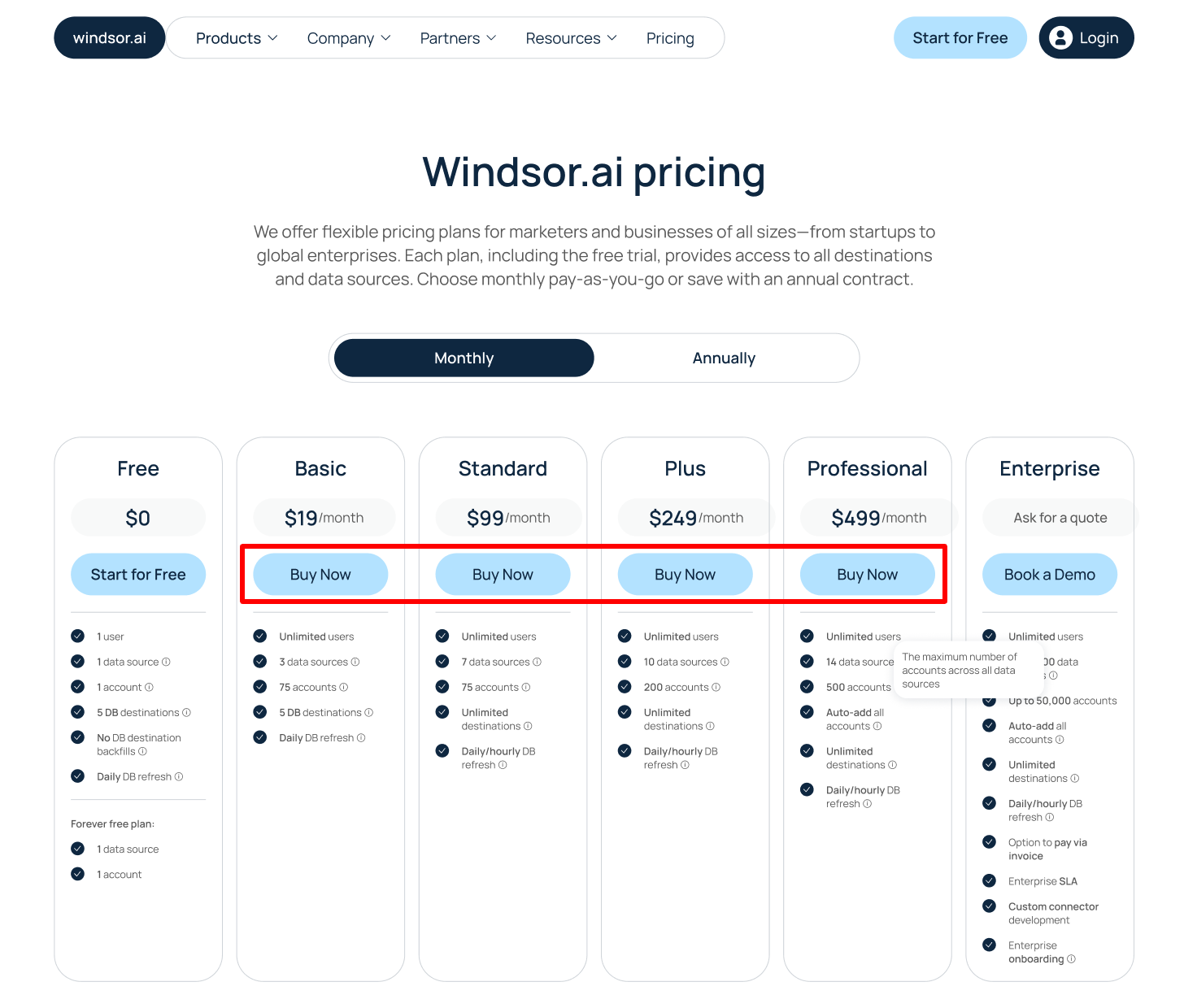
2. You can also upgrade from your Windsor.ai account by clicking on the “Buy Now” button located in the header.
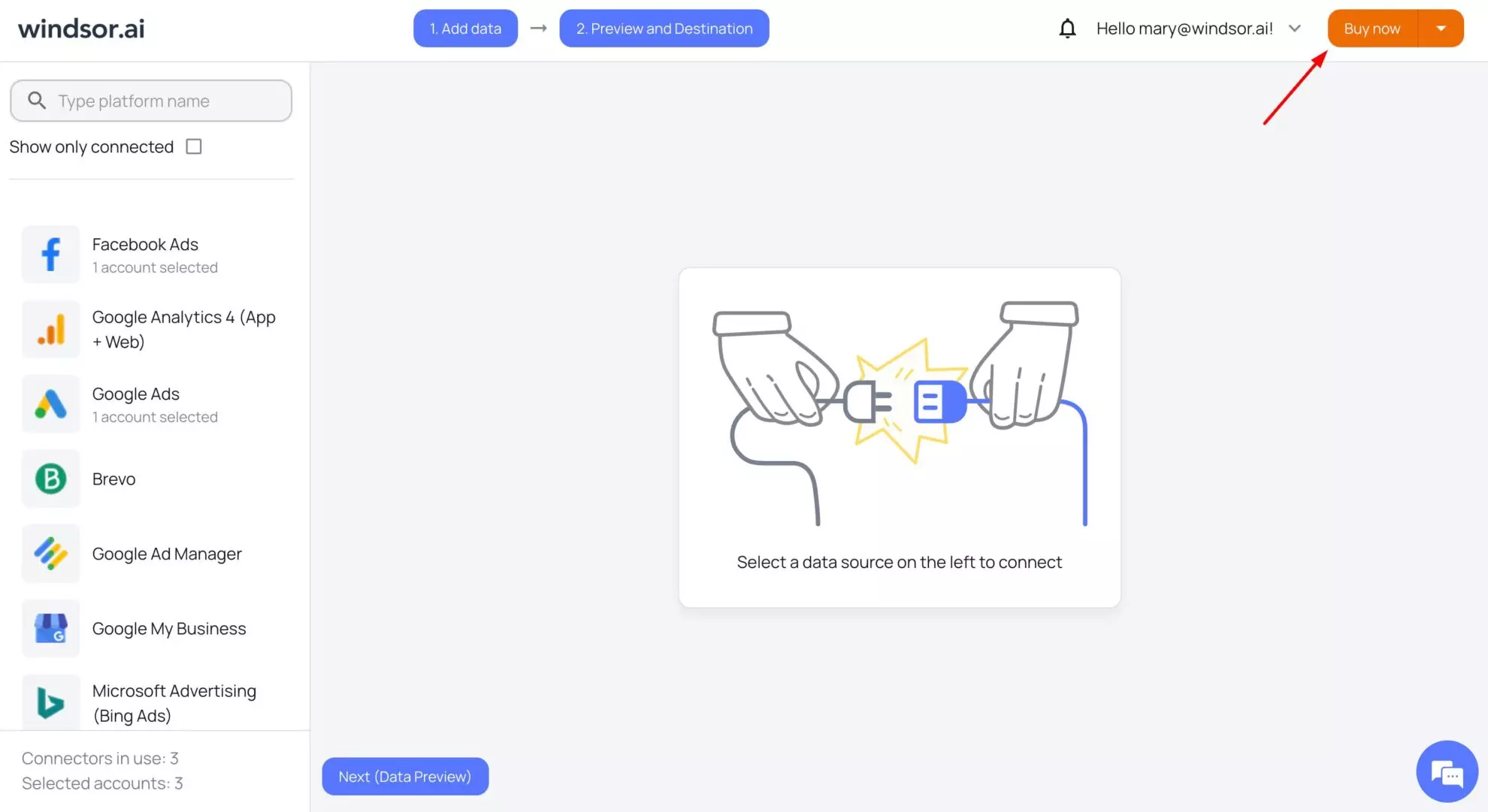
3. Follow the on-screen instructions to complete your subscription.
Important:
When subscribing, please use the same email that you have registered with on onboard.windsor.ai.
How to change your Windsor.ai subscription plan
You can upgrade or downgrade your plan at any time, and we’ll automatically apply prorated billing so you only pay for what you actually use.
If you upgrade mid-cycle:
You’ll be charged only for the remaining time on the higher plan, minus a credit for the unused time on your current plan.
Example:
You’re on the $23/month plan.
On June 16 (midway through your billing cycle), you upgrade to the $118/month plan.
Here’s what happens:
You get a $11.50 credit for the unused half of the $23 plan.
You’re charged $59.00 for the remaining half of the $118 plan.
Total due immediately: $47.50
On your next billing date (July 1), you’ll be billed the full $118 for the new plan.
If you downgrade mid-cycle:
Your current plan remains active until the end of your billing cycle. The downgrade takes effect at the start of the next cycle, and your new (lower) rate will be charged then — no immediate charge or credit.
Payment methods
Windsor.ai supports the following payment methods:
- Credit card
- Invoice: Available exclusively for the Enterprise plan.
Refund policy
Please note that all sales are final, and Windsor.ai does not offer refunds, including for prepaid monthly fees. If you opt for automatic recurring payments and later decide to cancel your subscription, it is your responsibility to ensure the payment is canceled before the next billing cycle.
For more details, please refer to our Terms of Service.
Windsor.ai's SaaS model explanation
When you subscribe for a monthly plan, you’re billed for the upcoming 30-day period. Windsor.ai subscriptions are recurring by default. If you don’t cancel your subscription, it continues to renew each billing cycle, even if you’re not actively using the platform. This is standard for monthly SaaS plans.
So, for example, if your last payment was 1 year ago and you only paid again today, that means your subscription was technically active but unpaid for 12 months. To continue using the platform under the same account, you may need to cover the unpaid months or create a new subscription.
Keep in mind that you can’t “freeze” your account; instead, you should cancel your subscription on time and reactivate it later when needed. If you do not cancel, billing will continue automatically each month, so you’ll need to cover the unpaid months.
FAQs
What is data backfilling?
Backfilling means getting past data from your connected data sources. Instead of starting from today, it lets you pull older data to see trends over time. Windsor.ai offers backfilling for paid plans only.
Can I get a refund if I want to cancel before the subscription renewal time?
No, Windsor.ai does not offer refunds. Once you pay, all sales are final. For automated recurring payments, it’s your responsibility to cancel the subscription on time.
My payment failed. How many times will Windsor.ai attempt to charge my card?
If your payment fails, our system will automatically retry up to 8 times over the course of 7 days using a smart recovery process.
Does Windsor.ai accept PayPal?
No, Windsor.ai only accepts credit cards for payment. However, if you choose the Enterprise Plan, you can pay by invoice instead.
Can I request a reissued invoice with updated details?
Windsor.ai does not reissue invoices once they’ve been generated. If your billing details have changed, please update them in your Windsor.ai account settings. All future invoices will automatically include the updated information.
Can I change my plan later?
Yes. You can upgrade or downgrade your plan at any time, and we’ll automatically apply prorated billing so you only pay for what you actually use.
If you upgrade mid-cycle:
You’ll be charged only for the remaining time on the higher plan, minus a credit for the unused time on your current plan.
Example:
You’re on the $23/month plan.
On June 16 (midway through your billing cycle), you upgrade to the $118/month plan.
Here’s what happens:
- You get a $11.50 credit for the unused half of the $23 plan.
- You’re charged $59.00 for the remaining half of the $118 plan.
- Total due immediately: $47.50
On your next billing date (July 1), you’ll be billed the full $118 for the new plan.
If you downgrade mid-cycle:
Your current plan remains active until the end of your billing cycle. The downgrade takes effect at the start of the next cycle, and your new (lower) rate will be charged then — no immediate charge or credit.
Tired of juggling fragmented data? Try Windsor.ai today to create a single source of truth
