Windsor.ai support options
At Windsor.ai, we offer various support channels to ensure you have the best data integration experience on our platform. Whether you need immediate assistance, prefer self-service resources, or want a personalized demo with our team, we’ve got you covered.
1. Live Chat (for instant help)
Live Chat is available on our website and within the onboard app for users who need immediate assistance. Our support team is available 24/7 to provide real-time answers and quick guidance whenever needed.
How to access Live Chat:
- Visit the Windsor.ai website or onboard dashboard.
- Click the chat widget in the bottom right corner.
- Start a conversation, and our support agent will respond promptly.
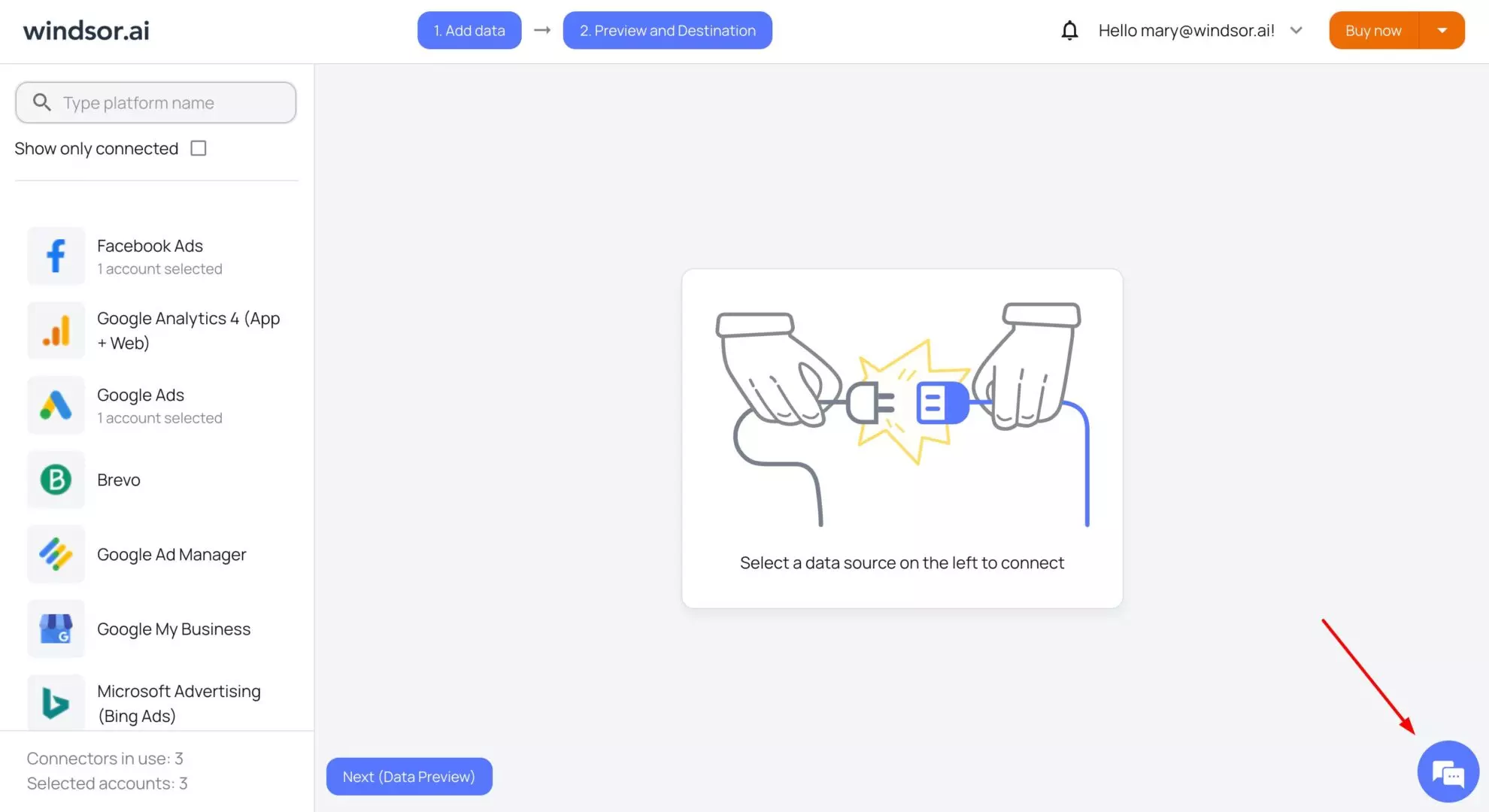
2. Help Center (for self-education)
The Help Center is ideal for users who prefer to resolve technical issues independently. Access detailed guides, tutorials, and FAQs to learn at your own pace.
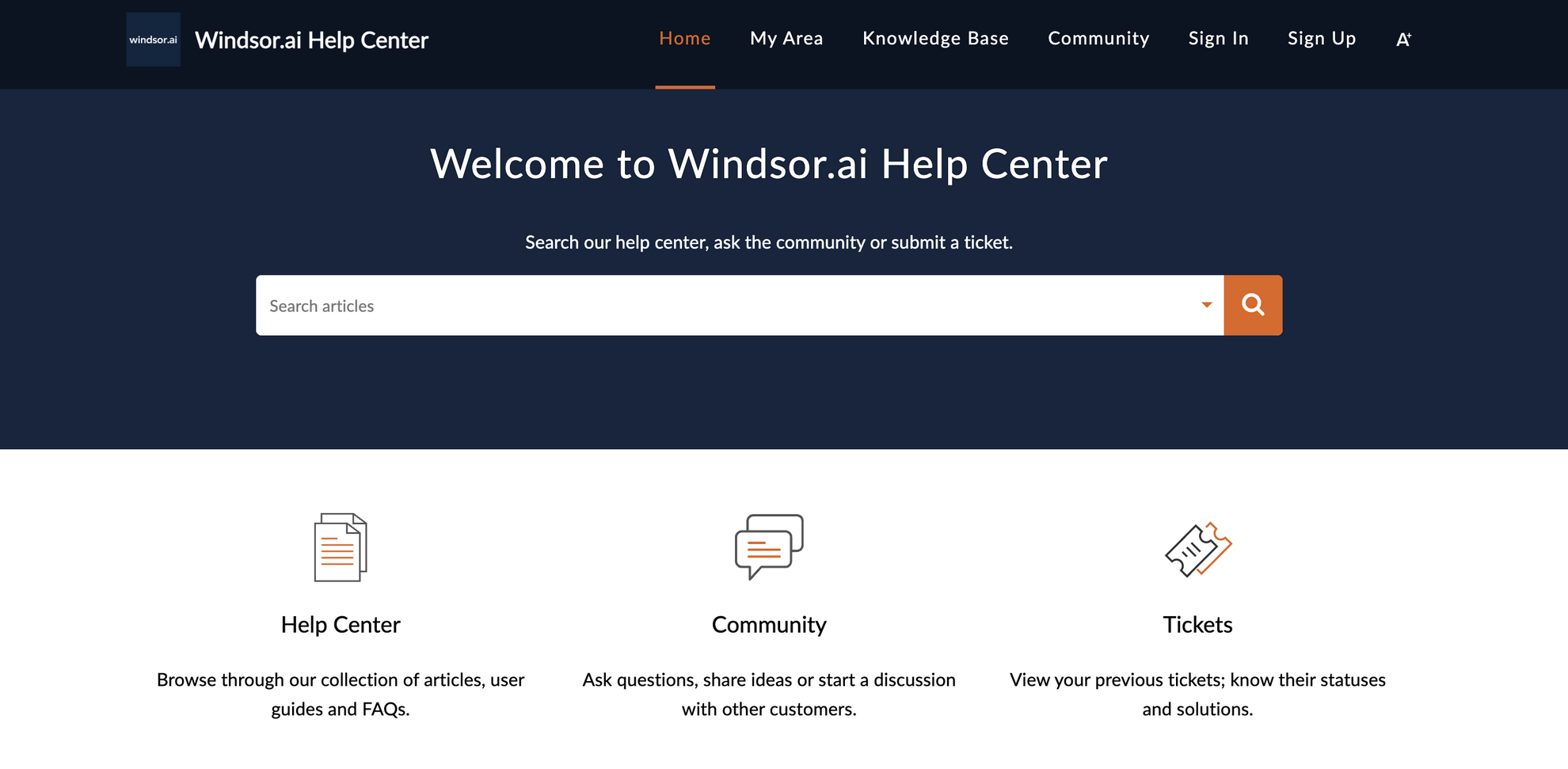
Key features of the Help Center:
- Step-by-step guides on using Windsor.ai, covering both basic and advanced features.
- Troubleshooting articles for common issues faced by users.
- Articles organized by key product categories (general, data sources, and destinations).
3. Community Forum (for peer support)
The Windsor.ai Community allows users to connect, share insights, and get assistance from fellow users. This is a valuable space for learning best practices, discussing use cases, and troubleshooting collaboratively.
Key features of the Windsor.ai Community Forum:
- Get assistance from experienced Windsor.ai users and exchange insights.
- Share your expertise and contribute to helping others.
- Engage in discussions on advanced topics, best practices, and troubleshooting techniques.
4. Submit a Ticket (for in-depth investigation)
For more complex issues that need detailed attention, users can submit a support ticket. This option is suitable for sophisticated technical problems, specific inquiries, or situations where live chat isn’t enough. Our Windsor.ai support team will respond within one business day.
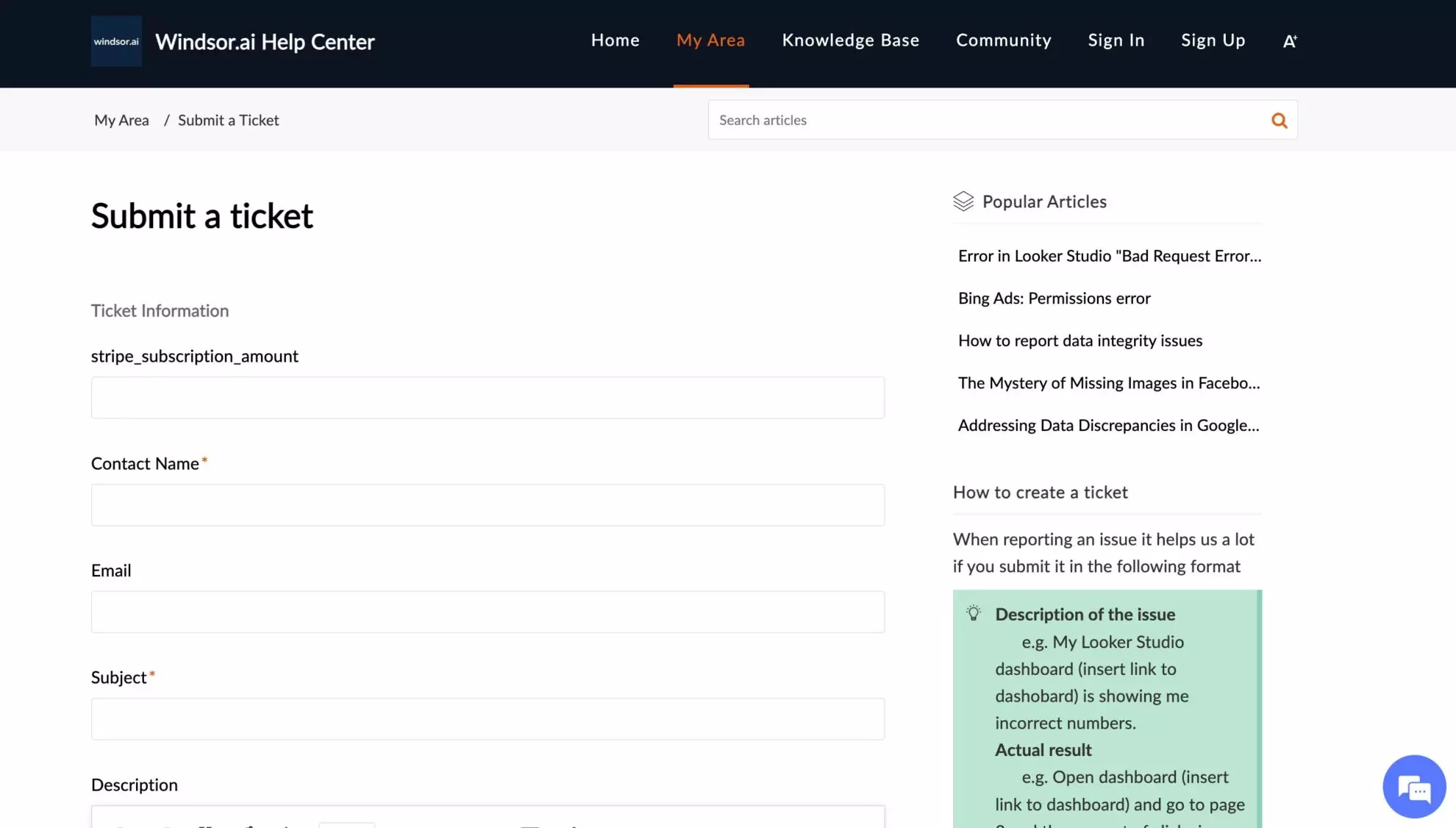
How to submit a support ticket:
- Visit the ticket submission page and create a new ticket.
- Provide relevant details, including screenshots, to help the support team understand and resolve your issue efficiently.
- Receive a response within one business day.
5. Book a Demo (for guided onboarding)
For enterprise clients, booking a guided demo is an excellent way to get started. A dedicated Windsor.ai expert will take you through the platform’s features, assist with onboarding, and help you find the best solution tailored to your unique needs.
Why book a demo?
- Get hands-on guidance from Windsor.ai experts.
- Learn how to integrate and optimize Windsor.ai for your business needs.
- Ask specific questions and receive tailored recommendations.
6. Contact us
In addition to the methods mentioned above, you can always reach us through traditional channels:
- Via the web form: https://windsor.ai/contact-us/
- By email: [email protected]
- By phone: +41 (0) 44 797 51 58
Tired of juggling fragmented data? Try Windsor.ai today to create a single source of truth
