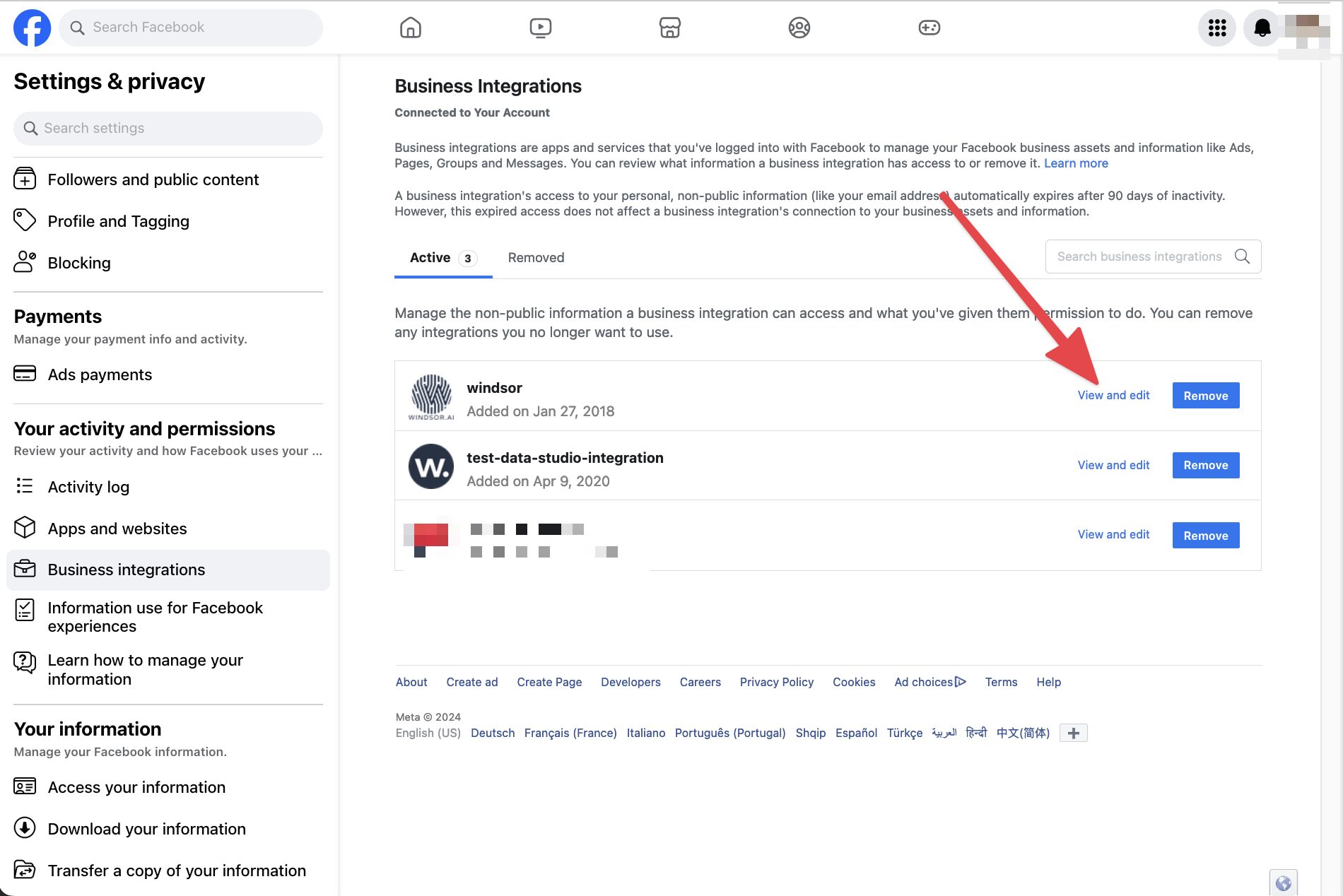Troubleshooting Facebook Page Insights and Instagram Insights connection issues

If Facebook pages or Instagram accounts are not visible in the dropdown on Windsor.ai after connecting, follow these steps:
- Navigate to Facebook -> Settings & Privacy -> Business Integrations. Windsor.ai will be listed here.
- Click on View and Edit and ensure all desired Facebook pages and/or Instagram accounts are selected.

Note: If the accounts you wish to add are not listed, confirm you have added yourself to these Pages or Accounts in your Facebook Business Manager to connect them with Windsor.ai. More information on how to do this here.
- Return to Windsor.ai and the accounts should now be in the dropdown (a page refresh might be necessary).
If the accounts remain invisible after these steps, consider removing the app entirely. However, be cautious:
Important: Uninstalling will delete all connected Facebook Ads, Leads, Page Insights, and Instagram Insights. You will need to reauthenticate and reconnect them here.
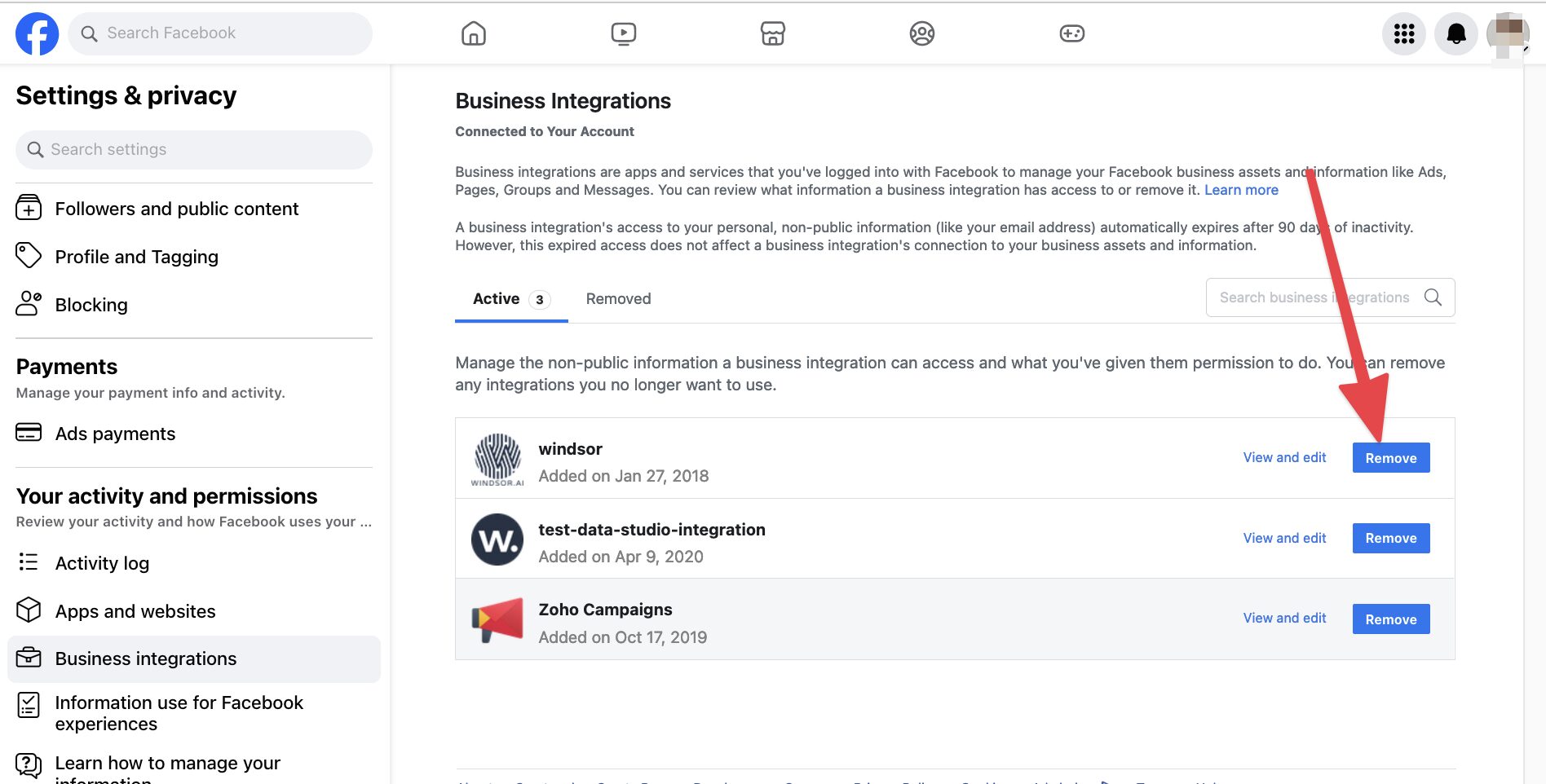
Should you encounter further issues, please reach out to us via chat for assistance.