Connect MNTN to Looker Studio
Use the Windsor.ai no-code connector to automatically sync MNTN with Looker Studio and visualize your Connected TV (CTV) advertising data for actionable insights. This tool requires no maintenance and extracts data from MNTN in less than five minutes, enabling you to focus on analyzing and optimizing your CTV advertising strategies.

Why do I need MNTN and Looker Studio integration?
Integrating MNTN with Looker Studio offers several benefits, including:
Better insights into CTV campaign performance
MNTN provides detailed data on CTV ad performance, including metrics like impressions, conversions, and return on ad spend (ROAS). When you automatically sync this data with Looker Studio, you will have a dedicated tool for actively analyzing your CTV advertising performance. This will help you identify emerging opportunities and weak spots that you need to act on.
Improved cross-channel marketing coordination
If you’re running multi-channel marketing campaigns, the dynamic reports generated by Looker Studio will provide detailed insights into how your CTV ads perform alongside other channels. With this information at hand, you will have a valuable performance evaluation tool that eases how you manage and optimize your overall marketing mix.
Enhanced audience targeting analysis
MNTN offers advanced audience targeting capabilities for CTV advertising. By exporting this data to Looker Studio, you can create unified reports that compare performance across different audience segments and make better decisions on targeting and creative strategies.
Centralized CTV campaign management
When you export data from MNTN to Looker Studio, you get to centralize your CTV campaign management by creating a single dashboard for managing your operations. You will be able to get timely reports on vital performance metrics and get instant alerts to sudden changes that impact your CTV activity, such as fluctuations in view-through rates or cost per acquisition.
Prerequisites
To set up the connector, the user should have:
- MNTN account (Visit our privacy policy and terms of use)
- Google account for Looker Studio integration.
How to connect MNTN to Looker Studio
1. Register
Register or login if you already have an account.
2. Select your source
You need to select MNTN as a Data Source and Grant Access to Windsor.ai.
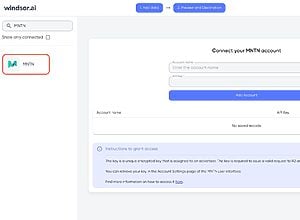
3. Connect Looker Studio connector and sync data
Go to MNTN Looker Studio Connector.
Click Authorize and login with your Windsor.ai’s credentials. You will be redirected to MNTN connector again. Choose your MNTN account and click “Connect”. Click “Create report”
FAQ
What is MNTN?
MNTN is a performance marketing platform specializing in Connected TV advertising. It provides advertisers with tools to create, target, and measure CTV ad campaigns, focusing on driving measurable conversions and ROAS.
What is Looker Studio?
Looker Studio is a free business intelligence tool by Google for simplifying how businesses can process, manage, and visualize the data they collect from various platforms. It offers an extensive range of features that enable users to transform the raw data from all connected data sources into actionable insights and shareable reports.

Try Windsor.ai today
Access all your data from your favorite sources in one place.
Get started for free with a 30 - day trial.
Popular MNTN integrations
Extract MNTN data to Looker Studio with Windsor.ai
See the value and return on every marketing touchpoint

Providing 50+ marketing data streams, we make sure that all the data we integrate is fresh and accessible by marketers, whenever they want.

Spend less time on manual data loading and spreadsheets. Focus on delighting your customers.