Resetting or removing Facebook (Meta) connector authentication
Resetting your Windsor.ai business integrations on Facebook can resolve various permissions and authentication issues.
This guide will walk you through the steps to reset the Windsor.ai integration with Facebook and its associated data sources listed below.
Also, see how the display name of the Windsor.ai integration appears on Facebook’s Business Integrations page.
| Data Source | Display Name on Facebook’s Business Integrations Page |
|---|---|
| Facebook Ads | windsor |
| Facebook Page Insights | windsor |
| Instagram Insights | windsor |
| Instagram Public Data | windsor |
Instructions for resetting your Facebook connector authentication in Windsor.ai
- Log into Facebook using the account associated with your Windsor.ai data source.
- Navigate to the Business Integrations page.
- In the Active section, locate the Windsor.ai integration for the relevant data source.
- Click “Remove” or “View and edit” next to the integration you wish to reset.
- Reauthenticate the data source to restore its connection to Windsor.ai.
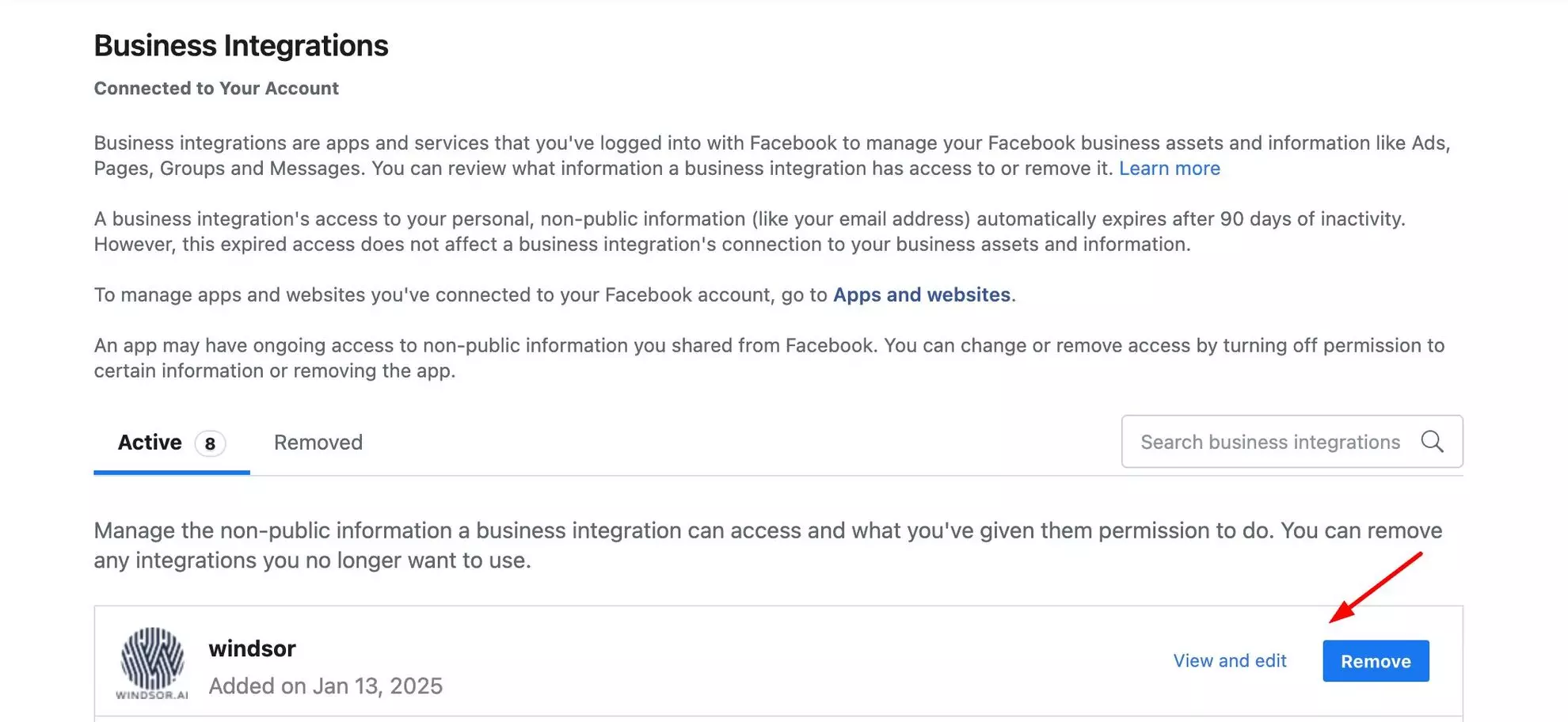
By following these simple steps, you can resolve common Facebook authentication errors and ensure a stable connection between Windsor.ai and your Meta-related data sources.
If the issue still persists, contact our customer support for further assistance.
Tired of juggling fragmented marketing data? Try Windsor.ai today to create a single source of truth
Access all your data from various sources in one place. Get started for free with a 30-day trial.
