Troubleshooting discrepancies in Facebook (Meta) data
When analyzing Facebook data, you may notice discrepancies in some metrics. These differences arise due to Facebook’s independent calculation methods, which Windsor.ai cannot override.
This guide explains common Facebook data discrepancy issues and provides best practices to ensure accurate data reporting and analytics.
Discrepancies in Total Reach
The total reach metric may not always be the exact sum of organic and paid reach metrics due to the independent calculation of unique impressions. Windsor.ai is unable to resolve this discrepancy.
Discrepancies in unique metrics
Unique metrics, such as reach in Facebook Insights, are calculated based on 1-day, 7-day, or 28-day date ranges. If you calculate the total reach by splitting it into daily values for 7 days and then adding them together, it will not match the 7-day result. This is because the daily values count users multiple times if they visit on multiple days, whereas the weekly calculation does not.
To address this issue:
- Avoid adding up daily values when comparing data to Facebook Insights.
- Verify the correct values in the Export Report when making comparisons.
No data
{
“data”: []
}
If no data is returned from the Facebook connector, please check that you have spending data for the queried time period.
How to fix attribution setting discrepancies in Facebook Ads data
In early 2021, Facebook made significant changes to its attribution settings. These changes can sometimes cause discrepancies when reporting Facebook Ads data in Windsor.ai, particularly regarding how conversions are tracked and attributed across different channels.
These discrepancies often occur at the query level within Windsor.ai’s platform, so it’s important to update each affected query individually. Follow the steps below to ensure your queries use the correct attribution settings.
Steps to update the conversion attribution setting in Windsor.ai
1. For Looker Studio
Select the data source added and go to the Edit connection view to adjust the attribution model. Click on the ‘Allow OPTIONAL‘ boxes to be able to access and edit them at the report level if needed.
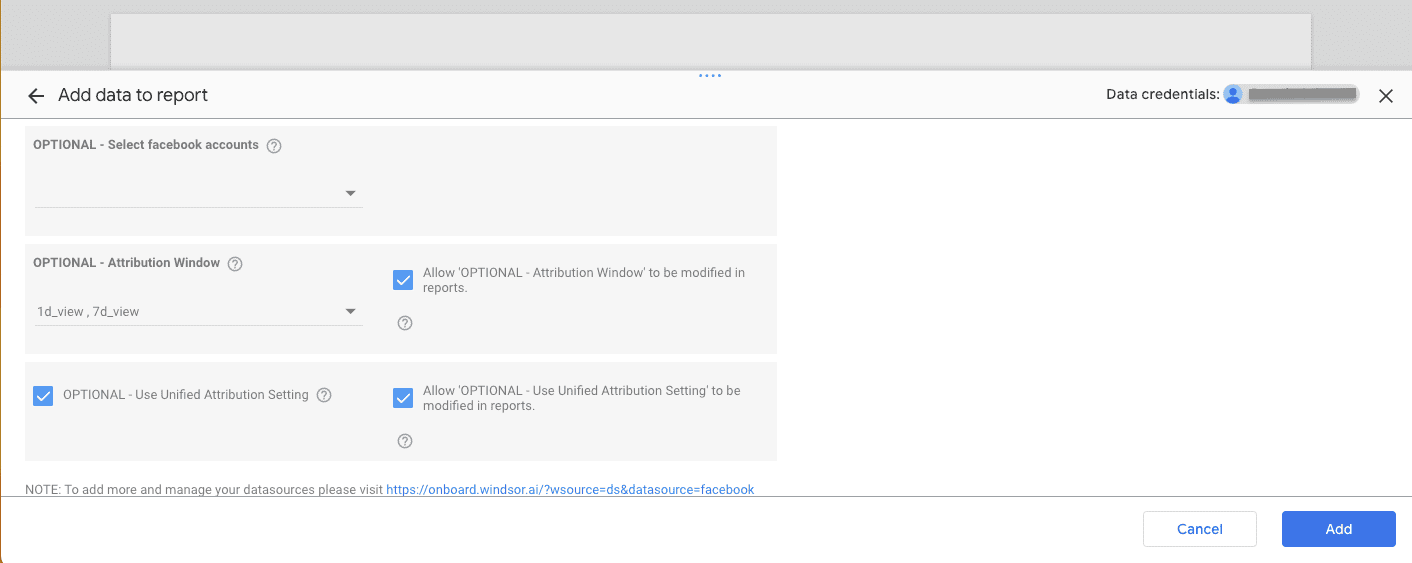
2. For other destinations (Power BI, database destinations)
Set up the queries at https://onboard.windsor.ai.
In Step 1, you can configure attribution windows at the account level if needed.

In Step 2, you can do that at the query level using the Options.

Example of a query:
https://connectors.windsor.ai/facebook?api_key=xxxxxxxx&date_preset=last_30d&fields=account_name,campaign,clicks,datasource,date,source,spend&options={“facebook”:{“use_unified_attribution_setting”:”true”,”attribution_window”:”7d_view,1d_ev”}}&_renderer=powerbi
By following these steps, you can ensure that your Facebook Ads data is accurately reported and aligned with the current attribution settings, preventing discrepancies in your analysis.
If the issue still persists, contact our customer support for further assistance.
Tired of juggling fragmented data? Try Windsor.ai today to create a single source of truth
