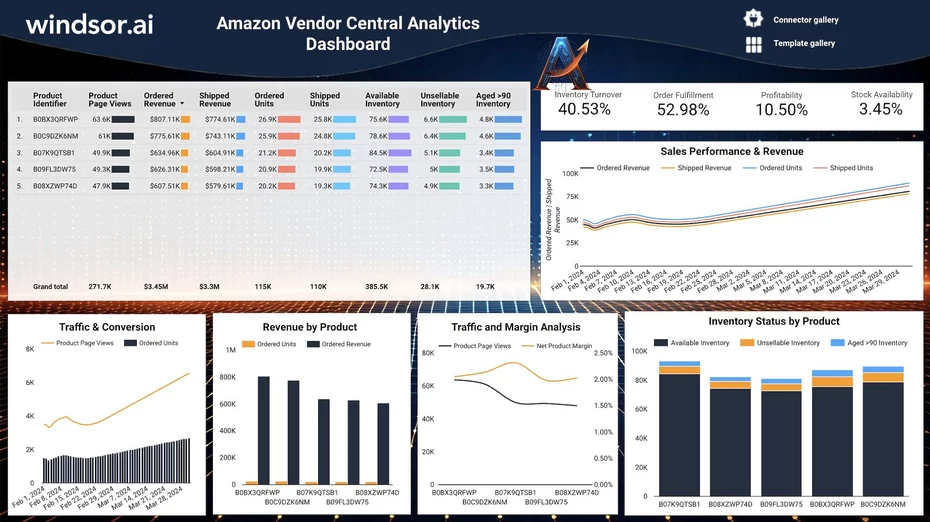Windsor.ai gives you access to the free Amazon Vendor Central dashboard template on Looker Studio. The dashboard template displays all your business metrics from Amazon Vendor Central. The reporting template is easy to use and does not require any technical skills. All you need to do is integrate your data source, and the dashboard template will be populated in minutes. To get the most satisfying user experience, we recommend using a Windsor.ai connector to integrate your data from your Amazon Vendor Central account into the Looker Studio template.
What is Amazon Vendor Central on Looker Studio Reporting Dashboard?
Amazon Vendor Central dashboard template on Looker Studio is a reporting tool. It shows all your vital performance metrics as an Amazon vendor. Some of the metrics include product identifiers, product page views, ordered revenue, shipped revenue, ordered units, shipped units, and inventory statistics. Under the inventory statistics, you can view the inventory turnover as a primary indicator. Other primary metrics include order fulfillment, profitability, and stock availability. Basically, the Amazon Vendor Central dashboard template on Looker Studio shows you all the crucial critical performance measures for your business.
Why is Amazon Vendor Central Reporting Important?
Reporting your Amazon Vendor Central data is key to building a sustainable business relationship with Amazon. Using the Amazon Vendor Central dashboard template to create your reports helps you to remain in control of all the essential aspects of selling your products to Amazon. These include tracking your products in terms of ordered units, shipped units, and available inventory. Subsequently, you can plan your production to ensure order fulfillment. At the same time, you are able to see your margins and profitability from Amazon Vendor Central.
Benefits of Using Amazon Vendor Central Reporting Dashboard?
Using the Amazon Vendor Central reporting dashboard template on Looker Studio has various benefits, including the following:
Automate marketing reports cost-free
Our free Amazon Vendor Central dashboard template automates your reports without any costs. Also, you don’t require any coding skills to automate the marketing reports. Cost-free automation of your marketing reports is also made possible by the fact that you can access Looker Studio free of charge.
Enhance your business volumes on Amazon Vendor Central
Using data insights, you can enhance your business volumes on Amazon Vendor Central. That is because when you are already on Amazon Vendor Central, it becomes easier to introduce additional products and sell them to Amazon. The Amazon Vendor Central dashboard template provides you with the data insights you need to develop your business and enhance both the volumes and revenues that you generate on the platform.
Optimize your production and shipping strategies
The last key benefit is that you can optimize your production based on insights from the free Amazon Vendor Central dashboard template. The dashboard template shows key indicators, such as inventory turnover, order fulfillment, and inventory levels. It also indicates traffic levels on your product pages and revenue by product. Using the insights, you can optimize your production and shipment to ensure high profits while eliminating any outages or high volumes of unsellable inventory.
How to use it
- Configure the Looker Studio Connector: Windsor.ai
- Once you finish installing the connector open the Amazon Vendor Central Dashboard and make a copy of it (File -> Make a copy)
- Select the newly created data source.
- Now your dashboard is set up
FAQs
What is Amazon Vendor Central?
Amazon Vendor Central is a platform that allows you to sell your products directly to Amazon. The program is available only to manufacturers and distributors who Amazon invites to participate. The advantage of being on Amazon Vendor Central is that you sell your products in bulk to Amazon, which then handles the pricing, selling, and service to the final customer or consumer.
What is Amazon Vendor Central used for?
Amazon Vendor Central is used to track your orders and transactions with Amazon. It also allows you to create product lists so you can sell to Amazon. With Amazon Vendor Central, you have the terminal to view all your transactions with Amazon and can analyze the data to project future performance, including inventory, revenue, and shipments.
How much is Amazon Vendor Central reporting dashboard template on Looker Studio?
The Amazon Vendor Central dashboard template on Looker Studio is free. You only need to integrate your data source into the template.
What is Looker Studio?
Looker Studio is a data visualization platform developed by Google to help businesses analyze and visualize large datasets from regular business apps. The platform is cloud-based and accessible for free. Looker Studio has data blending features that help you combine disparate datasets. Additionally, it has dataflow and dashboard features to automate reporting, and you also get assistance from AI insights.