Connect QuickBooks to Azure MS SQL
Do you want to turn your data into actionable insights? Connect QuickBooks to Azure MS SQL with the help of Windsor connector. Get all your data where you need it within a few minutes.
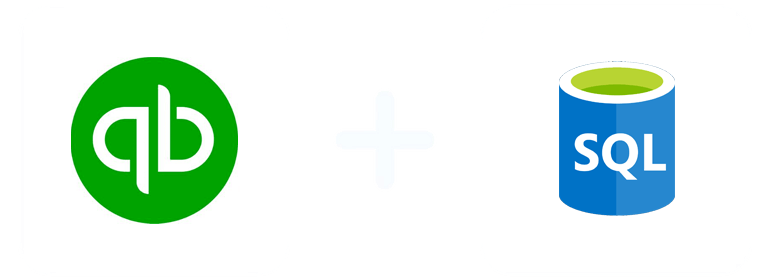
Why do I need QuickBooks and Azure MS SQL integration?
Integrating QuickBooks with Azure MS SQL comes with many perks. Allow Windsor to facilitate the process and improve your overall business environment.
Enjoy convenience
You don’t have to deal with the frustration of doing the same tasks again and again. QuickBooks and Azure MS SQL integrations enable you to automate these activities, saving time and reducing the risk of human errors.
Schedule tasks
You can schedule your business activities with Azure automation, thanks to the runbooks feature. The alternative is to utilize Desired State Configuration to automate configuration management tasks.
Centralized data management
Connecting these two platforms means bringing financial data from QuickBooks and other crucial business info into a single central location—the Azure SQL database. This makes it possible to manage and analyze all business data from a single platform, leading to operational efficiency and sound decision-making.
Advanced analytics and reporting
Azure MS SQL provides interesting features like advanced reporting and analytics. The connection gives your business an opportunity to capitalize on these capabilities and unlock valuable insights from your financial data.
Security
Azure MS SQL provides robust security features, such as access controls, compliance certifications, and encryption, guaranteeing the security of your QuickBooks data.
Access data in real-time
Transfer your QuickBooks data to Azure MS SQL and enjoy real-time access. With up-to-date information at your fingertips, you can make decisions on time and actively participate in managing your company’s finances.
Advanced querying and indexing
Conduct complex queries with QuickBooks and Azure MS SQL integration. Also, retrieve your QuickBooks data fast and efficiently for improved productivity and decision-making processes.
Archive and retain data
Azure MS SQL provides capabilities for archiving and retaining data. Capitalize on these features to store historical QuickBooks data and help your business maintain a complete audit trail of financial activities over an extended period. This data can also help you study historical trends and make predictions for appropriate resource allocation and future planning.
Cross-platform integration
Azure MS SQL easily integrates with different platforms and programming languages. This enables seamless connection with your QuickBooks data despite having multiple applications and workflows, ensuring interoperability across various departments.
How to connect QuickBooks to Azure MS SQL
1. Register
Register or login if you already have an account.
2. Select your source
You need to select QuickBooks as a Data Source and Grant Access to Windsor.ai.
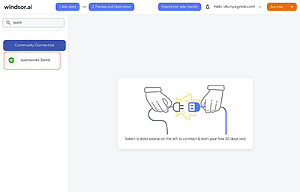
3. Select Destination
Choose

4. Sync your Data
Enter all the credentials required and click Save.

Your data will now be streamed Quickbooks data to Azure SQL. In case there is an error, you will be notified.
FAQs
What is QuickBooks?
QuickBooks is a versatile platform, complete with tools for expense management, accounting, tax filing, budgeting, payment processing, and so much more. Businesses can plug this system into numerous extra software tools to enjoy more features. There’s a desktop version of QuickBooks, which you have to pay a fixed fee for access. An online version is also available, and enterprises can access it via a website, smartphone, or tablet for a monthly or yearly subscription.
What is Azure MS SQL?
Azure MS SQL is a relational database that offers multiple features like automatic backups, data encryption, automatic tuning, built-in intelligence, and more. Microsoft is solely responsible for managing this platform. As a Platform as a Service (PaaS) solution, the company manages the updates, infrastructure, and patching. So, users are able to focus more on creating and managing their databases, being freed of the burden of software or hardware maintenance.
What data can you extract from QuickBooks?
You can extract different types of data from QuickBooks, including info that pertains to:
- Revenue Analysis
- Expense Management
- Profitability Assessment
- Cash Flow Analysis
- Budget Analysis
- Financial Forecasting
- Customer Acquisition Cost
- Vendor Analysis
- Inventory Management
- Financial Compliance

Try Windsor.ai today
Access all your data from your favorite sources in one place.
Get started for free with a 30 - day trial.
Extract QuickBooks data to Azure MS SQL with Windsor.ai
See the value and return on every marketing touchpoint

Providing 50+ marketing data streams, we make sure that all the data we integrate is fresh and accessible by marketers, whenever they want.

Spend less time on manual data loading and spreadsheets. Focus on delighting your customers.