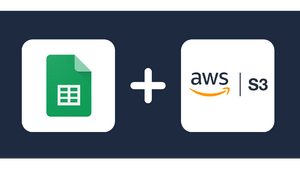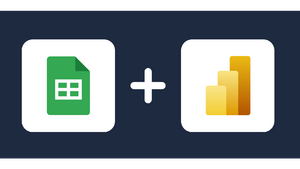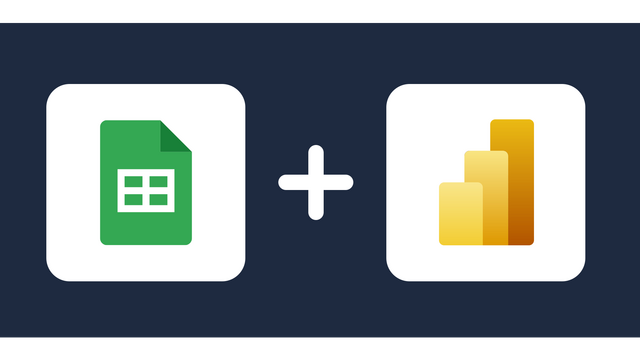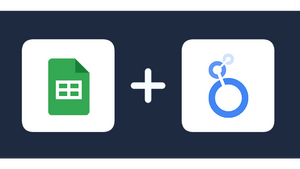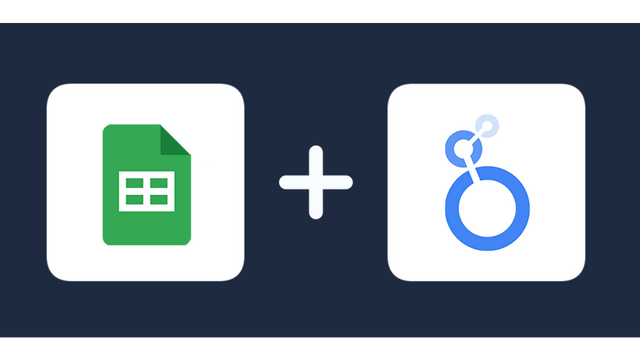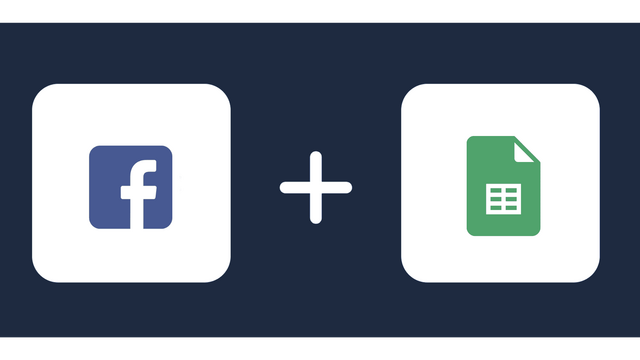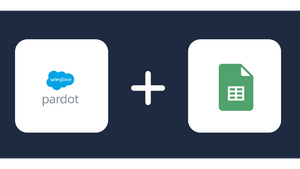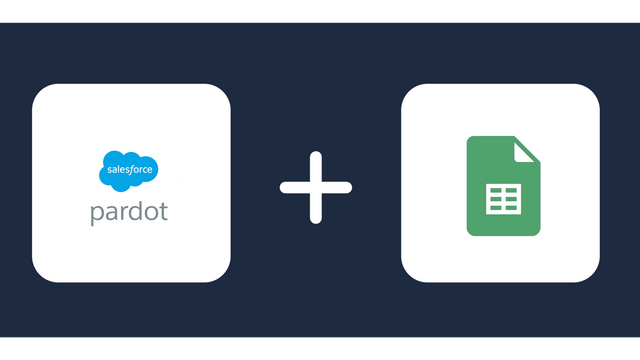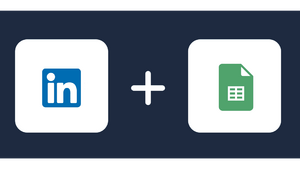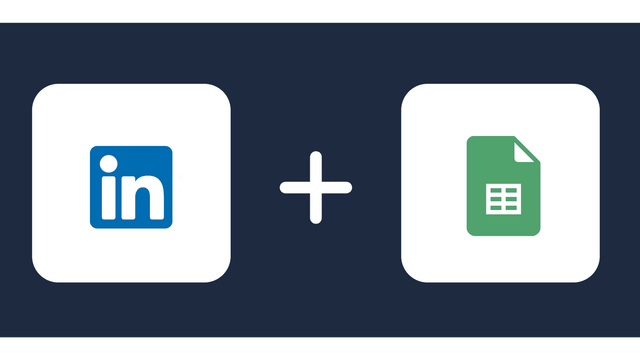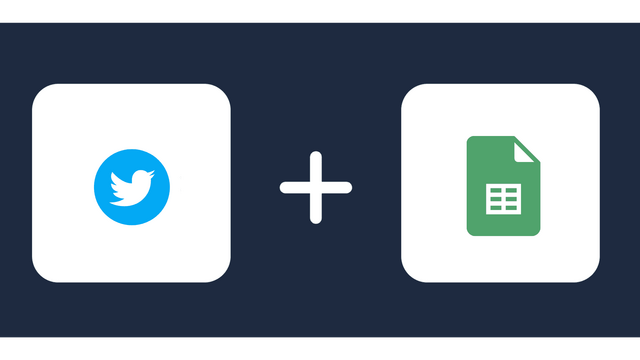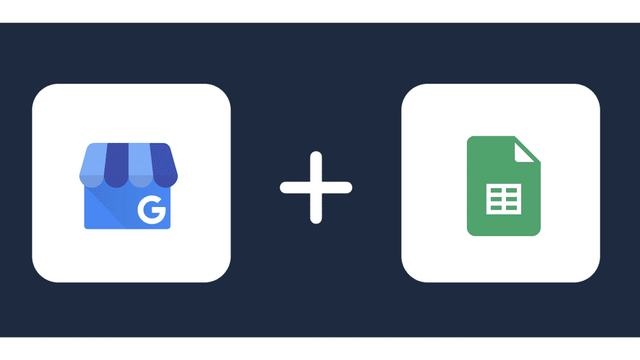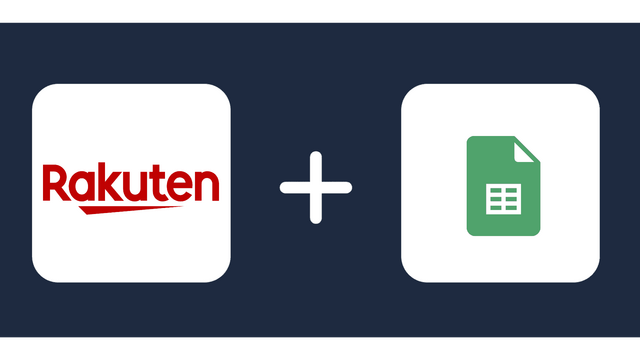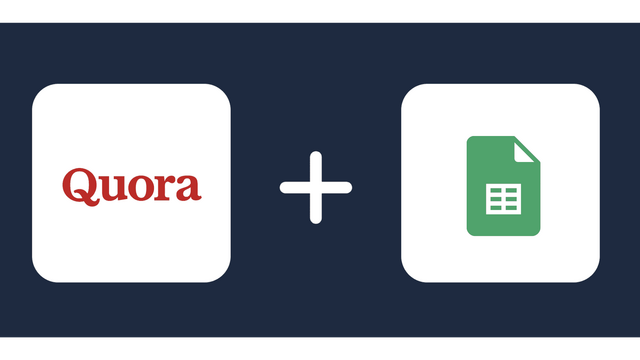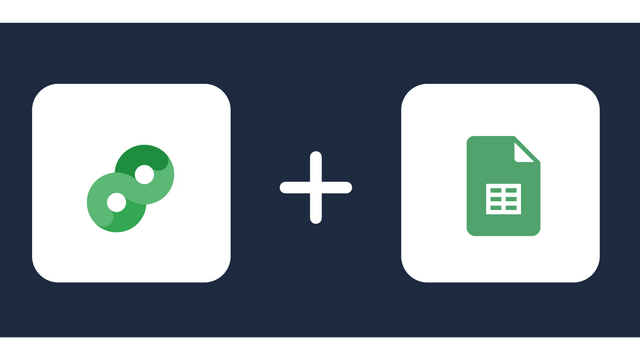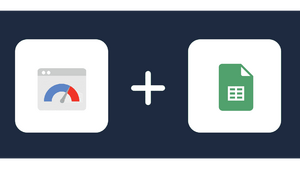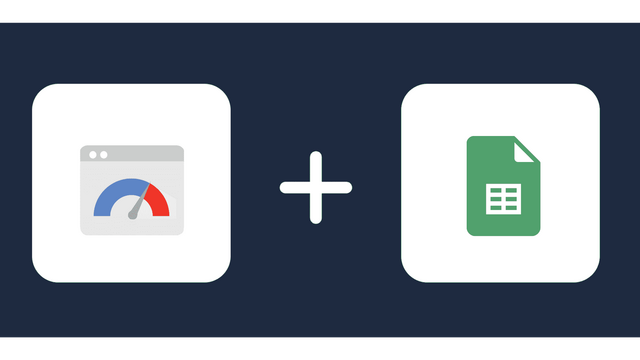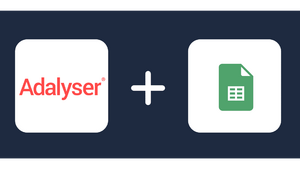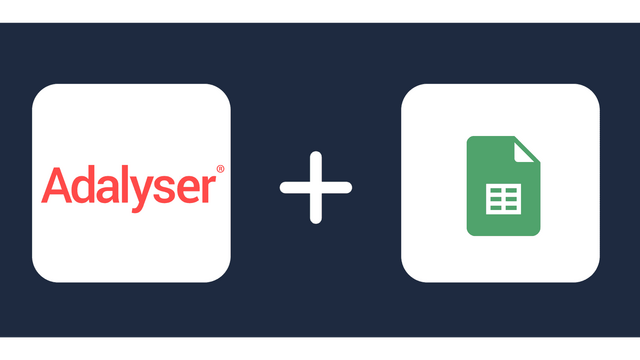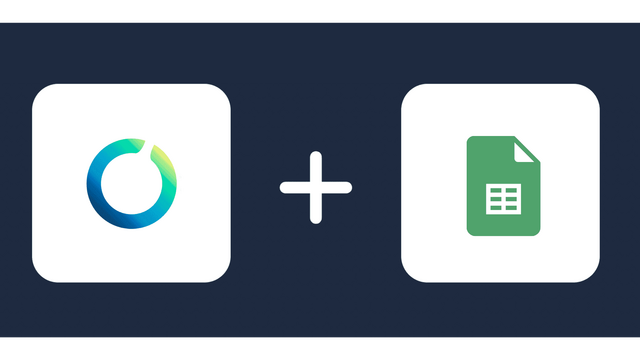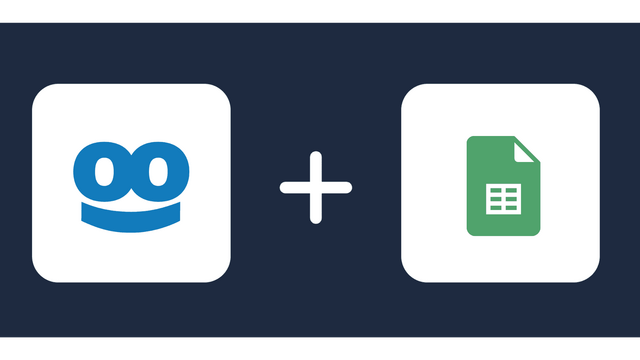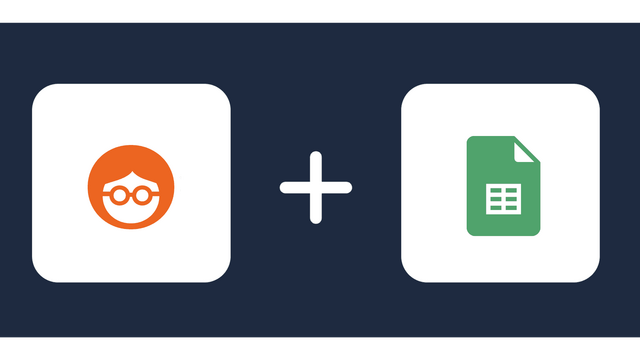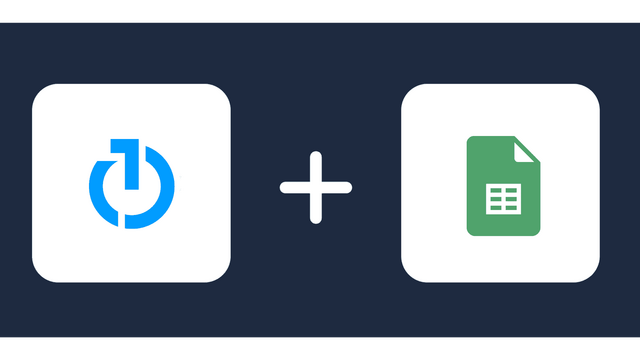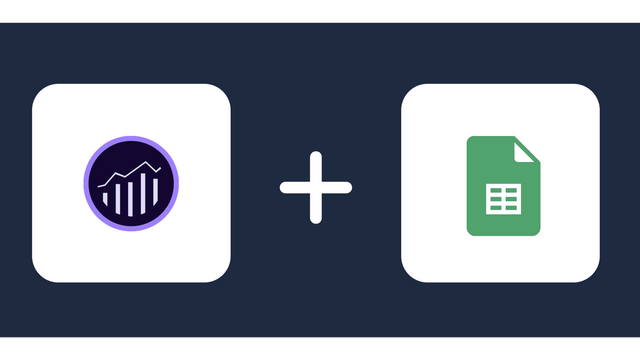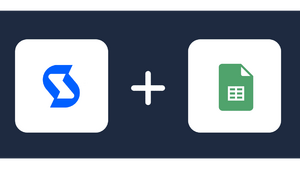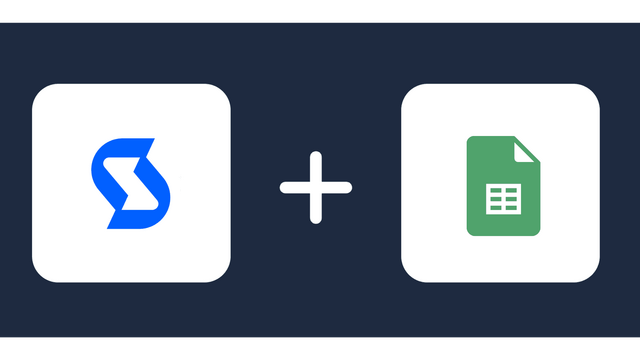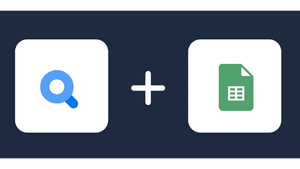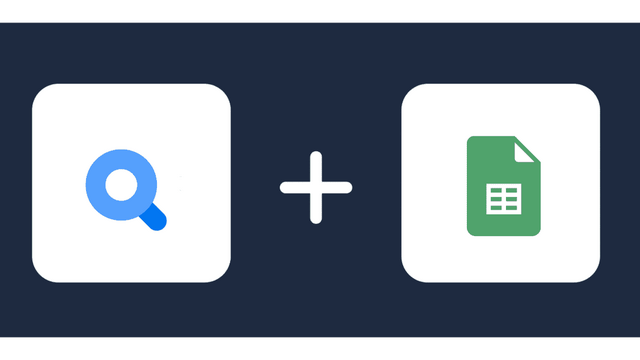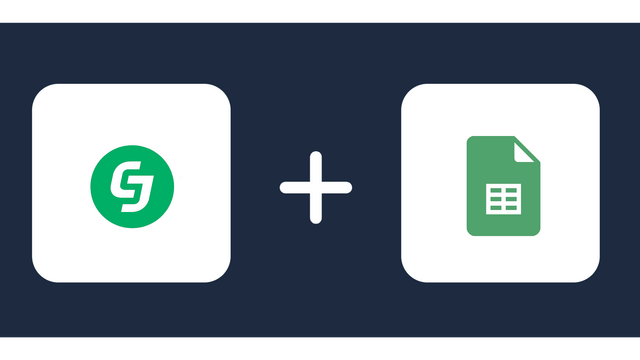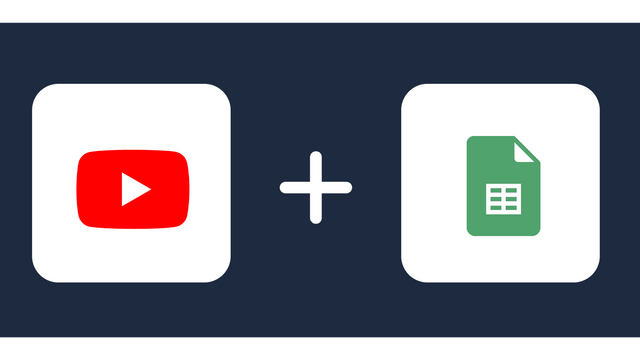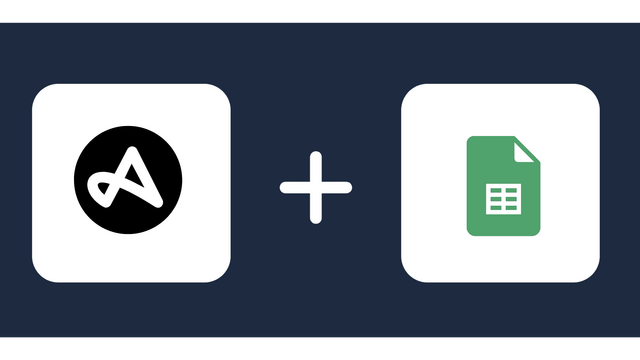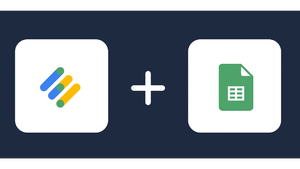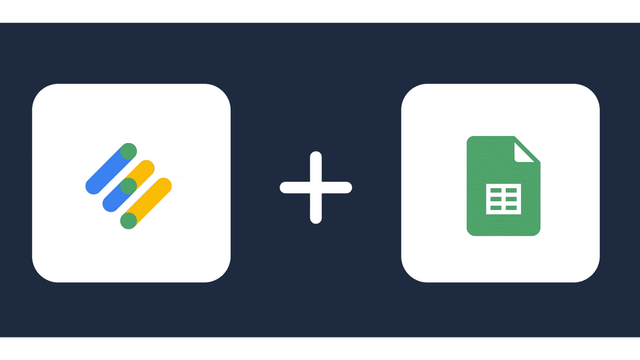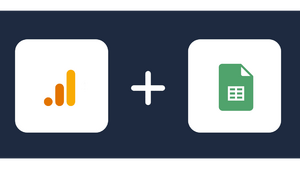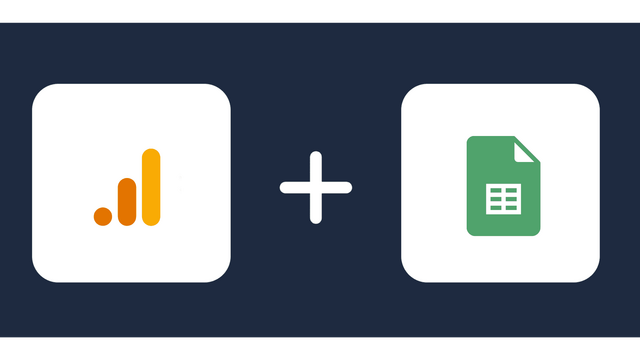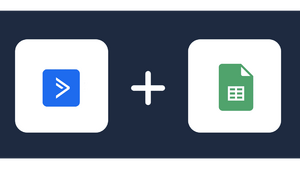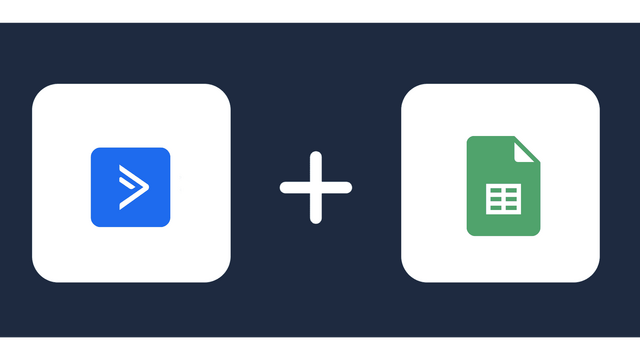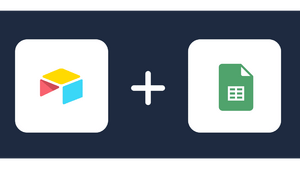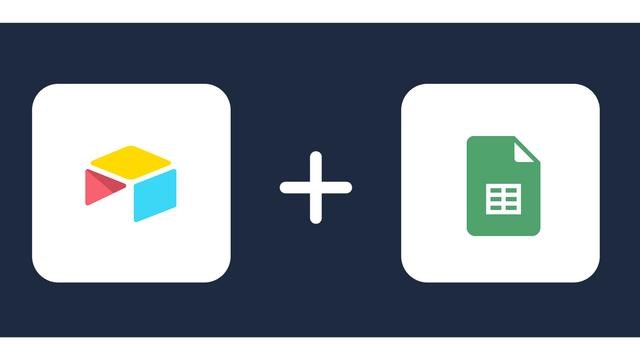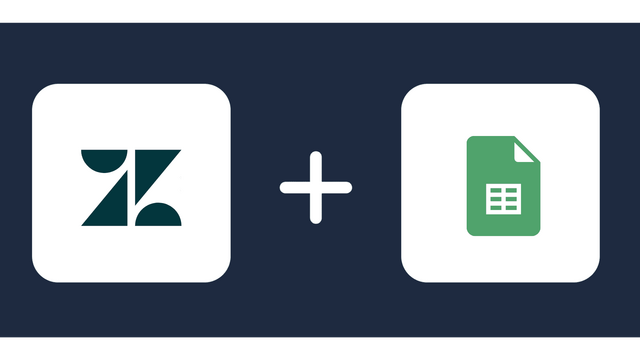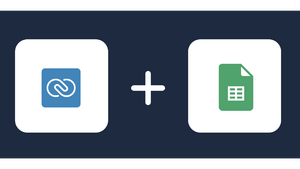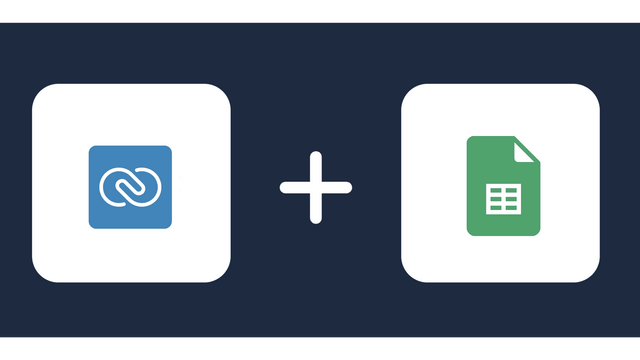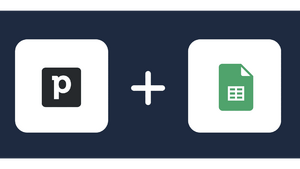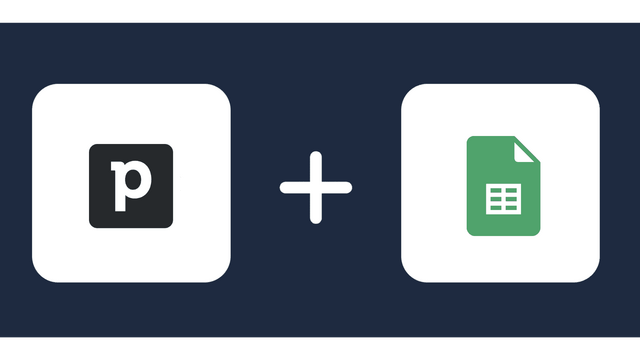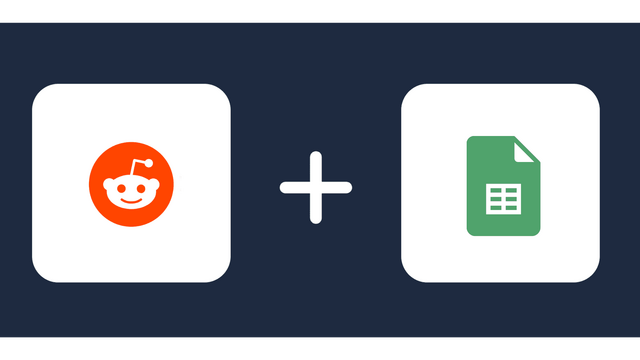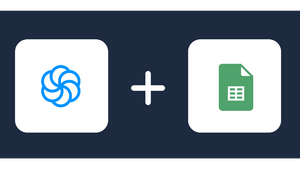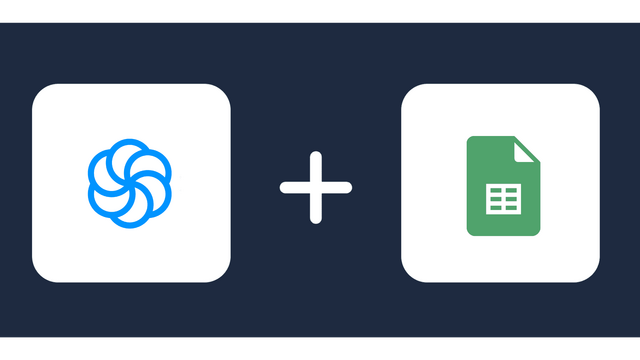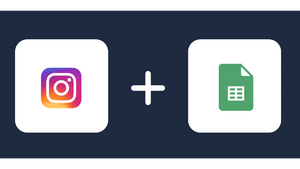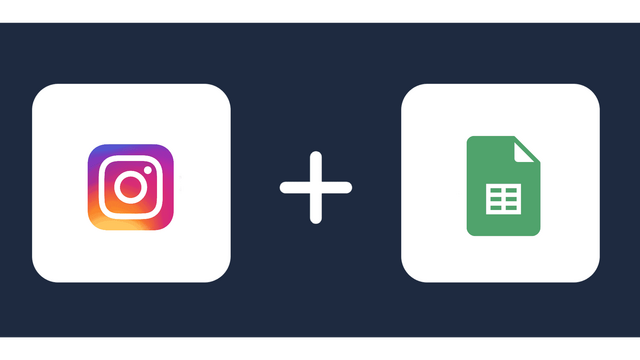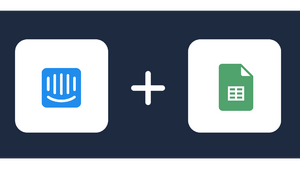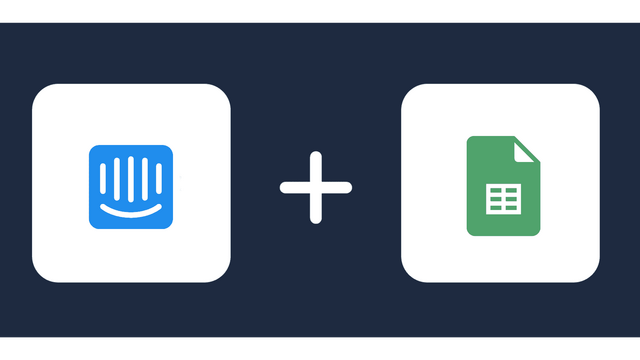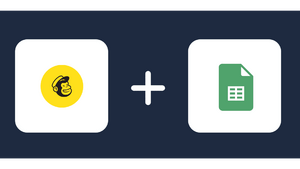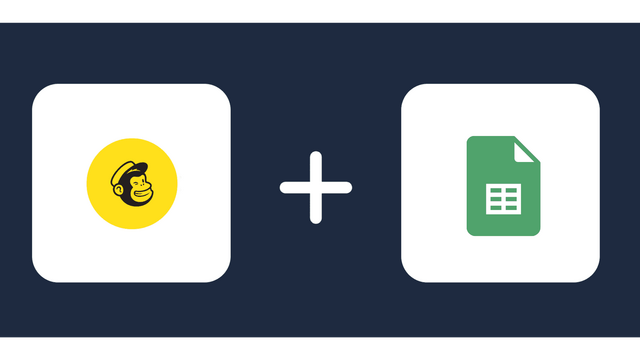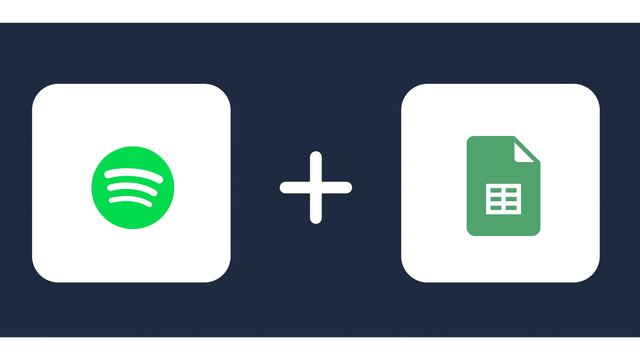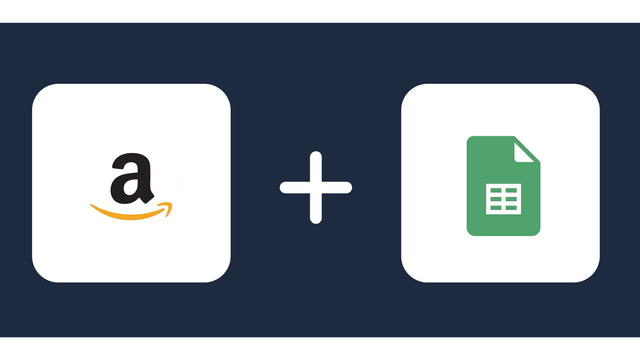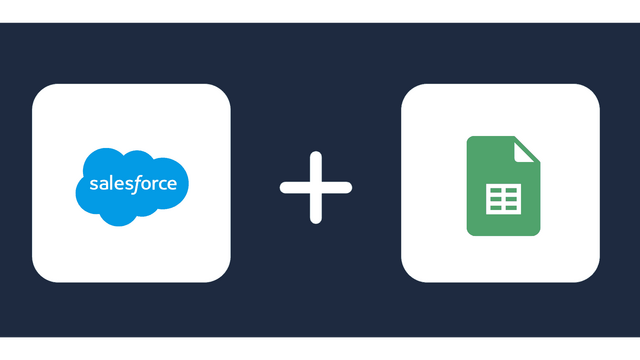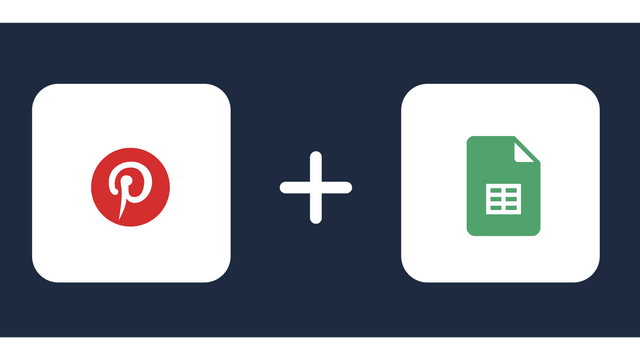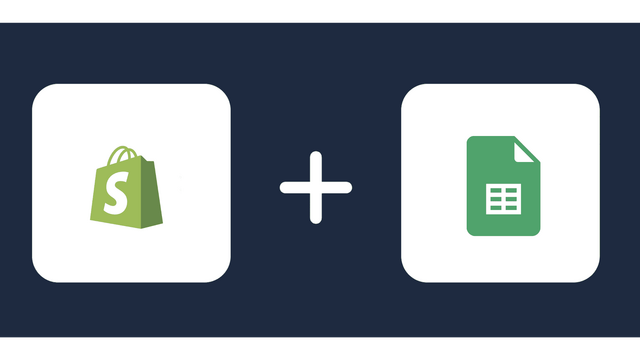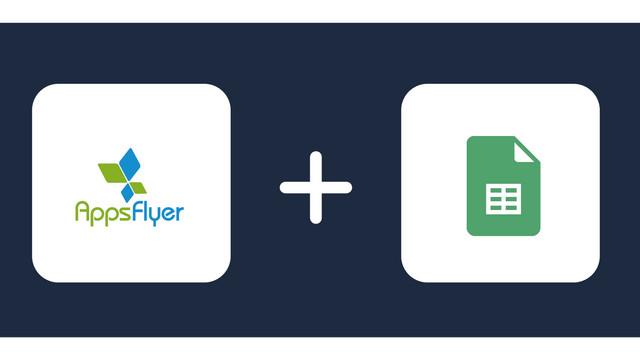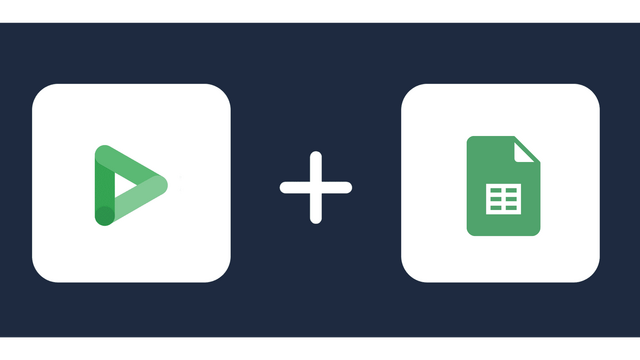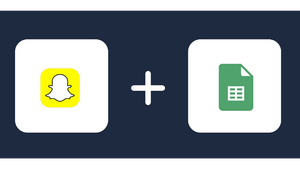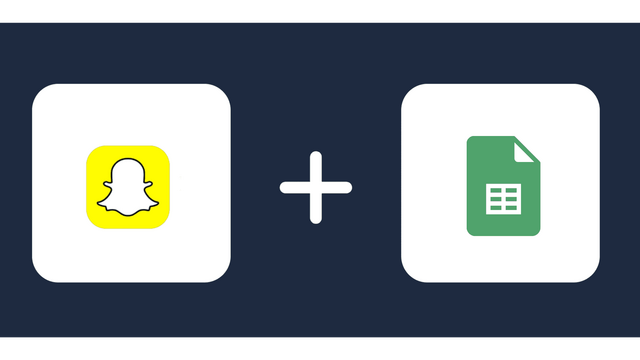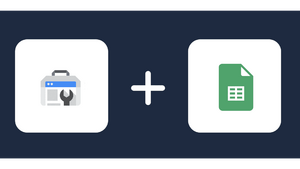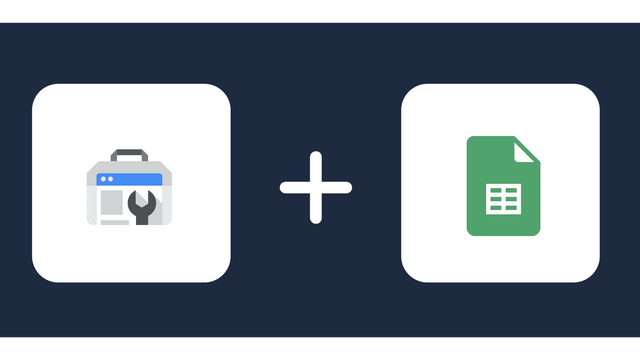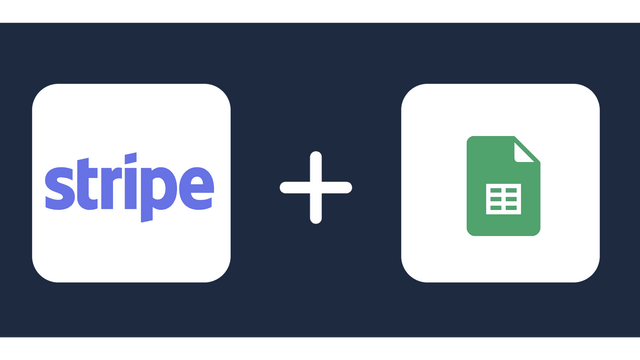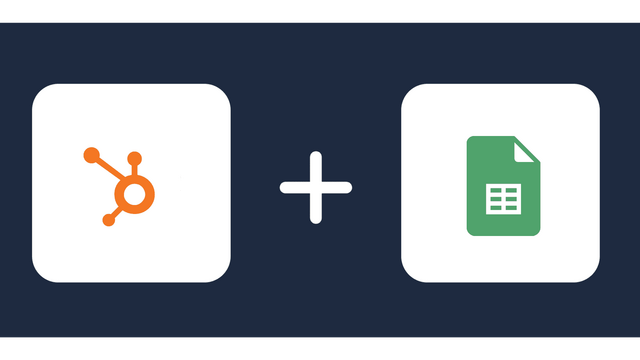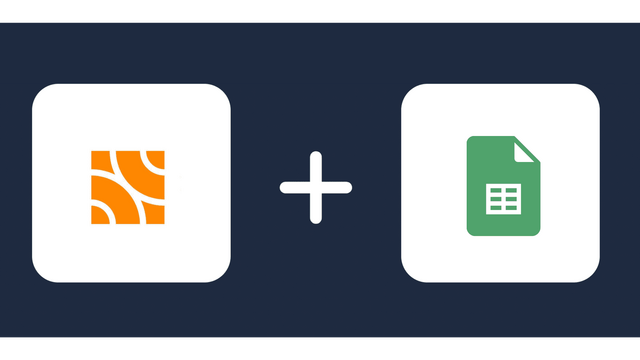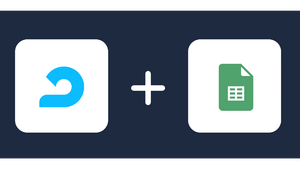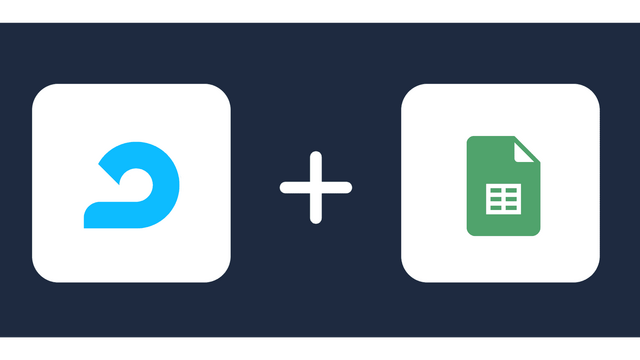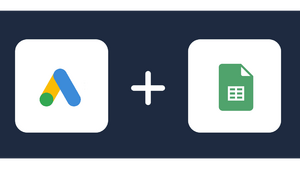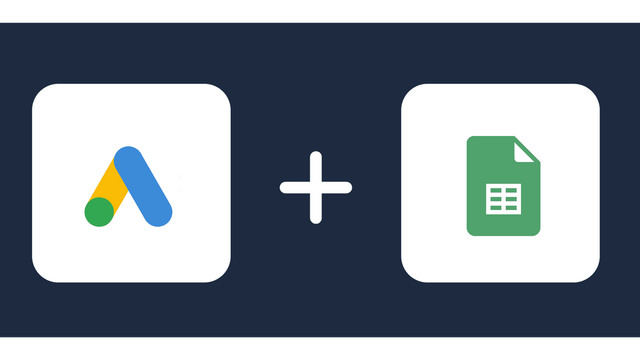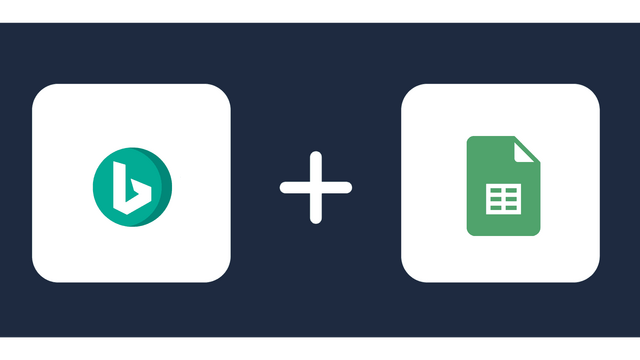Google Sheets Integrations & Connectors
Integrate Google Sheets with the platforms you want through Windsor.ai. Trust our no-code tools to perform the integration within minutes. Combine data from popular advertising and sales sites with spreadsheets to generate insightful reports. Leverage Windsor.ai connectors to empower the non-technical workforce to comprehend and contribute to the process by just clicking a few buttons.
Data Sources for Google Sheets
Why do I need Google Sheets integration?
Use connectors to integrate Google Sheets and visualize your data in charts, graphs, maps, or any other tool you choose. Discover vital insights and enhance your marketing strategies to increase your customer base and drive sales.
Consolidate data and gain holistic insights
Bring data scattered across various platforms in a single place. Have an easier time accessing, analyzing, and generating reports from the data. Learn what the data is saying and make better decisions that grow your business. Also, you can tell what customers want and tailor your adverts to meet their needs. Increase customer satisfaction and create a loyal fan base.
Improve collaboration
When you integrate Google Sheets with collaboration tools like project management platforms, you enable effortless collaboration among team members. As everyone works on the same data at the same time, teamwork and productivity are promoted. This also ensures projects are completed on time or earlier.
Custom reporting
You can automate reporting with Google Sheets integration. Not only that. It’s possible to customize the reports according to your needs. A good example is creating reports that feature data from many sources so you get a comprehensive view of your key indicators and performance metrics.
Segment the audience
Easily perform segmentation and analysis by syncing Google Sheets with data from multiple sites. Comprehend the type of audience interacting with your products and services by visualizing their interests, demographics, and behaviors. Formulate personalized marketing campaigns that could increase sales.
Perform predictive analytics
Create predictive models and forecast future trends by merging historical data from other sources with Google Sheets’ internal metrics. Forecast what’s going to happen in the market, be aware of emerging opportunities, and make better decisions that place you at the top.
Generate custom notifications and alerts
Set custom alerts and notifications according to defined thresholds or triggers. For instance, set alerts in Google Sheets to make you aware when spending related to ads surpasses the budget limit or when marketing performance moves away from anticipated benchmarks. Remain updated on key indicators and act on time to change circumstances.
FAQs
What are Google Sheets connectors?
Google Sheets connectors refer to tools that apply the ETL and Reverse ETL technology to sync external data sources, APIs, or services with Google Sheets. With the help of these connectors, users can import data from multiple sources like Facebook, LinkedIn, Instagram, Google Ads, PayPal, QuickBooks, etc., into Google Sheets. This makes analyzing the data and creating reports easier and faster. Another advantage is that users can automate data updates and create different types of dashboards, as well as use spreadsheets as a warehouse for collecting data from other systems.
What is Google Sheets?
Google Sheets is a cloud-based solution for the spreadsheet program created by Google. Users rely on it to formulate, update, and edit spreadsheets online in real-time. It offers numerous features, including collaboration tools to enable teams to work on a similar spreadsheet simultaneously. And the best part? A revision history can monitor any changes made to the spreadsheet. Google Sheets supports several file formats, such as csv, tsv, xlt, ods., etc., and allows users to edit spreadsheets offline on a desktop or mobile app.
How much does Google Sheets cost?
Google Sheets is available for free. Anyone can access it without paying anything and also receive a good amount of storage to save spreadsheets and other files. Users just need a valid email address to enjoy its multiple features. However, it’s advisable for businesses needing to access a broader range of features to subscribe to Google Workspace.
Why do I need Google Sheets dashboards?
Google Sheets dashboards allow you to decipher complex data and present it in an easy-to-understand way. This means you can identify patterns and trends quickly and get vital information that leads to better decision-making. For marketing data visualization, choose Windsor.ai’s Google Sheets Dashboard templates. They are free and can help answer vital questions regarding your marketing strategies.