Supermetrics and PorterMetrics are two prominent platforms that offer comprehensive services like streamlining data collection, analysis, and reporting. In this comparative analysis, we will explore the functionalities, strengths, and suitability for business needs to allow digital marketers to decide which of the two is the best platform to empower their digital strategies.
Table of content
- PorterMetrics Overview
- Supermetrics Overview
- Who Are Supermetrics and PorterMetrics For?
- Supermetrics vs. PorterMetrics: Data Source Connectors
- Supermetrics vs.PorterMetrics: Data Destinations
- Supermetrics vs. PorterMetrics: Pricing
- Supermetrics vs.PorterMetrics: Rating
- Supermetrics vs. PorterMetrics: Security & Reliability
- PorterMetrics vs Supermetrics: Ease of Use
- Supermetrics vs. PorterMetrics: Support
- Summary
PorterMetrics Overview
PorterMetrics is a data visualization platform designed to assist businesses in managing and analyzing data. It provides a user-friendly interface to marketers who customize dashboards and visualize data using charts and scoreboards.
PorterMetrics focuses on automating reports, with tailoring for small-and-medium-sized businesses. The user can integrate seemingly with everyday applications to reporting tools like Looker Studio (formerly Google Data Studio) and Google Sheets.
The platform consolidates data from various sources, providing a comprehensive view of marketing performance. Other features include the integration of custom metrics and formulas that are crucial in conducting analytics for a business.
Supermetrics Overview
Supermetrics is a renowned data integration and analytics tool built to extract data from various advertising platforms, marketing platforms, and social media, among others. It allows a smooth and seamless way to consolidate data from various sources into familiar analytics and reporting platforms such as Looker Studio, Excel, and Google Sheets.
The platform makes it easier for users to draw data from numerous sources into their preferred analytics or reporting tool. It also offers a user-friendly interface for setting up data connections, selecting specific metrics and dimensions, applying filters, and scheduling data refreshing.
Supermetrics has strong integration capabilities with data warehousing solutions and business intelligence platforms. It is a feature that allows the centralization and unification of data from many sources, the creation of data models, and the performance of advanced analytics to gain deeper insights into business performance.
Who Are Supermetrics and PorterMetrics For?
Supermetrics and PorterMetrics are designed for diverse audiences depending on their specific needs. Both are powerful tools for marketing teams, whether in large or small enterprises, for data consolidation, automation of reporting, and empowerment of data-driven decision-making. They empower marketers to contribute data-driven decisions and adjust their strategies to maximize impact.
Supermetrics and PorterMetrics are also designed to assist data analysts with efficient data extraction, transformation, and loading. That allows them to save time and perform accurate and comprehensive analysis.
The tools cater to professionals who require in-depth insights into online performance across various channels, such as advertising platforms and social media, and conduct website analytics. They also bridge the knowledge gap by centralizing business data with multiple platforms such as Google Analytics, Facebook, PPC, and SEO tools for easy access and reporting.
Supermetrics vs. PorterMetrics: Data Source Connectors
Supermetrics pulls data from multiple data sources into destinations like Google Sheets, Looker Studio, Excel, and cloud storage platforms like BigQuery and Snowflake. It is designed as an API connected to the data sources, pulling data from the API when requested. The platform allows comprehensive integrations, enabling data collection from multiple sources.
PorterMetrics has different data source connectors, which are categorized into PPC, social media, eCommerce, CRM, and Google. PorterMetrics connectors are designed with available fields, speed, granularity, and stability, allowing historical data and multiple accounts.
Supermetrics vs. PorterMetrics: Data Destinations
Supermetrics as a platform requires data destinations like Looker Studio, Google Sheets, Microsoft Excel, Monday.com, Google Cloud Storage, and Power BI, among others. You can also move data into other integrated destinations, such as other BI tools, databases, and data warehouses that support JSON or CSV inputs with the Supermetrics API.
PorterMetrics also supports various data destinations, but it is designed to primarily connect apps to Google Sheets and Looker Studio. That allows you to pull data from different applications into the reporting tools. It is also designed to support other BI tools, databases, and data warehouses.
Supermetrics vs. PorterMetrics: Pricing
In terms of pricing, Supermetrics allows the users to enjoy a free 14-day trial period with a pricing plan based on destination, number of connectors, amount of data used, and the number of users. A simple plan setup gets straightforward pricing.
- The Essential Plan allows one destination, one user, one team, and 4 data sources at €29 per month billed annually.
- The Core Plan allows for one destination, three users, one team, and 23 data sources at €159 per month billed annually.
- The Super Plan allows for two destinations, five users, one team, and 46 data sources at €999 per month billed annually.
- The Enterprise Plan allows for custom destinations, custom users, multiple teams, and up to 120 data sources, plus data warehousing at a custom price provided by technical support.

PorterMetrics has flexibility in that the more accounts you connect to your Google Sheets or Looker Studio, the more you have to pay. The plans are categorized based on the difference in the number of accounts.
- The Solo Plan is designed for one data connector and is billed $149.9 annually.
- The Team’s Plan allows up to 5 data connector accounts and comes at $399.9 billed yearly.
- An Agency Plan needs $999.9 billed yearly for 20 account connections
- An Agency Pro has 40 accounts and is billed annually for $1800.
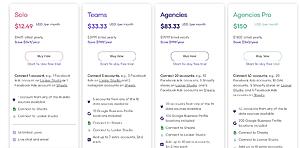
Supermetrics vs. PorterMetrics: Rating
Supermetrics has a rating of 4.4 out of 5 stars, confirmed through 732 reviews from G2.com, and 4.4 out of 5 on GetApp, from 102 confirmed reviews, showing most users have good experiences with the platform. The issues raised by a few dissatisfied users include the complexity of the pricing plans and variations, unreliable customer support, and amateurish setups.

PorterMetrics is rated at 4.7 out of 5 from 47 customer reviews from G2.com, while on Capterra, the platform is rated 4.5 out of 5 from 6 customer reviews. Among the negative reviews, a notable issue involves complaints over the payment of a service, such as training and customer support, without getting the service.

Supermetrics vs. PorterMetrics: Security & Reliability
Supermetrics is a popular, reliable, and secure platform thanks to its robust data protection and accuracy. The platform applies encryption protocols to ensure data security while in transit. It is SOC 2 Type II, GDPR, and CCPA compliant, based on audits and certification by external auditors.
PorterMetrics is relatively new and gaining traction. Its reliability as a platform comes from user-friendly interfaces that automate reporting features. The platform adheres to all industrial regulations. However, the specific details on encryption and data protection are not readily available.
PorterMetrics vs Supermetrics: Ease of Use
PorterMetrics and Supermetrics are both commendable in their user-friendliness experiences. The ease of use depends on individual preferences and the unique tasks that the user wants to perform.
For Supermetrics;
- The platform is designed with an intuitive and functional user interface that enhances easy integration with Google Sheets, Excel, and Looker Studio.
- Supermetrics allows connection with all social media platforms.
- The platform allows scheduling automation and data refreshes saving time.
PorterMetrics as a platform provides ease of use through;
- A no-code approach allows users with minimal technical experience
- Seamless integration with Google Sheets and Looker Studio.
- Automated reporting enables customization within minutes.
Supermetrics vs. PorterMetrics: Support
Supermetrics has a robust customer care and support service that effectively receives all inquiries. The platform also has email support and also provides guides to find answers to some common questions.
PorterMetrics offers many ways to contact their support team, such as through calls, chat, and email. The dedicated team assists in setting up, migration, and report replication for no payments. The platform offers personalized training on Looker Studio, although some users have complained about not getting personalized training after making a payment for it.
Summary
Supermetrics is best suited for comprehensive data integration and analytics capabilities, while PorterMetrics allows users to experience intuitive data visualization and reporting solutions. The choice between the two will depend on each user’s needs and customer preferences, pricing, and support. Both platforms allow extensive data source connections, integration capabilities, and positive user ratings for reliability and ease of use.
The pricing structure of supermetrics has been perceived as complex when addons are required. On the other hand, the pricing of PorterMetrics is straightforward as it depends on the plan and the number of accounts that need to be connected. Supermetrics is a more reliable platform in the industry in the form of data connections and other features. PorterMetrics is your best option if you need a more intuitive and friendly user interface and experience, though you might face some limitations in features and customer support.
Looking for PorterMetrics or Supermetrics alternatives, check out Windsor.ai. You can either enjoy a free trial with limited features or subscribe to enjoy all the features. The monthly subscription starts at $19 for a basic plan. You can also choose the standard plan for $99 or $499 for a professional plan to enjoy advanced features.

Try Windsor.ai today
Access all your data from your favorite sources in one place.
Get started for free with a 30 - day trial.
Read also:
Supermetrics vs Coupler.io Comparison: Detailed Guide
PorterMetrics vs. Fivetran: Complete Guide for 2024
Supermetrics vs. Segment a quick comparison
The Best Alternatives to Improvado
The Best Alternatives to Fivetran
Adverity vs. PorterMetrics: The Ultimate Comparison
PorterMetrics vs. Whatagraph Comparison
PorterMetrics Review – The Good and Bad for 2024
Porter Metrics: Overview, Pricing, Key Features and Alternatives
Top Adverity Alternatives and Competitors
Power My Analytics vs PorterMetrics: Which is Right for You in 2024?
Dataslayer.ai: Overview, Pricing, Key Features and Alternatives
