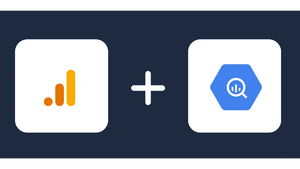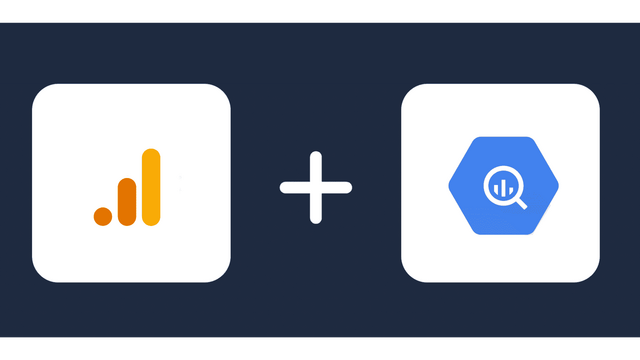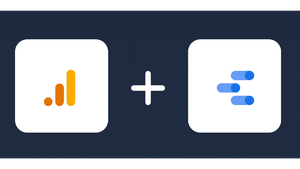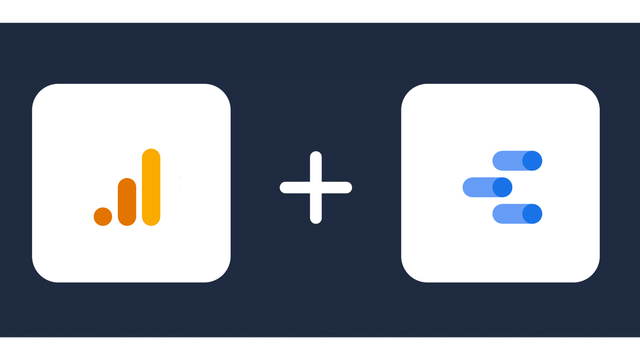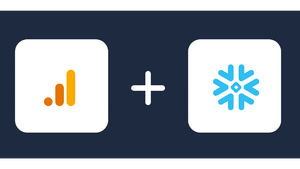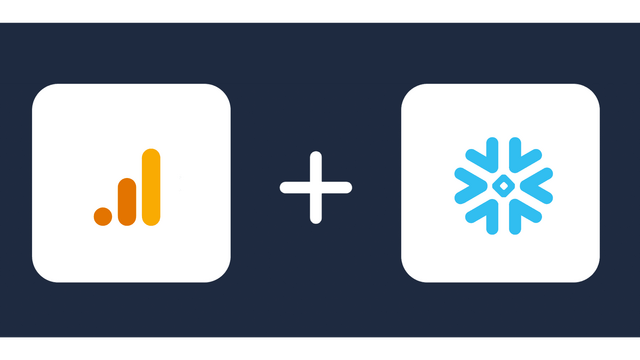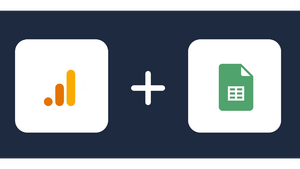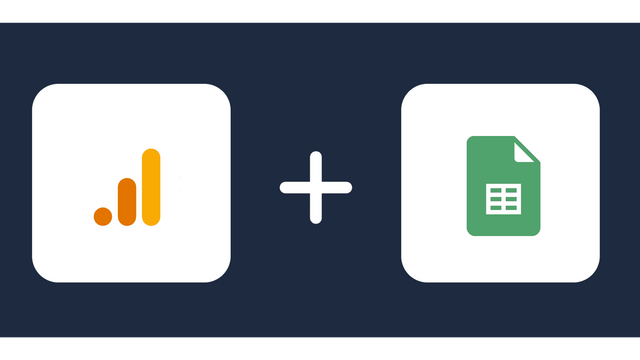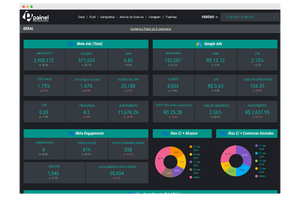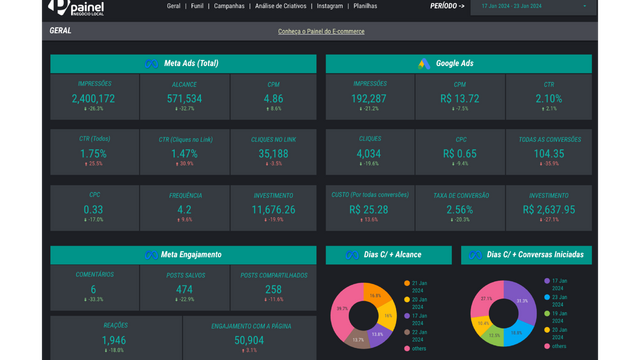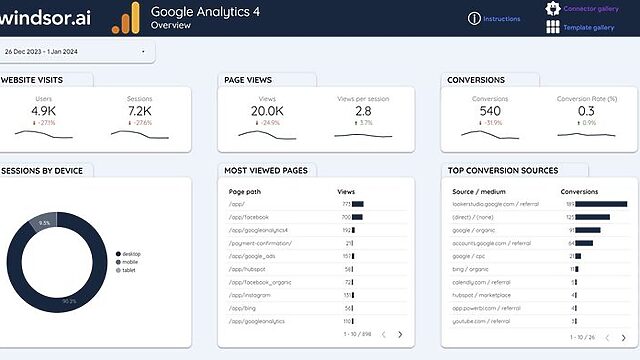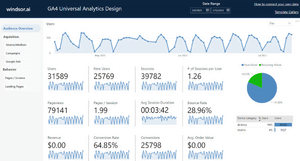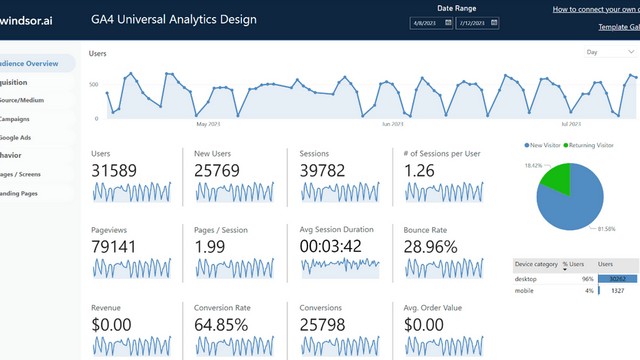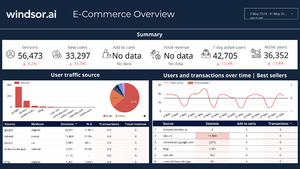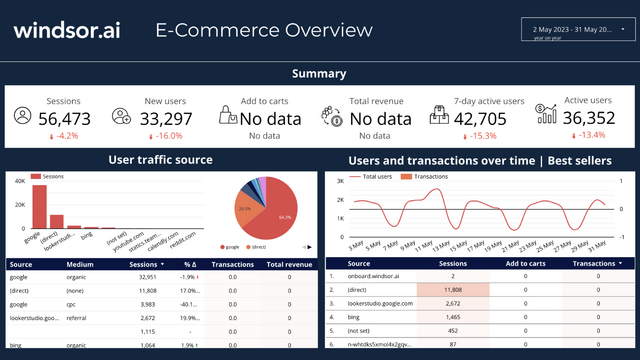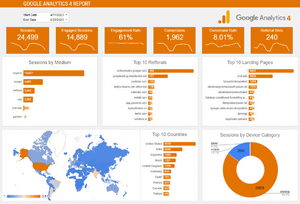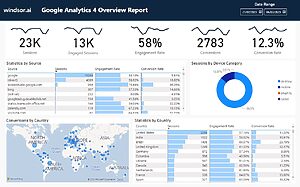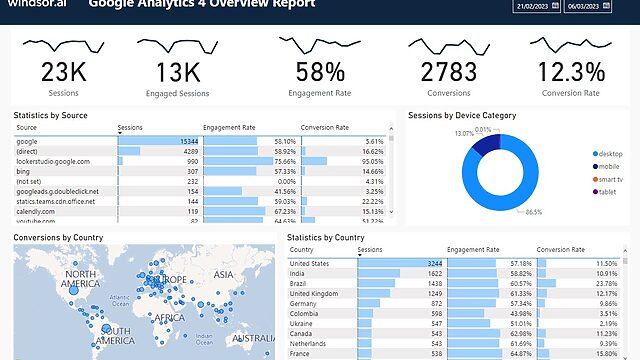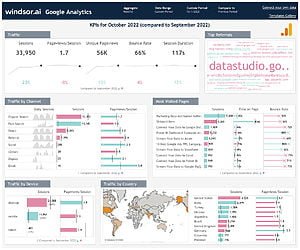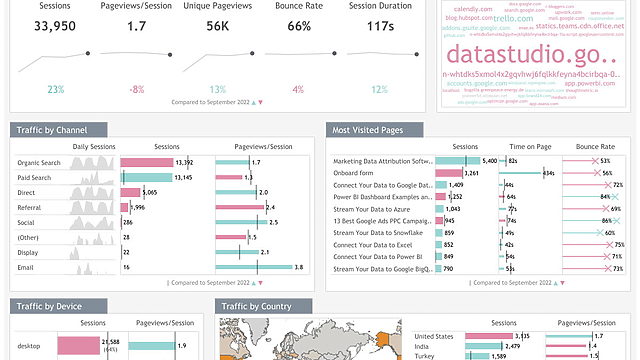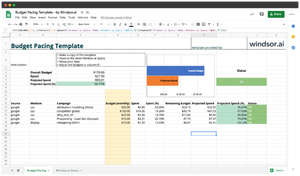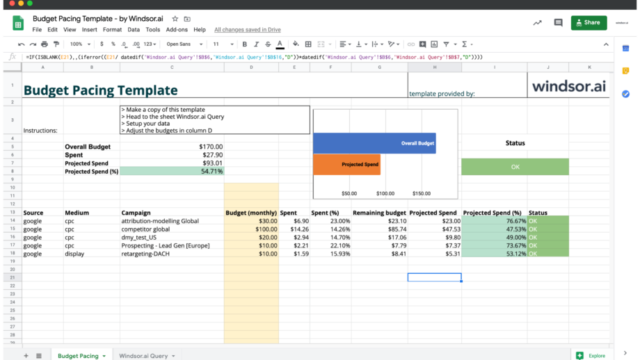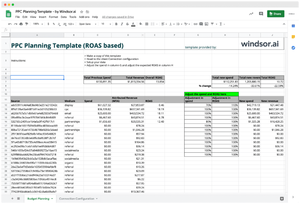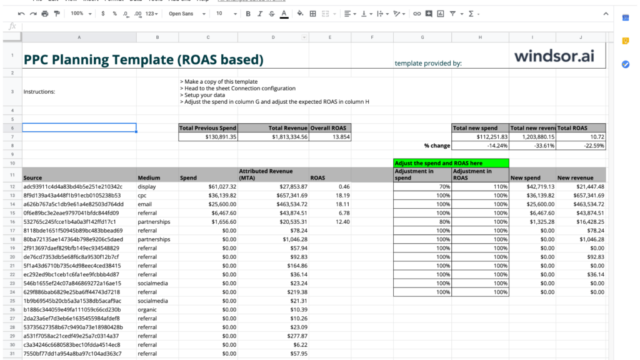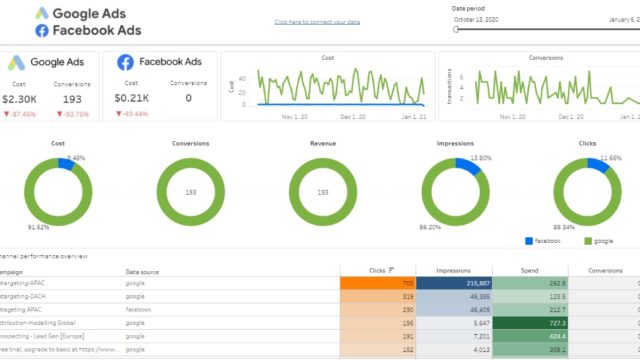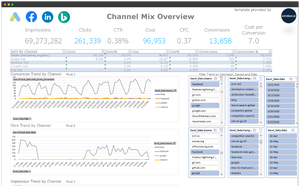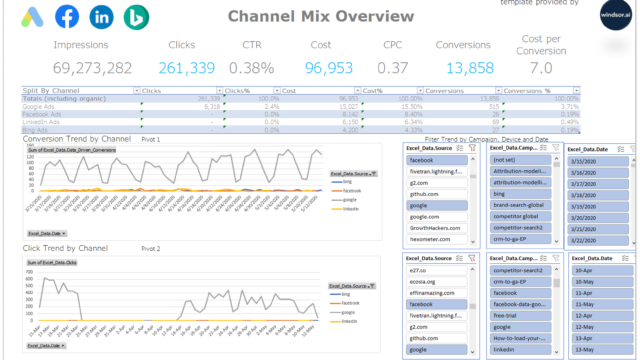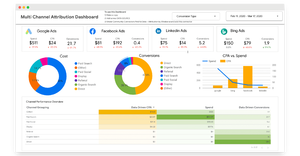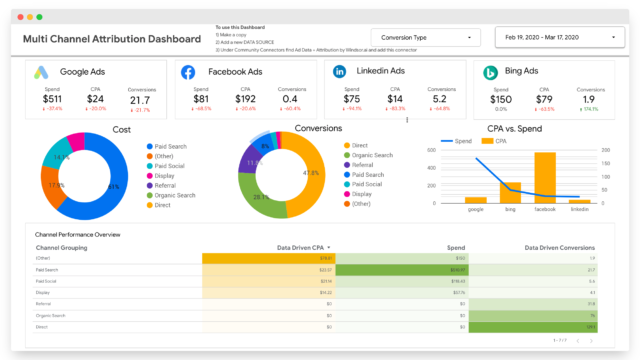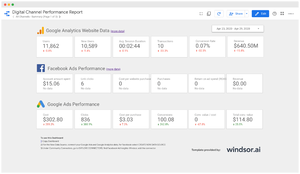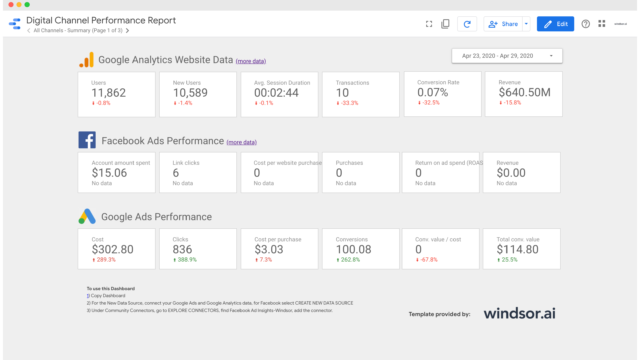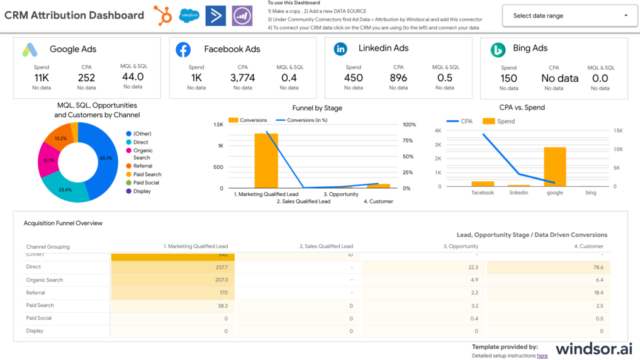Google Analytics Connector
Integrate Google Analytics metrics into your favorite data destinations with Windsor.ai in an easy-to-use format
About Google Analytics
Starting July 1, 2023: Universal Analytics properties will stop processing hits, including standard properties in accounts that also contain 360 properties. Some properties will continue to process data for a short period after this as we stage the shutdown of Universal Analytics. You’ll be able to access your previously processed data in your Universal Analytics property until July 1, 2024.
Google Analytics is the worlds most used Web Analytics platform and offers its users detailed insights into website traffic, conversions, sales and other customisable dimensions and metrics.
It is available in 40 languages and has a market share of 82%.
With Google Analytics, you can access a host of customer-centric measurements, helping you understand how your customers interact across your website.

Migrating from Google Analytics UA to GA4
If you’re currently using UA and want to migrate to GA4, here are the steps you can follow:
- Create a GA4 property in your Google Analytics account. To do this, sign in to your Google Analytics account and click on the “Admin” button. In the “Property” column, click on the “Create Property” button and select “Google Analytics 4” from the list of options.
- Set up data migration from UA to GA4. To do this, you’ll need to use the Google Analytics Migration Tool, which is available in the “Data Import” section of the GA4 property settings. Follow the prompts to link your UA account and select the data you want to migrate.
- Install the GA4 tracking code on your website. The GA4 tracking code is different from the UA tracking code, so you’ll need to replace the UA tracking code with the GA4 tracking code on your website. You can find the GA4 tracking code in the “Property” settings of your GA4 property.
- Test and verify the GA4 tracking code on your website. You can use the Google Analytics Debugger extension for Chrome to help you test and verify that the GA4 tracking code is working correctly on your website.
- Set up goals and events in GA4. If you want to track specific goals or events in GA4, you’ll need to set these up in your GA4 property. The process for setting up goals and events in GA4 is similar to UA, but there are some differences, so you may want to refer to the GA4 documentation for more information.
Start analyzing your Google Analytics data
Do you plan to connect and visualize your Google Analytics in data visualisation, data storage, data warehouse or BI tool?
Follow the Tutorial Below:
Step 1:
You need to select Google Analytics as a Data Source and grant access to Windsor.ai.
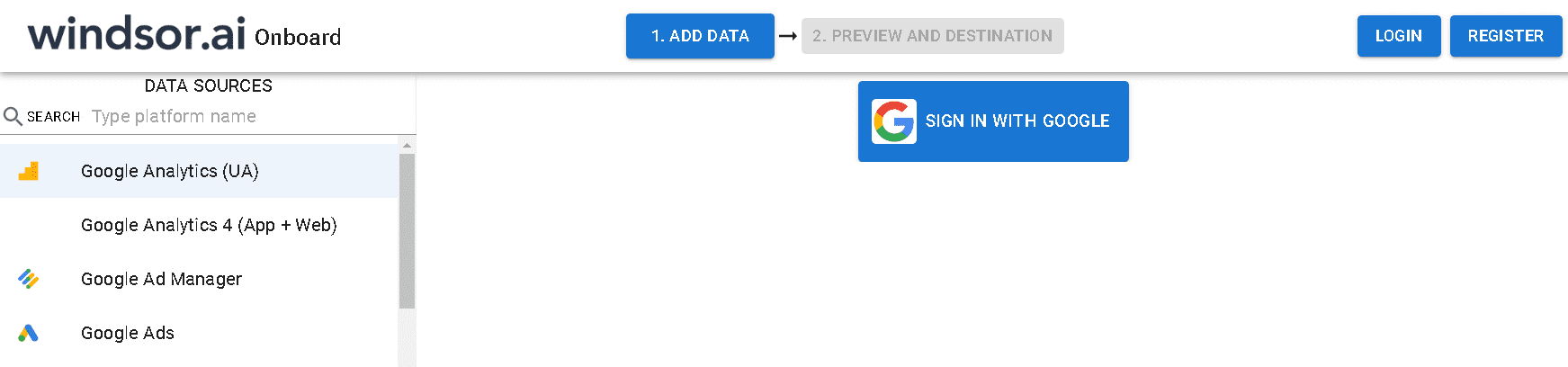
Step 2:
Select the fields on the right to later use in your data source. For example, you can include metrics such as Cost per Click, Cost per Action or Total Spend.
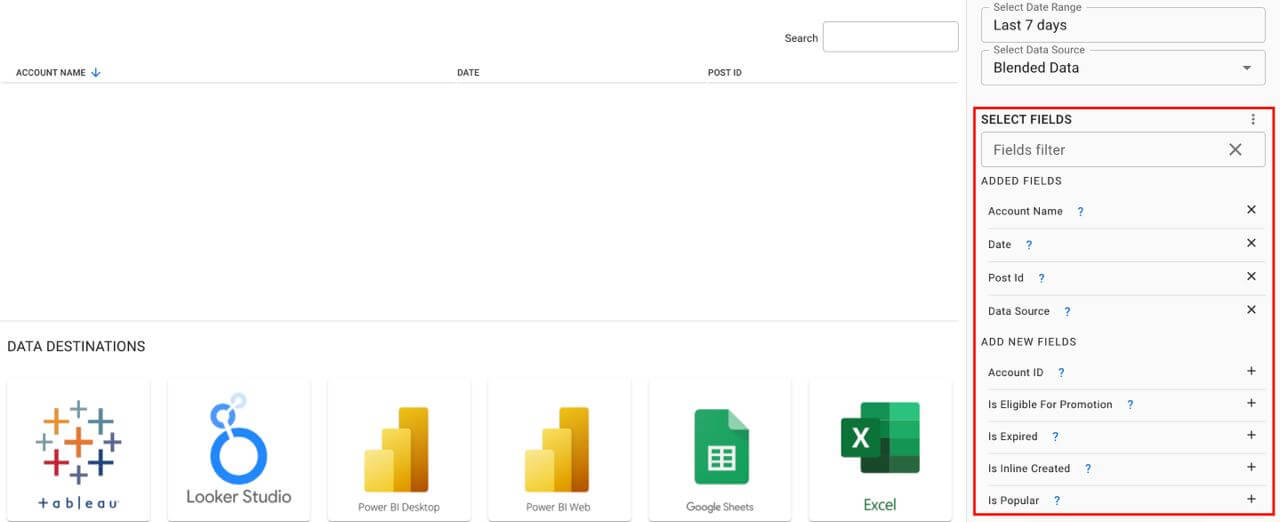
Step 3:
Select a destination to get Google Analytics data into
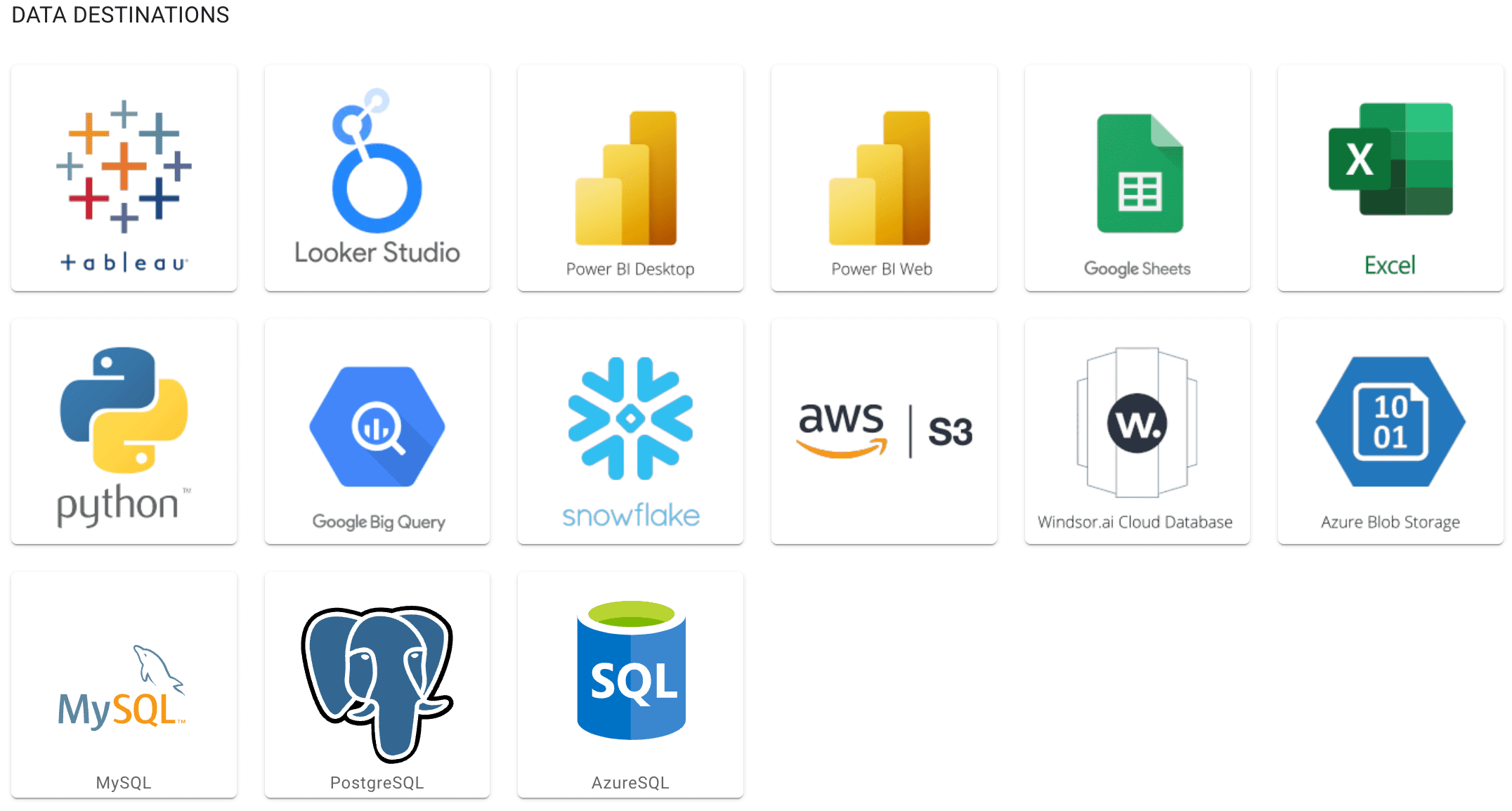
Access all your data from your favorite sources in one place. 
Try Windsor.ai today
Get started for free with a 30 - day trial.
Data Destinations for Google Analytics
Marketing templates for Google Analytics
These free and customizable Google Analytics templates will assist you in visualizing your data for easy reporting and analysis.
Google Analytics metrics and dimensions available
FAQ about Google Analytics integration via Windsor.ai
How much does it cost to integrate Google Analytics with Windsor.ai?
Pricing for Google Analytics can vary depending on your use case and data volume. Windsor.ai offers transparent, volume-based event pricing. Check Windsor.ai’s pricing.
Why do people choose Windsor.ai to integrate Google Analytics data?
- Windsor does the heavy lifting of getting the data in the right place and mapping the attribution and then providing you access to the data through a bunch of different BI tools or their own platform.
- The set-up is very easy and the amount of value you can get out of the data is immense.
- Robust multi-attribution calculation out of the box.
- You can customize the dashboard to suit your analytic needs
Extract All Your Marketing Data from Google Analytics
See the value and return on every marketing touchpoint

Providing 50+ marketing data streams, we make sure that all the data we integrate is fresh and accessible by marketeers, whenever they want.

Spend less time on manual data loading and spreadsheets. Focus on delighting your customers.
Similar connectors to Google Analytics