Connect Google Ad Manager to Looker Studio in minutes
Directly connect Google Ad Manager to Looker Studio in an easy-to-use format
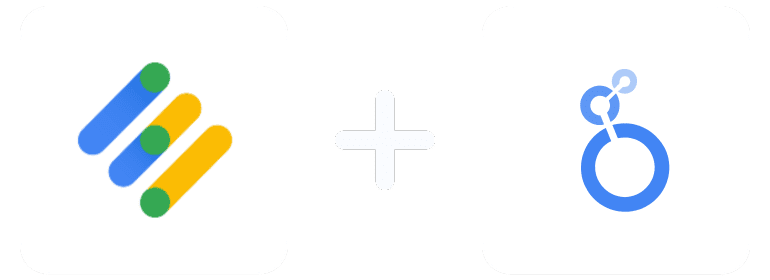
Analyze Marketing Metrics from Google Ad Manager in GDS
About Google Ad Manager
About Looker Studio
About the Google Ad Manager Looker Studio Connector
The Google Ad Manager Looker Studio Connector pulls metrics and dimensions for Google Ad Manager. The Insights are retrieved at the campaign and ad levels.
Once the user successfully logs into the connector he can then choose the metrics and dimensions he is interested to create a report on.
Prerequisites
To set up the connector, the user should have:
- A Google Ad Manager advertiser account (Visit our privacy policy and terms of use)
- Google account for Google Ad Manager to Looker Studio integration.
- A Windsor account. Start your free trial now.
How to connect Google Ad Manager to Looker Studio?
Do you plan to connect and visualize your Google Ad Manager in Looker Studio? Follow the Tutorial Below:
You need to select Criteo Ads as a Data Source and grant access to Windsor.ai. Select the fields on the right to later use in your data source. For example, you can include metrics such as Cost per Click, Cost per Action or Total Spend. Go to “Select Destination” and choose Looker Studio. Once done, select “connect” and authorize access to your data source.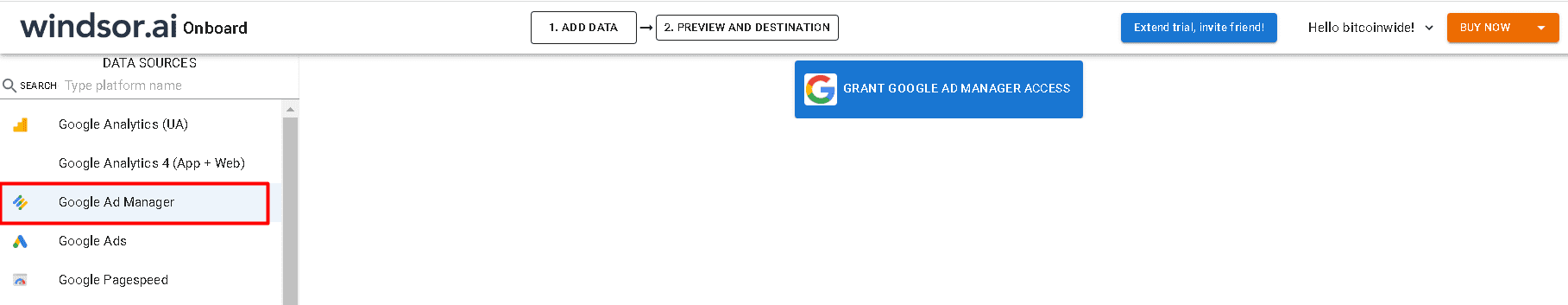
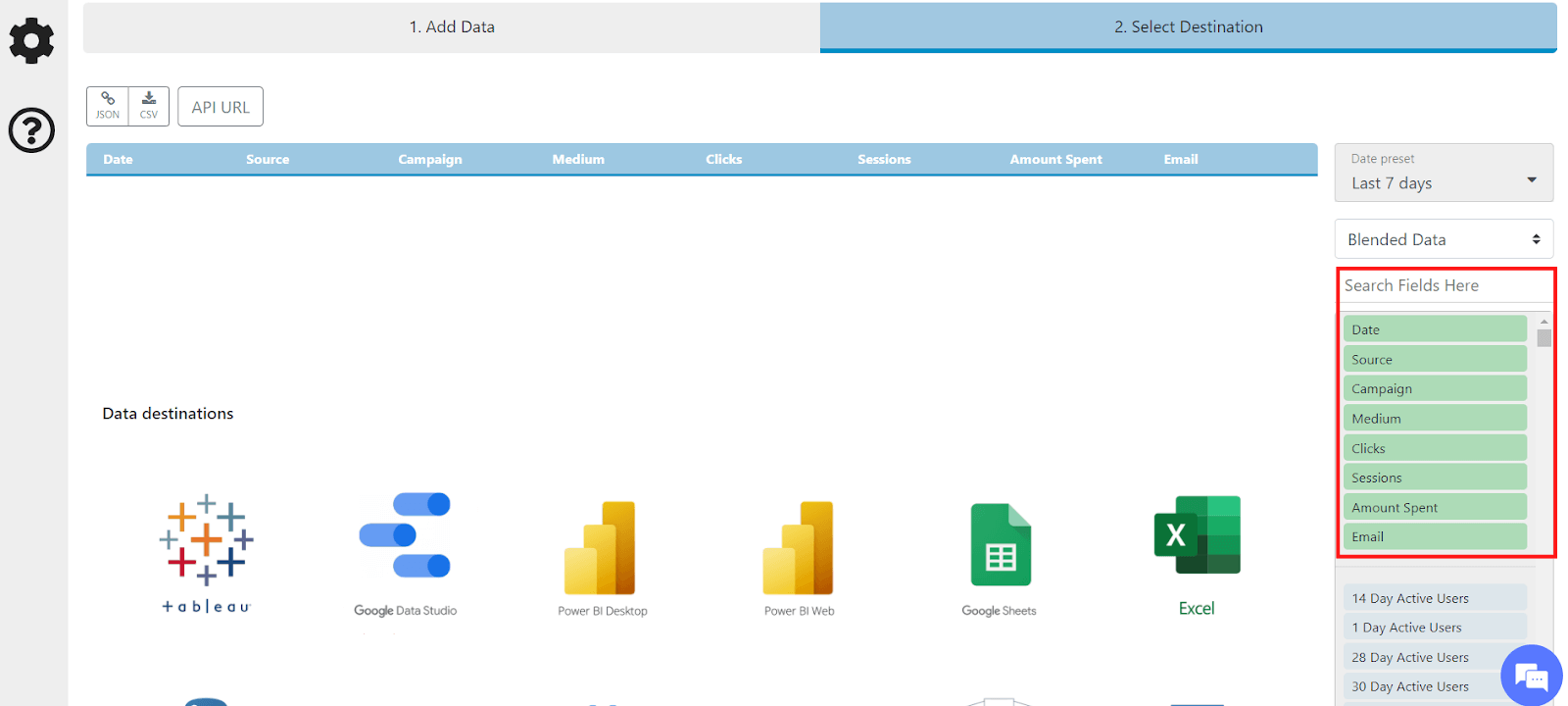
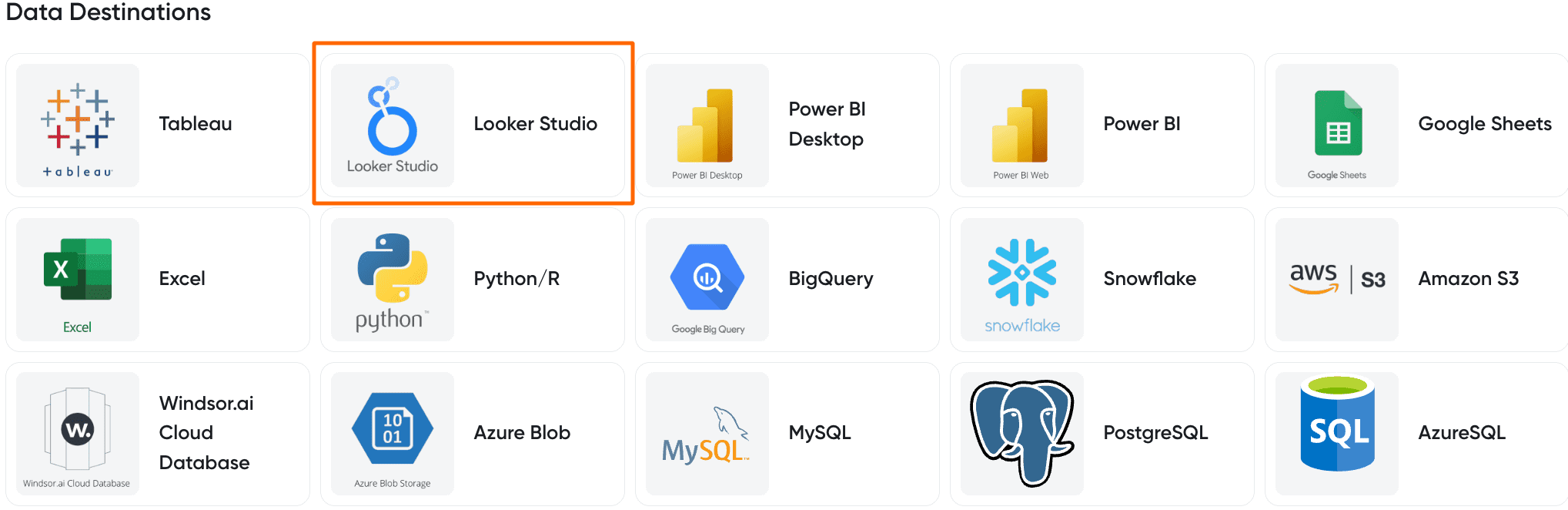
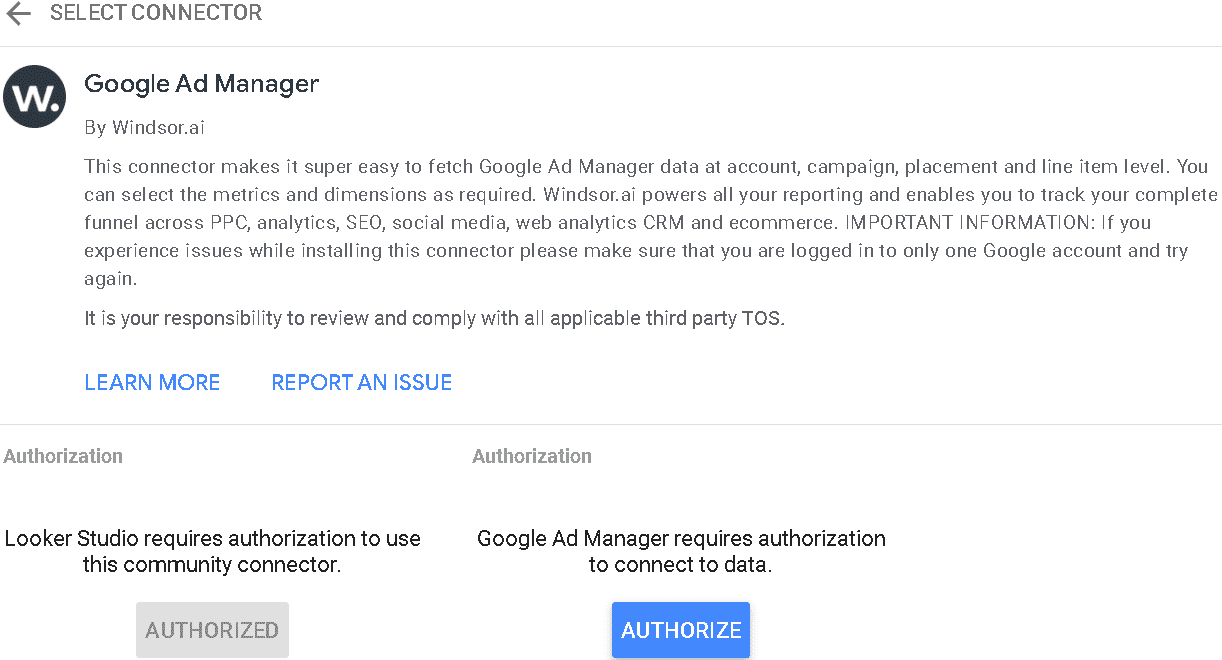
Google Ad Manager metrics and dimensions available for streaming into Looker Studio
name type description Account ID TEXT Breaks down reporting data by advertising company Company ID. Can be used to filter by Company.id. Compatible with any of the following report types: Historical, Future sell-through, Reach, Ad speed. Account name TEXT Breaks down reporting data by advertising company. Company.name and Company.id are automatically included as columns in the report. Can be used to filter by Company.name. Corresponds to "Advertiser" in the Ad Manager UI. Compatible with any of the following report types: Historical, Future sell-through, Reach, Ad speed. Ad Exchange average eCPM PERCENT The average estimated cost-per-thousand-impressions earned from the delivery of Ad Exchange ads for line item-level dynamic allocation. Compatible with the 'Historical' report type. Ad Exchange clicks NUMERIC The number of clicks an Ad Exchange ad delivered for line item-level dynamic allocation. Compatible with the 'Historical' report type. Ad Exchange clicks (%) PERCENT The ratio of the number of clicks delivered to the total clicks delivered by Ad Exchange for line item-level dynamic allocation. Represented as a percentage. Compatible with the 'Historical' report type. Ad Exchange CTR NUMERIC The ratio of clicks an Ad Exchange ad delivered to the number of impressions it delivered for line item-level dynamic allocation. Compatible with the 'Historical' report type. Ad Exchange impressions (%) PERCENT The ratio of the number of impressions delivered to the total impressions delivered by Ad Exchange for line item-level dynamic allocation. Represented as a percentage. Compatible with the 'Historical' report type. Ad Exchange revenue NUMERIC Revenue generated from Ad Exchange ads delivered for line item-level dynamic allocation. Represented in publisher currency and time zone. Compatible with the 'Historical' report type. Ad Exchange revenue (%) PERCENT The ratio of revenue generated by Ad Exchange to the total revenue earned by CPM and CPC ads delivered for line item-level dynamic allocation. Represented as a percentage. Compatible with the 'Historical' report type. Ad Exchange revenue with CPD (%) PERCENT The ratio of revenue generated by Ad Exchange to the total revenue earned by CPM, CPC and CPD ads delivered for line item-level dynamic allocation. Represented as a percentage.Compatible with the 'Historical' report type. Ad Exchange targeted clicks NUMERIC The number of clicks an Ad Exchange ad delivered for line item-level dynamic allocation by explicit custom criteria targeting. Compatible with the 'Historical' report type. Ad Exchange targeted impressions NUMERIC The number of impressions an Ad Exchange ad delivered for line item-level dynamic allocation by explicit custom criteria targeting. Compatible with the 'Historical' report type. Ad network id TEXT The network that provided the ad for SDK ad mediation. If selected for a report, that report will include only SDK mediation ads and will not contain non-SDK mediation ads.
SDK mediation ads are ads for mobile devices. They have a list of ad networks which can provide ads to serve. Not every ad network will have an ad to serve so the device will try each network one-by-one until it finds an ad network with an ad to serve. The ad network that ends up serving the ad will appear here. Note that this id does not correlate to anything in the companies table and is not the same id as is served by ADVERTISER_ID.
Compatible with any of the following report types: Historical, Reach. Ad network name TEXT Name of the ad network. Ad Server All Revenue NUMERIC The CPM, CPC and CPD revenue earned, calculated in publisher currency, for the ads delivered by the ad server. Can correspond to any of the following in the Ad Manager UI: Ad server CPM, CPC, CPD, and vCPM revenue, Ad server CPM, CPC and CPD revenue. Compatible with the "Historical" report type. Ad server clicks NUMERIC The number of clicks delivered by the ad server. Ad server CTR PERCENT The CTR for an ad delivered by the ad server. Ad server impressions NUMERIC The number of impressions delivered by the ad server. Ad server targeted impressions NUMERIC The number of impressions delivered by the ad server by explicit custom criteria targeting. Ad unit ID TEXT The id of the ad unit. Ad unit name TEXT The name of the ad unit. AdSense impressions NUMERIC The number of impressions an AdSense ad delivered for line item-level dynamic allocation. Compatible with the "Historical" report type. Advertiser TEXT The name of the advertiser company assigned to an order. Advertiser id TEXT The id of the advertiser company assigned to an order. Campaign TEXT Breaks down reporting data by placement. Placement.name and Placement.id are automatically included as columns in the report. Can be used to filter by Placement.name. Corresponds to "Placement" in the Ad Manager UI. Compatible with any of the following report types: Historical, Future sell-through, Reach. Clicks NUMERIC The number of clicks delivered by the ad server. Corresponds to "Ad server clicks" in the Ad Manager UI. Compatible with the "Historical" report type. Country COUNTRY Country associated to IP address from ad slot request Creative TEXT The name of the Creative that served to the ad slot request. Creative size TEXT Size of creative that served to the ad slot request. Creative size does not represent the actual size of a creative being served. Creative type TEXT Type of creative that served to the ad slot request. Custom Criteria TEXT Breaks down reporting data by custom criteria. Cannot be used for filtering; When using this Dimension, metrics for freeform key values are only reported on when they are registered with CustomTargetingService. Corresponds to 'Key-values' in the Ad Manager UI. Compatible with any of the following report types: Historical, Reach. Data Source TEXT The name of the Windsor connector returning the row Date DATE Breaks down reporting data by date in the network time zone. Can be used to filter by date using ISO 8601's format 'YYYY-MM-DD'". Note: In v201802 and later, this dimension is compatible with the following time zone types:
TimeZoneType.PUBLISHER
TimeZoneType.PROPOSAL_LOCAL
Corresponds to "Date" in the Ad Manager UI. Compatible with any of the following report types: Historical, Future sell-through, Reach, Ad speed. Day of month TEXT Day of the month Impressions NUMERIC The number of impressions an AdSense ad delivered for line item-level dynamic allocation. Corresponds to "AdSense impressions" in the Ad Manager UI. Compatible with the "Historical" report type. Line item delivery Indicator TEXT Indicates the progress made for the delivery of the line item. Line item delivery pacing TEXT Represents delivery rate type for the line item. Line item ID TEXT The id of the line item associated to the Creative that served to the ad slot request. Line item name TEXT The name of the line item associated to the Creative that served to the ad slot request. Line item type TEXT Type of line item associated to the Creative that served to the ad slot request. Month TEXT Number of the month Month and year TEXT Breaks down reporting data by month and year in the network time zone. Can be used to filter on month using ISO 4601 format 'YYYY-MM'. Note: In v201802 and later, this dimension is compatible with the following time zone types:
TimeZoneType.PUBLISHER
TimeZoneType.PROPOSAL_LOCAL
Corresponds to "Month and year" in the Ad Manager UI. Compatible with any of the following report types: Historical, Future sell-through, Reach, Partner finance. Order delivery status TEXT Delivery status of the order. Not available as a dimension to report on, but exists as a dimension in order to filter on it using PQL. Valid values are 'STARTED', 'NOT_STARTED' and 'COMPLETED'. Compatible with any of the following report types: Historical, Reach. Order ID TEXT The id of the Order associated to the line item linked to the Creative that served to the ad slot request. Order name TEXT The name of the Order associated to the line item linked to the Creative that served to the ad slot request. Placement ID TEXT The id of the placement that currently includes an ad unit associated with an impression, click, or other event. Placement name TEXT Name of the placement that currently includes an ad unit associated with an impression, click, or other event. Programmatic match rate PERCENT The number of programmatic responses served divided by the number of requests eligible for programmatic. Includes Ad Exchange, Open Bidding, and Preferred Deals. Compatible with the 'Historical' report type. Region REGION Region associated with the IP address included in the ad slot request. Source TEXT The name of the Windsor connector returning the row Spend NUMERIC The total CPM and CPC revenue generated by the ad servers including line item-level dynamic allocation. Corresponds to "Total CPM and CPC revenue" in the Ad Manager UI. Compatible with the "Historical" report type. Today DATE Today's date Total ad requests NUMERIC The total number of times that an ad request is sent to the ad server including dynamic allocation. Total average viewable seconds NUMERIC Active View total average time in seconds that specific impressions are reported as being viewable. Corresponds to "Total Active View Average Viewable Time (seconds)" in the Ad Manager UI. Compatible with the 'Historical' report type. Total eligible impressions NUMERIC Total number of impressions that were eligible to measure viewability. Corresponds to "Total Active View eligible impressions" in the Ad Manager UI. Compatible with the 'Historical' report type. Total Line Item Level All Revenue NUMERIC The total CPM, CPC and CPD revenue generated by the ad servers including line item-level dynamic allocation. Can correspond to any of the following in the Ad Manager UI: Total CPM, CPC, CPD, and vCPM revenue, Total CPM, CPC and CPD revenue. Compatible with the "Historical" report type. Total clicks NUMERIC The total number of clicks delivered including line item-level dynamic allocation. Total CTR NUMERIC The ratio of total clicks on ads delivered by the ad servers to the total number of impressions delivered for an ad including line item-level dynamic allocation. Total impressions NUMERIC The total number of impressions delivered including line item-level dynamic allocation. Total measurable impressions NUMERIC The total number of impressions that were sampled and measured by active view. Corresponds to "Total Active View measurable impressions" in the Ad Manager UI. Compatible with the 'Historical' report type. Total measurable impressions rate NUMERIC The percentage of total impressions that were measurable by active view (out of all the total impressions sampled for active view). Corresponds to "Total Active View % measurable impressions" in the Ad Manager UI. Compatible with the 'Historical' report type. Total viewable impressions NUMERIC The total number of impressions viewed on the user's screen. Corresponds to "Total Active View viewable impressions" in the Ad Manager UI. Compatible with the 'Historical' report type. Total viewable impressions rate NUMERIC The percentage of total impressions viewed on the user's screen (out of the total impressions measurable by active view). Compatible with the 'Historical' report type. Total cost NUMERIC The total CPM and CPC revenue generated by the ad servers including line item-level dynamic allocation. Corresponds to "Total CPM and CPC revenue" in the Ad Manager UI. Compatible with the "Historical" report type. Video viewership Average view rate NUMERIC Average percentage of the video watched by users. Video viewership Average view time NUMERIC Average time(seconds) users watched the video. Video viewership Complete NUMERIC The number of times the video played to completion. Video viewership Completion rate NUMERIC Percentage of times the video played to the end. Video viewership Engaged view NUMERIC The number of engaged views i.e. ad is viewed to completion or for 30s, whichever comes first. Video viewership First quartile NUMERIC The number of times the video played to 25% of its length. Video viewership midpoint NUMERIC The number of times the video reached its midpoint during play. Video viewership Start NUMERIC The number of impressions where the video was played. Video viewership third quartile NUMERIC The number of times the video played to 75% of its length. Video viewership Video length NUMERIC Duration of the video creative. Video viewership View-through rate NUMERIC View-through rate represented as a percentage. Week TEXT Week (Sun-Sat). Day of week and day number TEXT Weekday number and name combined (Sun-Sat).Numbered from 0 Sunday to 6 Saturday. Day of week and day number, ISO TEXT Weekday number and name combined, ISO format (Mon-Sun).Numbered from 1 Monday to 7 Week ISO TEXT Week, ISO format (Mon-Sun). Year TEXT Year Yearmonth TEXT Year and month, e.g. 2024|3 Year of week TEXT The year that contains first day of the week (Sun-Sat). Year of week, ISO TEXT The year that contains first day of the ISO week (Mon-Sun). Year week TEXT Year and week for US weeks (Sun-Sat), e.g. 2024|15 Year week ISO TEXT Year and week for ISO weeks (Mon-Sun), e.g. 2024|20
Easily connect Google Ad Manager to Looker Studio
See the value and return on every marketing touchpoint

Providing 70+ marketing data streams, we make sure that all the data we integrate is fresh and accessible by marketers, whenever they want.

Spend less time on manual data loading and spreadsheets. Focus on delighting your customers.