Connect Salesforce to Azure SQL
Directly connect Salesforce to Azure SQL, in minutes, and in an easy-to-use format.
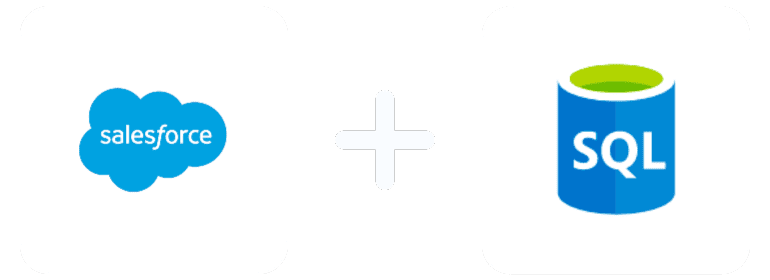
Stream your marketing data from Salesforce to Azure SQL
About Salesforce
About Azure SQL
Connect Salesforce to Azure SQL in 2023
Do you plan to connect and visualize your Salesforce in MS Azure SQL?
It is very simple to connect Salesforce to Azure SQL, it can be done in a fast and easy manner with Windsor.ai.
First Step
You need to select Salesforce as a Data Source and Grant Access to Windsor.ai.
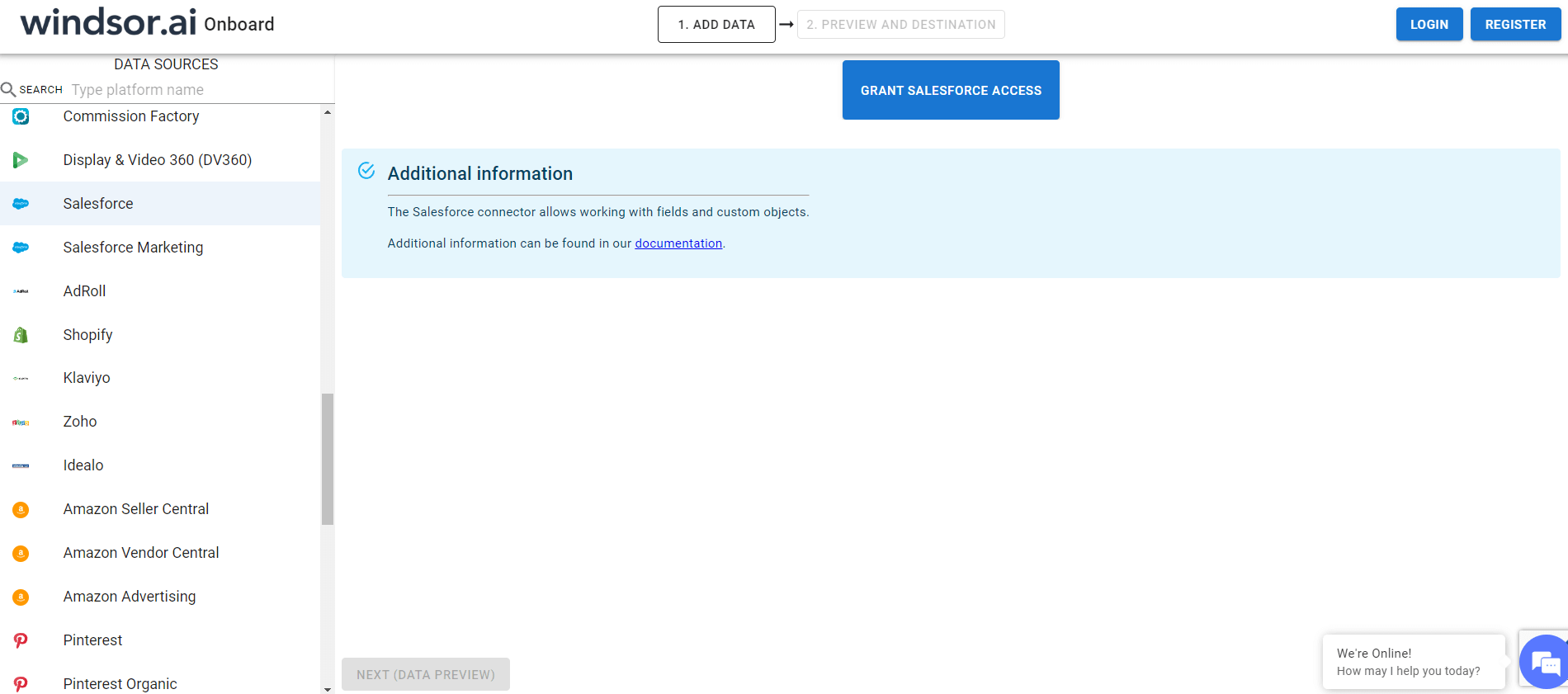
Second step
In Select Destination select AzureSQL as destination
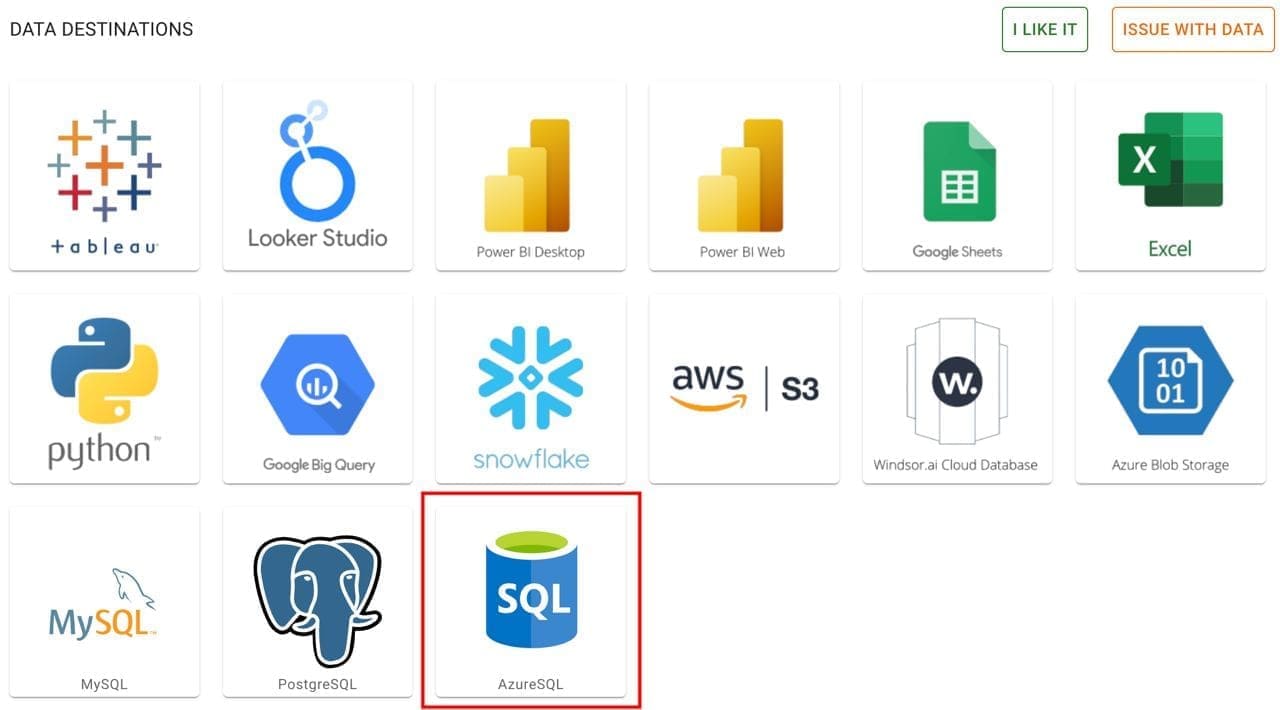
Third step
Enter all the credentials required and click Save
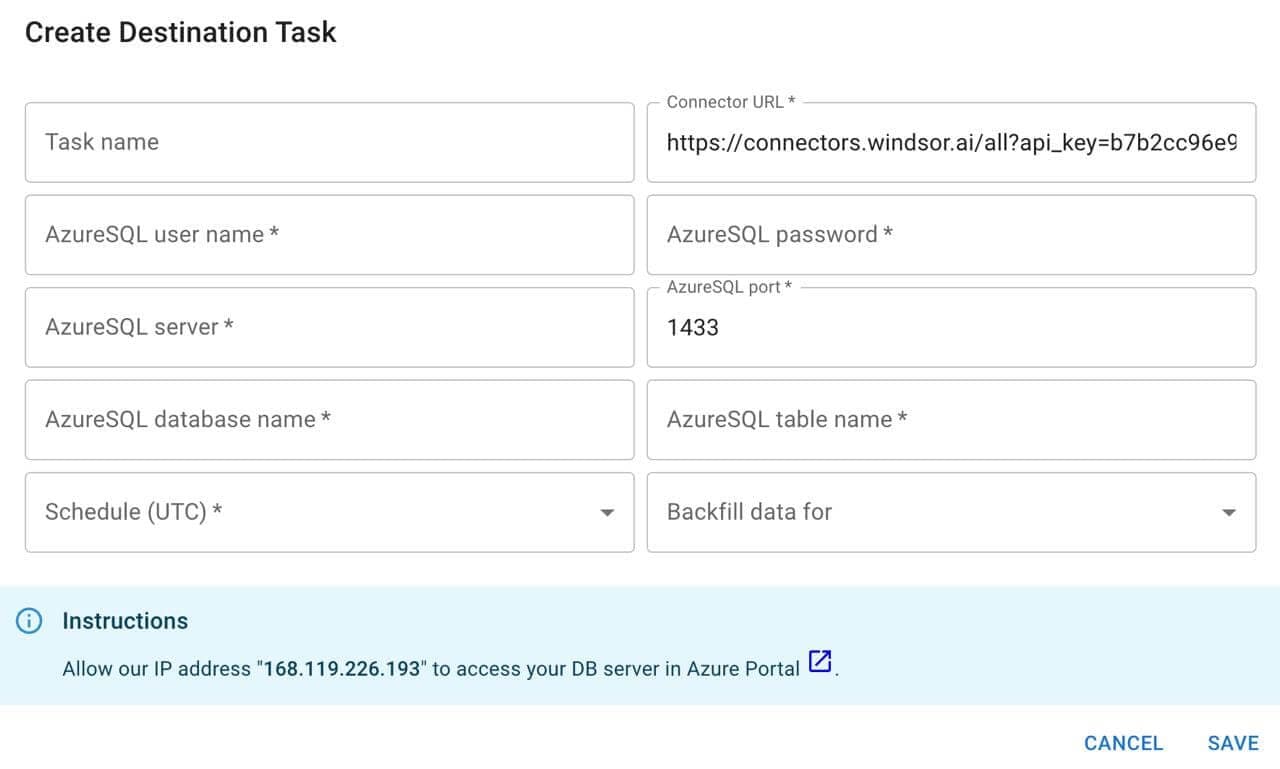
Fifth step
Your data will now be streamed Salesforce data to Azure SQL. In case there is an error you will be notified.
Salesforce metrics & dimensions available for streaming into Azure SQL
| name | type | description |
|---|---|---|
| Account Source | TEXT | Account Source |
| Account Annual Revenue | NUMERIC | Account Annual Revenue |
| Account Billing Address | TEXT | Account Billing Address |
| Account Billing City | CITY | Account Billing City |
| Account Billing Country | COUNTRY | Account Billing Country |
| Account Billing Geocode Accuracy | TEXT | Account Billing Geocode Accuracy |
| Account Billing Latitude | NUMERIC | Account Billing Latitude |
| Account Billing Longitude | NUMERIC | Account Billing Longitude |
| Account Billing Zip/Postal Code | TEXT | Account Billing Zip/Postal Code |
| Account Billing State/Province | TEXT | Account Billing State/Province |
| Account Billing Street | TEXT | Account Billing Street |
| Account Created By ID | TEXT | Account Created By ID |
| Account Created Date | DATE | Account Created date |
| Account Description | TEXT | Account Description |
| Account Fax | TEXT | Account Fax |
| Account ID | TEXT | Account ID |
| Account Industry | TEXT | Account Industry |
| Account Deleted | BOOLEAN | Account Deleted |
| Account Data.com Key | TEXT | Account Data.com Key |
| Account Jigsaw Company ID | TEXT | Account Jigsaw Company ID |
| Account Last Activity | DATE | Account Last Activity |
| Account Last Modified By ID | TEXT | Account Last Modified By ID |
| Account Last Modified Date | DATE | Account Last Modified date |
| Account Last Referenced Date | DATE | Account Last Referenced date |
| Account Last Viewed Date | DATE | Account Last Viewed date |
| Account Master Record ID | TEXT | Account Master Record ID |
| Account Name | TEXT | Account Name |
| Account Employees | NUMERIC | Account Employees |
| Account Operating Hour ID | TEXT | Account Operating Hour ID |
| Account Owner ID | TEXT | Account Owner ID |
| Account Parent Account ID | TEXT | Account Parent Account ID |
| Account Phone | TEXT | Account Phone |
| Account Photo URL | TEXT | Account Photo URL |
| Account Shipping Address | TEXT | Account Shipping Address |
| Account Shipping City | CITY | Account Shipping City |
| Account Shipping Country | COUNTRY | Account Shipping Country |
| Account Shipping Geocode Accuracy | TEXT | Account Shipping Geocode Accuracy |
| Account Shipping Latitude | NUMERIC | Account Shipping Latitude |
| Account Shipping Longitude | NUMERIC | Account Shipping Longitude |
| Account Shipping Zip/Postal Code | TEXT | Account Shipping Zip/Postal Code |
| Account Shipping State/Province | TEXT | Account Shipping State/Province |
| Account Shipping Street | TEXT | Account Shipping Street |
| Account SIC Description | TEXT | Account SIC Description |
| Account System Modstamp | TEXT | Account System Modstamp |
| Account Type | TEXT | Account Type |
| Account Website | TEXT | Account Website |
| Campaign Actual Cost in Campaign | NUMERIC | Campaign Actual Cost in Campaign |
| Campaign Value Opportunities in Campaign | NUMERIC | Campaign Value Opportunities in Campaign |
| Campaign Value Won Opportunities in Campaign | NUMERIC | Campaign Value Won Opportunities in Campaign |
| Campaign Budgeted Cost in Campaign | NUMERIC | Campaign Budgeted Cost in Campaign |
| Campaign Record Type ID | TEXT | Campaign Record Type ID |
| Campaign Created By ID | TEXT | Campaign Created By ID |
| Campaign Created Date | DATE | Campaign Created date |
| Campaign Description | TEXT | Campaign Description |
| Campaign End Date | DATE | Campaign End date |
| Campaign Expected Response (%) | NUMERIC | Campaign Expected Response (%) |
| Campaign Expected Revenue in Campaign | NUMERIC | Campaign Expected Revenue in Campaign |
| Campaign ID | TEXT | Campaign ID |
| Campaign Active | BOOLEAN | Campaign Active |
| Campaign Deleted | BOOLEAN | Campaign Deleted |
| Campaign Last Activity | DATE | Campaign Last Activity |
| Campaign Last Modified By ID | TEXT | Campaign Last Modified By ID |
| Campaign Last Modified Date | DATE | Campaign Last Modified date |
| Campaign Last Referenced Date | DATE | Campaign Last Referenced date |
| Campaign Last Viewed Date | DATE | Campaign Last Viewed date |
| Campaign Name | TEXT | Campaign Name |
| Campaign Contacts in Campaign | NUMERIC | Campaign Contacts in Campaign |
| Campaign Converted Leads in Campaign | NUMERIC | Campaign Converted Leads in Campaign |
| Campaign Leads in Campaign | NUMERIC | Campaign Leads in Campaign |
| Campaign Opportunities in Campaign | NUMERIC | Campaign Opportunities in Campaign |
| Campaign Responses in Campaign | NUMERIC | Campaign Responses in Campaign |
| Campaign Won Opportunities in Campaign | NUMERIC | Campaign Won Opportunities in Campaign |
| Campaign Num Sent in Campaign | NUMERIC | Campaign Num Sent in Campaign |
| Campaign Owner ID | TEXT | Campaign Owner ID |
| Campaign Parent Campaign ID | TEXT | Campaign Parent Campaign ID |
| Campaign Start Date | DATE | Campaign Start date |
| Campaign Status | TEXT | Campaign Status |
| Campaign System Modstamp | TEXT | Campaign System Modstamp |
| Campaign Type | TEXT | Campaign Type |
| Campaign Member Campaign ID | TEXT | Campaign Member ID of the Campaign to which this Lead or Contact is associated. |
| Campaign Member CompanyOrAccount | TEXT | Campaign Member The company or account of the lead or contact. |
| Campaign Member ContactId | TEXT | Campaign Member ID of the Contact who is associated with a Campaign. |
| Campaign Member Country | COUNTRY | Campaign Member The country for the address of the lead or contact. |
| Campaign Member Description | TEXT | Campaign Member The description of the associated lead or contact. |
| Campaign Member DoNotCall | BOOLEAN | Campaign Member Indicates that the contact doesn’t wish to be called. |
| Campaign Member Fax | TEXT | Campaign Member Fax number for the contact or lead. |
| Campaign Member First Name | TEXT | Campaign Member The first name of the contact or lead. |
| Campaign Member FirstRespondedDate | DATE | Campaign Member Indicates the date on which the campaign member was first given a responded status. |
| Campaign Member HasOptedOutOfFax | BOOLEAN | Campaign Member Indicates that the contact or lead doesn’t wish to receive faxes. |
| Campaign Member HasResponded | BOOLEAN | Campaign Member Indicates whether the campaign member has responded to the campaign (true) or not (false). Label is Responded. |
| Campaign Member LastName | TEXT | Campaign Member The last name of the contact or lead. Limit is 80 characters. |
| Campaign Member LeadId | TEXT | Campaign Member ID of the Lead who is associated with a Campaign. |
| Campaign Member LeadOrContactId | TEXT | Campaign Member The ID of the associated lead or contact. |
| Campaign Member LeadOrContactOwnerId | TEXT | Campaign Member The ID of the owner of the associated lead or contact. |
| Campaign Member LeadSource | TEXT | Campaign Member The source from which the lead was obtained. |
| Campaign Member Name | TEXT | Campaign Member First and last name of the contact or lead with which the campaign member is associated. |
| Campaign Member PostalCode | TEXT | Campaign Member The postal code of the lead or contact. |
| Campaign Member Salutation | TEXT | Campaign Member Salutation for the lead or contact. |
| Campaign Member State | TEXT | Campaign Member The state for the address of the lead or contact. Limit is 80 characters. |
| Campaign Member Status | TEXT | Campaign Member Controls the HasResponded flag on this object. You can't directly set the HasResponded flag, as it’s read-only. You can set it indirectly by setting this field in a create or update call. Each predefined value implies a HasResponded flag value. Each time you update this field, you implicitly update the HasResponded flag. In the Salesforce user interface, Marketing users can define valid status values for the Status Text. They can choose one status as the default status. For each Status field value, they can also select which values to count as “Responded,” meaning that the HasResponded flag is set to true for those values. 40 character limit. |
| Campaign Member Street | TEXT | Campaign Member The street for the address of the lead or contact. |
| Campaign Member Title | TEXT | Campaign Member Title for the lead or contact. |
| Campaign Member Type | TEXT | Indicates whether the campaign member is a lead or a contact. |
| Contact Account ID | TEXT | ID of the account that’s the parent of this contact. |
| Contact Assistants Name | TEXT | The assistant’s name. |
| Contact Assitants Phone Number | TEXT | The assistant’s telephone number. |
| Contact Birthdate | DATE | The contact’s birthdate. |
| Contact Created By | TEXT | The user who created the contact |
| Contact Creation Date | DATE | The Creation Date (Duplicate) |
| Contact Date | DATE | The Creation Date |
| Contact Department | TEXT | The contact’s department. |
| Contact Description | TEXT | Contact's description |
| Contact Email | TEXT | The contact’s email address. |
| Contact Email Bounced Date | TIMESTAMP | If bounce management is activated and an email sent to the contact bounces, the date and time of the bounce. |
| Contact Email Bounced Reason | TEXT | If bounce management is activated and an email sent to the contact bounces, the reason for the bounce. |
| Contact Fax | TEXT | The contact’s fax number (Label is Business Fax). |
| Contact First Name | TEXT | The contact’s first name (up to 40 characters). |
| Contact Home Phone | TEXT | The contact’s home telephone number. |
| Contact Id | TEXT | The Contact ID |
| Contact Is Deleted | TEXT | Is contact deleted |
| Contact Is Email Bounced | TEXT | Contact's description |
| Contact Last Activity Date | DATE | Value is the most recent of either: Due date of the most recent event logged against the record or due date of the most recently closed task associated with the record. |
| Contact Last Modified Date | TIMESTAMP | Contact last modified date |
| Contact Last Name | TEXT | RequiredLast name of the contact (up to 80 characters). |
| Contact Lead Source | TEXT | The lead’s source. |
| Contact Mailing City | CITY | Mailing address details. |
| Contact Mailing Country | COUNTRY | Mailing country. |
| Contact Mailing Postal Code | TEXT | The zip or postal code in the mailing address |
| Contact Mailing State | TEXT | Mailing state details. |
| Contact Mailing Street | TEXT | Street address for mailing address. |
| Contact Mobile Phone | TEXT | Contact’s mobile phone number. |
| Contact Name | TEXT | Contact full name |
| Contact Other City | CITY | Alternative city details. |
| Contact Other Country | COUNTRY | Alternative country details. |
| Contact Other Phone | TEXT | Telephone for alternate address. |
| Contact Other Postal Code | TEXT | Alternative postal code details. |
| Contact Other State | TEXT | Alternate address details (state). |
| Contact Other Street | TEXT | Street for alternate address. |
| Contact Owner ID | TEXT | The ID of the owner of the account associated with this contact. |
| Contact Business Phone | TEXT | Telephone number for the contact |
| Contact Reports to ID | TEXT | ID of contact's manager |
| Contact Salutation | TEXT | Honorific abbreviation, word, or phrase to be used in front of name in greetings, such as Dr. or Mrs. |
| Contact Title | TEXT | Title of the contact, such as CEO or Vice President. |
| Data Source | TEXT | The name of the Windsor connector returning the row |
| Last Modified Date | DATE | The Last Modified Date of the selected Object |
| Day of month | TEXT | Day of the month |
| Lead Email | TEXT | Lead Email |
| Lead Address | TEXT | Lead Address |
| Lead Annual Revenue | NUMERIC | Lead Annual Revenue |
| Lead City | CITY | Lead City |
| Lead Company | TEXT | Lead Company |
| Lead Converted Account ID | TEXT | Lead Converted Account ID |
| Lead Converted Contact ID | TEXT | Lead Converted Contact ID |
| Lead Converted Date | DATE | Lead Converted date |
| Lead Converted Opportunity ID | TEXT | Lead Converted Opportunity ID |
| Total number of leads | NUMERIC | Leads |
| Lead Country | COUNTRY | Lead Country |
| Lead Created By ID | TEXT | Lead Created By ID |
| Lead Created Date | DATE | Lead Created date |
| Lead Description | TEXT | Lead Description |
| Lead Email (duplicate) | TEXT | Lead Email |
| Lead Email Bounced Date | DATE | Lead Email Bounced date |
| Lead Email Bounced Reason | TEXT | Lead Email Bounced Reason |
| Lead First Name | TEXT | Lead First Name |
| Lead Geocode Accuracy | TEXT | Lead Geocode Accuracy |
| Lead ID | TEXT | Lead ID |
| Lead Individual ID | TEXT | Lead Individual ID |
| Lead Industry | TEXT | Lead Industry |
| Lead Converted | BOOLEAN | Lead Converted |
| Lead Deleted | BOOLEAN | Lead Deleted |
| Lead Unread By Owner | TEXT | Lead Unread By Owner |
| Lead Data.com Key | TEXT | Lead Data.com Key |
| Lead Jigsaw Contact ID | TEXT | Lead Jigsaw Contact ID |
| Lead Last Activity | DATE | Lead Last Activity |
| Lead Last Modified By ID | TEXT | Lead Last Modified By ID |
| Lead Last Modified Date | DATE | Lead Last Modified date |
| Lead Last Name | TEXT | Lead Last Name |
| Lead Last Referenced Date | DATE | Lead Last Referenced date |
| Lead Last Viewed Date | DATE | Lead Last Viewed date |
| Lead Latitude | NUMERIC | Lead Latitude |
| Lead Source | TEXT | Lead Source |
| Lead Longitude | NUMERIC | Lead Longitude |
| Lead Master Record ID | TEXT | Lead Master Record ID |
| Lead Full Name | TEXT | Lead Full Name |
| Lead Employees | NUMERIC | Lead Employees |
| Lead Owner ID | TEXT | Lead Owner ID |
| Lead Phone | TEXT | Lead Phone |
| Lead Photo URL | TEXT | Lead Photo URL |
| Lead Zip/Postal Code | TEXT | Lead Zip/Postal Code |
| Lead Rating | TEXT | Lead Rating |
| Lead Salutation | TEXT | Lead Salutation |
| Lead State/Province | TEXT | Lead State/Province |
| Lead Status | TEXT | Lead Status |
| Lead Street | TEXT | Lead Street |
| Lead System Modstamp | TEXT | Lead System Modstamp |
| Lead Title | TEXT | Lead Title |
| Lead Website | TEXT | Lead Website |
| Month | TEXT | Number of the month |
| Opportunity Account ID | TEXT | Opportunity Account ID |
| Opportunity Amount | NUMERIC | Opportunity Amount |
| Opportunity Campaign ID | TEXT | Opportunity Campaign ID |
| Opportunity Close Date | DATE | Opportunity Close date |
| Opportunity Contact ID | TEXT | Opportunity Contact ID |
| Opportunity Created By ID | TEXT | Opportunity Created By ID |
| Opportunity Created Date | DATE | Opportunity Created date |
| Opportunity Description | TEXT | Opportunity Description |
| Opportunity Fiscal Period | TEXT | Opportunity Fiscal Period |
| Opportunity Fiscal Quarter | NUMERIC | Opportunity Fiscal Quarter |
| Opportunity Fiscal Year | NUMERIC | Opportunity Fiscal Year |
| Opportunity Forecast Category | TEXT | Opportunity Forecast Category |
| Opportunity Forecast Category Name | TEXT | Opportunity Forecast Category Name |
| Opportunity Has Open Activity | BOOLEAN | Opportunity Has Open Activity |
| Opportunity Has Line Item | BOOLEAN | Opportunity Has Line Item |
| Opportunity Has Overdue Task | BOOLEAN | Opportunity Has Overdue Task |
| Opportunity ID | TEXT | Opportunity ID |
| Opportunity Closed | BOOLEAN | Opportunity Closed |
| Opportunity Deleted | BOOLEAN | Opportunity Deleted |
| Opportunity Won | BOOLEAN | Opportunity Won |
| Opportunity Last Activity | DATE | Opportunity Last Activity |
| Opportunity Amount Changed History ID | DATE | Last amount changed history ID |
| Opportunity Last Close Date Changed | TEXT | Last close date changed history Id |
| Opportunity Last Modified By ID | TEXT | Opportunity Last Modified By ID |
| Opportunity Last Modified Date | DATE | Opportunity Last Modified date |
| Opportunity Last Referenced Date | DATE | Opportunity Last Referenced date |
| Opportunity Last Viewed Date | DATE | Opportunity Last Viewed date |
| Opportunity Lead Source | TEXT | Opportunity Lead Source |
| Opportunity Name | TEXT | Opportunity Name |
| Opportunity Next Step | TEXT | Opportunity Next Step |
| Opportunity Owner ID | TEXT | Opportunity Owner ID |
| Opportunity Price Book ID | TEXT | Opportunity Price Book ID |
| Opportunity Probability (%) | NUMERIC | Opportunity Probability (%) |
| Opportunity Stage | TEXT | Opportunity Stage |
| Opportunity System Modstamp | TEXT | Opportunity System Modstamp |
| Opportunity Type | TEXT | Opportunity Type |
| Source | TEXT | The name of the Windsor connector returning the row |
| Task Account ID | TEXT | Task Account ID |
| Task Due Date Only | DATE | Task Due Date Only |
| Task Call Result | TEXT | Task Call Result |
| Task Call Duration | NUMERIC | Task Call Duration |
| Task Call Object Identifier | TEXT | Task Call Object Identifier |
| Task Call Type | TEXT | Task Call Type |
| Task Completed Date | DATE | Task Completed date |
| Task Created By ID | TEXT | Task Created By ID |
| Task Created Date | DATE | Task Created date |
| Task Description | TEXT | Task Description |
| Task Activity ID | TEXT | Task Activity ID |
| Task Archived | BOOLEAN | Task Archived |
| Task Closed | BOOLEAN | Task Closed |
| Task Deleted | BOOLEAN | Task Deleted |
| Task High Priority | BOOLEAN | Task High Priority |
| Task Create Recurring Series of Tasks | BOOLEAN | Task Create Recurring Series of Tasks |
| Task Reminder Set | BOOLEAN | Task Reminder Set |
| Task Last Modified By ID | TEXT | Task Last Modified By ID |
| Task Last Modified Date | DATE | Task Last Modified date |
| Task Assigned To ID | TEXT | Task Assigned To ID |
| Task Priority | TEXT | Task Priority |
| Task Recurrence Activity ID | TEXT | Task Recurrence Activity ID |
| Task Recurrence Day of Month | NUMERIC | Task Recurrence Day of Month |
| Task Recurrence Day of Week Mask | NUMERIC | Task Recurrence Day of Week Mask |
| Task Recurrence End | TEXT | Task Recurrence End |
| Task Recurrence Instance | TEXT | Task Recurrence Instance |
| Task Recurrence Interval | NUMERIC | Task Recurrence Interval |
| Task Recurrence Month of Year | TEXT | Task Recurrence Month of Year |
| Task Repeat This Task | TEXT | Task Repeat This Task |
| Task Recurrence Start | TEXT | Task Recurrence Start |
| Task Recurrence Time Zone | TEXT | Task Recurrence Time Zone |
| Task Recurrence Type | TEXT | Task Recurrence Type |
| Task Reminder Date/Time | TEXT | Task Reminder Date/Time |
| Task Status | TEXT | Task Status |
| Task Subject | TEXT | Task Subject |
| Task System Modstamp | TEXT | Task System Modstamp |
| Task Subtype | TEXT | Task Subtype |
| Task Related To ID | TEXT | Task Related To ID |
| Task Name ID | TEXT | Task Name ID |
| Today | DATE | Today's date |
| Week | TEXT | Week (Sun-Sat). |
| Day of week and day number | TEXT | Weekday number and name combined (Sun-Sat).Numbered from 0 Sunday to 6 Saturday. |
| Day of week and day number, ISO | TEXT | Weekday number and name combined, ISO format (Mon-Sun).Numbered from 1 Monday to 7 |
| Week ISO | TEXT | Week, ISO format (Mon-Sun). |
| Year | TEXT | Year |
| Yearmonth | TEXT | Year and month, e.g. 2024|3 |
| Year of week | TEXT | The year that contains first day of the week (Sun-Sat). |
| Year of week, ISO | TEXT | The year that contains first day of the ISO week (Mon-Sun). |
| Year week | TEXT | Year and week for US weeks (Sun-Sat), e.g. 2024|15 |
| Year week ISO | TEXT | Year and week for ISO weeks (Mon-Sun), e.g. 2024|20 |
Easily connect Salesforce to Azure SQL
See the value and return on every marketing touchpoint

Providing 50+ marketing data streams, we make sure that all the data we integrate is fresh and accessible by marketers, whenever they want.

Spend less time on manual data loading and spreadsheets. Focus on delighting your customers.