Connect Cart.com to Looker Studio
Want to find out what Cart.com data is communicating to you? Integrate the e-commerce platform with Looker Studio and analyze the data effortlessly for important insights. You don’t have to worry about scriptwriting to make the connection possible. Windsor helps you skip coding so you can connect Cart.com to Looker Studio quickly. All you have to do is follow a few steps and start generating reports related to your data as soon as possible.

Why do I need Cart.com and Looker Studio integration?
Gain vital insights into the efficiency of your online activities and make better decisions that potentially enhance your profitability. Identify lucrative opportunities, quickly solve any issues that arise, and improve your overall operations. Tweak your services to meet customers’ unique needs to maximize satisfaction and achieve higher conversion rates.
Improved business insights
Syncing Cart.com data with Looker Studio is one of the surest ways of understanding how efficient your e-commerce operations are. By using Looker Studio’s analytics capabilities to analyze the data, you can identify trends in sales, customer behavior, inventory management, and more. Consequently, it’s easier to develop effective strategies that drive your growth in the online space.
Actively monitor performance
Looker Studio is designed to stream data live. When you transfer your Cart.com data to it, you are able to monitor your e-commerce business data in real time. Monitor key performance indicators, note areas that need to be improved, and optimize strategies to enhance overall performance.
Individualized customer experiences
Use Looker Studio’s analytics features to explore Cart.com’s transactional data. Comprehend product performance, order fulfillment efficiency, revenue streams, sales trends, return and refund rates, etc. Customize advertising campaigns and communication strategies according to customer insights to increase engagement and loyalty.
Make strategic decisions
The insights you get by analyzing Cart.com data within Looker Studio help you make strategic decisions that match your business objectives and drive success. You can use the predictive analytics feature to forecast consumer behavior and identify sales trends and cross-selling opportunities. Modify pricing strategies accordingly and enter new markets if necessary to keep your business ahead.
Effective subscription management
With Looker Studio’s analytics capabilities, you can assess Cart.com’s subscription-based sales data. Visualize information on retention metrics, subscription metrics, customer profiles, subscription plans, billing info, and more via charts, graphs, and diagrams. Use the findings to modify your pricing strategies, execute targeted retention initiatives, and improve subscription package features to retain the number of your subscribers and optimize recurring income.
Track customer satisfaction
Take advantage of Looker Studio’s correlation features to discover the relationship between customer feedback data and transactional data from Cart.com. This helps you constantly monitor the levels of customer satisfaction, identify pain points in the customer journey, and resolve issues on time to improve the customer experience.
Detect fraud
You can detect fraudulent transactions by integrating Cart.com transactional data with Looker Studio. By using advanced analytics within Looker Studio, it’s possible to spot patterns that point to fraudulent activities. After that, you can take proactive measures to reduce risks, protect financial assets, and maintain client trust.
Prerequisites
To set up the connector, the user should have:
- Cart.com account (Visit our privacy policy and terms of use)
- Google account for Looker Studio integration.
How to connect Cart.com to Looker Studio
1. Register
Register or login if you already have an account.
2. Select your source
You need to select Cart.com as a Data Source and Grant Access to Windsor.ai.

3. Select the fields on the right.
Select the fields on the right to later use in your data source.
4. Select Destination
Go to “Select Destination” and Choose Looker Studio.
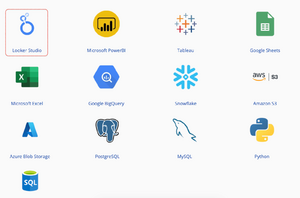
5. Sync and authorize data
Select “connect” and authorize access to your data source.
FAQs
What is Cart.com?
Cart.com is an e-commerce software and logistics solution that helps businesses to establish and scale their online presence. It achieves this by providing services for business planning, order fulfillment, merchant financing, marketing services, customer services, online store management, and more. As a result, users can take charge of their online businesses and potentially grow their revenue. The platform seeks to consolidate the physical and digital aspects of commerce across channels to change how merchants sell products/services and how consumers make their purchases.
What is Looker Studio?
Looker Studio, formerly known as Google Data Studio, is a tool that enables businesses to analyze and visualize their data for easy interpretation and informed decision-making. It makes it possible for users to bring data sets from multiple locations into a single platform to convert that information into simple reports. Looker Studio provides an intuitive interface and advanced visualization tools to make data analysis simpler so users can focus more on insights instead of data management.

Try Windsor.ai today
Access all your data from your favorite sources in one place.
Get started for free with a 30 - day trial.
Extract Cart.com data to Looker Studio with Windsor.ai
See the value and return on every marketing touchpoint

Providing 50+ marketing data streams, we make sure that all the data we integrate is fresh and accessible by marketers, whenever they want.

Spend less time on manual data loading and spreadsheets. Focus on delighting your customers.