Connect Clockify to Looker Studio
Windsor is here to help you connect Clockify to Looker Studio in a fast and efficient way. We care about your business and are ready to go out of our way to ensure the integration process is hassle-free. Trust our no-code tools to perform the integration process on your behalf to save time and resources.
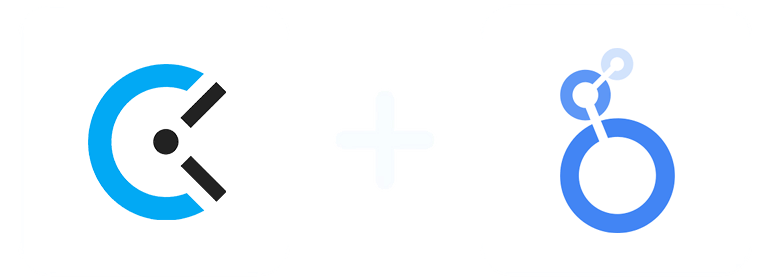
Why do I need Clockify and Looker Studio integration?
Uncover vital insights into your time-tracking efficiency and make informed decisions that enhance project management. Complete work-related activities on time and ensure reliability. Streamline your reporting processes to minimize errors and deliver crucial findings to investors and stakeholders on time for quick responses and decision-making.
Efficient budgeting and planning
Budget and plan better through Clockify and Looker Studio integration. Use monitoring tools available on Looker Studio to track the actual time spent on projects/tasks against budgeted time and expenses incurred. Formulate strategies that ensure projects remain on track and within the budget.
Visualize data
Use Looker Studio’s dashboards and reports to visualize your Clockify data. Showcase important metrics such as project completion rates, billable hours, and resource efficiency. Make appropriate decisions based on insights received to enhance operations across the organization.
Scheduled reporting
Leverage Looker Studio’s scheduling and alert capabilities to monitor your tasks. Schedule reports to receive frequent updates on time tracking metrics. Set up alerts according to specific thresholds, such as getting notifications when project deadlines are approaching or when billable hours surpass a certain limit. This helps in proactive decision-making.
Explore data comprehensively
Looker Studio includes data exploration features that you can use to drill down into Clockify data. Discover patterns, trends, or anomalies when visualizing the findings through graphs, charts, pivot tables, or any preferred tool. Get insights into time tracking distribution across teams, projects/tasks, and time periods.
Predictive analytics
Capitalize on Looker Studio’s predictive analytics features to predict time-tracking trends using Clockify historical data. Anticipate resource needs, approximate the time it might take to complete tasks/projects in the future and spot potential challenges. Distribute resources more efficiently, optimize project schedules, and minimize risks related to time tracking and project management.
Benchmark performance
With Looker Studio’s benchmarking capability at your disposal, you are able to compare time tracking data across various teams, departments, or projects. As a result, it’s easier to note best practices, know areas that need to be improved, and set performance targets to increase the organization’s efficiency.
Analyze project and client profitability
By syncing your Clockify data with Looker Studio, you are empowered to evaluate the profitability of projects and clients based on billable hours and time spent. With the assistance of Looker Studio’s analytics features, you can understand the productivity of each project or client. Make smarter decisions on client retention strategies, pricing approaches, and distribution or resources to maximize your income.
Prerequisites
To set up the connector, the user should have:
- Clockify account (Visit our privacy policy and terms of use)
- Google account for Looker Studio integration.
How to connect Clockify to Looker Studio
1. Register
Register or login if you already have an account.
2. Select your source
You need to select Clockify as a Data Source and Grant Access to Windsor.ai.
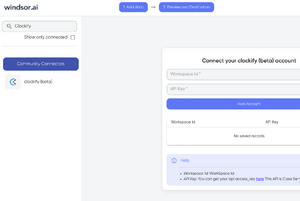
3. Select the fields on the right.
Select the fields on the right to later use in your data source.
4. Select Destination
Go to “Select Destination” and Choose Looker Studio.
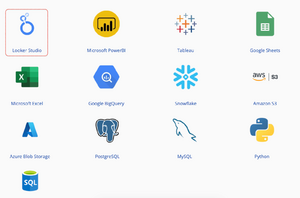
5. Sync and authorize data
Select “connect” and authorize access to your data source.
FAQs
What is Clockify?
Clockify is a software solution for tracking time across many projects and tasks through any device that can connect to the internet. Individuals and businesses can use Clockify on their mobile phones or desktop computers through a browser app, browser extension, or installed desktop app to monitor and manage time spent on tasks or projects. With the software, users can determine their level of productivity and find ways to improve work efficiency. Moreover, the tool can be useful in helping allocate workloads across teams in an effective manner.
What is Looker Studio?
Looker Studio, formerly known as Google Data Studio, is a free-to-use business intelligence tool designed by Google to help users turn their data into actionable insights. This leads to informed decision-making that drives success in different organizations. Looker Studio offers customizable reports and dashboards so users can tailor them to meet their specific needs. It also boasts excellent integration capabilities that allow businesses to connect over 1000 data sets from 860+ connectors.

Try Windsor.ai today
Access all your data from your favorite sources in one place.
Get started for free with a 30 - day trial.
Extract Clockify data to Looker Studio with Windsor.ai
See the value and return on every marketing touchpoint

Providing 50+ marketing data streams, we make sure that all the data we integrate is fresh and accessible by marketers, whenever they want.

Spend less time on manual data loading and spreadsheets. Focus on delighting your customers.