Connect Facebook Page Insights to Looker Studio
With Windsor.ai, you have access to a data pipeline that extracts, transforms, and loads your Facebook Page Insights data into Looker Studio (Google Data Studio) effortlessly. You don’t have to write any code, ensuring you can transfer data to the analytics tool with a few easy steps. Save time and focus more on developing creative content.
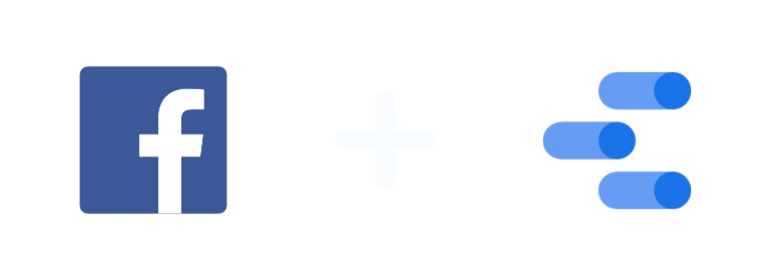
Why do I need Facebook Page Insights and Looker Studio integration?
Bring all your Facebook Page Insights data in one place for easy visualization. Identify trends and adjust your strategies to increase interest in your content. Automate data collection and reduce the time used to convert data so your attention will be focused on gaining insights.
Performance tracking
Track vital metrics like engagement, follower growth, page likes, views, shares, reach, and reactions in real-time. Know how people interact with your content and identify the posts that resonate with them. Quickly respond to trends and ensure your social media efforts effectively contribute to your overall marketing goals.
Visualize Facebook Insights
Leverage Looker Studio’s customizable graphs, charts, and tables to visualize complex data in attractive ways. Use filters and drill-down capabilities to explore the data and gain more insights into Facebook Page Insights data. This deeper understanding allows smarter strategy development and better decision-making.
Enhanced collaboration
Looker Studio boasts robust sharing capabilities, which enable you to share dashboards and reports with team members and stakeholders. Ensure everyone is updated on key metrics and the latest performance data to enhance collaboration. Give all parties a chance to contribute ideas on content optimization, engagement tactics, product development, influencer partnerships, live events, and more. Attain your marketing goals more effectively and remain ahead of the competition.
Data blending
With Looker Studio (Google Data Studio), you can integrate data from many sources like sales databases, CRM systems, and web analytics tools with Facebook Page Insights. Have a comprehensive view of customer behavior and engagement across different touchpoints. Understand how social media performance is influenced by customer interactions, sales trends, and website traffic. Spot opportunities for optimizing and growing your business.
Prerequisites
To set up the connector, the user should have:
- Facebook Page Insights account (Visit our privacy policy and terms of use)
- Google account for Looker Studio integration.
How to connect Facebook Page Insights to Looker Studio
1. Register
Register or login if you already have an account.
2. Select your source
You need to select Facebook Page Insights as a Data Source and Grant Access to Windsor.ai.
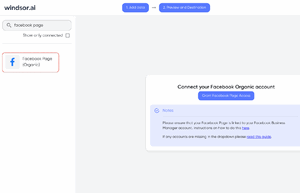
3. Select the fields on the right.
Select the fields on the right to later use in your data source.
4. Select Destination
Go to “Select Destination” and Choose Looker Studio.
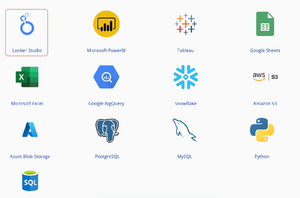
5. Sync and authorize data
Select “connect” and authorize access to your data source.
FAQs
What is Facebook Page Insights?
Facebook Page Insights is a platform that visualizes data from a business’s page. This helps the business to understand the behavior of users on the page, including the content they engage with more and how the page compares to competitors. Facebook Page Insights also features user demographic information like location, comments, and average ad clicks. Businesses can leverage this data to generate better content that resonates with their audience and potentially increase revenue.
What is Looker Studio?
Looker Studio is a cloud-based tool created by Google for visualizing and analyzing data. It’s designed to turn complex data sets into easy-to-read reports for enhanced decision-making. Users can improve their reports using tools like tables, charts, graphics, maps, etc. Customization options are also available so businesses can incorporate their preferred colors, text, and branding elements. Looker Studio is flexible and integrates with over 800 data sources, including Salesforce, Snowflake, Facebook Ads, Twitter Ads, HubSpot, etc.

Try Windsor.ai today
Access all your data from your favorite sources in one place.
Get started for free with a 30 - day trial.
Extract Facebook Page Insights data to Looker Studio with Windsor.ai
See the value and return on every marketing touchpoint

Providing 50+ marketing data streams, we make sure that all the data we integrate is fresh and accessible by marketers, whenever they want.

Spend less time on manual data loading and spreadsheets. Focus on delighting your customers.