Filter ad accounts, countries in Looker Studio
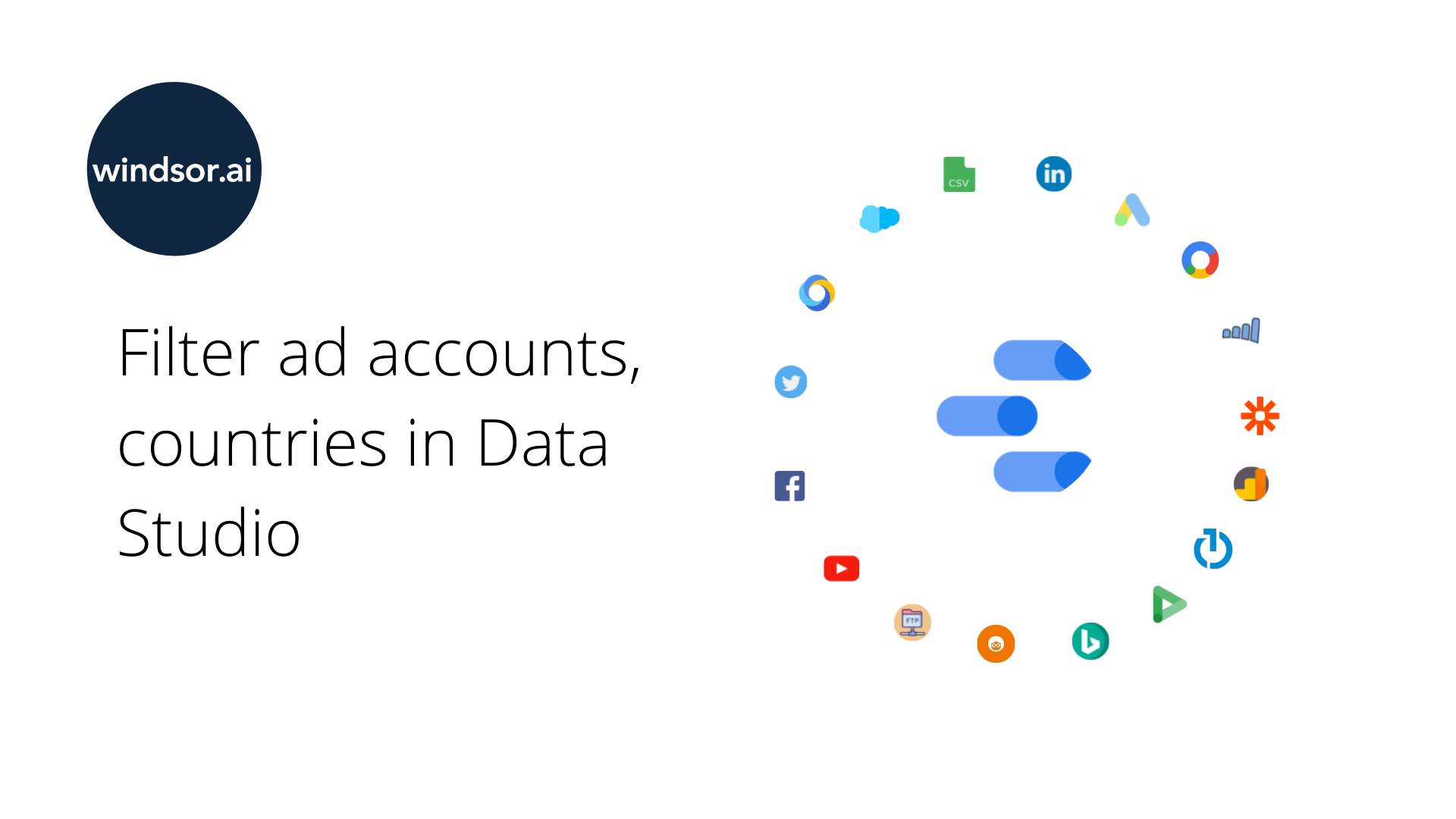
Are you an agency needing to separate reporting by client? Are you working at a brand and need to separate reporting by country? If the answer to any of these two questions is yes and on top of that you work with Looker Studio you probably had your fair share of frustration in getting it setup. In this video I’m explaining how to set up filters in two ways to achieve your goal. I’m also sharing the template which I have used to create the video as well as additional documentation and a sample CASE statement to get you started.
Here you can install the connector I’m using in the video: Ad + CRM Data + Attribution Conenctor
Here you can find the connector documentation
Here you can find the template I used in the demo
And last but not least, here comes the CASE statement I used to create the calculated field in Looker Studio
CASE
WHEN Account ID IN ('242-538-1549','149332957') or Google Analytics view (profile) ID = '147986188' THEN 'Canada'
ELSE 'United States'
END
You should also read:
Best Looker Studio Examples in 2023
Looker Studio vs Power BI in 2023: Which is better?
Looker Studio Template Gallery
What can you use Looker studio for?
Google Data Studio SEO Reporting Template
Benefits of Google Data Studio Templates


