Stitch vs Supermetrics: Ultimate Comparison
Stitch and Supermetrics are both popular data integration and ETL (Extract, Transform, Load) tools used to consolidate and analyze data from various sources.
Before a deeper comparison, let’s first look at a basic overview.
Table of content
- Stitch Overview
- Supermetrics Overview
- Stitch vs. Supermetrics: Features
- Stitch vs. Supermetrics: Data Connectors
- Stitch vs. Supermetrics: Data Destinations
- Stitch vs. Supermetrics: Pricing
- Stitch vs Supermetrics: Rating
- Stitch vs Supermetrics: Security & Reliability
- Stitch vs Supermetrics: Support & Training
- Summary
Stitch Overview
Stitch Data (previously known as Stitch) is a cloud-based data integration and ETL platform. It enables organizations to consolidate and centralize data from various sources, making it accessible for analysis, reporting, and business intelligence purposes.
One of the key advantages of Stitch Data is its ease of use. It offers an intuitive user interface that simplifies the data integration process, allowing both technical and non-technical users to set up data pipelines quickly. Stitch Data also provides a developer-friendly experience, allowing users to define custom data transformations using SQL queries.
Overall, Stitch Data is a powerful and flexible data integration platform that simplifies the process of consolidating and analyzing data from various sources. It helps organizations streamline their data workflows, enabling data-driven decision making and business insights.
Supermetrics Overview
Supermetrics is a data integration and reporting tool that specializes in connecting with various marketing platforms and data sources.
Supermetrics provides a set of pre-built connectors that enable users to extract data directly from these marketing platforms. These connectors are designed to simplify the process of fetching data by handling the authentication and data retrieval mechanisms for each platform. With Supermetrics, marketers can quickly retrieve data from different sources without needing to write custom API queries or scripts.
The tool offers a user-friendly interface that allows users to configure data queries and select the desired metrics, dimensions, date ranges, and filters. It also provides advanced options for customizing the data retrieval process, such as combining data from multiple sources, sampling settings, and scheduling automatic data refreshes.
Supermetrics also offers additional features to enhance data analysis and reporting, including data blending, transformation capabilities, and data consolidation across multiple accounts or platforms. These features enable users to manipulate and combine data to create comprehensive reports and gain insights from their marketing data.
Stitch vs Supermetrics: Features
Stitch Data
- Data Replication
- Automatic schema management
- Security & Compliance
- Performance & Reliability
- Embedding
- API key management
- Post-load webhooks
- Multiple destinations
Supermetrics
- Built for marketing data
- Data preview and exploration
- Data transformation and custom fields
- Raw data, output in JSON or CSV
- Compliance with international data protection standarts
Stitch vs Supermetrics: Data Connectors
Stitch Data
Stitch has a decent number of connectors as well (more than 140)
Supermetrics
Supermetrics supports 120+ data sources, including popular platforms like Google Analytics, Facebook Ads, LinkedIn, and more. It offers pre-built connectors for different platforms, making it easier to set up data extraction and automation.
Stitch vs Supermetrics: Data Destinations
Stitch Data
With Stitch, you can move your data into the following destinations:
- Amazon S3
- Amazin Redshift
- Google BigQuery
- Snowflake
- PosgreSQL
- MySQL
- Panoply
- DataWorld
- Microsoft Azure Synapse Analytics
- Delta Lake on Databricks
- Microsoft SQL Server
Supermetrics
With Supermetrics, you can move your data into the following destinations:
- Google Looker Studio
- Google Cloud Storage
- Google Sheets
- Excel
- BigQuery
- Amazon S3
- Snowflake
- Azure Synapse
- Azure Storage
- Amazon Redshift
- Google AlloyDB
- SFTP server
- Tableau, Power BI, Qlik, and other BI tools, databases, or data warehouses that support JSON or CSV inputs (with Supermetrics API)
Stitch vs Supermetrics: Pricing
Stitch Data
Stitch Data has a 14-day free trial (no credit card required)
- Lite – from $100/mo
- Advanced – $1250/mo
- Premium – $2500/mo
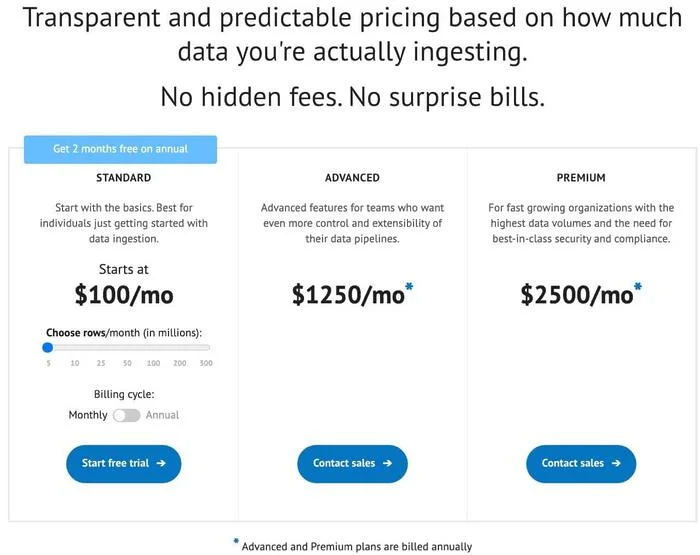
Stitch follows a straightforward pricing structure based on the number of data rows loaded into the destination warehouse. The pricing model that best fits your needs will depend on the size of your data and the complexity of your integration requirements.
Supermetrics
Supermetrics has a free 14-day trial period and a pricing plan based on the destination, number of connectors, amount of data used, and the number of users.
If you start with one connector and want to add on additional connectors you will have to pay for it. It’s challenging to choose pretty much.
This leaves you with quite a few variations on how to pick and mix the right license. For a simple setup, the pricing is straightforward. However, with more complex requirements, it’ll be more complicated.
For example, the Essential plan for Supermetrics for Looker Studio is $69 per month, billed annually. For this price, you get just 9 predetermined data sources and 5 accounts per data source, weekly automated refreshes, and a space for one user. Any additional data source will come at a price of $29/month.

With Supermetrics, you get fixed-fee pricing, so you always know what you’ll pay and what the package includes.
Stitch vs Supermetrics: Rating
Stitch Data
- G2.com: 4,5 of 5 (67 Reviews)
- TrustRadius: 8,3 of 10 (15 Reviews and Ratings)
- Capterra: 4,2 of 5 (4Reviews and Ratings)
- TrustPilot: – (0 Reviews and Ratings)
Supermetrics
- G2.com: 4,6 of 5 (598 Reviews)
- TrustRadius: 8,9 of 10 (23 Reviews and Ratings)
- Capterra: 4,4 of 5 (101 Reviews and Ratings)
- TrustPilot: 2,3 of 5 (9 Reviews)
Stitch vs Supermetrics: Security & Reliability
Stitch Data
SOC 2 Type II certified, HIPAA BAA, ISO/IEC 27001, GDPR, and CCPA.
Supermetrics
Supermetrics has SOC 2 Type II, GDPR, and CCPA certifications.
Stitch vs Supermetrics: Support & Training
Stitch Data
- Email/Help Desk
- FAQs/Forum
- Live Chat
- Knowledge Base
- Phone Support is only available to Enterprise customers
- Live Online
- Documentation
Supermetrics
- FAQs/Forum
- Email/Help Desk
- Knowledge Base
- Live Chat
- Documentation
- In Person
Summary
In general, if you primarily deal with marketing data and want a user-friendly interface with pre-built connectors for marketing platforms, Supermetrics may be a good choice. If you require a more flexible and developer-friendly data integration platform that supports a wide range of data sources and provides powerful transformation capabilities, Stitch might be a better fit.
Windsor.ai is an analytics and attribution platform that specializes in marketing data integration, analytics, and reporting. However, the place where Windsor.ai shines is marketing attribution which is the only reliable way to track the real-world performance of your marketing efforts.
Windsor.ai puts much stock in your customers’ journey across all touchpoints leading to the final purchase. It involves collecting data from multiple sources, mapping out the marketing touchpoints, and tracking your customers’ journey to generate more realistic and richer data.
Head over to Windsor.ai right now!
- 75+ data connectors
- Integrations with main data visualization platforms
- Forever Free Plan
- SOC 2 Type 2 certified, supports single sign on and multi factor authentication
- Capterra Review score average 4.8 out of 5
- All connectors available on all plans: No premium connectors

Try Windsor.ai today
Access all your data from your favorite sources in one place.
Get started for free with a 30 - day trial.
Read also:
Funnel.io vs. Supermetrics: A Comprehensive Comparison
Supermetrics vs. Fivetran: Complete Guide for 2023
Adverity vs Supermetrics: Which is Right for You in 2023?


