Supermetrics Reporting Templates For Quick Marketing Reporting and Analytics

Creating templates from scratch can be time-consuming and tiresome. That’s why tools like Supermetrics come with templates to make data analysis processes easier and less stressful.
Supermetrics templates are ready-made dashboards that empower users to generate marketing reports fast. They feature key metrics to help you gauge the performance of your campaigns. The templates also offer various visualization options, including bar charts, scorecards, line charts, scatter plots, time series, bullet charts, and more.
7 Best Supermetrics Templates to Check Out
Supermetrics offers numerous templates, each catering to the different needs of businesses. For now, let’s explore some of the popular Supermetrics templates to discover what they feature.
HubSpot Marketing Dashboard Template
Supermetrics provides a HubSpot marketing performance template for Looker Studio, which highlights leads, the number of subscribers, and opportunities. The template also enables you to analyze data based on the source and gauge email campaign performance.

Unfortunately, Supermetrics doesn’t allow you to add metrics related to social media, web analytics, or paid ads to the HubSpot marketing dashboard. You have to use separate templates for that. Windsor.ai is a superior alternative since it provides an all-inclusive dashboard that makes it possible to include marketing insights from other sources like Google Ads or Facebook Ads for a more comprehensive view of your performance. What’s more, you enjoy features like automated reports and real-time data refreshes, ensuring you always have the most current insights.
Facebook Ads Reporting Template
This template lets you understand how followers interact with your ad posts. Facebook Ads reporting templates by Supermetrics outline a range of metrics, including CPM (cost per 1000 impressions), CPC (cost per click), conversion rate, impressions, and more. In addition, the platform enables users to make month-on-month performance comparisons to discover whether the statistics are improving. The insights received are essential in formulating enhanced posts that appeal to different audiences to boost sales.
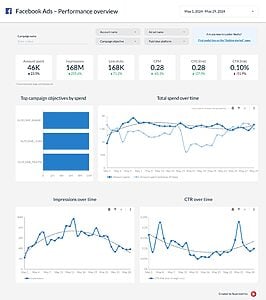
Nonetheless, the number of metrics available in the Supermetrics template may feel restrictive, forcing you to piece together insights from different reports. That’s why you may want to consider Windsor.ai. With it, you have access to nearly 300 metrics and dimensions to help customize your reports in many ways. Not to mention the ability to dig deeper into audience demographics, assess engagement rates for different ad formats, as well as track click-through rates across various gadgets (mobile, desktop).
Google Analytics 4 Report Template
Google Analytics 4 report template from Supermetrics allows you to explore user behavior and analyze performance across different segments. This means you can delve deep into campaign efficiency, understand how users interact on various devices and channels (e.g., mobile, desktop, and social media), and determine performance at the page level.

Through the template, you can monitor user engagement rates, trends, conversion rates, cost per acquisition for various marketing channels, ROI, ROAS, and much more. The information received is useful in enhancing the user experience and enabling you to leverage growth opportunities for your business.
Whereas Supermetrics provides robust capabilities through its Google Analytics 4 report template, you may find Windsor.ai’s template a more interesting choice. This is because it provides ready-made templates developed for specific industries (e.g., retail, e-commerce, and finance), ensuring you get customized insights and metrics related to your business. In addition, Windsor.ai offers features beyond basic reporting. Think about functionalities, such as AI-powered anomaly detection that pinpoints odd spikes in website traffic. So, you can easily identify website glitches or marketing campaign successes that might be missed in a Supermetrics report.
LinkedIn Ads Dashboard Template
This template is available in Looker Studio and includes metrics like Cost per Click (CPC), conversion rates, impressions, and click-through rates (CTR), which are essential for analyzing ad performance. It also allows you to categorize campaign performance based on total spent, ROAS, and conversions, making it easy to identify top-performing and least effective ads. The insights received can then lead to better decisions aimed at improving marketing strategies used for LinkedIn.

If you want to do more, like drilling into specific demographics and assessing ad performance for various audience segments, check the Windsor.ai LinkedIn Ads Dashboard template. It has more features. We are talking about the ability to group your audience according to country, job title, industry, company size, and more. Once you understand what different clients want, you can customize messaging and campaigns for specific segments to boost ad relevance for better campaign outcomes. Unlike Supermetrics, Windsor.ai’s template also lets you include other marketing platforms like CRM. This way, you have a detailed overview of how ads on LinkedIn interact with the rest of your marketing strategies.
AdRoll Reporting Template
With the Supermetrics Adroll reporting template, you have a chance to monitor KPIs like clicks, CPC, impressions, CTR, return on investment, and more. The interface is user-friendly and well-organized, making all metrics clear and easy to understand. The platform also supports various visualization tools, including line charts, bar graphs, pie charts, etc. You just have to choose how you want your data represented, and the template handles the visual formatting.

Windsor.ai Adroll reporting template may be a good alternative in case you encounter challenges performing advanced analysis using the Supermetrics template. With Supermetrics, you need to make manual adjustments, which can be difficult and stressful, especially when dealing with complex, cross-platform data. Windsor.ai supports cross-channel attribution, so integrating multiple data sources for comprehensive analysis is easy and less complicated. That’s not all. The platform features advanced data visualization tools like advanced analytics, heat maps, and Sankey diagrams, allowing you to get deeper insights and more actionable analytics.
Ecommerce Overview Performance Dashboard
This Supermetrics dashboard lets you view basic metrics like transactions, purchases, website traffic, ad costs, engaged sessions, and conversion rates. The goal is to establish ecommerce performance, including customer behavior, website performance, and paid ads performance. This is valuable information, but if you want the whole story, consider checking a similar template by Windsor.ai.

Want to understand the reasons behind certain customer behavior? Maybe you want to know why clients add products to their cart but don’t complete the purchase or why social media marketing isn’t driving traffic to your store. Windsor.ai ecommerce template can be very helpful. It pinpoints potential issues like payment process complications or website usability thanks to features like conversion funnels. Moreover, the template is able to link traffic sources to conversion rates by monitoring the efficiency of social media campaign efforts. This gives you a clear view of the channels that attract more engaged and profitable customers to your online store.
YouTube Channel Performance Reporting Template
Supermetrics YouTube channel performance reporting template offers a simple way to track video views, shares, view duration, likes and dislikes trends, subscriber growth, etc. It also offers insights on video views based on device type, country, and traffic source to improve your channel performance continuously.

To enrich your analyses, try the Windsor.ai YouTube analytics template. This enables you to get more details about your performance. For example, it includes video SEO metrics, meaning you can explore data on video titles, tags, and descriptions for search engine optimization. Know the keywords that attract views and modify strategies for improved ranking and discoverability. Do you want to compare video reports? That’s possible, too. By comparing individual videos against the channel average, you are able to identify top performers and areas that need improvement. Other unique metrics you can track and explore include annotations & cards, playback locations, and views from subscribed vs. unsubscribed viewers.
Supermetrics vs. Windsor.ai Templates: The Best Choice?
There’s no doubt that Supermetrics templates provide a solid foundation for your analytics needs. It also allows you to customize the reports the way you want. However, if you are among those looking for a quicker start, Supermetrics reports can appear complex and limited sometimes.
Windsor.ai templates offer a more intuitive customization experience, allowing you to personalize your reports without requiring coding knowledge. Its dashboards also feature pre-populated metrics and insights in one place, minimizing the hassle of pulling data from different templates to gain a comprehensive report of your business performance. Ultimately, the choice is yours. By comprehending the strengths of Supermetrics and Windsor.ai, you can identify the platform that best suits your needs and empowers data-driven decision-making.


