Looker Studio Facebook Ads Overview Report
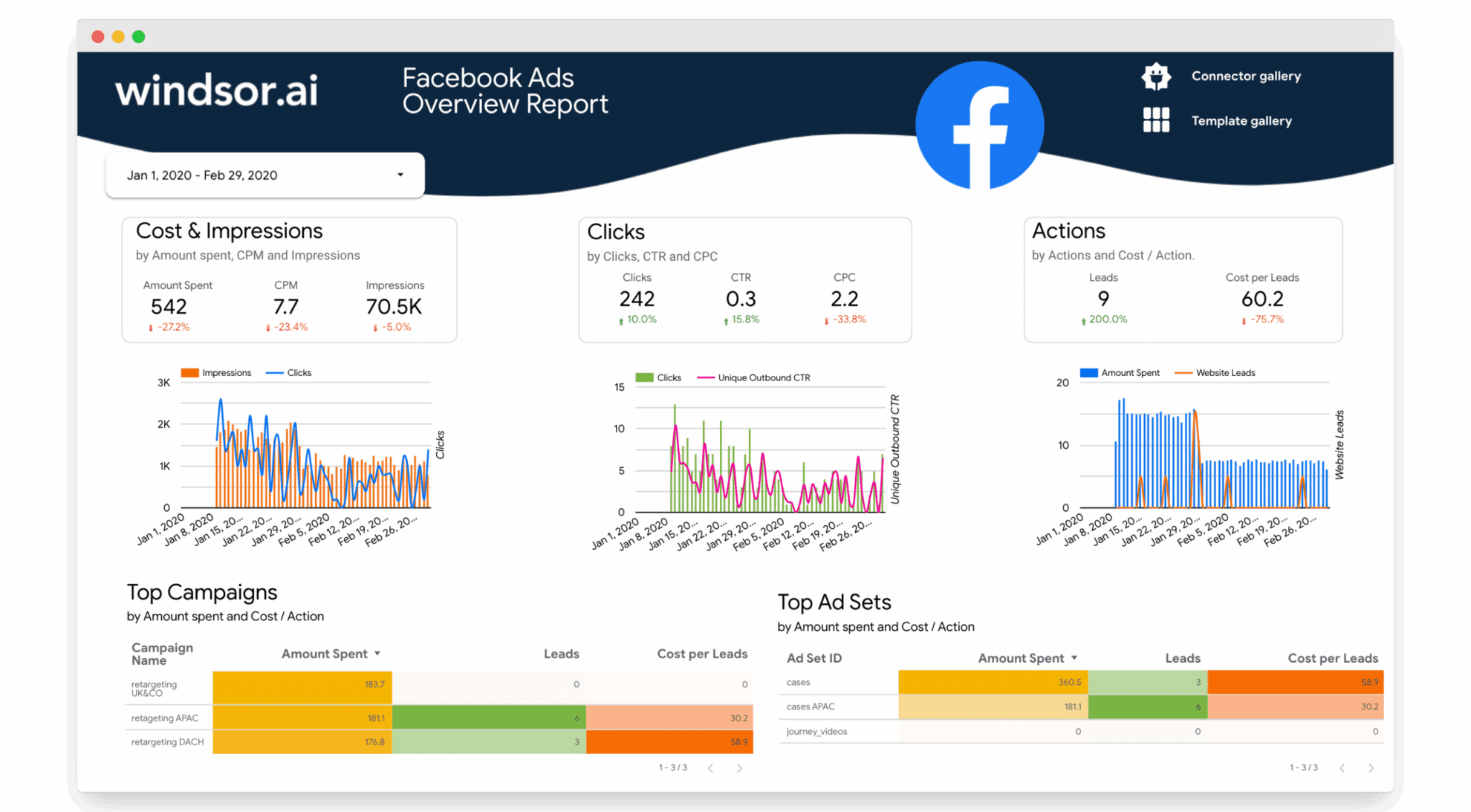
- Campaign
- Ad Set
- Ad
- Creative
This dashboard integrates with the following data sources:
To start using it:
- Install the connector and link your Facebook Ads account
- During the installation authenticate with a Facebook Account which is linked a Facebook Ads account
- Back in Looker Studio click CREATE REPORT
- Now your dashboard is ready

Try Windsor.ai today
Access all your data from your favorite sources in one place.
Get started for free with a 30 - day trial.
Once you are done with these 4 steps and your data is loaded you can further explore the additional dimensions and metrics.
If you are missing metrics or dimensions and would like us to add them for you, do contact us via chat.
You might also like to read:
How to connect Facebook Ads to Google Data Studio?
How Do You Tag Facebook Ads For Google Analytics?
Facebook Ads to Google Sheets Integration
Connecting Facebook Ads to Tableau
Connect Facebook Ads to Snowflake
Connect Facebook Ads to BigQuery
Best Free & Paid Looker Studio Connectors in 2024
Connect all your data to Looker Studio
Best Looker Studio Example Dashboards And Reports
Looker versus Power BI: Compare BI Tools


