Connect Amazon Redshift to Looker Studio
Easily integrate Amazon Redshift data into Looker Studio with the Windsor.ai ETL connectors.
Visualize and analyze your cloud warehouse data in real-time dashboards, eliminating complex technical configurations and manual scripts.
Forget CSVs. Stop copy/paste. Connect data in 2 minutes. No code required.
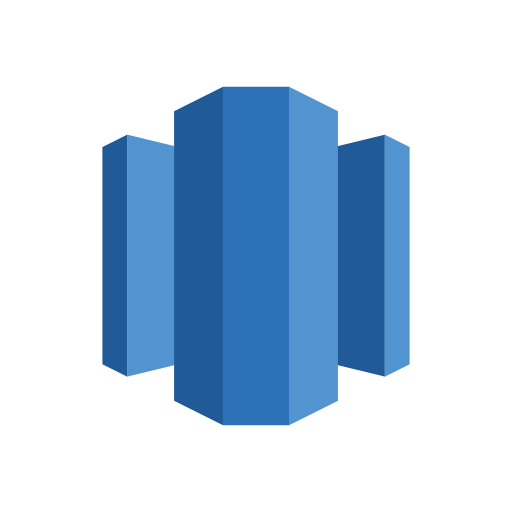
Create self-service dashboards with the Redshift to Looker Studio Integration
Windsor.ai makes your Amazon Redshift data instantly available in Looker Studio with no SQL or coding. Empower your teams with easy-to-use dashboards, track KPIs in real time, and simplify complex datasets with these features:
Turn cloud data into a clear view
Turn cloud data into a clear view
Seamlessly stream tables or custom SQL queries from Amazon Redshift to Looker Studio. Visualize key metrics—be it revenue, user activity, inventory, or financial KPIs—to uncover actionable insights and drive informed decision-making.
Deliver accessible insights
Deliver accessible insights
Finance, marketing, sales, and product teams can easily access up-to-date Redshift data through intuitive Looker Studio dashboards—no direct database access or SQL knowledge required.
Reduce the load on engineering
Reduce the load on engineering
No more internal reporting pipelines or custom scripts. Windsor.ai handles all things related to syncing, transformation, and scheduling with a secure and scalable Redshift connector.
Blend Redshift data with other sources
Blend Redshift data with other sources
Combine Redshift data with Google Ads, Facebook, Shopify, CRM, or other tools to conduct in-depth cross-channel analysis and get a unified view of your business and marketing performance.
Using Windsor.ai connector to import data from Amazon Redshift into Looker Studio
Most Redshift integration methods require manual scripts, data modeling tools, or engineering support.
Windsor.ai removes that complexity with a no-code ETL solution that automatically streams Redshift data into Looker Studio dashboards—quickly and without technical overhead.
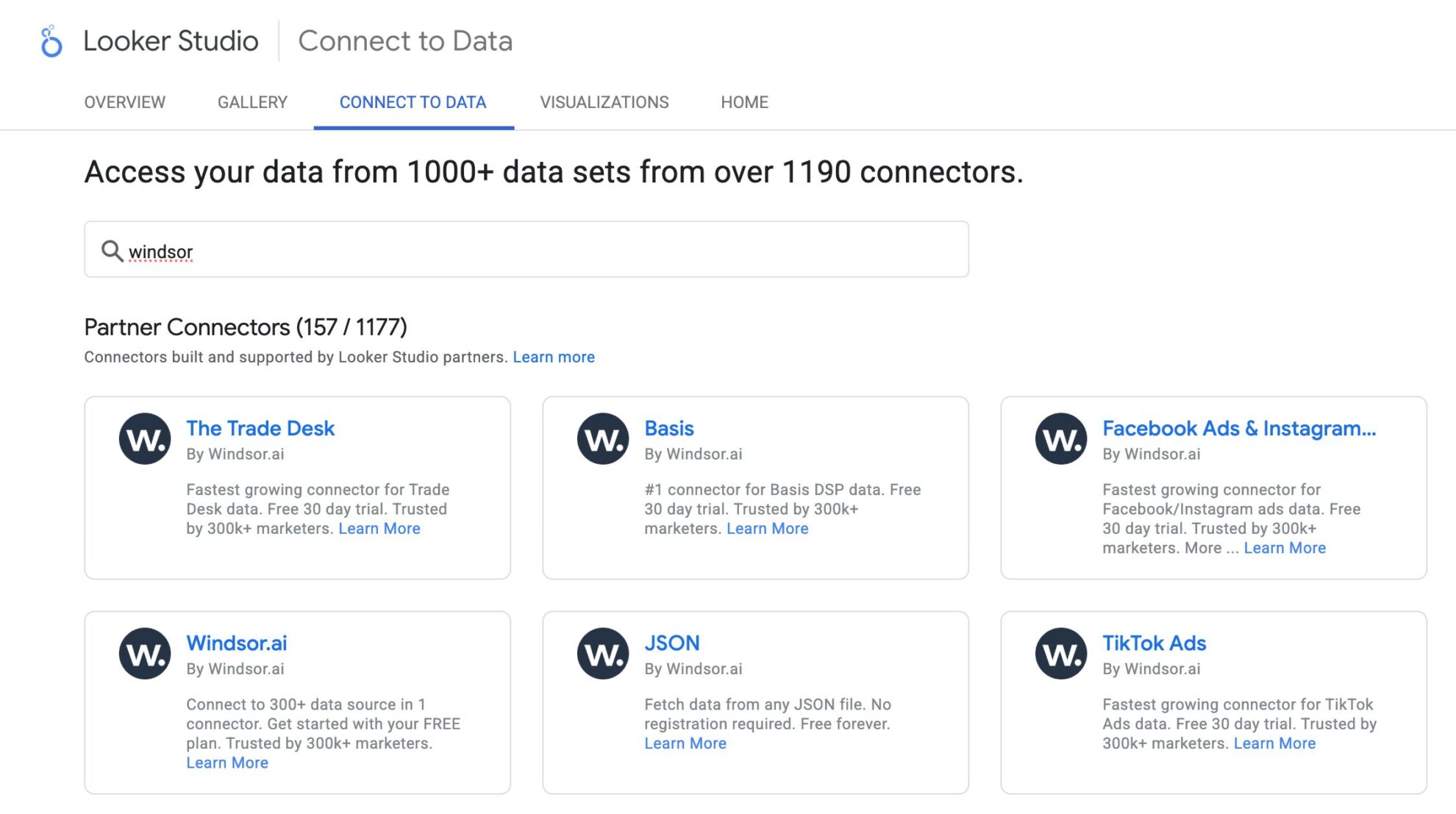

How to connect Amazon Redshift to Looker Studio in Windsor.ai
Make sure you have the following prerequisites before setting up the connector:
- Redshift instance with the credentials (Visit our privacy policy and terms of use)
- Google account for Looker Studio integration
- Active Windsor.ai account
Select your data source
Select Redshift as a data source and grant access to Windsor.ai.

Select the reporting metrics and dimensions
Choose the Redshift fields you want to import into Looker Studio on the right side.

Install the Looker Studio connector and sync data
Select the Windsor.ai Redshift Looker Studio Connector. Click “Authorize” and log in with your Windsor.ai’s credentials. You will be redirected to the connector again. Choose your Redshift account and click “Connect.” Then, click “Create Report.”





FAQs
What is Looker Studio?
Looker Studio is Google’s free BI tool that helps visualize and share real-time reports from different data sources without coding.
Why connect Redshift to Looker Studio using Windsor.ai?
By syncing Redshift with Looker Studio through Windsor.ai connectors, you can instantly generate detailed reports from your database, enabling fast, data-driven decisions without relying on developers.
How much time do I need to create the Redshift and Looker Studio integration?
With Windsor.ai’s no-code ETL connector, you can integrate Redshift with Looker Studio in under 2 minutes, making the process quick and effortless.
How much does it cost to integrate Redshift into Looker Studio with Windsor.ai?
Windsor.ai’s pricing for Redshift to Looker Studio data integration can vary depending on your use case. We offer transparent pricing plans tailored to diverse business needs and budgets.
Do you have helpful links to get started with integrating Amazon Redshift and Looker Studio using Windsor.ai?
Yes, we have helpful resources to help you get started. You can explore our official documentation:
What prerequisites are needed to set up this connector?
Make sure you have the following things in place:
- A Windsor.ai account
- Amazon Redshift instance with accessible data and credentials (host, port, database, username, and password)
- A Google account with access to Looker Studio
Popular Redshift integrations
Import your Redshift data into any destination using Windsor.ai.
Tired of manual Amazon Redshift data exports? Try Windsor.ai today to automate your reporting
















