Connect Snowflake to Looker Studio
Easily sync Snowflake to Looker Studio through Windsor.ai’s no-code integration.
Our Snowflake to Looker Studio connector makes it easy to visualize your data warehouse insights instantly—no technical setup, no custom pipelines, and no manual reporting. Enjoy seamless, fully automated data integration.
Forget CSVs. Stop copy/paste. Connect data in 2 minutes. No code required.

Turn raw data into insightful dashboards with the Snowflake to Looker Studio integration
With Windsor.ai, you can integrate Snowflake data into Looker Studio and build impactful visual dashboards for operations, finance, marketing, and beyond—all in just a few simple steps. Unlock benefits like:
Visualize complex datasets
Visualize complex datasets
Select the Snowflake tables you want to sync, and Windsor.ai will transfer the data to Looker Studio for rich visual analysis and team-wide reporting.
Automate reporting
Automate reporting
Replace manual CSV exports with auto-refreshing dashboards in Looker Studio. Track metrics related to revenue, customer cohorts, user behavior, inventory, and more with automated data sync and zero intervention.
Take reporting off your engineers’ plate
Take reporting off your engineers’ plate
Windsor.ai’s connectors eliminate the need for manual exports, custom scripts, or scheduled jobs to move Snowflake data into Looker Studio—freeing engineers to focus on core development, not data plumbing.
Blend Snowflake data with other sources
Blend Snowflake data with other sources
Windsor.ai enables you to merge Snowflake data with hundreds of other platforms—like Google Ads, Facebook, Shopify, Salesforce, and more—creating a unified analytics layer for a comprehensive view of your business performance.
Using Windsor.ai connector to import data from Snowflake into Looker Studio
Most Snowflake to Looker Studio connection methods require complex data modeling or expensive ETL tools. Windsor.ai overcomes these barriers with an affordable no-code connector that syncs your Snowflake data directly into Looker Studio for real-time reporting.
Run custom queries or stream entire tables—Windsor.ai makes data integration simple, scalable, and fast.
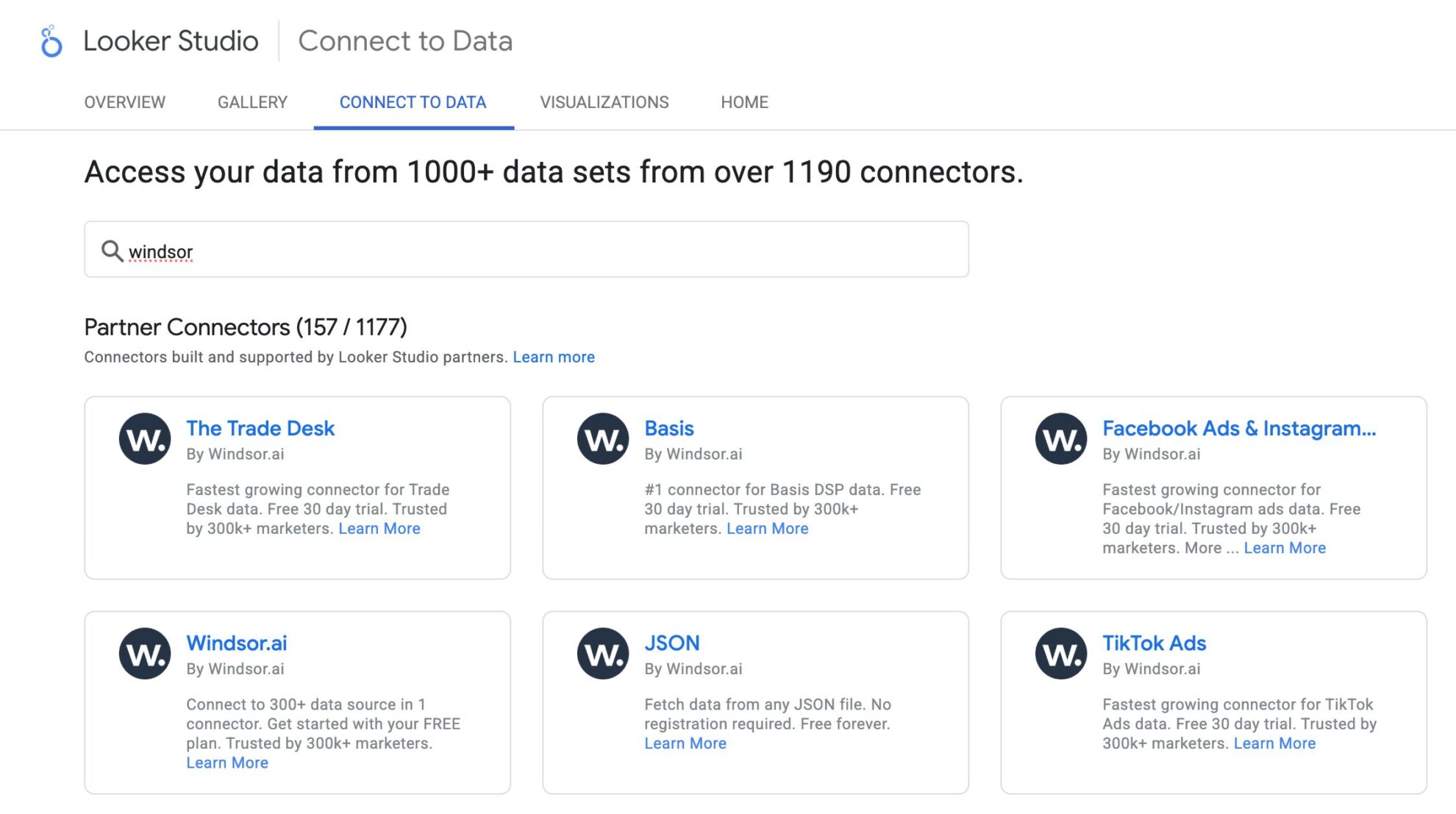

How to connect Snowflake to Looker Studio in Windsor.ai
Make sure you have the following prerequisites before setting up the connector:
- Snowflake account with access to the database (Visit our privacy policy and terms of use)
- Google account for Looker Studio integration
- Active Windsor.ai account
Select your data source
Connect your Snowflake account by providing credentials like host, warehouse, database, schema, user, and password.

Select the reporting metrics and dimensions
Choose the Snowflake fields you want to import into Looker Studio on the right side.

Authorize the Looker Studio connector and sync data
Select the Windsor.ai Snowflake Looker Studio Connector. Click “Authorize” and log in with your Windsor.ai’s credentials. You will be redirected to the Snowflake connector again. Choose your Snowflake account and click “Connect.” Then, click “Create Report.”





FAQs
What is Looker Studio?
Looker Studio is a free visualization tool from Google that turns raw data from various platforms into shareable, interactive dashboards, providing a single point of access for all analytical needs across different business units..
What prerequisites are needed to set up the Windsor.ai's Snowflake to Looker Studio connector?
You should have the following prerequisites in place:
- Active Windsor.ai account
- Access to the Snowflake database (host, user, schema, table)
- Google account for Looker Studio
Do you have helpful links to get started with integrating Snowflake and Looker Studio using Windsor.ai?
Yes, we have helpful resources to help you get started. You can explore our official documentation for seamless Snowflake to Looker Studio integration with Windsor.ai:
How much time do I need to create the Snowflake and Looker Studio integration?
Windsor.ai enables a Snowflake to Looker Studio integration in under 5 minutes, ensuring a quick and smooth process even for non-technical users.
How much does it cost to integrate Snowflake into Looker Studio with Windsor.ai?
Windsor.ai’s pricing for Snowflake to Looker Studio data integration can vary depending on your use case. We offer transparent pricing plans tailored to diverse business needs and budgets.
Why connect Snowflake to Looker Studio using Windsor.ai?
Windsor.ai connectors allow businesses and individuals to stream and visualize Snowflake data in Looker Studio without relying on SQL or BI developers.
Popular Snowflake integrations
Import your Snowflake data into any destination using Windsor.ai.
Tired of manual Snowflake data exports? Try Windsor.ai today to automate your reporting
















