Connect Yandex Metrica to Looker Studio
Easily connect your Yandex Metrica data to Looker Studio with Windsor.ai’s no-code ELT connectors—set up in just a few clicks, no maintenance needed.
Our seamless integration lets you visualize key web analytics results like user behavior, traffic sources, goal completions, and more. Turn complex metrics into clear, actionable dashboards that help you optimize website performance and boost engagement.
Forget CSVs. Stop copy/paste. Connect data in 2 minutes. No code required.
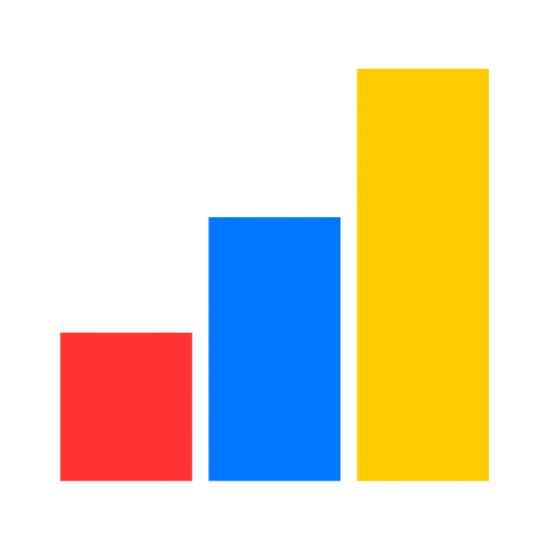
Visualize user behavior like a pro with Yandex Metrica to Looker Studio integration
Get deeper insights into your website performance by bringing Yandex Metrica data into Looker Studio. Unlock powerful visualizations that help you make smarter decisions faster with these features:
Personalized dashboards
Personalized dashboards
Build interactive reports focusing on the metrics and dimensions that matter the most, like sessions, bounce rate, conversion goals, and more.
Unified view of marketing performance
Unified view of marketing performance
Combine Yandex Metrica data with other sources to get a complete picture of your digital performance in one place.
Real-time performance tracking
Real-time performance tracking
Monitor the latest user interactions and traffic trends in a regularly updated Looker Studio dashboard without switching between platforms.
Automated no-code setup
Automated no-code setup
Skip the complex setup. Windsor.ai’s ELT connector handles the heavy lifting so you can focus on analytics.
Using Windsor.ai connector to import data from Yandex Metrica into Looker Studio
While there are several ways to connect Yandex Metrica to Looker Studio, most options are costly, time-intensive, or require technical know-how.
Windsor.ai simplifies the process. Our user-friendly ELT connector lets you automatically bring your Yandex Metrica data into Looker Studio—no code, no hassle.
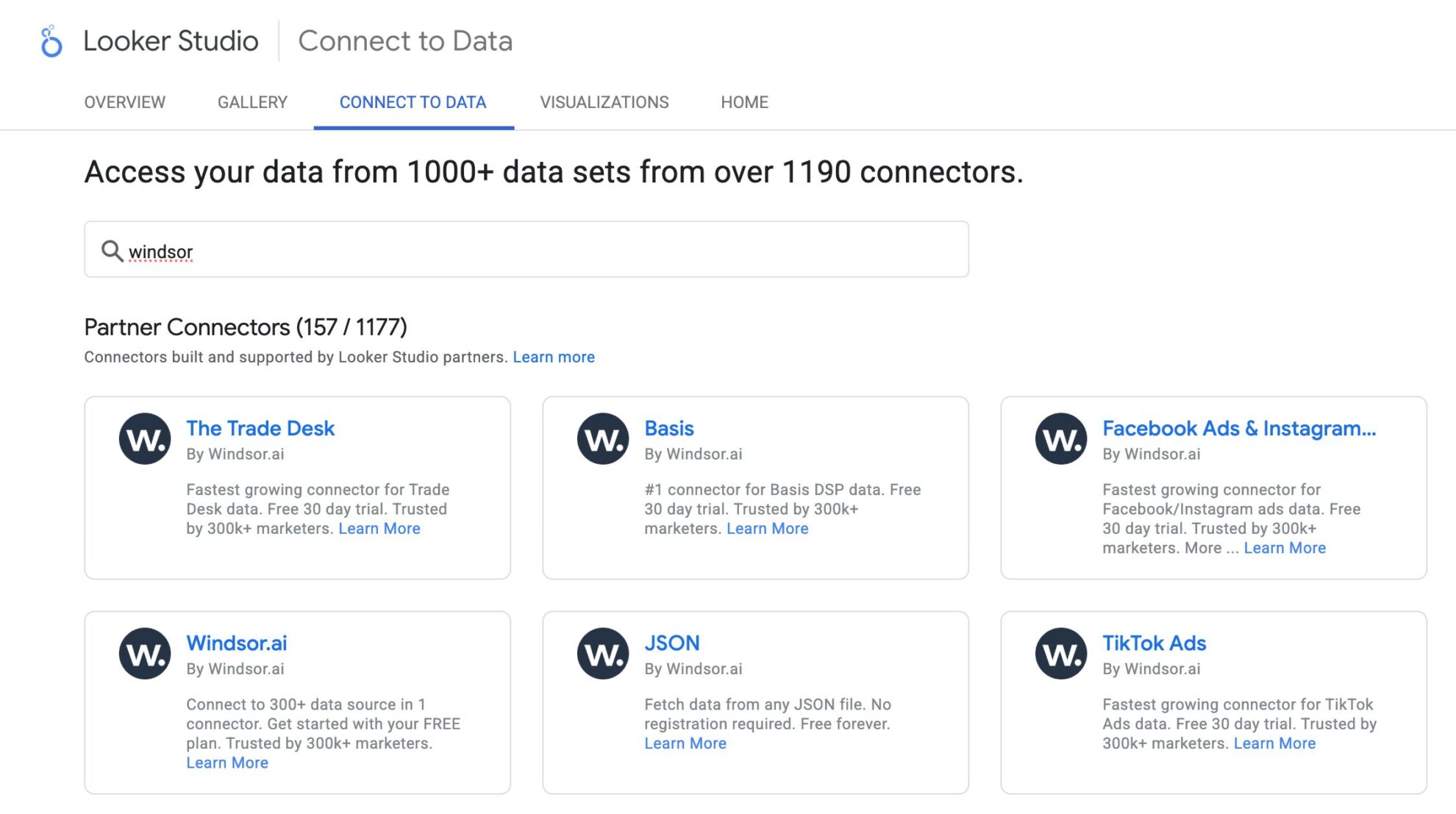

How to connect Yandex Metrica to Looker Studio in Windsor.ai
Make sure you have the following prerequisites before setting up the connector:
- Yandex Metrica account (Visit our privacy policy and terms of use)
- Google account for Looker Studio integration
- Active Windsor.ai account
Select your data source
Choose Yandex Metrica as your data source and grant access to Windsor.ai.

Select the reporting metrics and dimensions
Choose the Yandex Metrica fields you want to import into Looker Studio on the right side.

Authorize the Looker Studio connector and sync data
Select the Windsor.ai’s Yandex Metrica Looker Studio Connector. Click “Authorize” and log in with your Windsor.ai’s credentials. You will be redirected to the Yandex Metrica connector again. Choose your Yandex Metrica account and click “Connect.” Then, click “Create Report.”
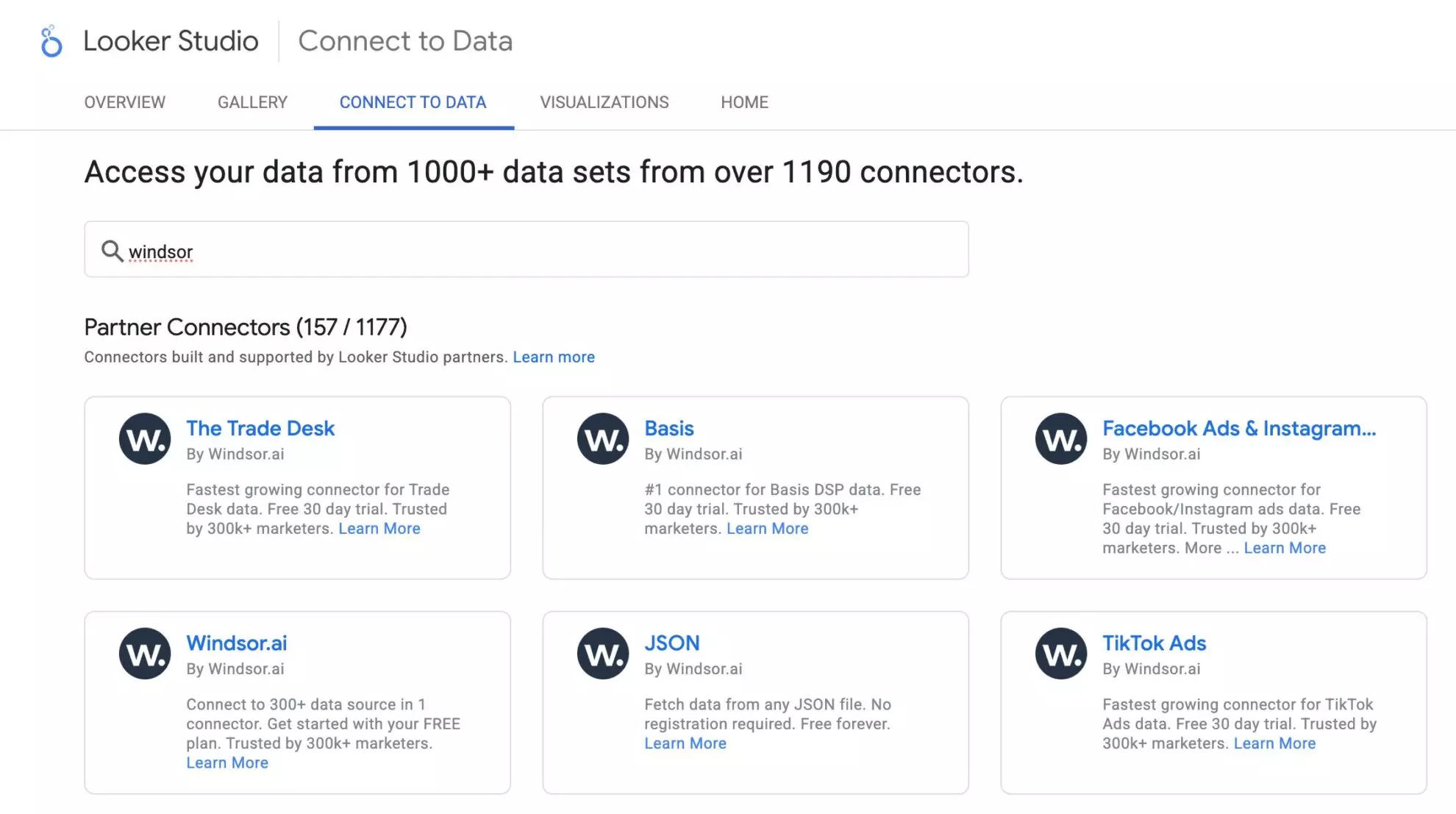



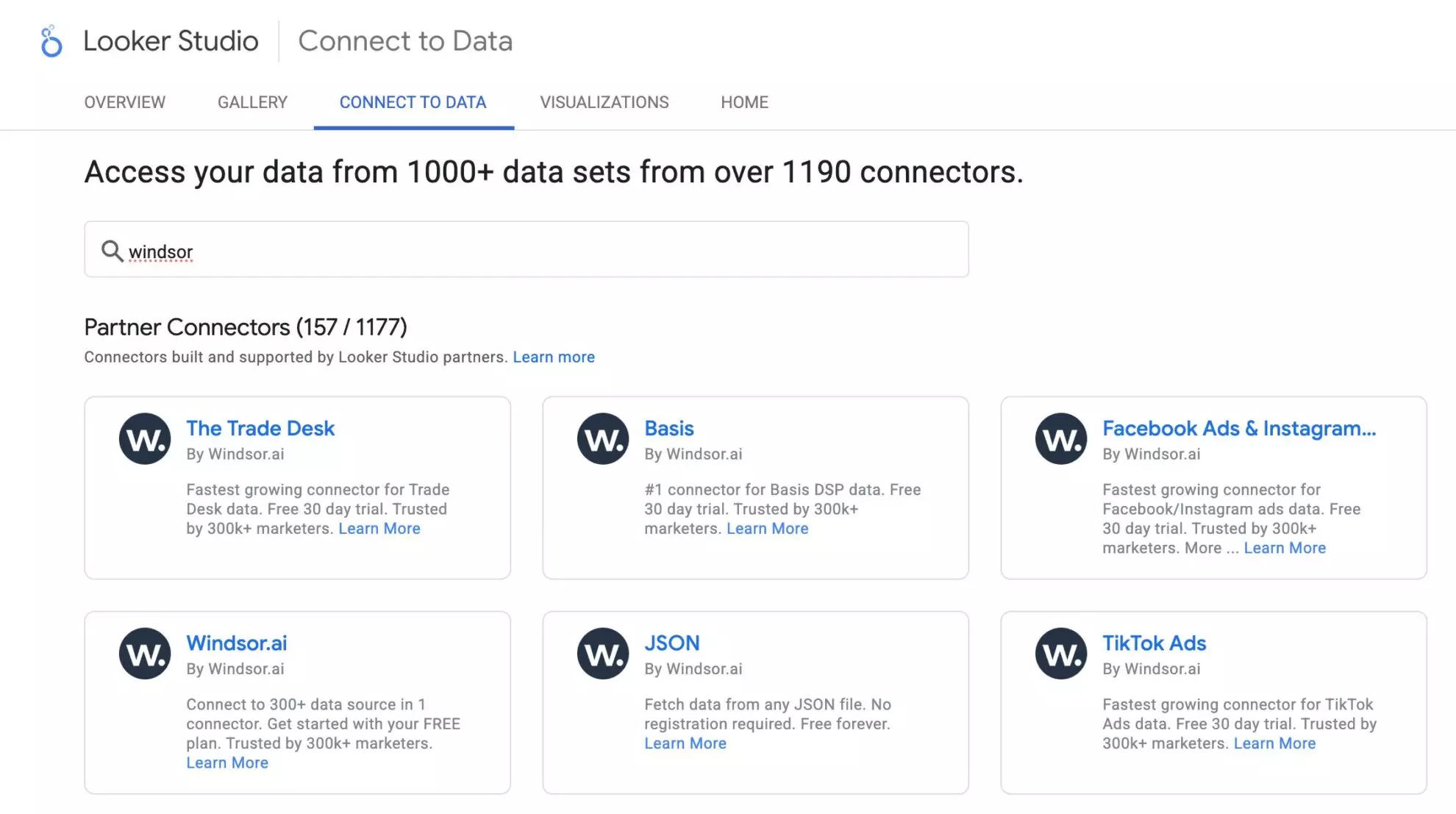
FAQs
What is Looker Studio?
Looker Studio is a free visualization platform offered by Google. The tool provides users with the ability to transform basic data into dynamic and comprehensive dashboards with instant insights.
How much time do I need to create the Yandex Metrica and Looker Studio integration with Windsor.ai?
Windsor.ai offers a no-code ELT connector that enables Yandex Metrica and Looker Studio connection in under 2 minutes through a simple and smooth process.
Do I need any technical skills to set up the integration via Windsor.ai?
No technical skills are required. The no-code connector from Windsor.ai enables a straightforward Yandex Metrica and Looker Studio synchronization in a few simple steps, like selecting a data source and authorizing a Looker Studio connector.
Can I combine Yandex Metrica data with other data sources in Looker Studio?
Yes. Windsor.ai supports the integration of multiple sources, allowing users to merge Yandex Metrica metrics with platforms such as Google Ads, Facebook Ads, Google Analytics, and beyond to build comprehensive business and marketing dashboards.
Is the Yandex Metrica data updated automatically in Looker Studio?
Yes. After integrating with Windsor.ai, your Yandex Metrica data will be automatically updated in regular time intervals, extending dashboard accuracy with actual performance insights.
What prerequisites are needed to set up the Windsor.ai's Yandex Metrica to Looker Studio connector?
You should have the following prerequisites in place:
- Yandex Metrica account with the appropriate permissions
- Google account for Looker Studio integration
- Active Windsor.ai account
Do you have helpful links to get started with integrating Instagram Public and Looker Studio using Windsor.ai?
Yes, we have helpful resources to help you get started. You can explore our official documentation and ready-to-use templates for seamless Yandex Metrica to Looker Studio integration with Windsor.ai:
Popular Yandex Metrica integrations
Import your Yandex Metrica data into any destination using Windsor.ai.
Tired of manual Yandex Metrica data exports? Get started with Windsor.ai today to automate your reporting
















