Supermetrics vs Dataslayer Comparison: Which Should You Opt For?
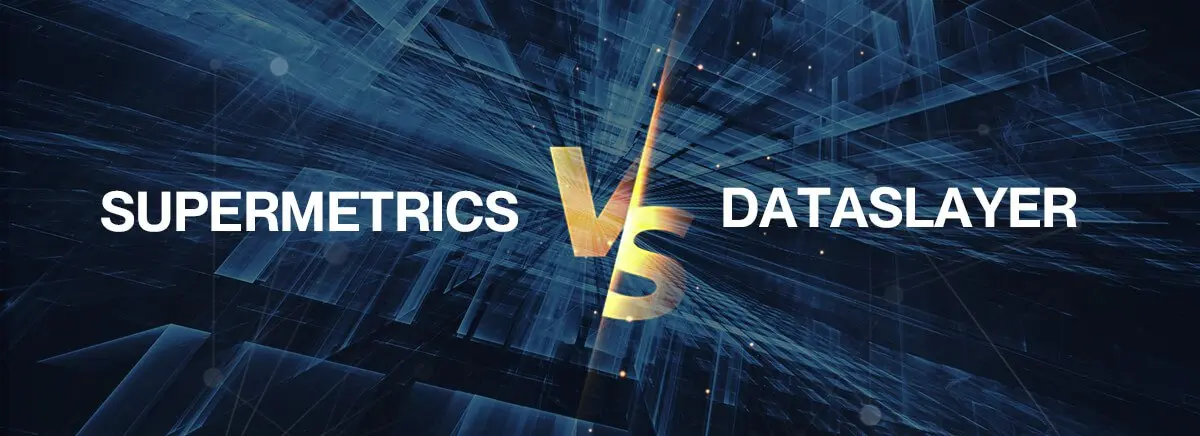
Supermetrics and Dataslayer are equally competitive data connectors that would serve the needs of most businesses. There are a few differences between the data connectors. Your choice must be based on your data needs. The minimum is whether the selected data integrator has pre-built connectors for your specific data sources and destinations.
Table of content
- Dataslayer Overview
- Supermetrics Overview
- Who Are Supermetrics and Dataslayer For?
- Supermetrics vs Dataslayer: Data Source Connectors
- Supermetrics vs Dataslayer: Data Destinations
- Supermetrics vs Dataslayer: Pricing
- Supermetrics vs Dataslayer: Rating
- Supermetrics vs Dataslayer: Security and Reliability
- Supermetrics vs Dataslayer: Ease of Use
- Supermetrics vs Dataslayer: Support
- Summary
Dataslayer Overview
Dataslayer connector is built to help digital marketing agencies of all sizes manage marketing data. It has built 45+ data source connectors including Google Ads, GA4, Facebook, Microsoft Advertising, and YouTube. The platform exports data to seven destinations including Google Sheets, Looker Studio, BigQuery, Power BI, Amazon S3, Amazon Redshift, and API Query Manager. Dataslayer prices start at $39.90.

We tested the connector and observed the working mechanics: Begin by selecting the data destination. The next step is selecting and linking the connector that serves your data needs. When you open the connector, click the “Get Data Table” button to set your data query, including the data sources. Grant access and permissions for the specific data accounts, set the data filters, including dates and fields, and set the refresh schedule. The data table will be ready after following these steps.
We tested several connectors and noted minor differences depending on the data destination. For instance, the process above completes the data integration into Google Sheets. The Power BI data integration process using Dataslayer generates a hyperlink after the steps above. To complete the data integration for Power BI, paste the link in the “Get Data from Web” tab of your Power BI app.
The last component considered under the overview section is the data mapping feature. Dataslayer does not have a data mapping feature. As such, creating new data fields during the extraction and loading process may be impossible.
Supermetrics Overview
Supermetrics is also a popular data integration platform. It has 138+ data source connectors. The most popular Supermetrics connectors include Facebook Ads, Google Ads, Instagram, LinkedIn Ads, and Google Analytics 4. The platform offers 16 data destinations. However, only four destinations are available in the top pricing plans. The four common data destinations include Looker Studio, Google Sheets, Microsoft Excel, and Power BI. The most popular database destination on Supermetrics is BigQuery which is only available with the custom Enterprise plan. Supermetrics services start at 29 Euros.
Take Supermetrics for Google Sheets as an example. You begin the data integration in Supermetrics Hub and select Google Sheets as your destination. You will be prompted to link Supermetrics to your Google Sheets through an extension. After the add-on is installed on the Google Sheets, it opens as a sidebar as shown in the image below. You can now begin the data integration process by authorizing the source accounts and selecting data fields in the Query tab. The data mapping feature in Supermetrics will help you in setting up the query. The Google Screen with the connector is shown below.

Who Are Supermetrics and Dataslayer For?
Supermetrics and Dataslayer connectors are designed for data-driven entities. Users benefiting from the data integrators include analysts, marketers, SEO specialists, and independent professionals. However, slight differences between the connectors can target user groups more specifically.
Supermetrics is designed for marketing analytics in SMEs. That is true because the tools are designed for small teams or users, and the number of accounts allowed per data source leans towards the use cases of entities without many data accounts.
Dataslayer is designed for marketing agencies, with use cases ranging from freelancers to small, medium, and large agencies. The critical difference between Supermetrics in use cases relates to the number of data sources, users, and accounts. Dataslayer’s unlimited features and many accounts make the platforms suitable for marketing agencies.
Supermetrics vs Dataslayer: Data Source Connectors
Supermetrics has a large number of connectors. With its 138+ data source connectors, Supermetrics ensures you will easily find the connector for your data needs.
Comparatively, Dataslayer gives you access to 43+ connectors. The number of connectors on Dataslayer is about one-third of what Supermetrics offers. The most crucial point, however, is to determine whether the connectors you require or intend to use are available on either platform. Most likely than not, both platforms will have the connectors for the most common data sources.
Supermetrics vs Dataslayer: Data Destinations
Supermetrics lists 16 data destinations, compared to 7 for Dataslayer. Both platforms also offer API integrations, but you may have to obtain a custom quote for API integrations, especially for Supermetrics. Dataslayer’s pricing plans include API integrations.
One important fact you must appreciate about Dataslayer API integrations is that they rely significantly on Supermetrics connectors. Dataslayer indicates the number of API calls allowed daily for each pricing plan and that they are compatible with Supermetrics connectors. If you need API integrations, you may have to work directly with Supermetrics instead of using Dataslayer, which relies on third parties for API calls. Because of the dependence on Supermetrics, Dataslayer API integrations are priced upwards of $3600 per year.
Suppose you need to send the data to a database destination. In that case, Dataslayer gives you one option, BigQuery, which is available only in the highest pricing plan, starting at $365/month. Supermetrics has more database destinations available in the Enterprise plan. Check the table below to find the database destinations. You may not see the pricing for database destinations because both Supermetrics and Dataslayer may want to know how many data rows you will integrate. Pricing for database transfers is dependent on the volume of data rows.
Lastly, note that Supermetrics and Dataslayer do not allow you to use all destinations with all plans. Also note that Supermetrics gives you access to the top five data connectors for any business, including Google Sheets, Looker Studio, Excel, Power BI, and BigQuery. The Excel connector is missing in Dataslayer. Supermetrics connects to Tableau through API while Dataslayer has no integration for Tableau. Generally, setting up the connectors is the same because you must select the data destination before using your data integration plan.
| Supermetrics Data Destinations | Dataslayer Data Destinations | |
| Google Sheets | Yes | Yes |
| Looker Studio | Yes (138 connectors for Looker Studio) | Yes (45+ connectors for Looker Studio) |
| Power BI | Yes | Yes |
| BigQuery | Yes | Yes |
| Amazon S3 | Yes | Yes |
| Amazon RedShift | Yes | Yes |
| API | Yes (Supermetrics API, available in Enterprise plan only) | Yes (API Query Manager, relies on Supermetrics Connectors, starts at $3600 annually) |
| Microsoft Excel | Yes | No |
| Google Cloud Storage | Yes | No |
| Snowflake | Yes | No |
| Azure Storage | Yes | No |
| Azure Synapse | Yes | No |
| Azure SQL Database | Yes | No |
| Google AlloyDB | Yes | No |
| SFTP | Yes | No |
| Monday.com | Yes | No |
| Tableau | Yes (API Integration | No |
Supermetrics vs Dataslayer: Pricing
Having tested both Supermetrics and Dataslayer, we delved deep into the pricing jargon to understand what the data integrators offer at the various prices published in the brands’ pricing plans.
The beginning point in considering pricing plans is whether a free trial is available. Both Supermetrics and Dataslayer have free trials. Supermetrics extends a 14-day free trial period. Dataslayer’s free trial period is 15 days, and no credit card is required to sign up for the free trial on Dataslayer. We present information about the trials here because the trial versions help you determine whether the data integrators will serve your data transfer needs.
You will notice that the Supermetrics 14-day free trial offers a unique opportunity to try multiple data destinations for free. That benefit is provided to enable you to determine whether the connector meets your data needs. After the trial, the data destinations will be limited to the specifications of your pricing plan. Dataslayer offers access to all data sources and destinations in the free trial as in the priced plans, so the trial experience should be the same as the priced plans.

If you do not require the trial versions and already understand the data integrators, the paid plans start from $29/month in Supermetrics and $39.90/month in Dataslayer.
The next question is what you get from the paid plans. In Dataslayer, the paid plans give you access to all connectors. When all connectors are available on all pricing levels, there are no premium connectors. Dataslayer has no premium connectors. In the case of Supermetrics, premium connectors mean that your pricing plan is tied to the specific data sources and destinations you select when purchasing your data connection plan. Supermetrics splits connectors into three tiers (Essential, Core, and Super). The entry-level plan has a limited number of connectors. To determine whether Supermetrics suits your data needs, select the connectors for the data sources and destinations you require to obtain a precise quotation on how much it would cost.
The pricing plans also consider the number of data accounts you can connect to. For instance, if you select the Facebook connector, you must give access to the account you need to extract data. If your business has a single Facebook account, the pricing would be different than when you need a data connection to multiple accounts.
The pricing plans by both Dataslayer and Supermetrics consider the number of data accounts you can connect to. Both do not have unlimited users on all pricing plans. The Essential plan by Supermetrics, which starts at €29, permits 4 data sources, 1 user, 3 accounts per data source, and 1 destination. Comparatively, the lowest pricing plan in Dataslayer, which starts at $39.90, permits 5 accounts per data source with unlimited data sources.

The number of accounts is closely related to the number of users. Dataslayer has unlimited users on all pricing plans. Supermetrics, on the other hand, allows 1 user on the Essential plan, 3 in the Core plan, and 5 on the Super plan. Supermetrics does not allow unlimited users on all pricing plans. Below is a breakdown of the two from a pricing perspective:
| Supermetrics | Dataslayer | |
| Free trial (no talking to sales) | Yes = 14-day trial | Yes = 15-day trial |
| Paid plans start from | $29 | $39.90 |
| All connectors are available on all pricing levels. | No = 4 connectors in the Essential plan, 26 connectors in the core plan, 54 connectors in the Super Plan | Yes |
| Unlimited users on all plans | No = 1 user in the Essential plan, 3 users in the Core plan, 5 users in the Super plan | Yes |
| Unlimited data accounts on all sources | No = 3 accounts per data source in the Essential Plan, 8 accounts per data source in the Core Plan, 10 accounts per data source in the Super plan | No = 5 accounts per data source in the Freelance plan, 50 accounts per data source in the Small Agency plan, 100 accounts per data source in the Medium Agency plan, and unlimited for Large Agency |
| Free forever plan | No | Yes |
When you consider the pricing plans attentively, it becomes clear that the pricing details can provide cues on which plan you should select based on your needs, but for that choice to come out clearly, it is not enough to just look at the baseline pricing plans.
The baseline pricing plans may serve your interests if you are a sole entrepreneur or a small business with limited data sources, accounts, destinations, and teams. However, looking at the entire pricing continuum is essential if you are an agency or large organization with operations across different countries. We summarized the following information to help you make an informed decision.
| Supermetrics Pricing Plans | Dataslayer Pricing Plans |
| Essential €29 ($31.50) 4 data sources 3 accounts per source 1 destination 1 user | Freelance $39.90 All data sources 5 accounts per source 1 destination Unlimited users |
| Core €159 ($172.50) 26 data sources 8 accounts per source 1 destination 3 users | Small Agency $79.90 All data sources 50 accounts per source 1 destination Unlimited users. |
| Super €999 ($1,084) 54 data sources 10 accounts per source 2 destinations 5 user | Medium Agency $124.90 All data sources 100 accounts per source 1 destination Unlimited users |
| Enterprise (Custom) Up to 125 data sources | Large Agency $365.90 All data sources unlimited accounts per source 1 destination Unlimited users |
Overall, some quick insights can be picked from the pricing plans. The baseline plan is priced lower for Supermetrics, but you must consider the number of data sources, accounts, destinations, and users.
For all other plans, Dataslayer offers more value. If you are an agency, Dataslayer has pricing plans tailored to your operations. The only consideration you may have is whether Dataslayer has the specific connector you require.
Supermetrics vs Dataslayer: Rating
Ratings provide perspective about what the users think about Supermetrics and Dataslayer. Supermetrics is rated 4.4 out of 5 stars, while Dataslayer is rated 4.8. Having tested both data integrators, we agree that Dataslayer is rated higher than Supermetrics.
We give Dataslayer a better rating for various reasons, including the pricing plans and the number of users, data sources, and accounts allowed in each pricing plan. Dataslayer is a better connector if you have many data sources, accounts, and users. However, if you want to export the data to a database other than BigQuery or need API integrations, Supermetrics would be more affable.
Supermetrics vs Dataslayer: Security and Reliability
The security features under Supermetrics are better than those of Dataslayer. We based the opinion on two facts.
First, Supermetrics is SOC Type 2 Compliant, while Dataslayer is not. Second, Supermetrics has the Single Sign-on/MFA feature, unlike Dataslayer. If you handle sensitive data and security is a significant factor, Supermetrics is the better option.
Concerning reliability, we highlight, with great concern, that API integrations in Dataslayer may not be as reliable as in Supermetrics because Dataslayer relies on Supermetrics connectors for the API linkages.
Supermetrics vs Dataslayer: Ease of Use
Both data integrators are generally easy-to-use no-code connectors. You do not require any coding skills to use either platform. You begin by selecting the data destination, setting up the data source accounts and grant permissions, and then setting up the refresh and updates. The interactive steps followed in the data integration process are the same.
The differences we observed are about the API integrations, whereby Dataslayer API integrations add a layer of complexity by having to connect to Supermetrics. The user process is simple, with drag-and-drop features and simple click-through steps. You are only required to follow the instructions available for each connector, depending on the data sources and destination.
Supermetrics vs Dataslayer: Support
Support is available for both data connectors, but there are differences between the platforms.
Supermetrics offers a live chat feature for support. Essential and Core pricing plan users get standard phone and email support. The Super and Enterprise plan customers get a customer success manager and standard support. Enterprise clients also get a personalized success plan as part of support.
Dataslayer offers the same support plan for all customers. This means that customers have access to 24-hour/5-day live chat support. However, support is only available five days a week. Overall, Supermetrics provides more accessible support than Dataslayer.
Summary
Our testing of Supermetrics and Dataslayer shows that the connectors are easy to use for any selected data sources and destinations. Your first step, therefore, is to determine whether connectors for your data sources and destinations are available on both platforms. Once you find the data source connectors and destinations on both platforms, you can consider other factors, such as price.
Dataslayer is competitively priced, given that it offers many data accounts, and one account will have unlimited users. Another advantage of Dataslayer is that you can access all data sources with your paid plan, but in Supermetrics, the number of data sources is limited to your plan. The primary determinant of which data integrator to select should be how well the connector meets your data needs. The information presented herein is detailed enough to help with the decision.
If your choice is not limited to Dataslayer and Supermetrics, consider our no-code Windsor.ai connector. We offer a 30-day free trial period to get you started and help you judge how well the data connector serves your data needs.
Read also:
Supermetrics vs Coupler.io Comparison: Detailed Guide
Supermetrics vs. Segment a quick comparison
The Best Alternatives to Improvado
The Best Alternatives to Fivetran
PorterMetrics Review – The Good and Bad for 2024
Porter Metrics: Overview, Pricing, Key Features and Alternatives
Top Adverity Alternatives and Competitors
Dataslayer.ai: Overview, Pricing, Key Features and Alternatives


