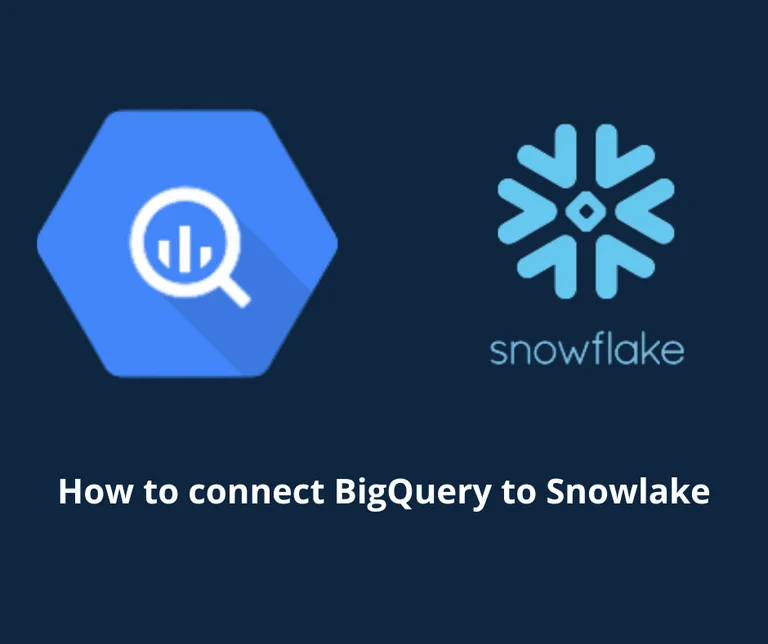Connecting BigQuery to Snowflake offers the opportunity to leverage the strengths of both platforms, enabling efficient data integration, advanced analytics, and flexibility in managing and analyzing your data.
It allows you to build a robust and scalable data architecture that meets the needs of your organization’s data management and analysis requirements.
Why connect BigQuery to Snowflake?
Connecting BigQuery to Snowflake offers several advantages for data management and analysis:
- Data integration and consolidation: BigQuery and Snowflake are both powerful data warehouses designed for handling large volumes of data. Connecting BigQuery to Snowflake allows you to integrate and consolidate data from multiple sources into a unified platform. You can leverage the strengths of both platforms to store and process diverse data types, such as structured and semi-structured data, in a scalable and efficient manner.
- Data replication and synchronization: Connecting BigQuery to Snowflake enables data replication and synchronization between the two platforms. You can set up pipelines or workflows to transfer data between BigQuery and Snowflake, ensuring data consistency and availability across both systems. This is particularly useful when you need to replicate data for backup purposes, perform cross-platform analytics, or create a data lake architecture.
- Data transformation and enrichment: BigQuery and Snowflake provide powerful data transformation capabilities through SQL and other programming languages. By connecting the two platforms, you can leverage the data transformation capabilities of both systems to clean, enrich, and prepare your data for analysis. This allows you to perform complex data manipulations, calculations, and aggregations across datasets stored in BigQuery and Snowflake.
- Advanced analytics and data processing: BigQuery and Snowflake offer advanced analytics features, including support for machine learning, geospatial analysis, and complex SQL operations. By connecting the two platforms, you can take advantage of these capabilities to perform advanced analytics and gain deeper insights from your data. You can leverage BigQuery’s processing power and Snowflake’s scalability to execute complex queries, predictive modeling, and statistical analysis.
- Flexibility and choice: Connecting BigQuery to Snowflake provides flexibility and choice in your data architecture. You can choose to store and process specific datasets in BigQuery or Snowflake based on their characteristics and requirements. This allows you to optimize performance, cost, and functionality based on your specific use cases and workload patterns.
- Hybrid cloud and multi-cloud strategies: If you’re adopting a hybrid cloud or multi-cloud strategy, connecting BigQuery to Snowflake allows you to leverage the strengths of both platforms across different cloud environments. You can store data in BigQuery on Google Cloud and Snowflake on other cloud providers, enabling seamless data movement and analytics across multiple cloud platforms.
How to Connect BigQuery to Snowflake?
To connect BigQuery to Snowflake, you can follow these general steps:
- Assess connectivity options: Review the available connectivity options between BigQuery and Snowflake. There are multiple ways to establish a connection, such as using third-party tools, data integration platforms, or building custom data pipelines. Consider factors like data volume, frequency of data transfer, and your organization’s technical capabilities when choosing the appropriate connectivity method.
- Extract data from BigQuery: Determine the data you want to replicate or transfer from BigQuery to Snowflake. You may need to write SQL queries in BigQuery to extract the desired data into a format that can be transferred to Snowflake. Consider the structure and schema of the data, as well as any necessary data transformations or conversions required for compatibility with Snowflake.
- Prepare the Snowflake environment: Ensure that you have a Snowflake environment set up and accessible. This includes having the necessary credentials and access privileges to create and manage tables in Snowflake where the data from BigQuery will be loaded.
- Choose a data transfer method: Depending on your requirements and available tools, you can choose from various methods to transfer data from BigQuery to Snowflake. Some options include:
- Custom data pipelines: Build custom data pipelines using tools like Apache Airflow, Apache Beam, or cloud-based data orchestration services such as Google Cloud Dataflow or AWS Glue. These tools allow you to define and schedule data transfer jobs between BigQuery and Snowflake, providing flexibility and customization options.
- Export and import: Export data from BigQuery into intermediate storage (such as CSV, JSON, or Parquet files) and then import that data into Snowflake using Snowflake’s data loading capabilities, such as SnowSQL or Snowpipe. This method requires handling the data export and import process manually or through scripting.
- Map data structures: Ensure that the data structures, such as tables and columns, in Snowflake align with the schema of the data being transferred from BigQuery. Map the corresponding tables and columns between the two systems to ensure data integrity and consistency during the transfer process.
- Establish the connection: Configure the connection details between BigQuery and Snowflake. This typically involves providing the necessary credentials, connection string, or API keys to establish a secure and authenticated connection.
- Transfer and load data: Initiate the data transfer or loading process from BigQuery to Snowflake using the chosen method. Monitor the progress and verify that the data is being successfully transferred and loaded into the appropriate tables in Snowflake.
- Verify and validate: Validate the data in Snowflake to ensure its accuracy and completeness. Perform data quality checks and compare the transferred data with the source data in BigQuery to identify any inconsistencies or issues that may have occurred during the transfer process.
- Update and synchronize: Determine the frequency and requirements for keeping the data in Snowflake synchronized with BigQuery. If it’s a continuous replication process, set up the necessary mechanisms or workflows to periodically update the data in Snowflake to reflect any changes or updates in BigQuery.
How to move data into BigQuery by Windsor.ai
Summary
When replicating data from BigQuery to Snowflake, it is important to consider factors such as data freshness, replication frequency, data governance, and the impact on data storage costs. Additionally, ensure that the replication process is well-designed and regularly monitored to maintain data integrity and consistency between the two platforms.
Windsor.ai enables marketers to connect all their data to tools like BigQuery and Snowflake.
Windsor allows you to pull data from about 80 data sources, including Salesforce, Facebook Ads, LinkedIn Ads, Snapchat Ads, YouTube, Adwords, Google Analytics 4, Shopify, etc. It lets you get all your marketing data and metrics from any source into any tool, helping you increase marketing ROI for all channels.

Try Windsor.ai today
Access all your data from your favorite sources in one place.
Get started for free with a 30 - day trial.
You might also be interested in…
- Power BI BigQuery Connection in 2023
- Easily Connect BigQuery to Excel in 2023
- How to Connect Google Sheets data in BigQuery
- Integrate Salesforce With Google BigQuery
- Connect Facebook Ads to Google BigQuery
- GA4 BigQuery Integration
- Connect Bing Ads to Google BigQuery
- Connect Amazon Seller Central to Google BigQuery
- Connect Google Ads to BigQuery
- Connect DV 360 to BigQuery
- Connect Google Search Console to BigQuery