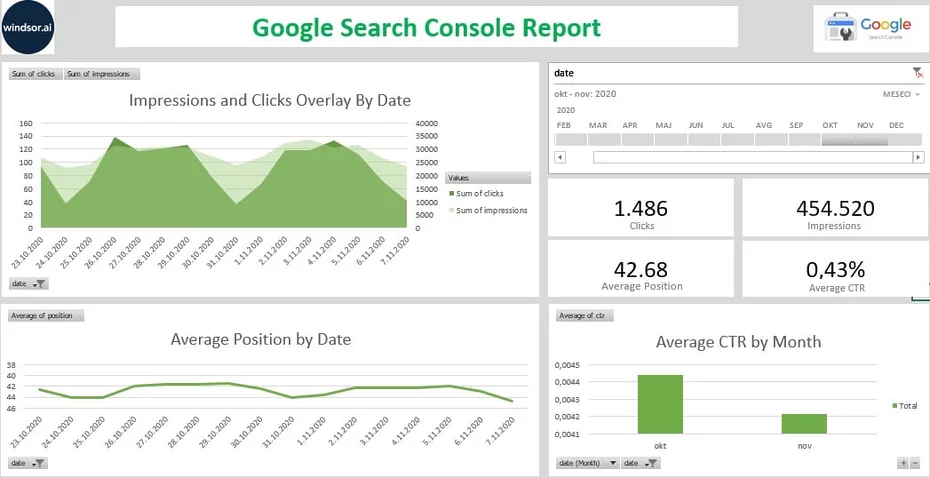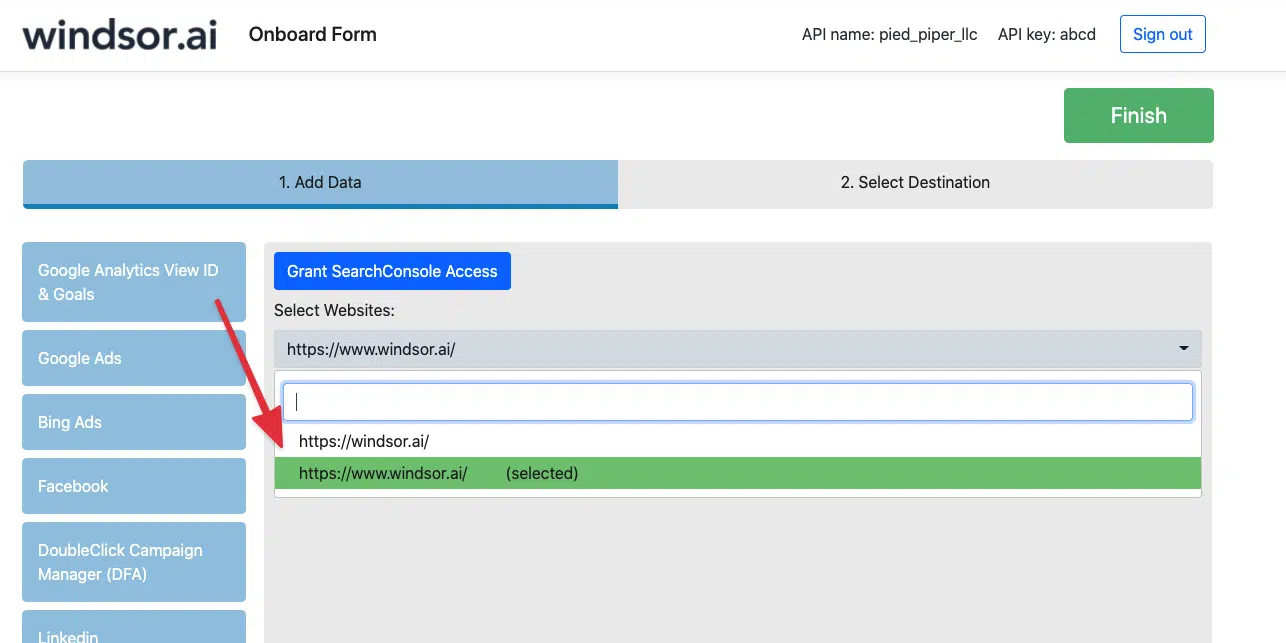Cover your marketing statistics in an uncomplicated spreadsheet. Our marketing dashboard template endeavors visual and rapid illustrations that can minimize time and cultivate performance.
Excel Google Search Console Dashboard Template Highlights
- You can download the sales dashboard template in Microsoft Excel and Google Sheets composition
- You can also utilize the template by adding and editing your data in the dashboard
- While you are setting up your dashboard, you can position monthly goals for all your important metrics
Grab an understanding of your SEO attempts by supporting metrics on how your keywords are performing. Get to know more about the performance metrics like traffic and conversions, quality backlinks, CTR, and more. An SEO dashboard can provide you with a glimpse of your current performance and help you set targets for future growth.
Access more user-friendly Excel Google Search Report Dashboard Template with Windsor.ai
- Generate accessible reports and dashboards from your data prominently without coding
- Not more than few clicks, you can import and refresh data from databases in just a few seconds
- Create correlative web apps by dragging and dropping charts, tables, and maps, then sharing them with others
This Excel Google Search Console Dashboard Template is ideal for Business owners, SEO specialists, and marketers alike. If you are focused on online marketing, Search Console will monitor your website traffic so that you can optimize your ranking and make decisions about the appearance of your site’s search results.
Using the Excel Google Search Report Dashboard Template, you can easily create charts from the Google Search Report data in Excel. This report template is made using Microsoft Office 365 Excel version. In this report, we are analyzing the following metrics:
- Site
- Page
- Query
- Impressions
- Clicks
- CTR
- Average position
This report queries the data through our connector and makes it available in real-time.
Please follow the steps shown below and connect your data:
- Connect your Google Search Console to Windsor.ai here.
- Select at least one Google Search Console account from the dropdown.
- Download the template
- Head to the sheet Instructions. Be sure to adjust the date to fit your query.
- Set up your data and edit the template to accommodate your marketing data reporting needs.
If you are using a template from Windsor.ai for the first time, you will see a message about Privacy levels similar to the one below. In the case you see this message, click on “Ignore Privacy Levels checks for this file.”
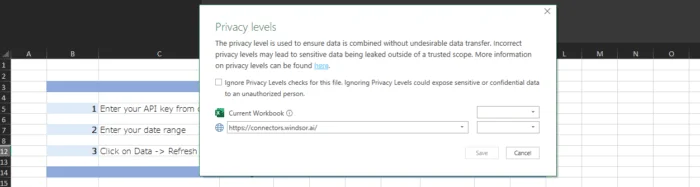
Read also:
Connect Google Search Console to BigQuery
Connect Google Search Console to Power BI
Connect Google Search Console to Snowflake
Google Search Console Google Data Studio Connector
Connect Google Search Console to Amazon S3
Connect Google Search Console to Tableau
Connect Google Search Console to Google Sheets
Best Data Analyst Report Templates