Best Data Analyst Report Templates
Best PPC Report Templates
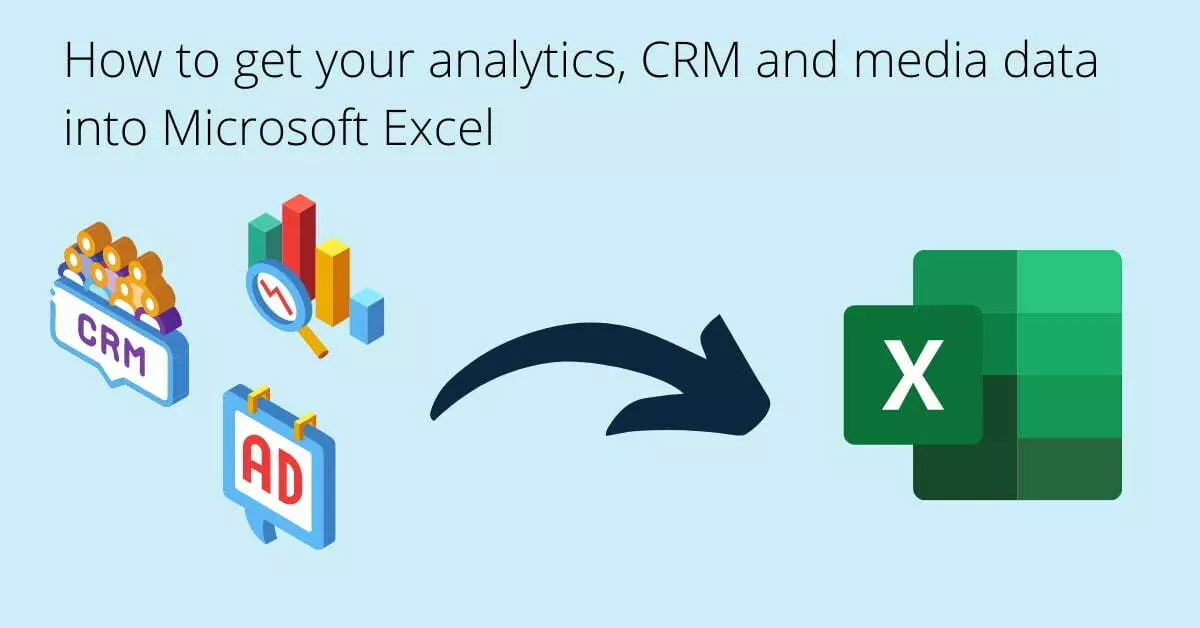
Do you want to get all your performance marketing, CRM and analytics data visualised in Excel? To get there without spending too much of your time copy/pasting data, the instructions below will help you to set up your automated data pipelines. You can connect to all the most commonly used platforms on the market
The Windsor.ai platform supports API calls to retrieve and send information. In this article, we explain how to extract data and visualise it in Microsoft Excel.


In the URL box paste the link from Step 1.

If you would like to explore other templates and integrations, please visit our Excel Template Gallery or Marketing Template gallery
