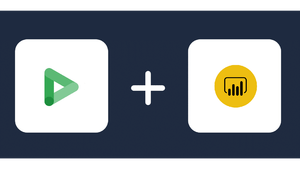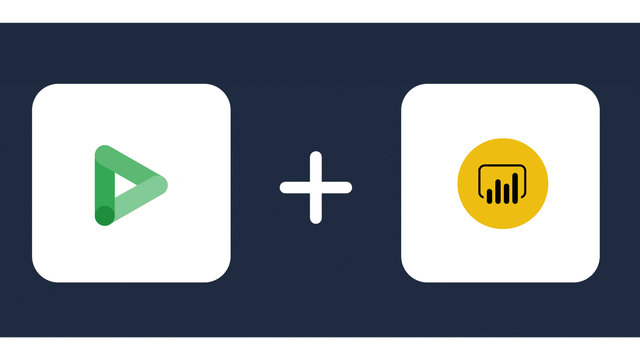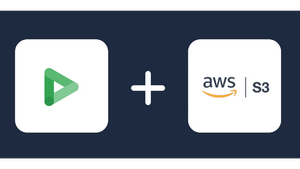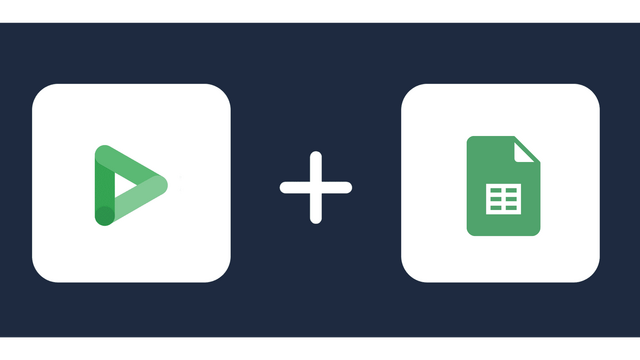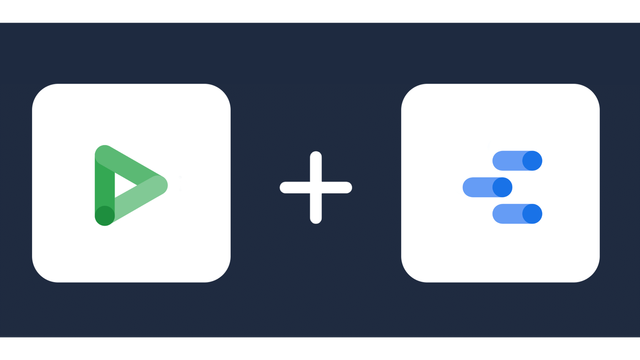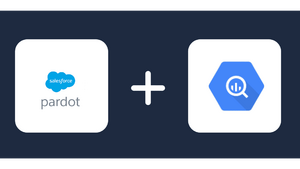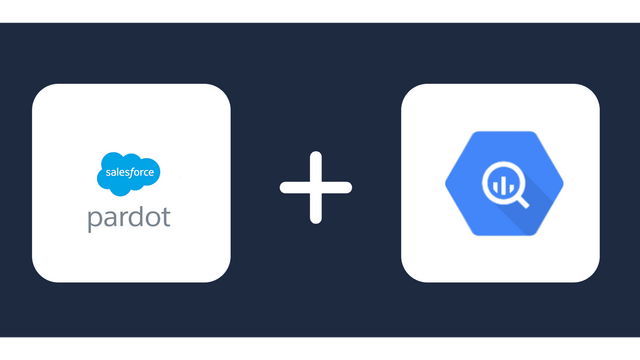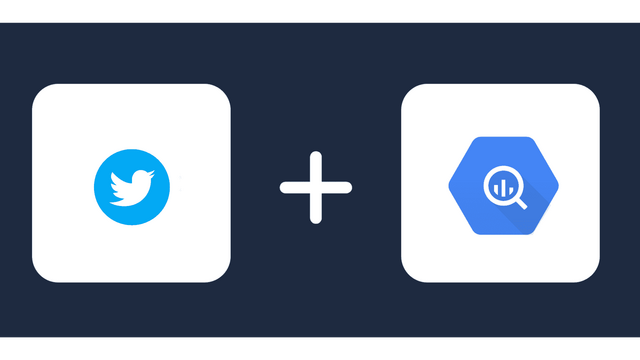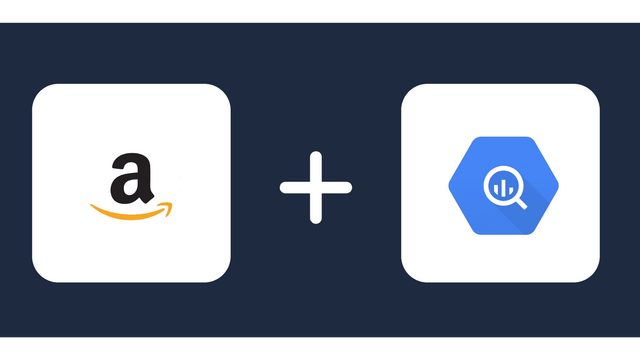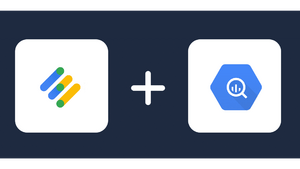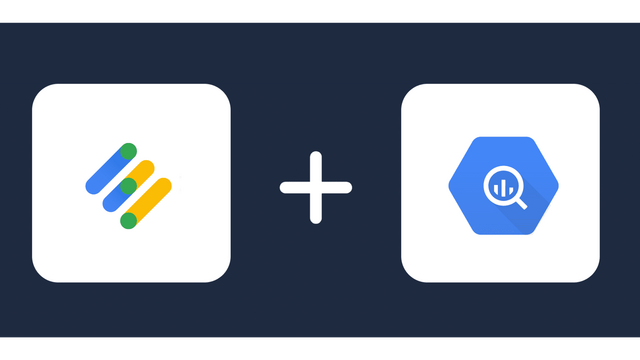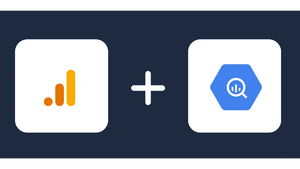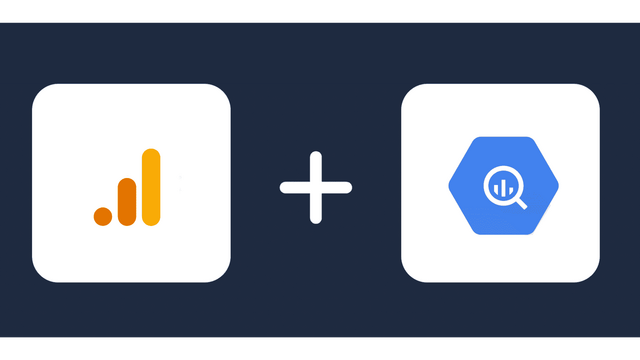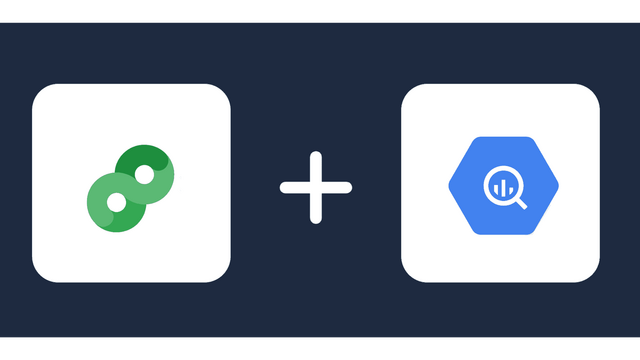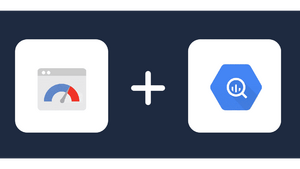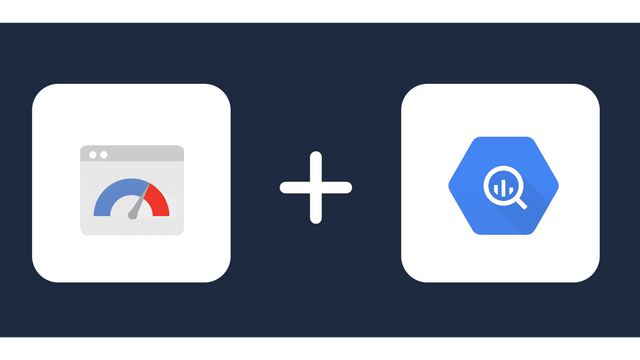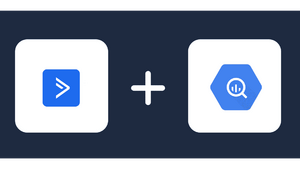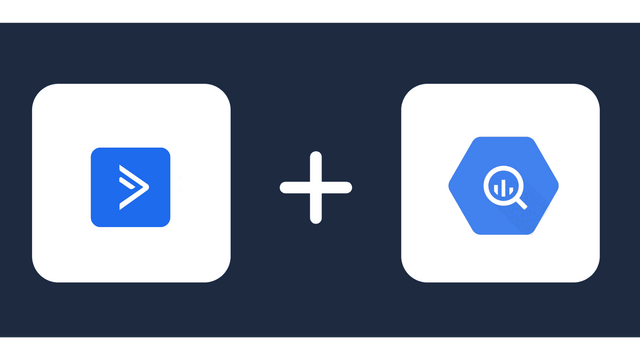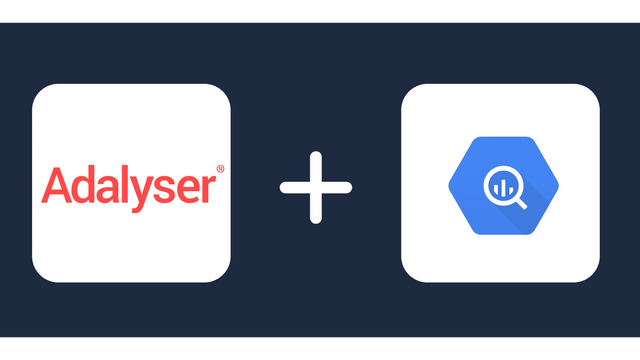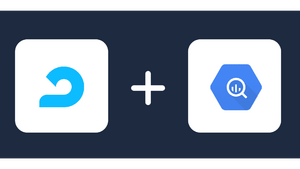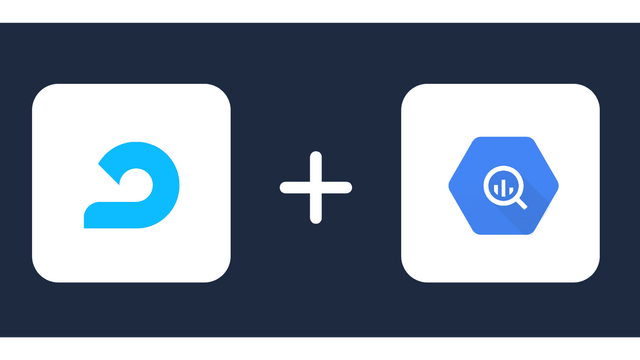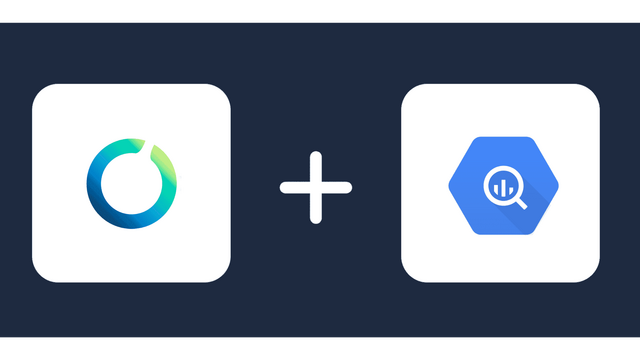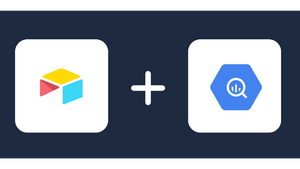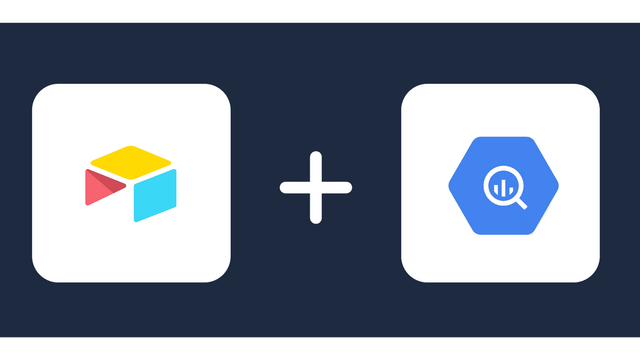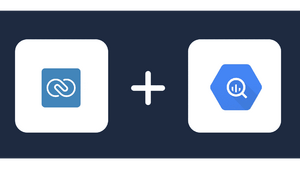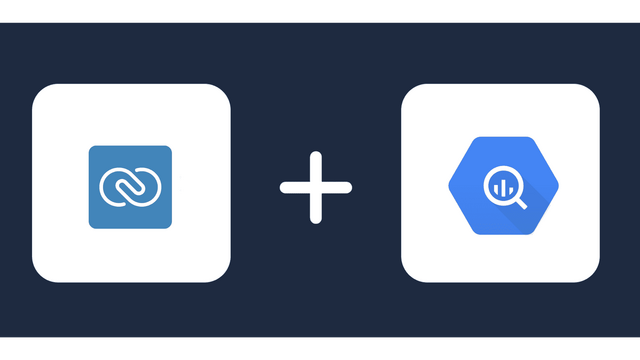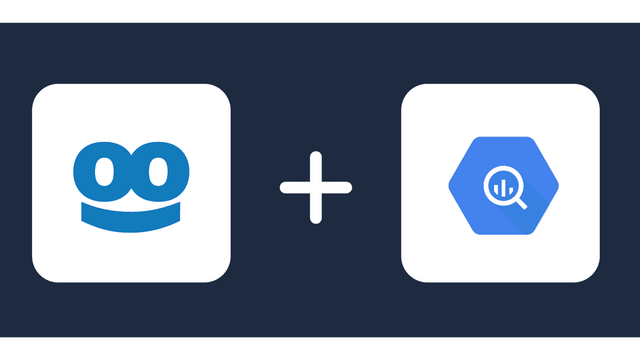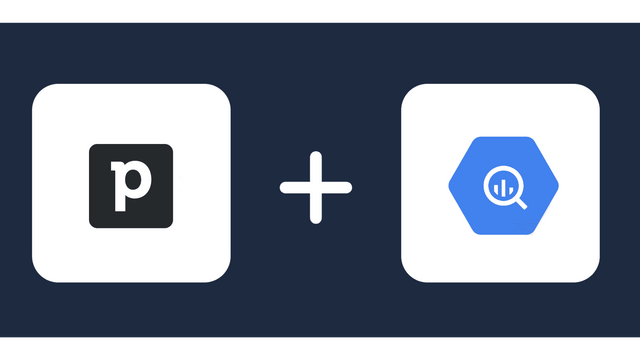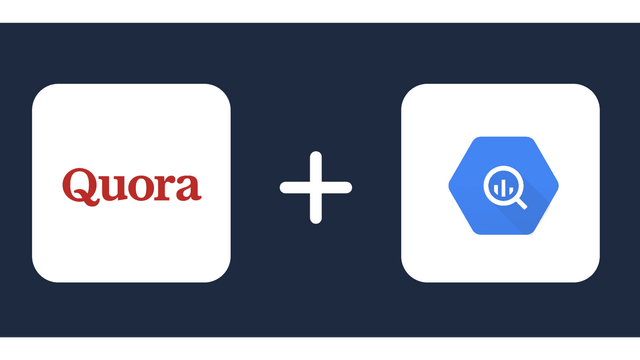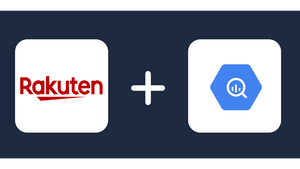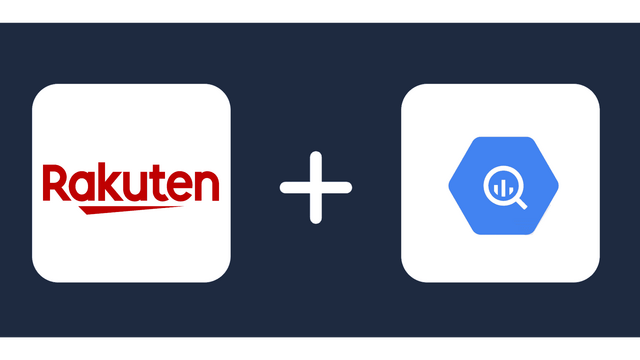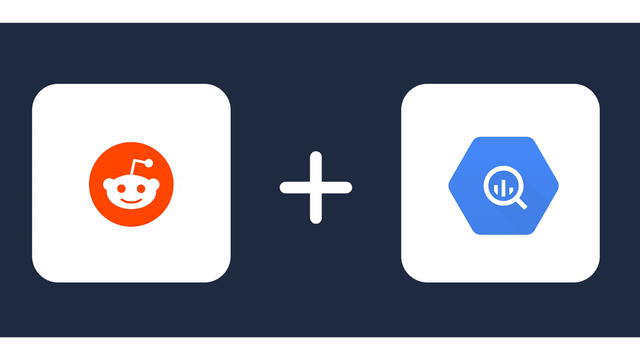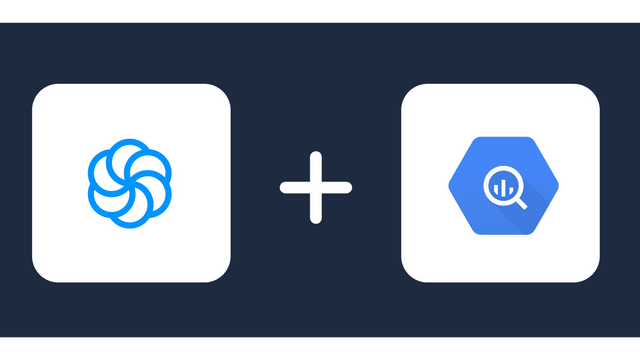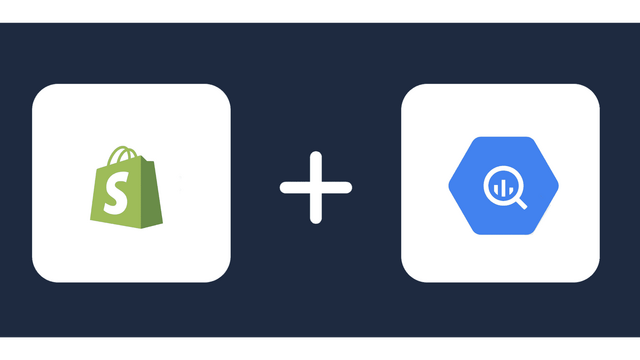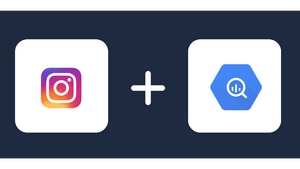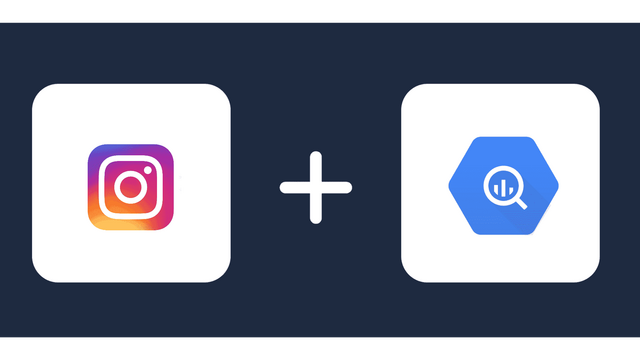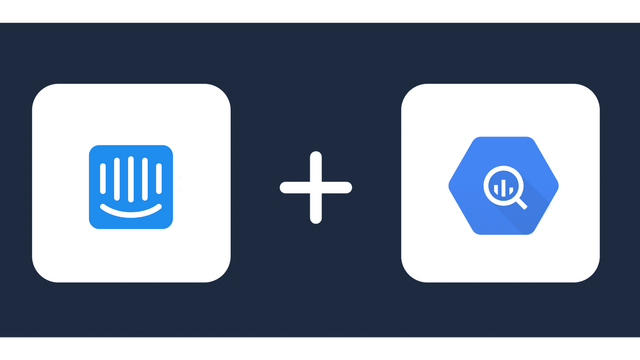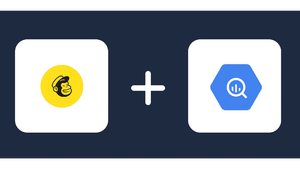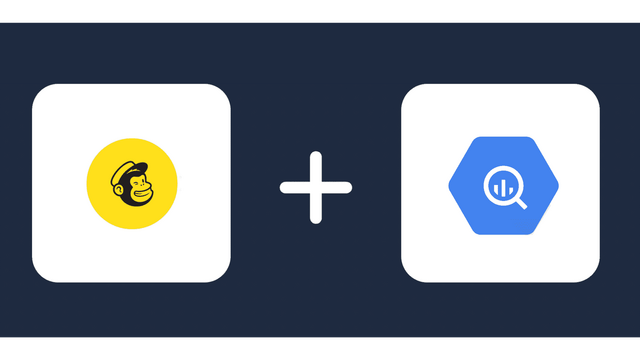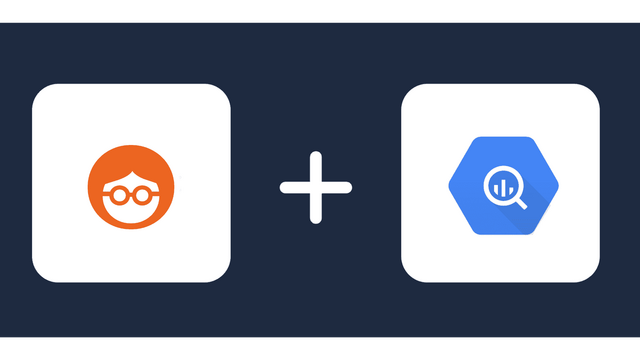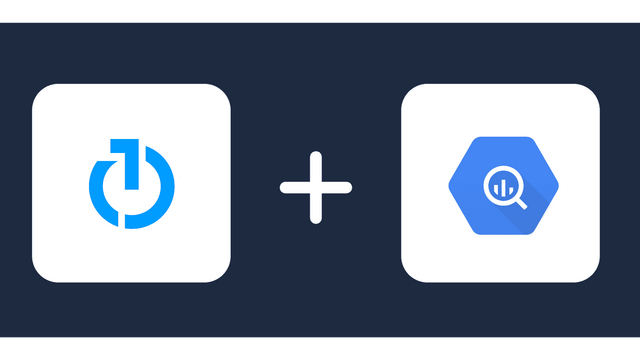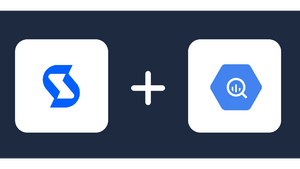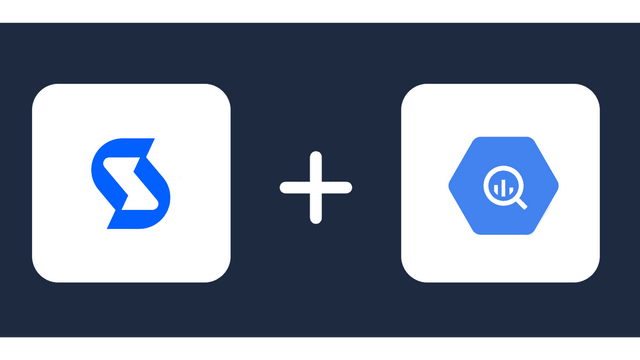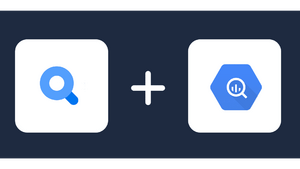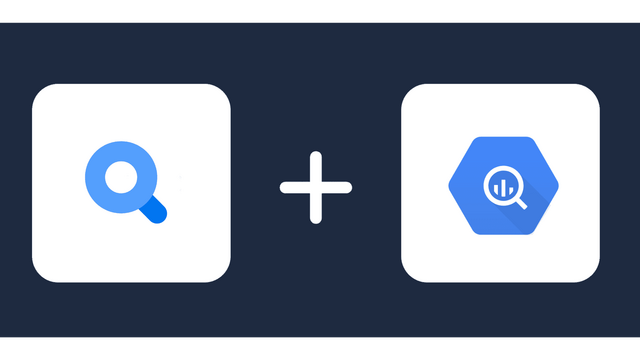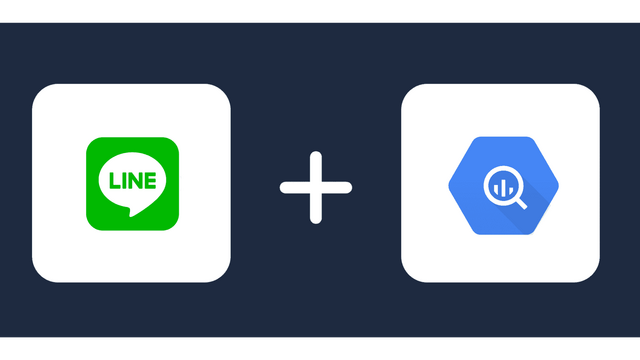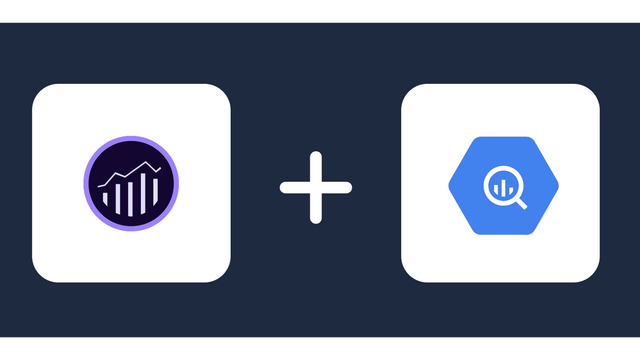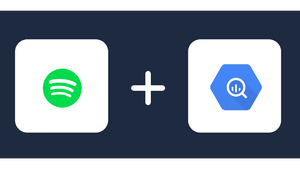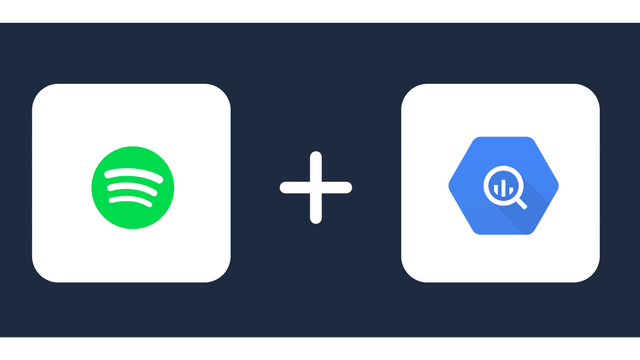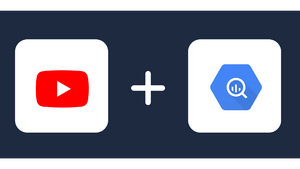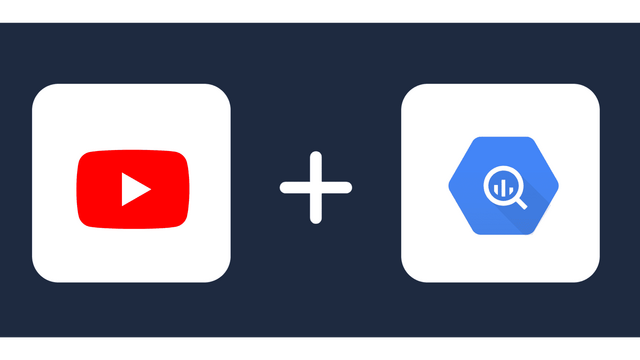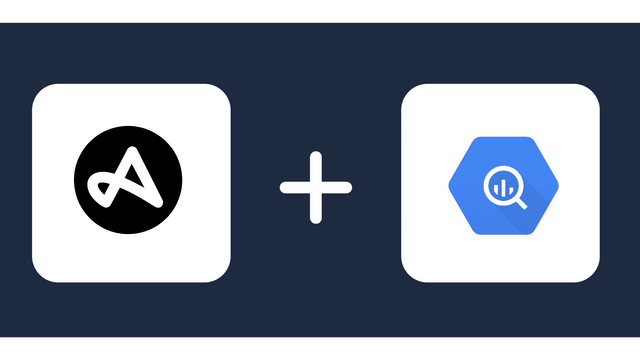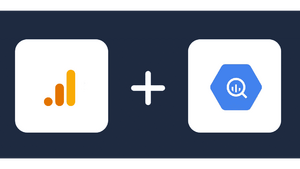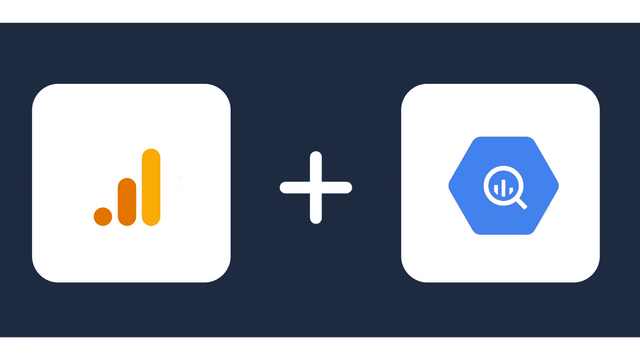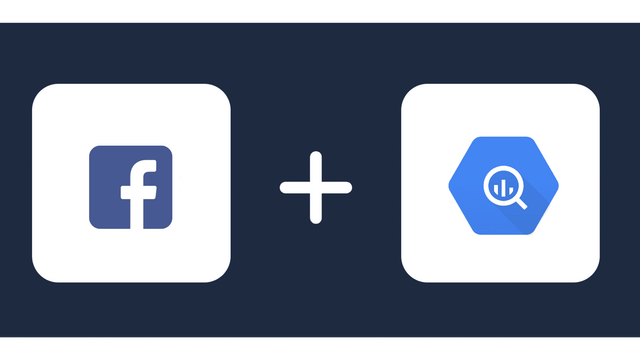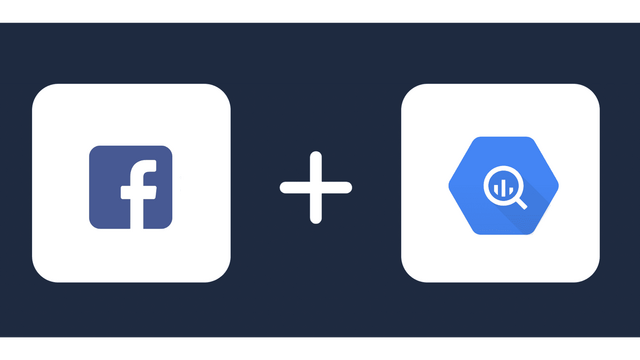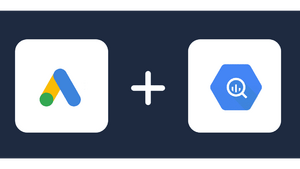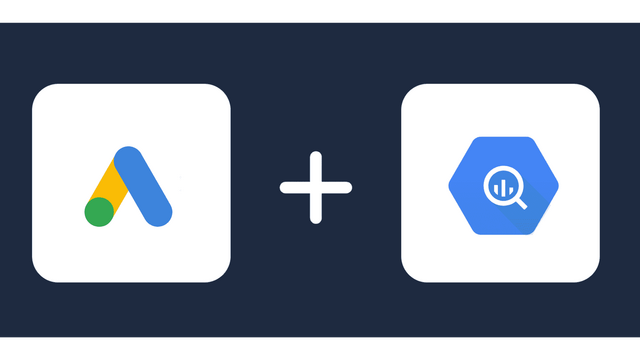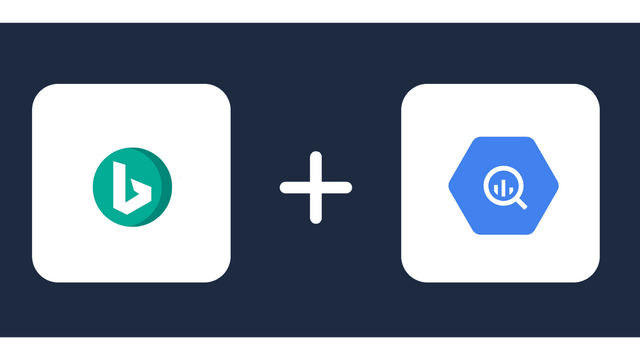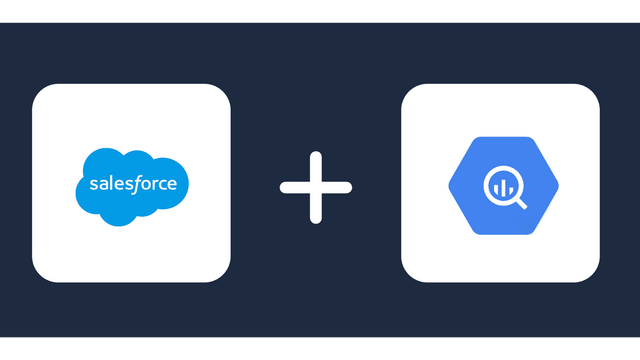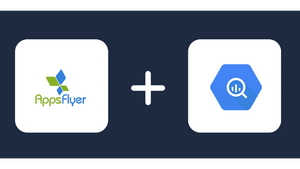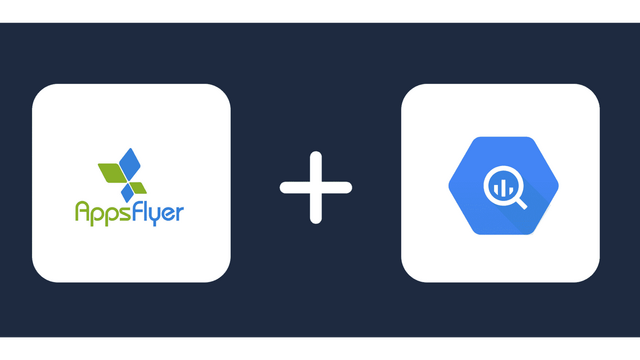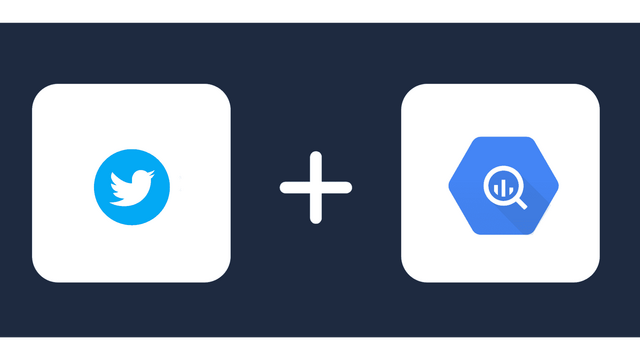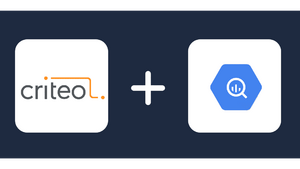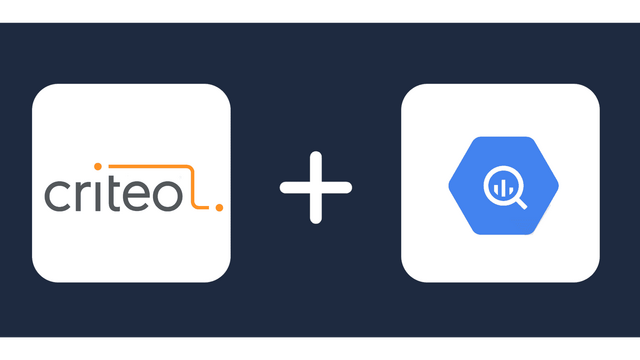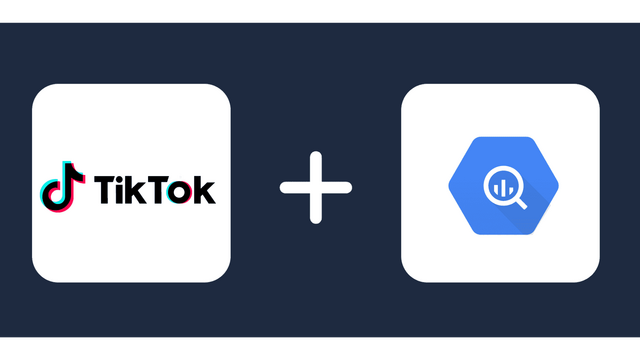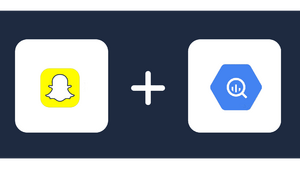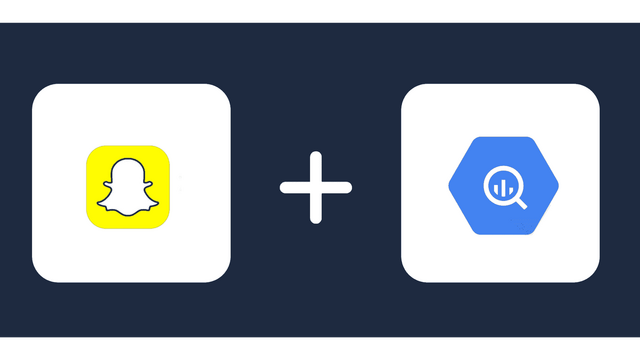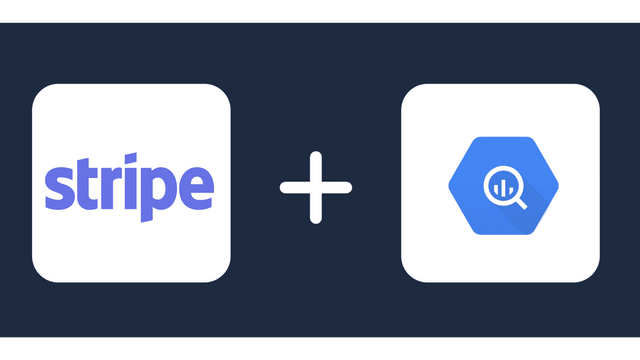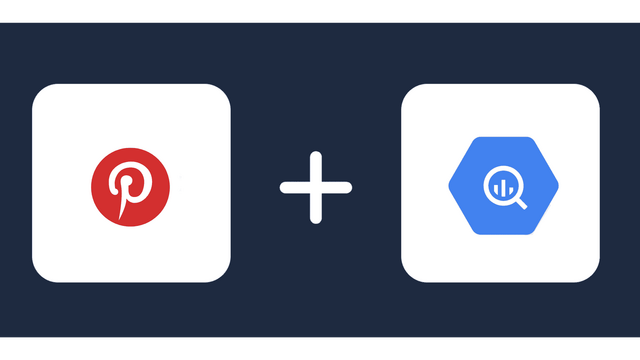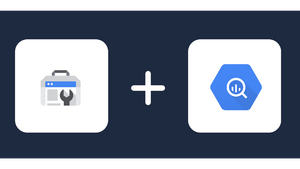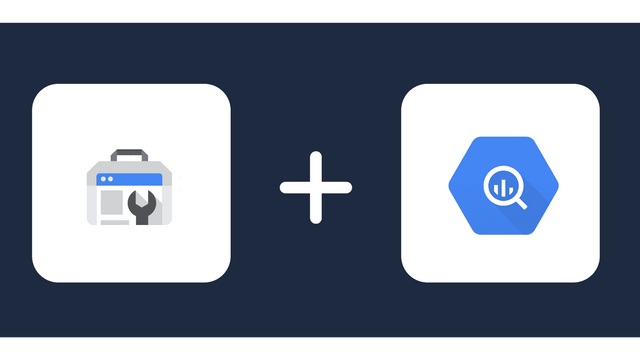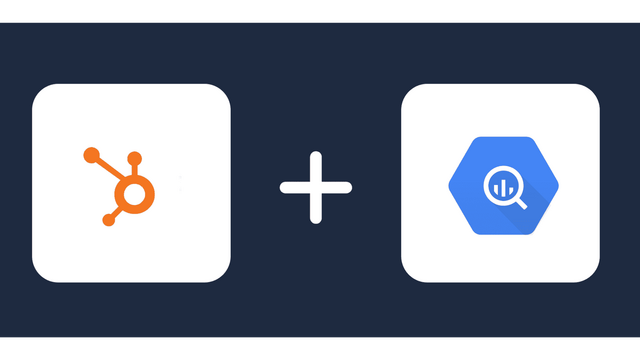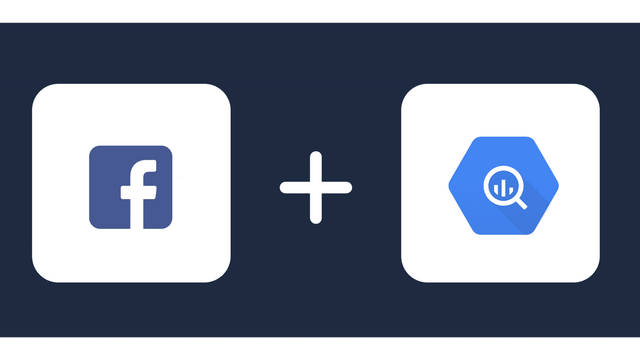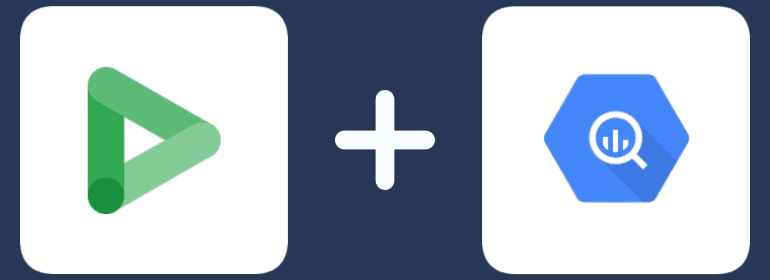
Analyze DV360 data with Google BigQuery
About DV360
About Google BigQuery
Connect DV360 to Google BigQuery in 2023
It is very simple to connect DV360 to Google BigQuery, it can be done in a fast and easy manner with Windsor.ai.
First Step:
You need to select Display & Video 360 as a Data Source and Grant Access to Windsor.ai.
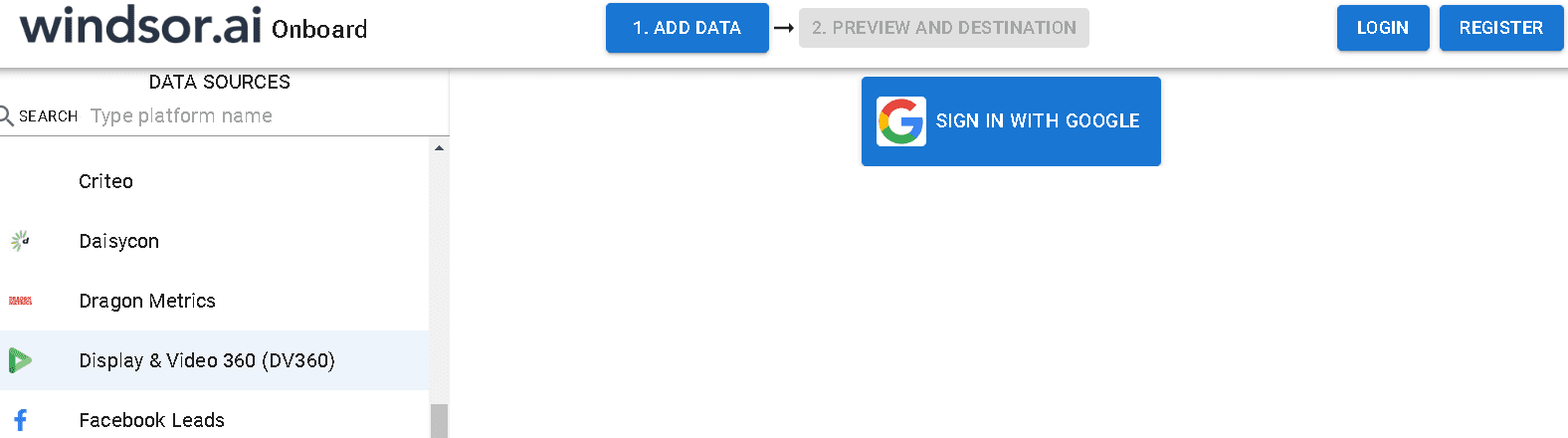
Second Step:
Once you select the data source, click the Next (Data Preview Button).
Select BigQuery by clicking on the logo, as shown in the screenshot below.
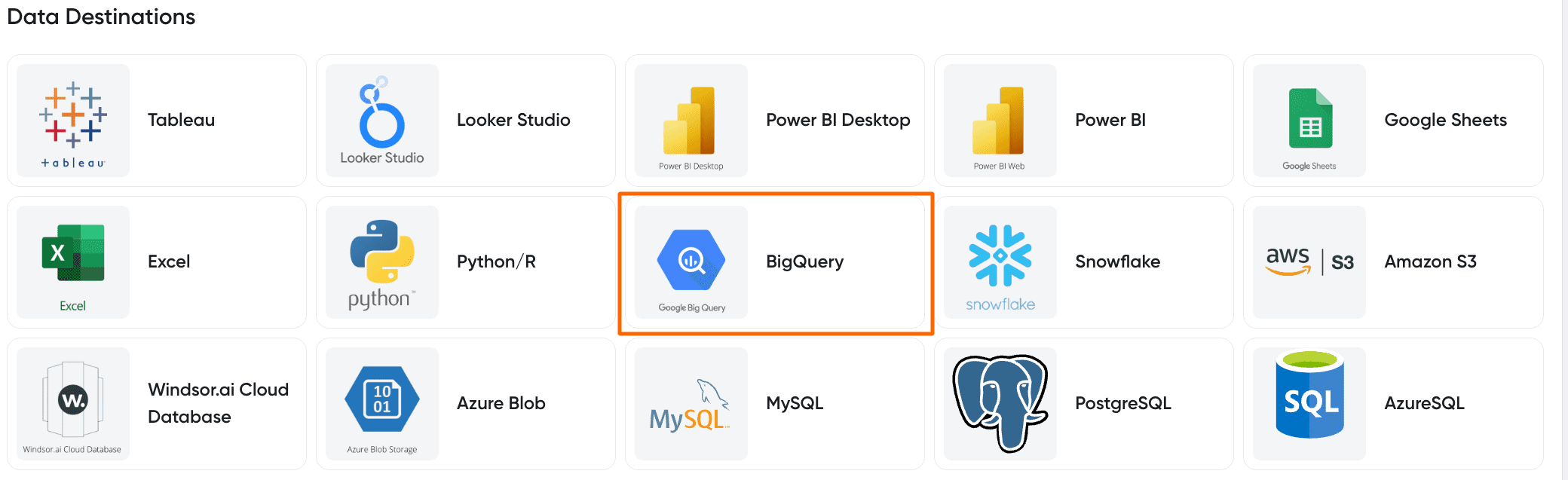
Third Step:
Once you select Bigquery, click the Add Destination Task Button and fill out necessary fields .
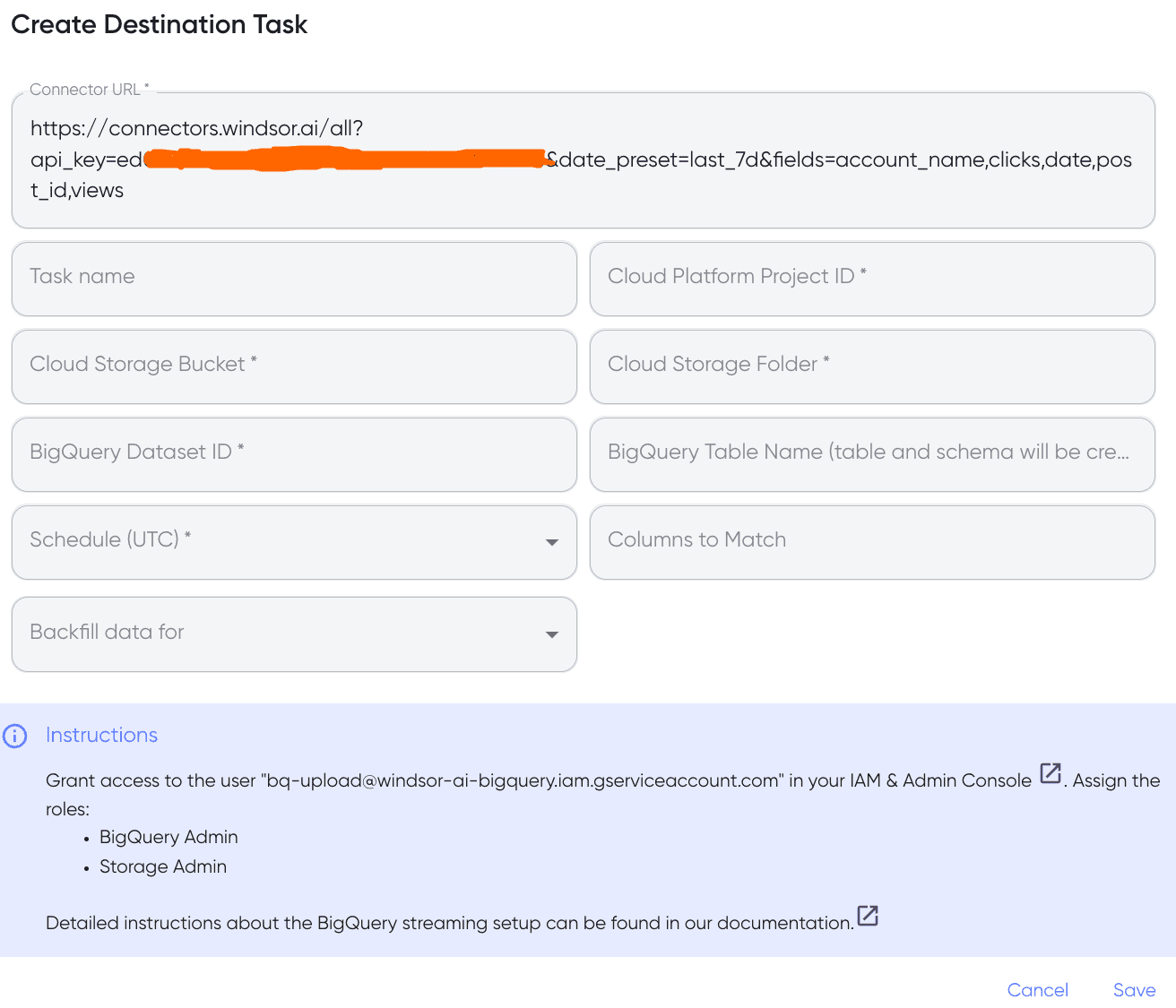
Fourth Step:
In the final step, grant access to the user: bq-upload@windsor-ai-bigquery.iam.gserviceaccount.com. That’s all!
Once you go through these steps, you will see that the data is automatically populated into your BigQuery account.
Note: As a connector URL, you can use any URL providing a JSON. Either from the connectors or for example a URL with cached and transformed data.

Try Windsor.ai today
Access all your data from your favorite sources in one place.
Get started for free with a 30 - day trial.
Why do you need to load data from DV360 to BigQuery?
Loading data from DV360 (formerly known as DoubleClick Bid Manager) to BigQuery can provide several benefits for data analysis and decision-making:
- Centralized data storage: By loading DV360 data into BigQuery, you can consolidate all your advertising campaign data in a centralized location. This allows you to have a unified view of your advertising performance and easily combine it with data from other sources for comprehensive analysis.
- Real-time analysis: BigQuery is designed to handle large-scale data analysis and perform complex queries efficiently. By loading DV360 data into BigQuery, you can analyze it in real-time, enabling you to monitor campaign performance, identify trends, and make data-driven optimizations promptly.
- Cross-channel analysis: BigQuery’s integration capabilities enable you to combine DV360 data with data from other marketing channels, such as social media platforms, email marketing, or CRM systems. This integration allows you to perform cross-channel analysis and gain a holistic understanding of your marketing efforts.
- Advanced analytics: BigQuery provides powerful analytical capabilities, including machine learning integration, SQL queries, and data visualization tools. By loading DV360 data into BigQuery, you can leverage these advanced analytics features to uncover insights, segment audiences, and optimize your advertising campaigns effectively.
- Cost optimization: Analyzing DV360 data in BigQuery can help you identify areas where you can optimize your advertising spend. By examining performance metrics, audience targeting, and attribution data, you can make data-driven decisions to allocate your budget more effectively and maximize your return on investment.
- Custom reporting and visualization: BigQuery integrates with various business intelligence tools and data visualization platforms, allowing you to create custom reports and interactive dashboards. By loading DV360 data into BigQuery, you can leverage these tools to build visualizations and reports that provide actionable insights to stakeholders across your organization.
How much time do I need to create a DV360 and BigQuery integration?
Windsor.ai’s user-friendly interface allows you to create integrations in less than 9 minutes.
Conclusion
Integrating Google Display & Video 360 with BigQuery can help you to consolidate your data in real-time and analyze it to obtain data-driven decisions.

Try Windsor.ai today
Access all your data from your favorite sources in one place.
Get started for free with a 30 - day trial.
DV360 metrics & dimensions available for streaming into BigQuery
Extract DV360 data to BigQuery with Windsor.ai
See the value and return on every marketing touchpoint

Providing 70+ marketing data streams, we make sure that all the data we integrate is fresh and accessible by marketers, whenever they want.

Spend less time on manual data loading and spreadsheets. Focus on delighting your customers.