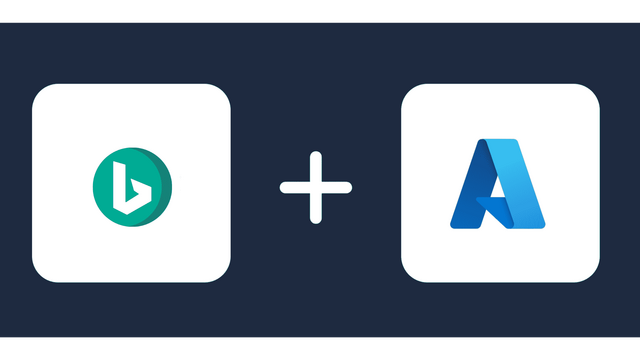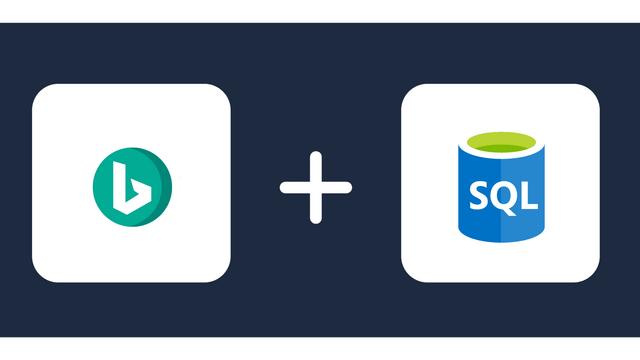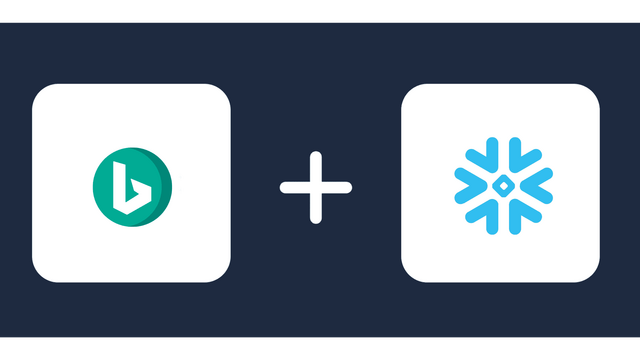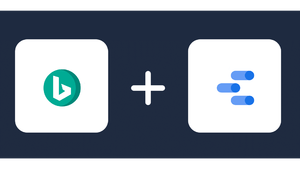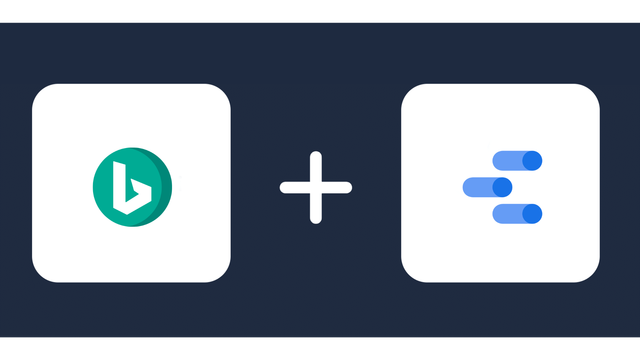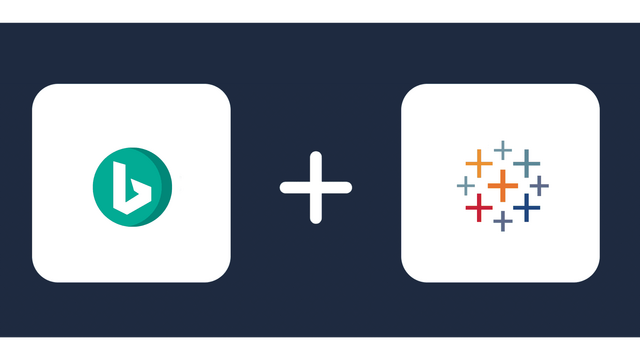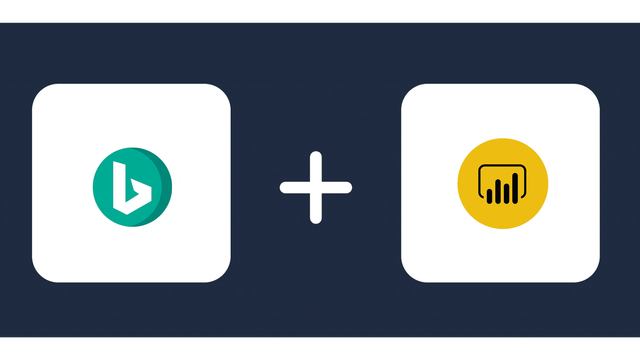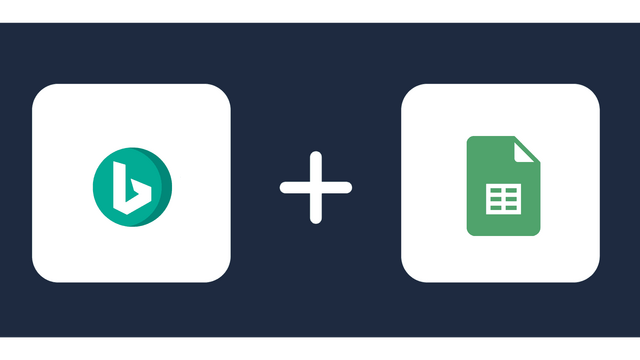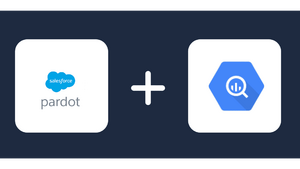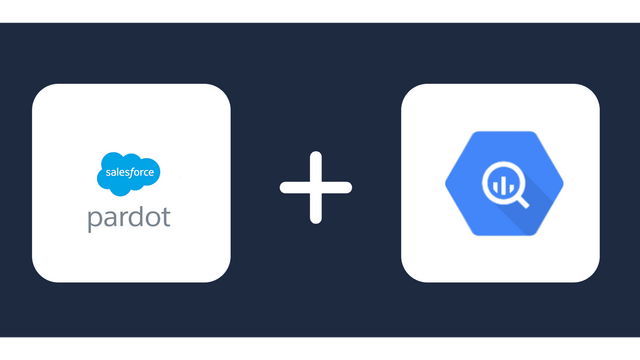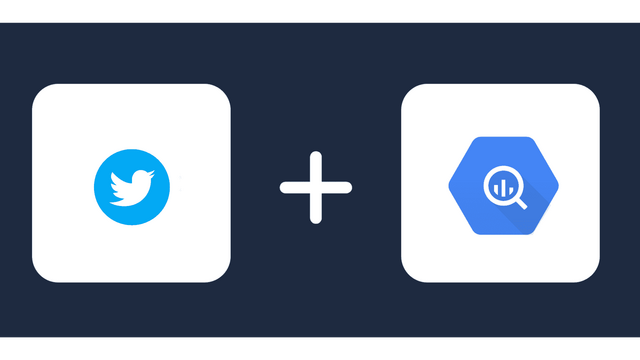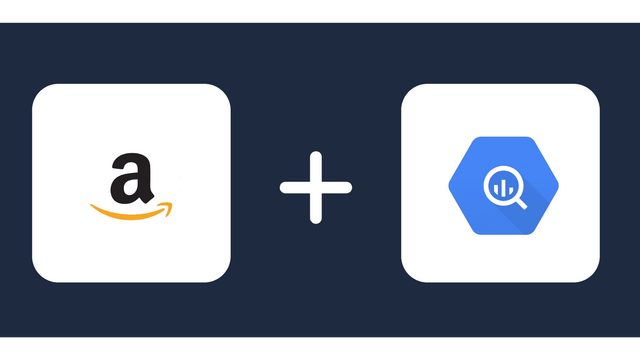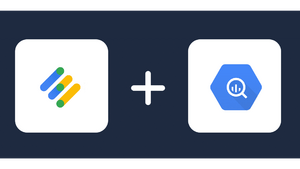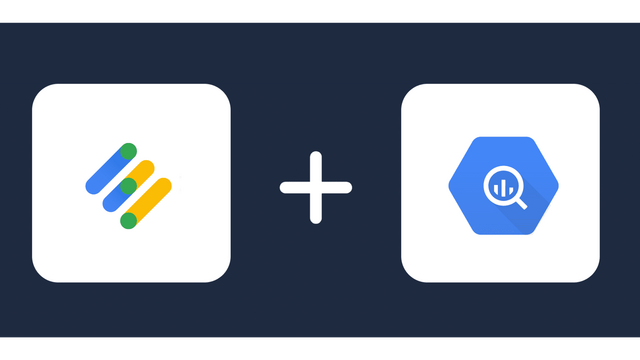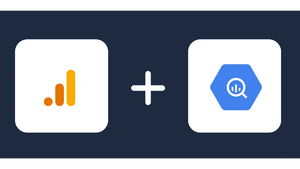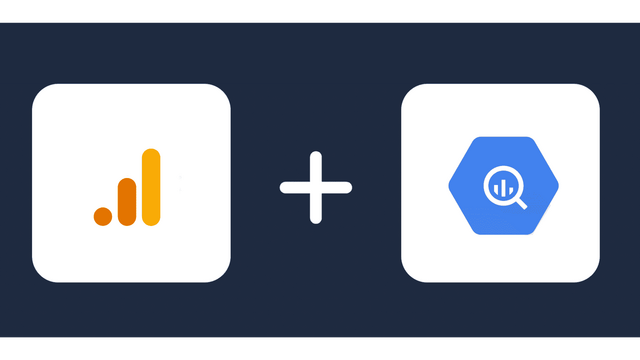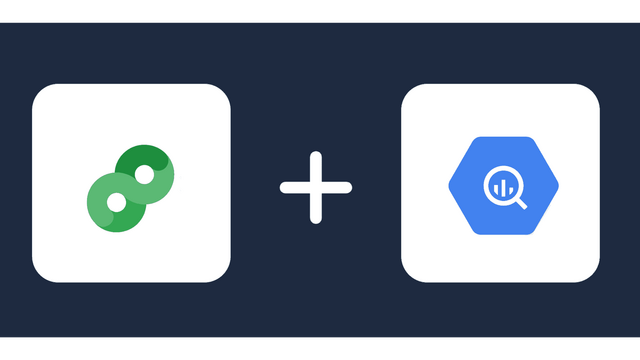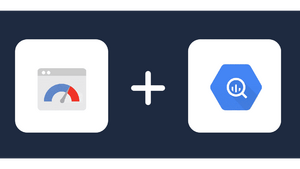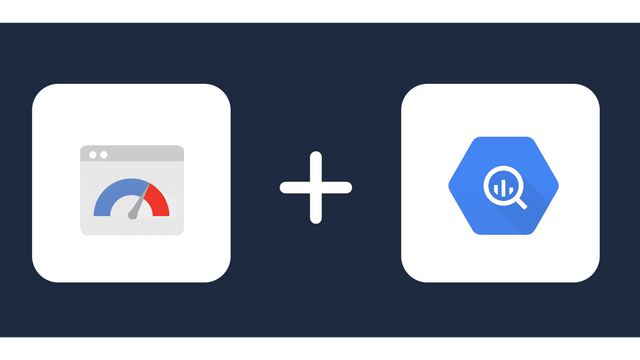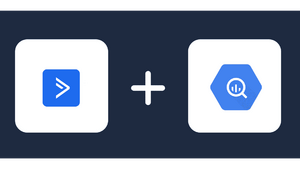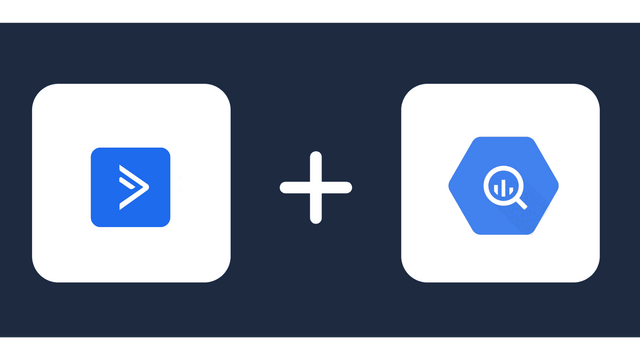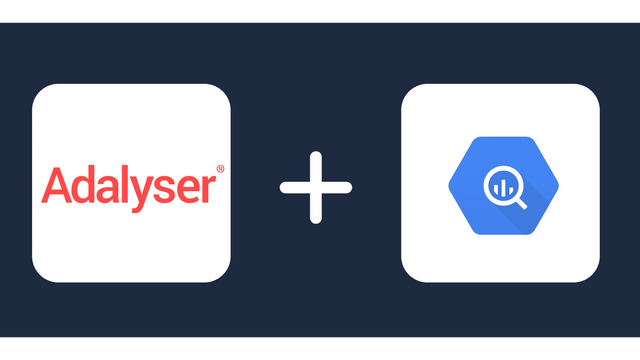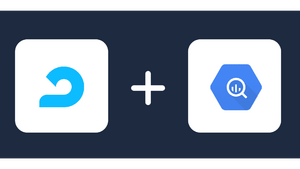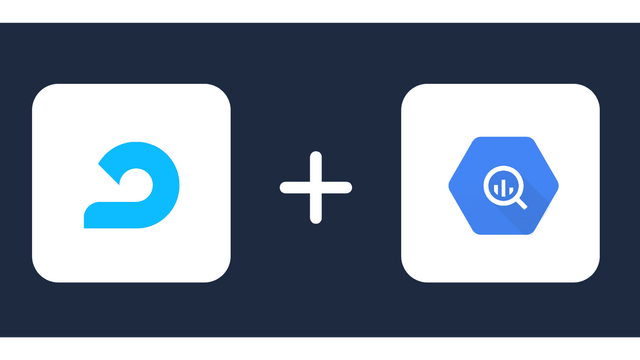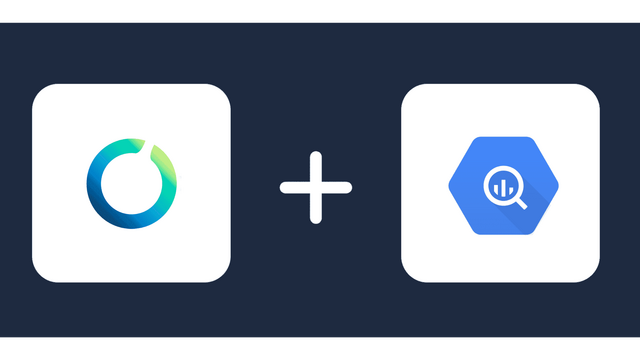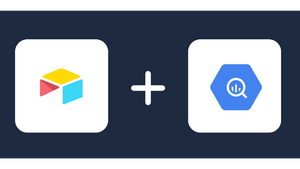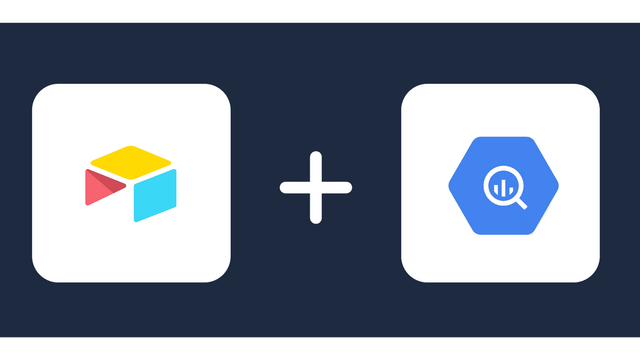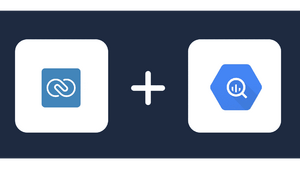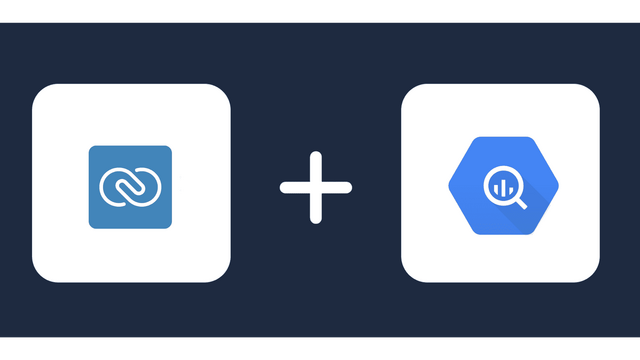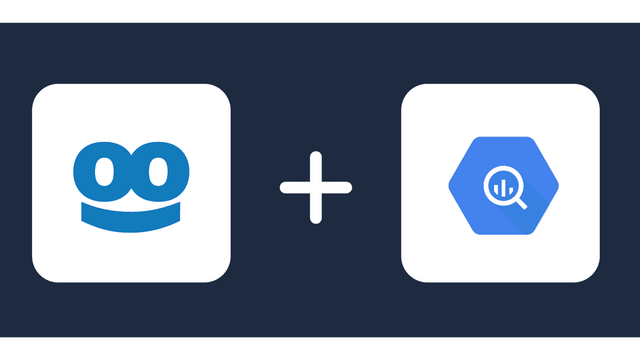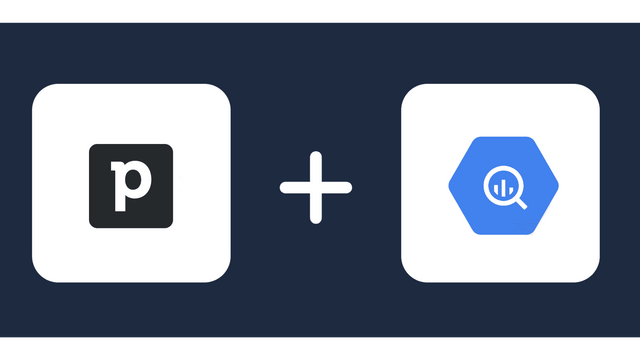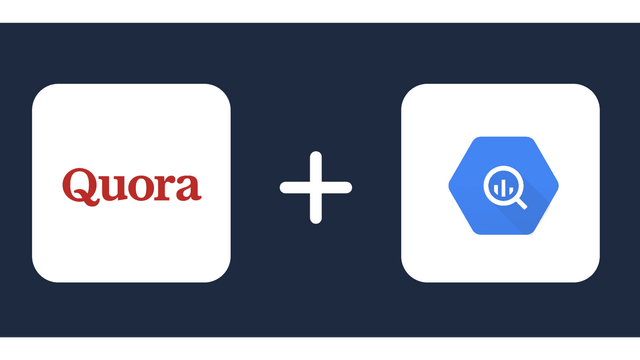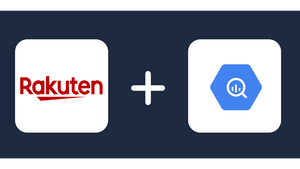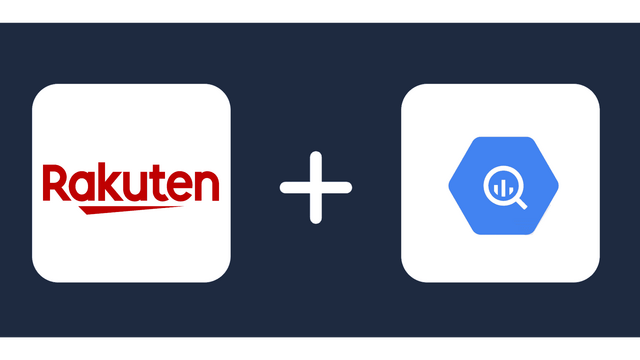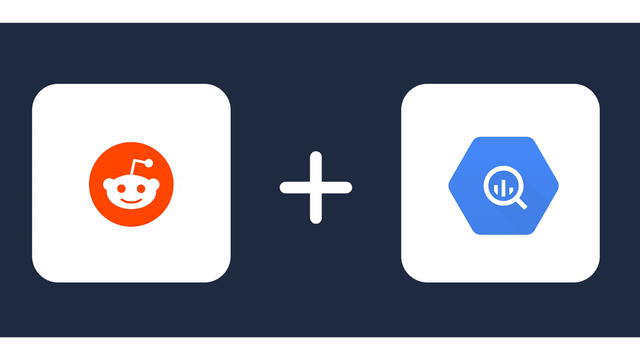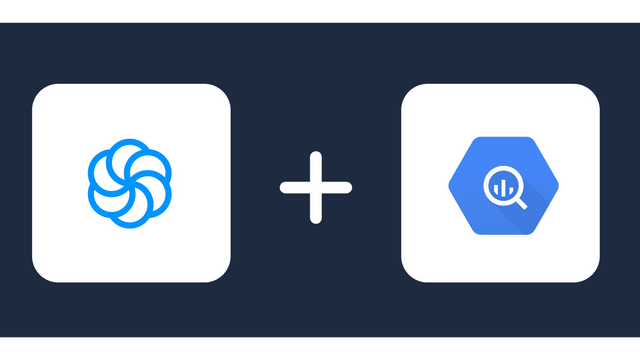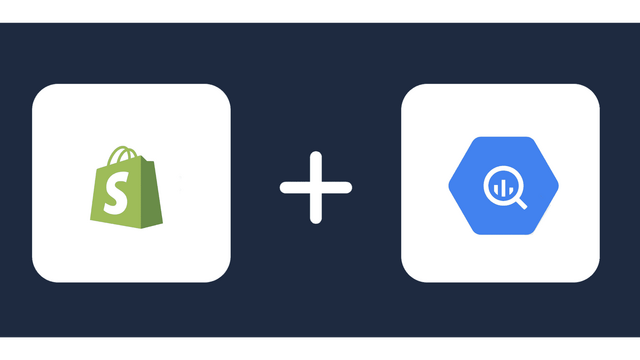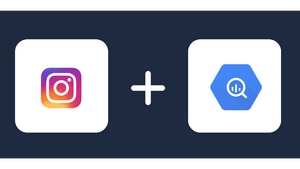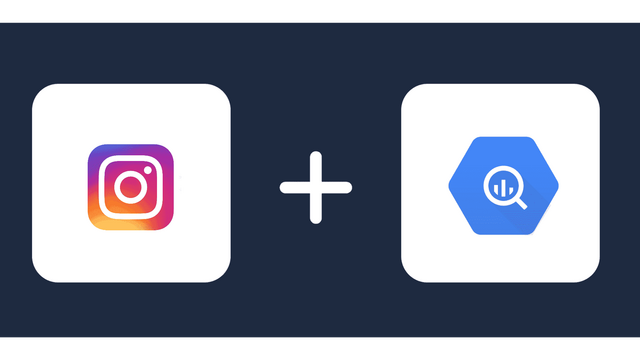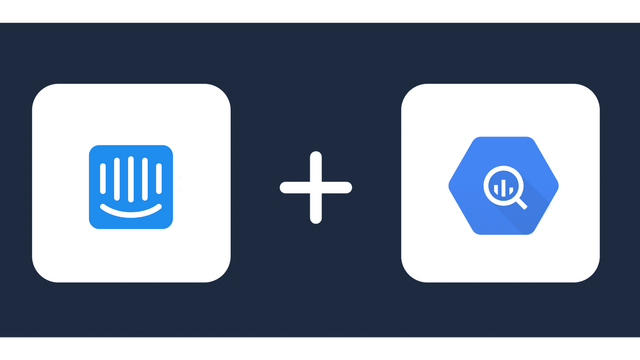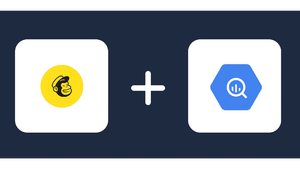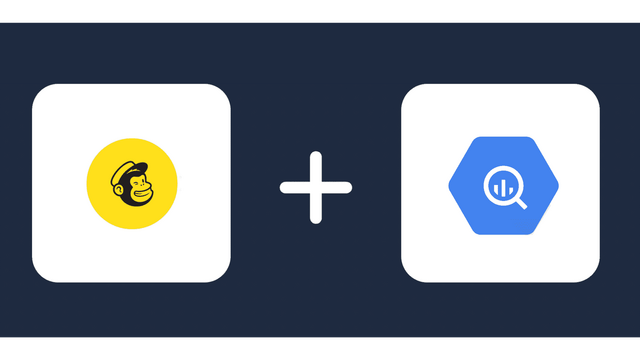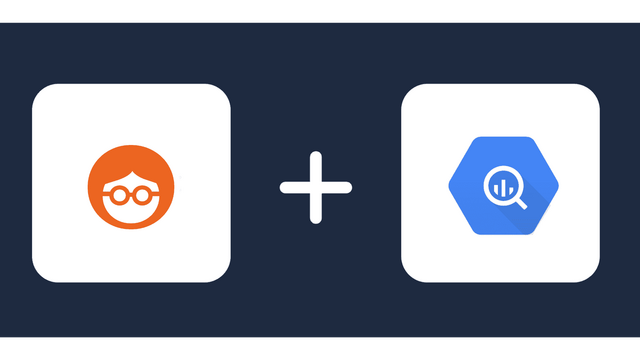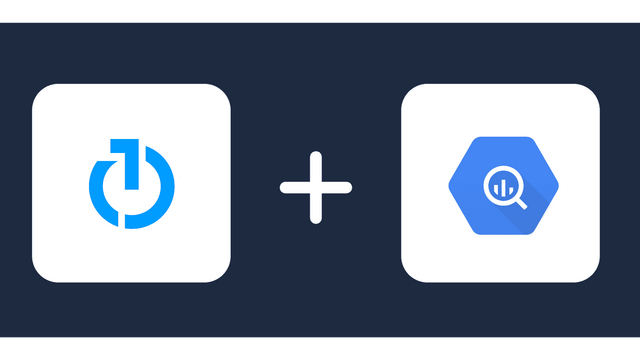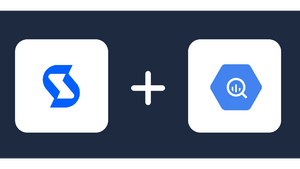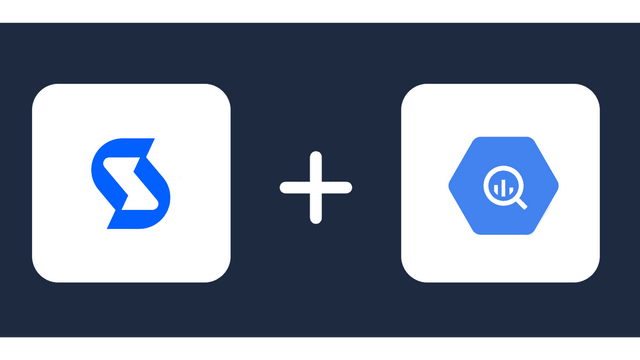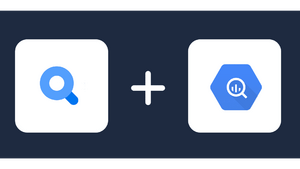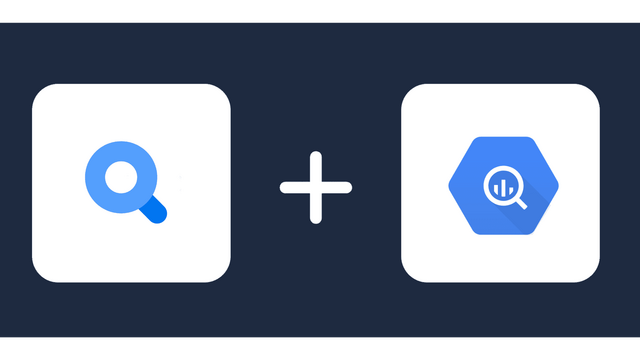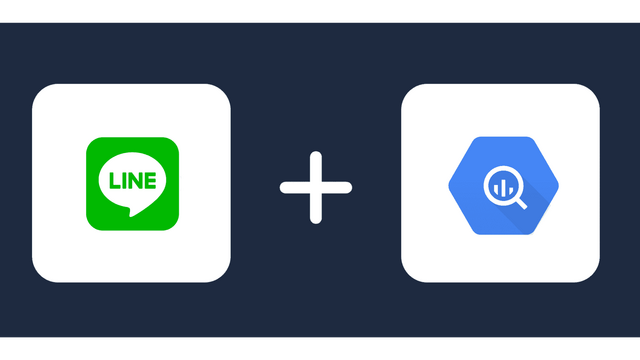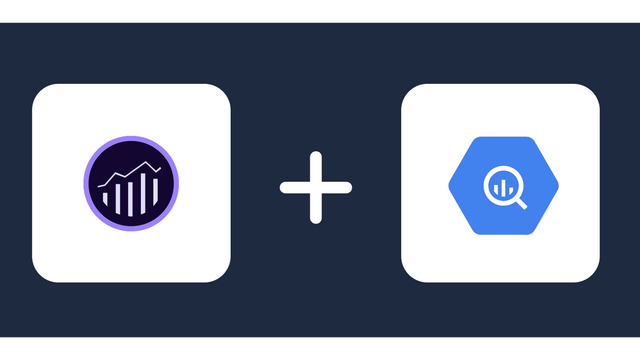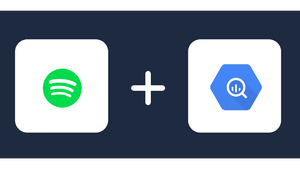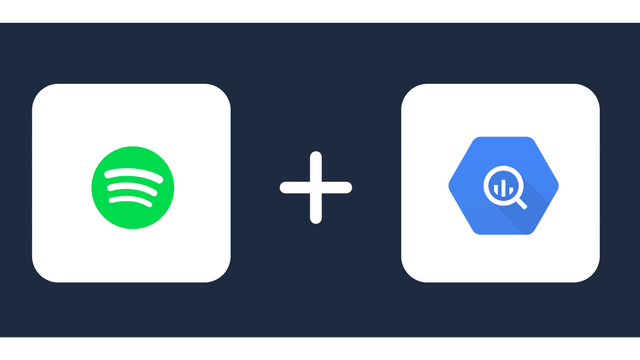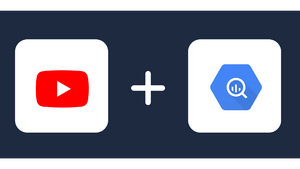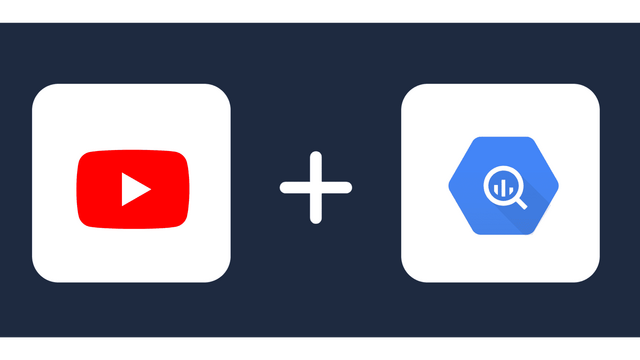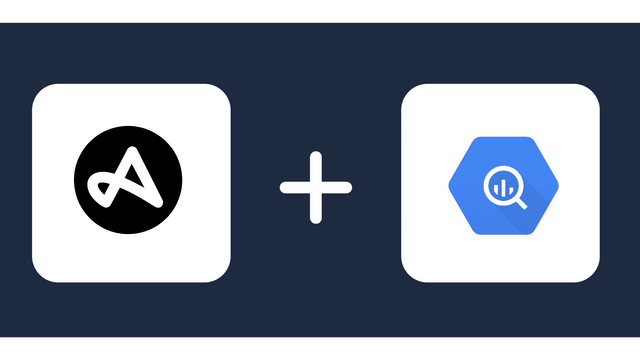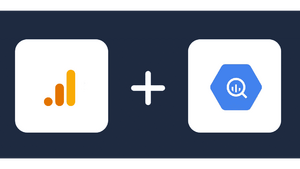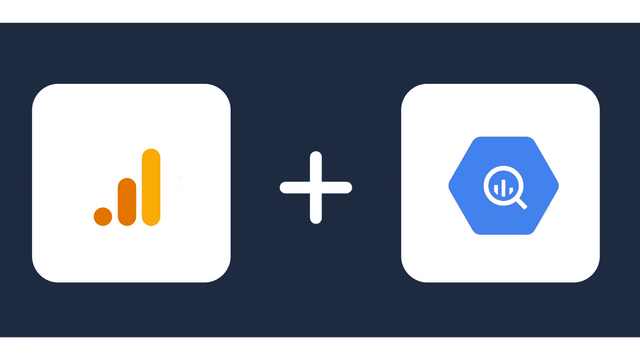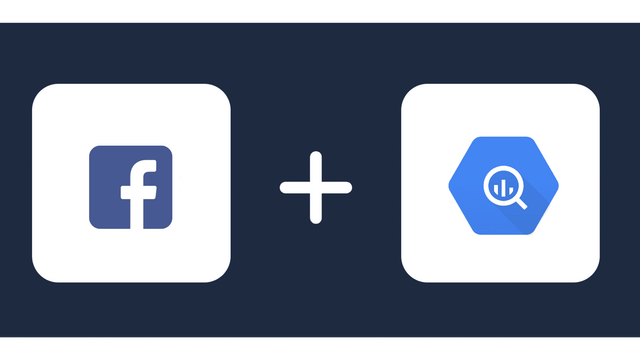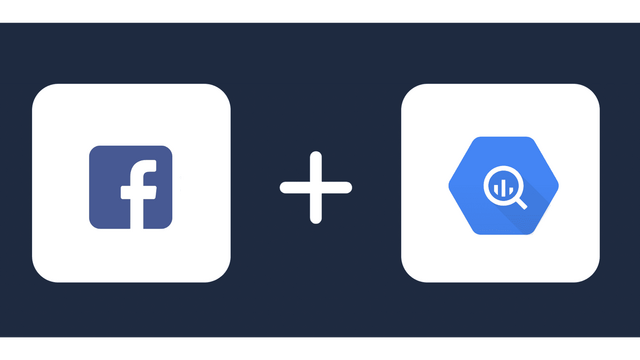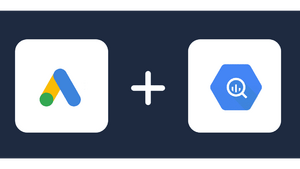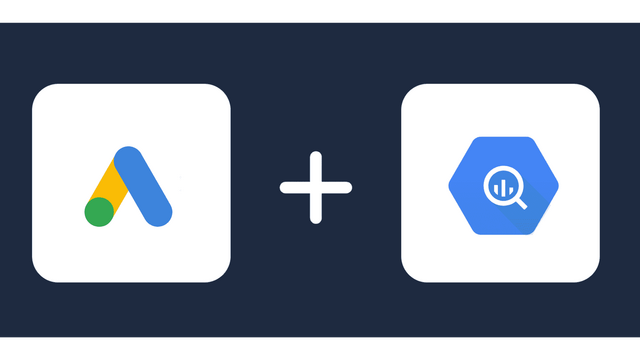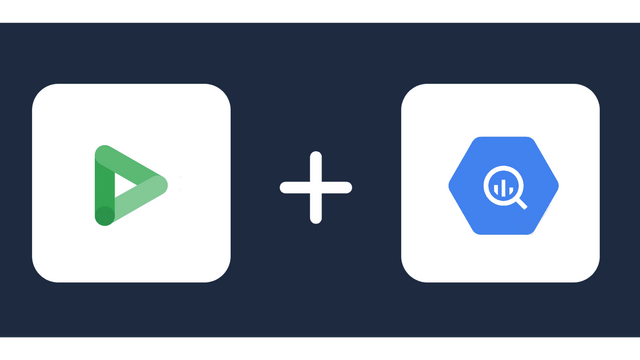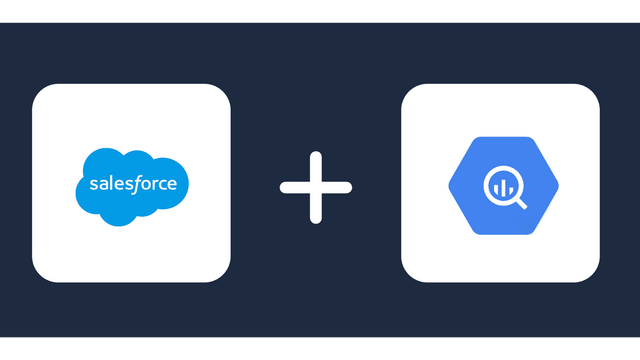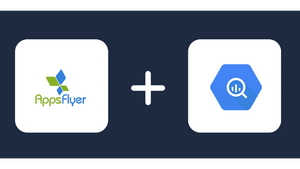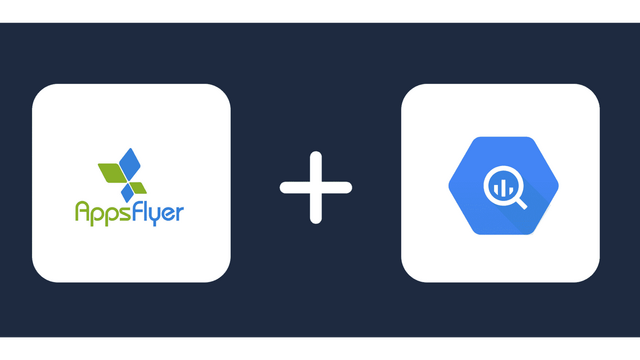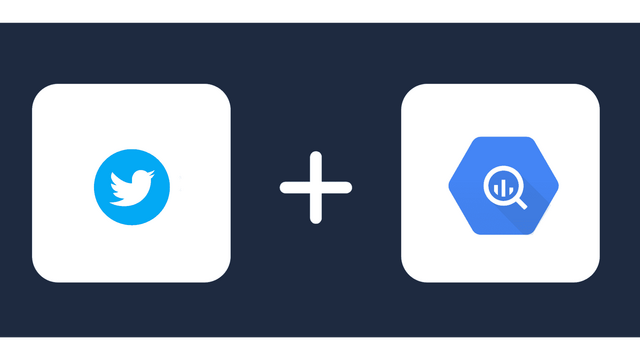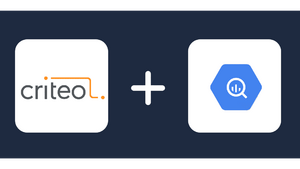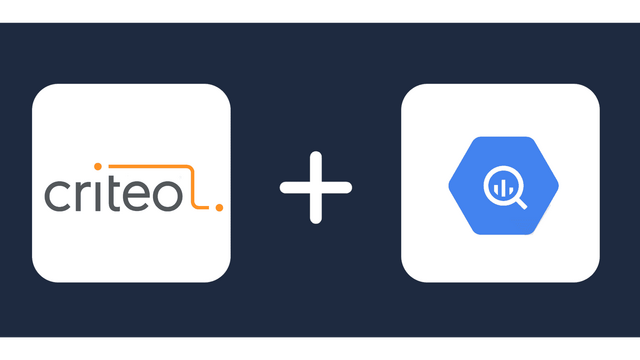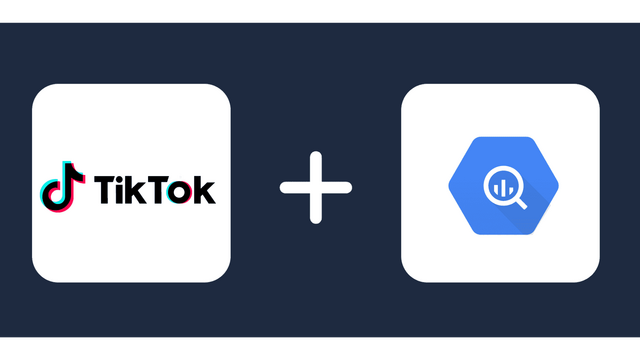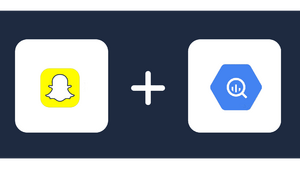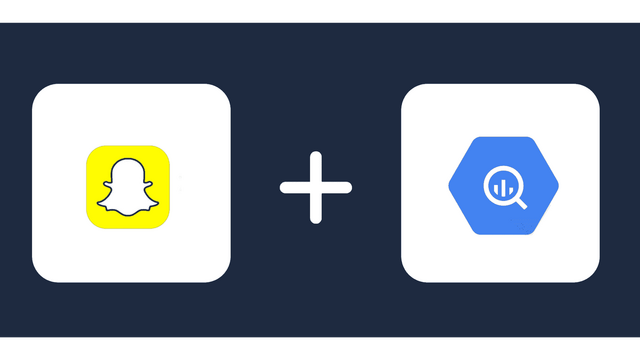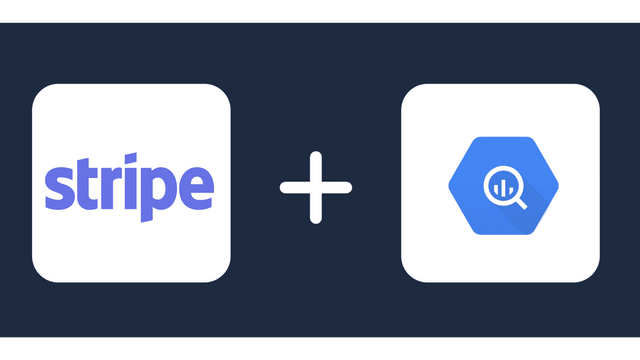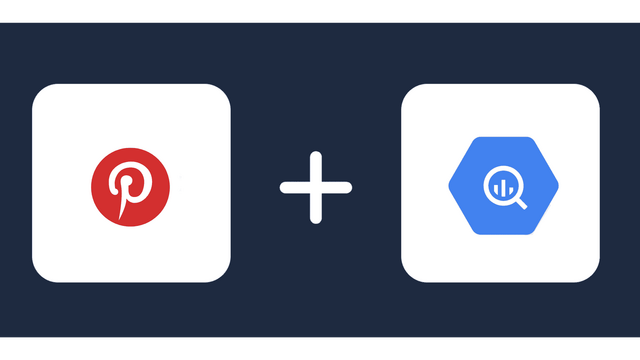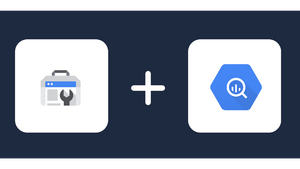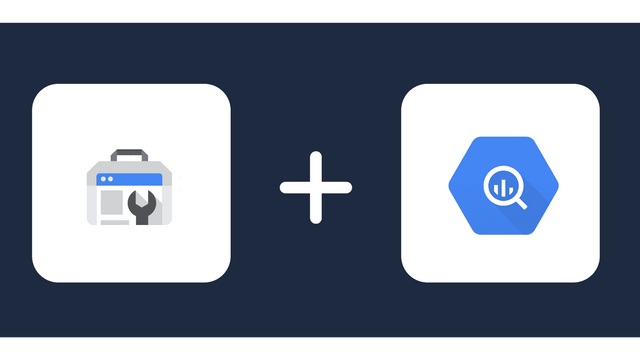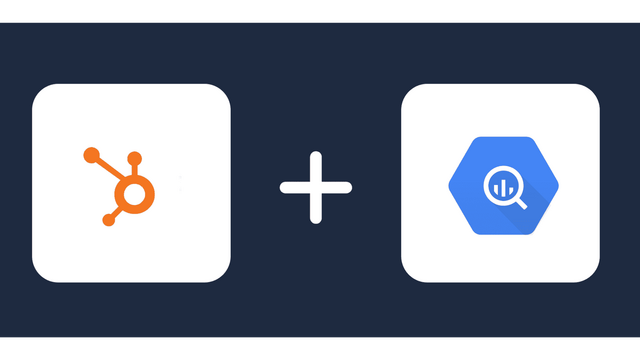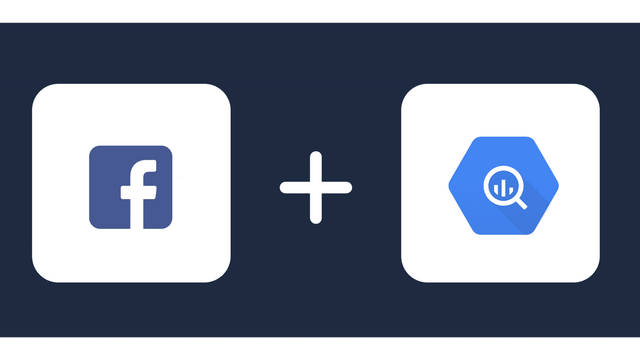Analyze Bing Ads data with Google BigQuery
About Bing Ads
About Google BigQuery
Connect Bing Ads to Google BigQuery in 2023
It is very simple to connect Bing Ads to Google BigQuery, it can be done in a fast and easy manner with Windsor.ai.
First Step:
You need to select Bing Ads as a Data Source and Grant Access to Windsor.ai.
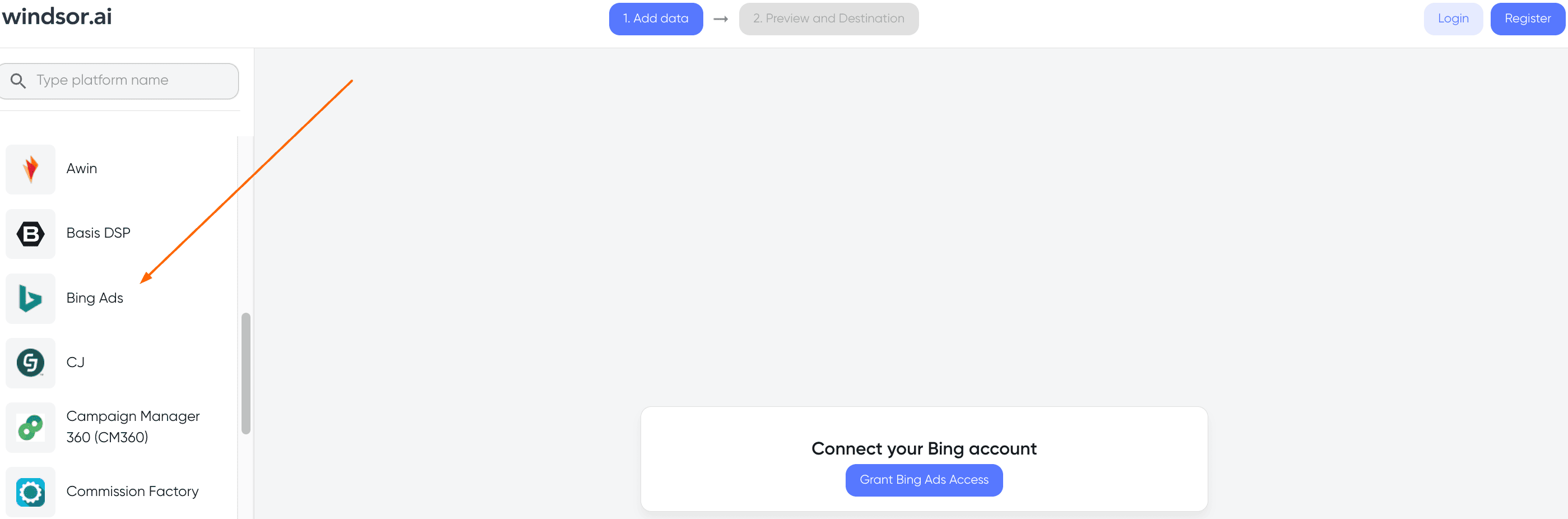
Second Step:
Once you select the data source, click the Next (Data Preview Button).
Select BigQuery by clicking on the logo, as shown in the screenshot below.
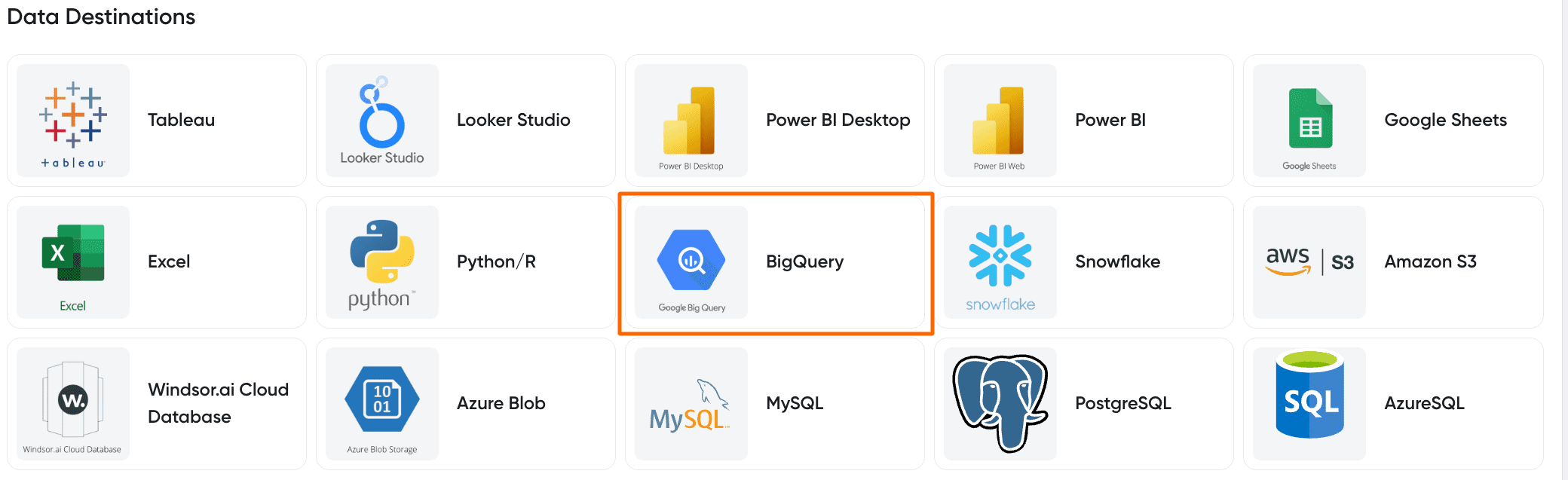
Third Step:
Once you select Bigquery, click the Add Destination Task Button and fill out necessary fields .
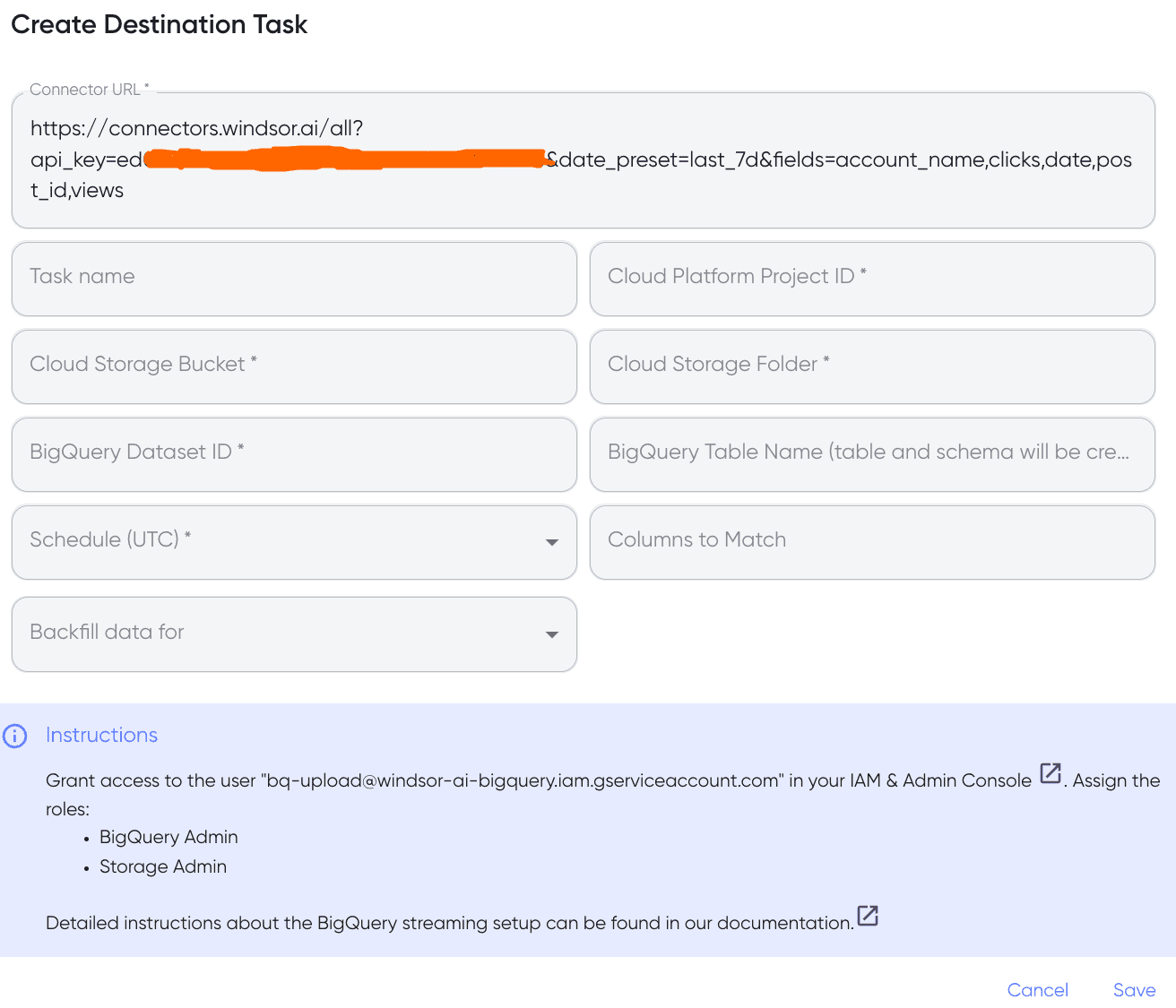
Fourth Step:
In the final step, grant access to the user: bq-upload@windsor-ai-bigquery.iam.gserviceaccount.com. That’s all!
Once you go through these steps, you will see that the data is automatically populated into your BigQuery account.
Note: As a connector URL, you can use any URL providing a JSON. Either from the connectors or for example a URL with cached and transformed data.

Try Windsor.ai today
Access all your data from your favorite sources in one place.
Get started for free with a 30 - day trial.
Why Move Data From Bing Ads to BigQuery?
Here are some reasons why organizations might choose to transfer their data from Bing Ads to BigQuery:
- Centralized Data Analysis: By integrating Bing Ads with BigQuery, you can centralize your advertising data from multiple platforms, including Bing Ads and other platforms like Google Ads or Facebook Ads. This allows you to have a unified view of your advertising performance and analyze data in a single location, making it easier to monitor and optimize campaigns.
- Enhanced Campaign Optimization: BigQuery’s powerful data processing capabilities enable you to perform advanced analytics on your Bing Ads data. You can combine it with other data sources such as website analytics, CRM data, or third-party data to gain deeper insights into your audience, ad performance, and overall marketing effectiveness. This comprehensive data set can help you make data-driven decisions to optimize your campaigns and maximize ROI.
- Real-time Monitoring and Reporting: With BigQuery, you can set up real-time data ingestion from Bing Ads, allowing you to monitor campaign performance and metrics in near real-time. You can create customized dashboards and reports to visualize the data, track key performance indicators, and quickly identify any issues or opportunities for improvement.
- Cost Control and Budget Management: By integrating Bing Ads with BigQuery, you can gain better control over your ad spending and budget allocation. You can analyze cost data alongside performance metrics to identify areas where you may be overspending or underperforming. This insight enables you to make informed decisions on budget adjustments, bidding strategies, and resource allocation to optimize your advertising spend.
- Cross-platform Analysis: Integrating Bing Ads with BigQuery allows you to combine data from different advertising platforms. This cross-platform analysis helps you understand how different channels and campaigns interact with each other, identify cross-channel attribution patterns, and allocate your marketing budget more effectively across platforms.
- Scalability and Flexibility: BigQuery is a highly scalable and flexible data warehousing solution. It can handle large volumes of data, making it suitable for businesses with substantial advertising data. You can easily scale your data analysis and reporting capabilities as your business grows, without worrying about infrastructure limitations.
How much time do I need to create a Bing Ads and BigQuery integration?
Windsor.ai’s user-friendly interface allows you to create integrations in less than 4 minutes.

Try Windsor.ai today
Access all your data from your favorite sources in one place.
Get started for free with a 30 - day trial.
Bing Ads metrics and dimensions available for streaming into BigQuery
Extract Bing Ads data to BigQuery with Windsor.ai
See the value and return on every marketing touchpoint

Providing 70+ marketing data streams, we make sure that all the data we integrate is fresh and accessible by marketers, whenever they want.

Spend less time on manual data loading and spreadsheets. Focus on delighting your customers.