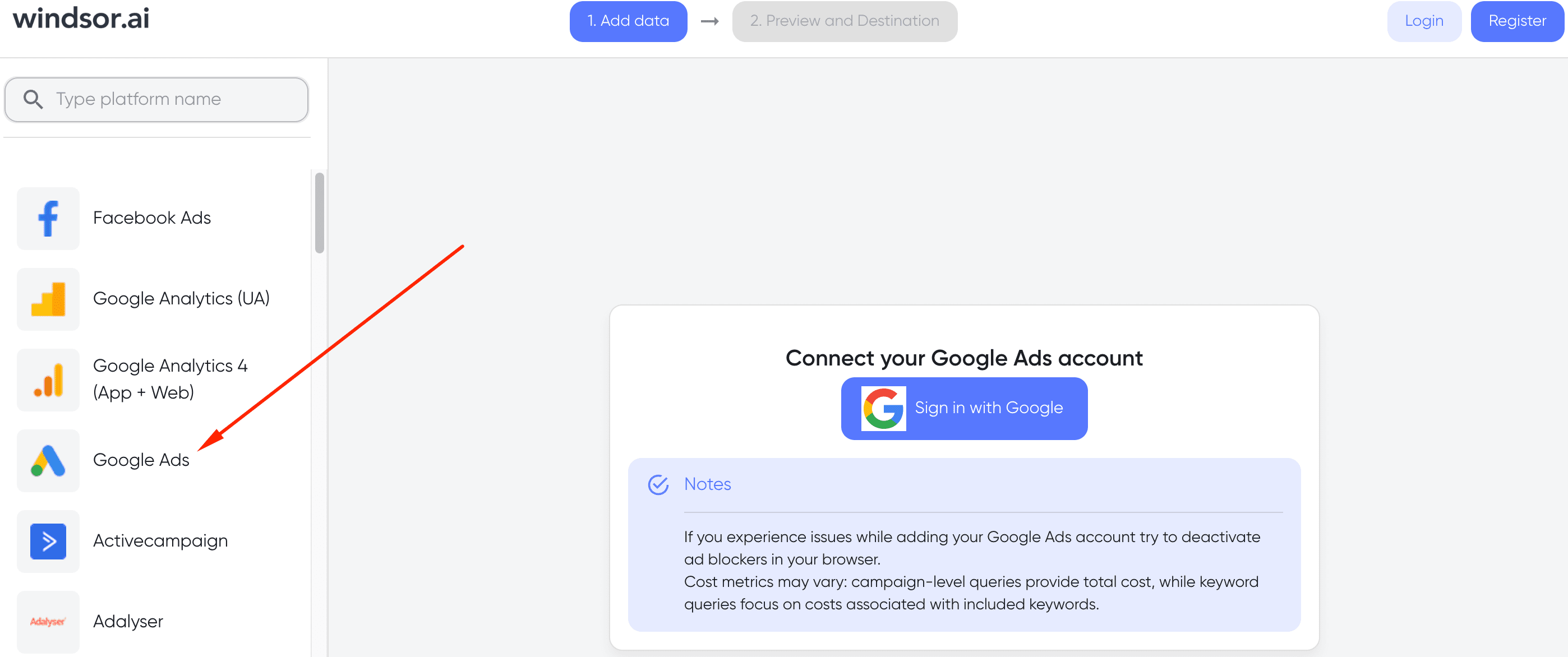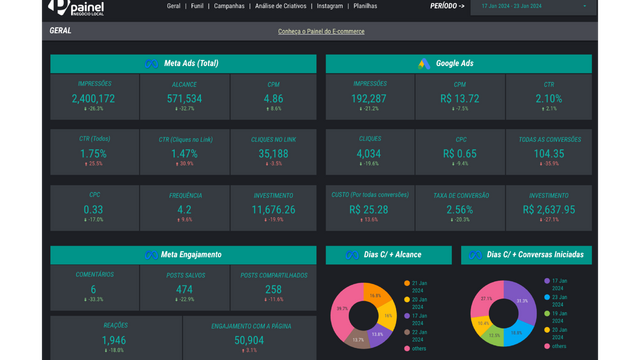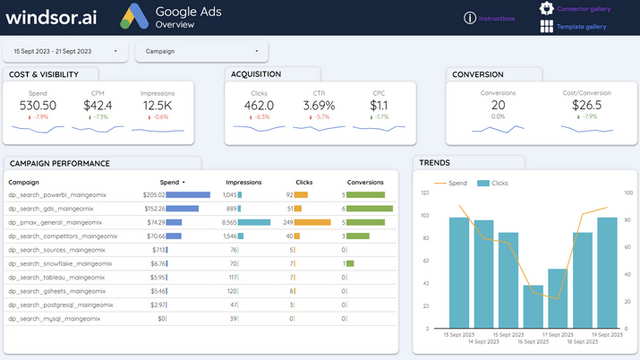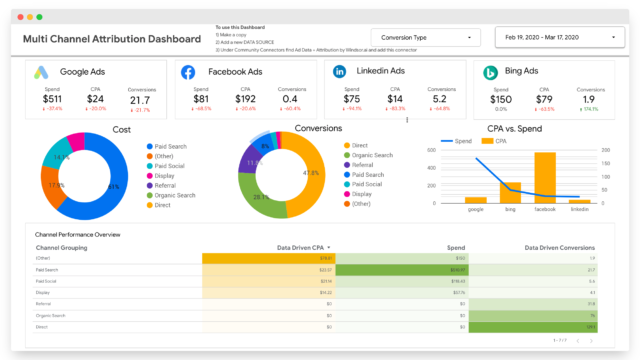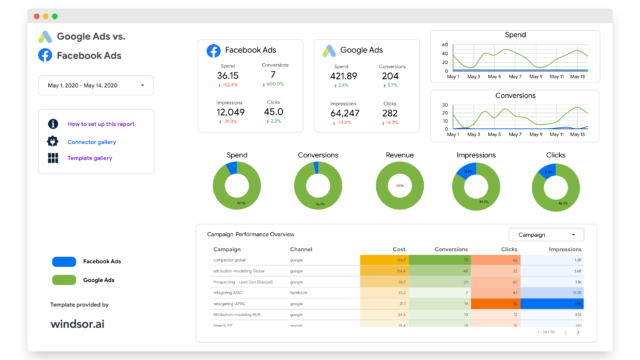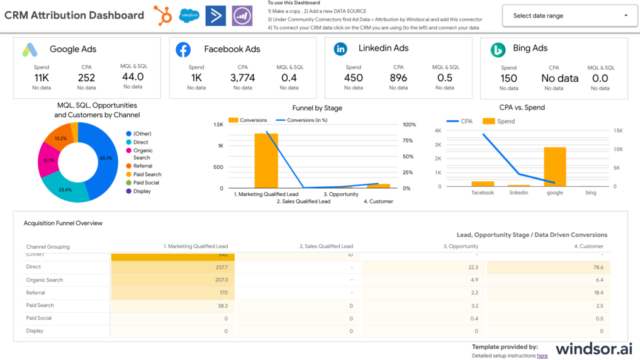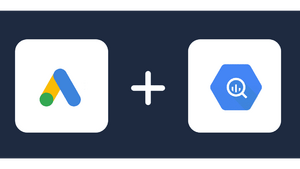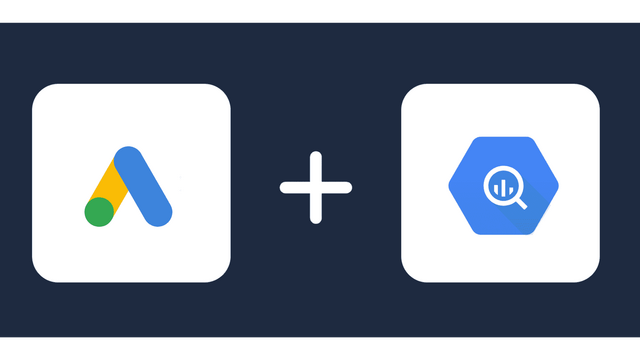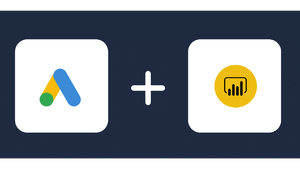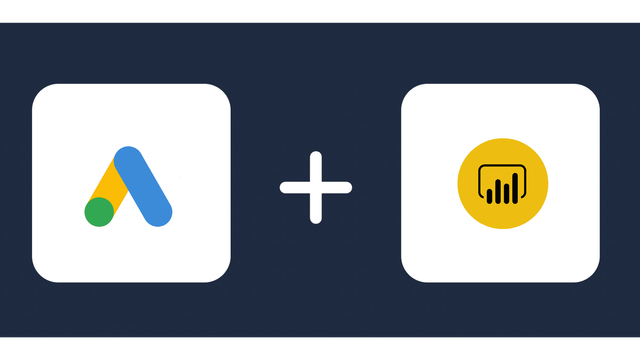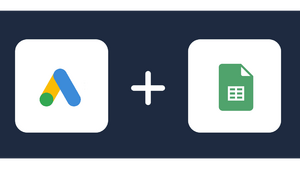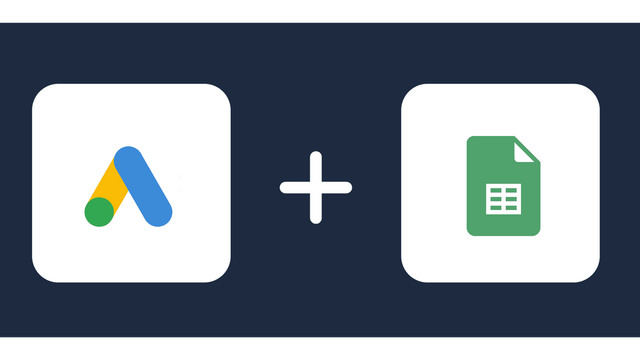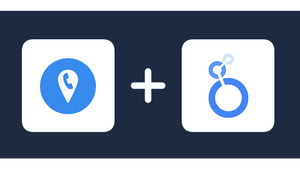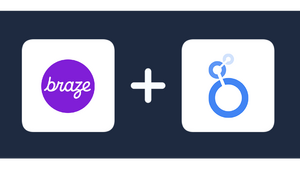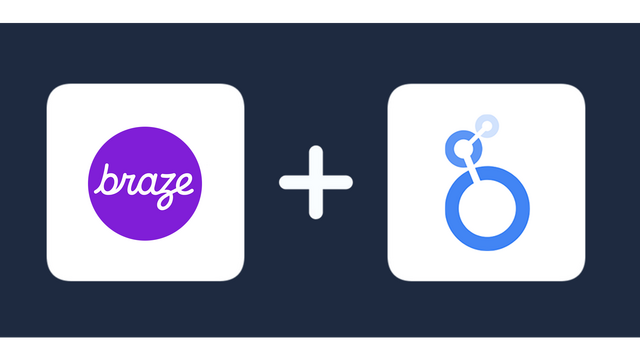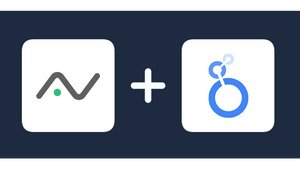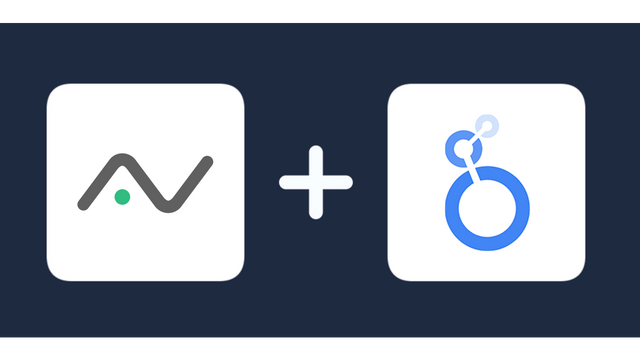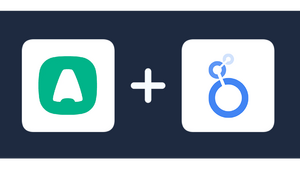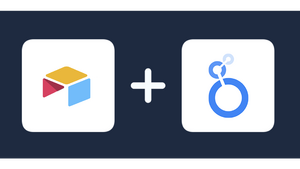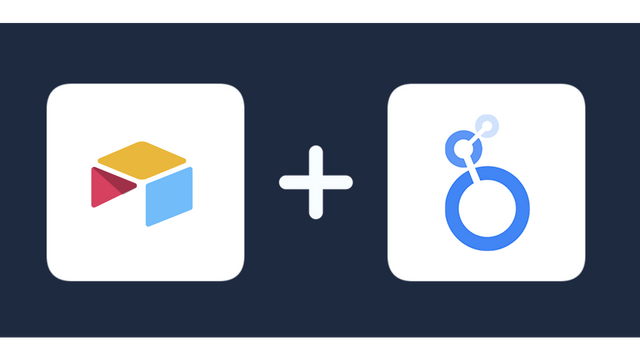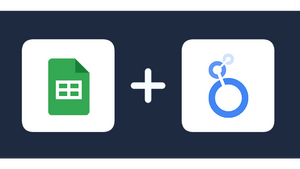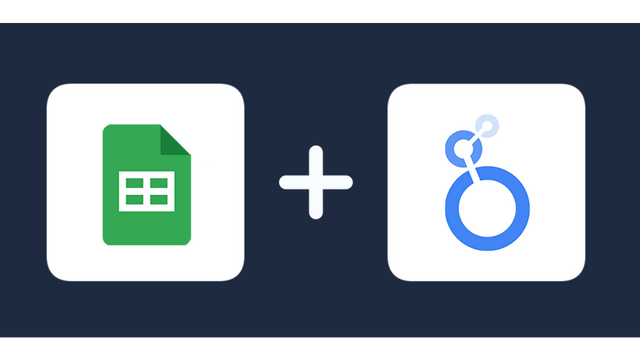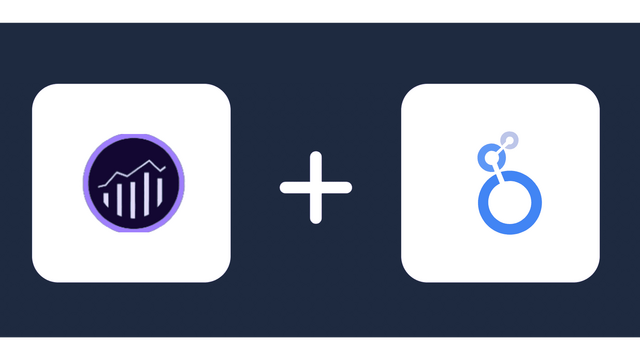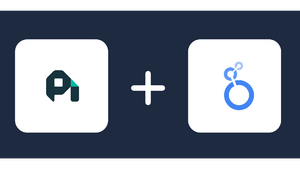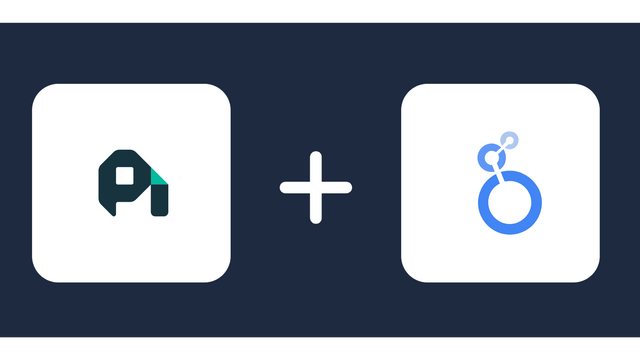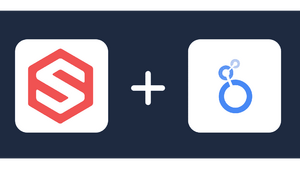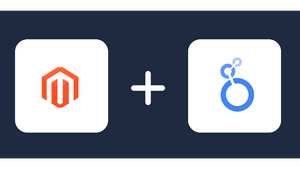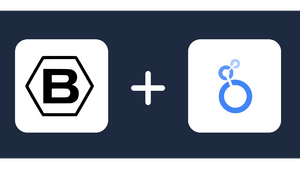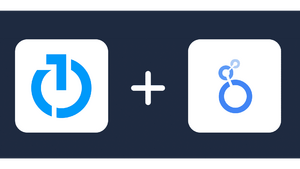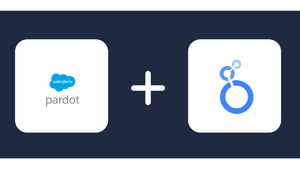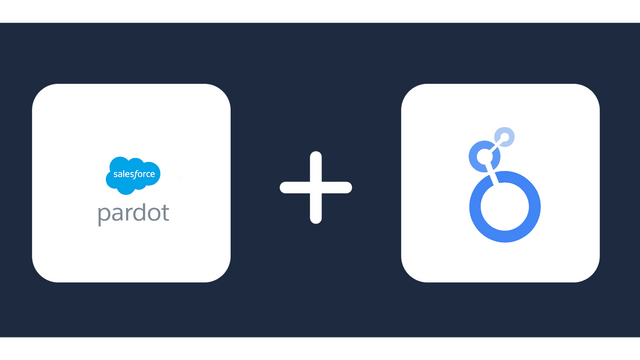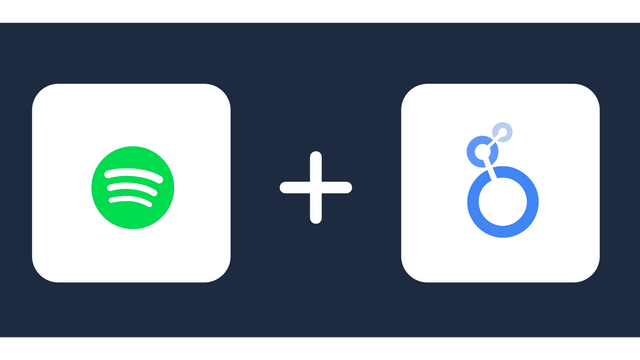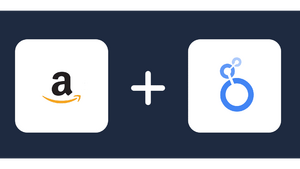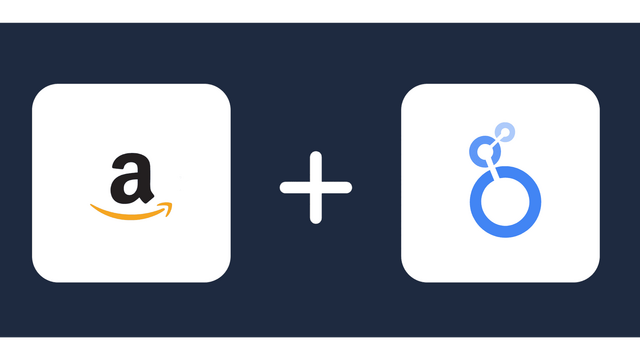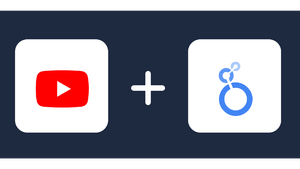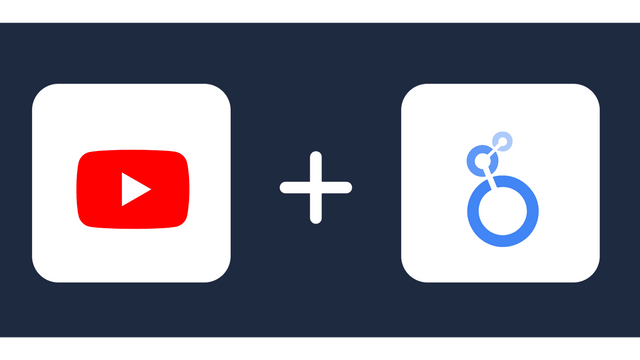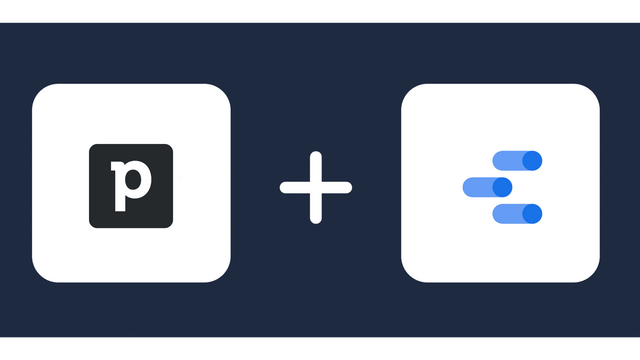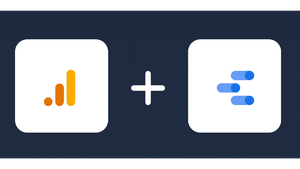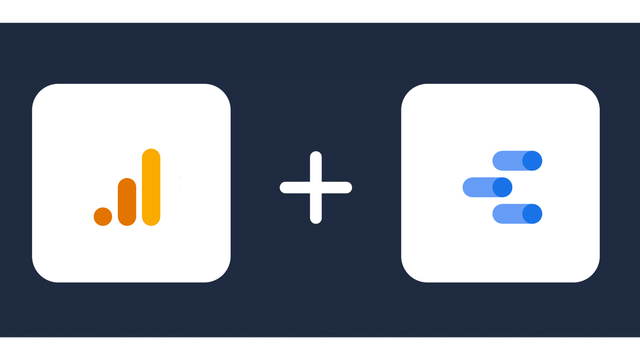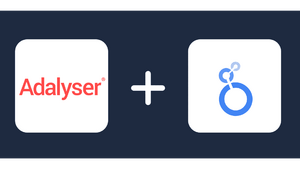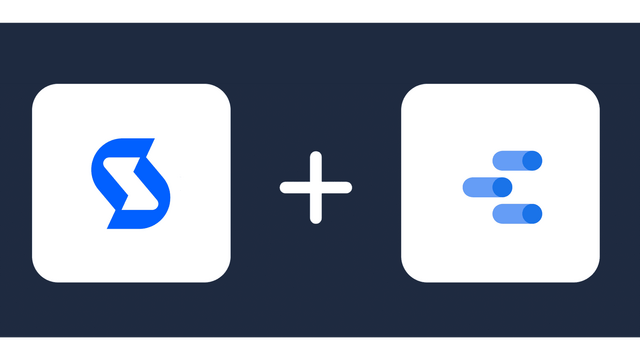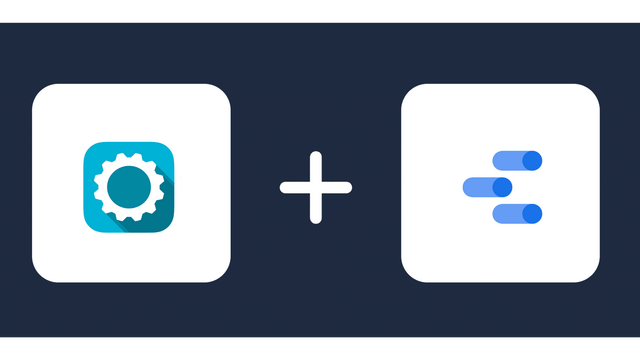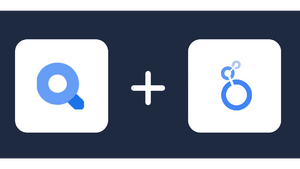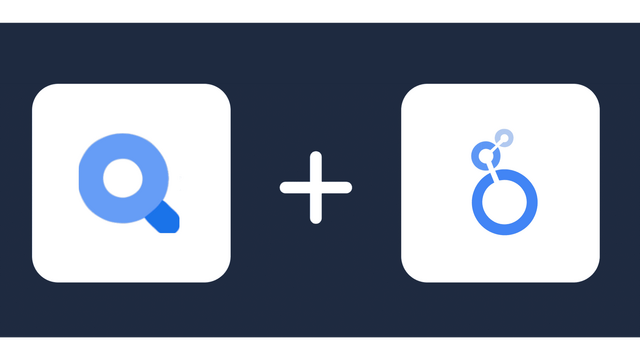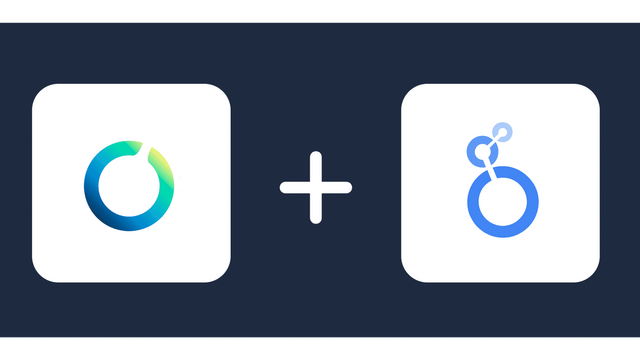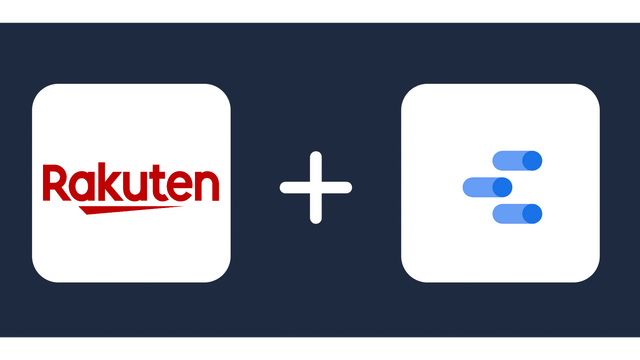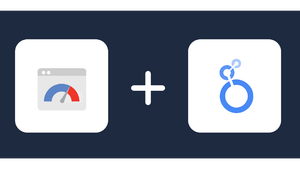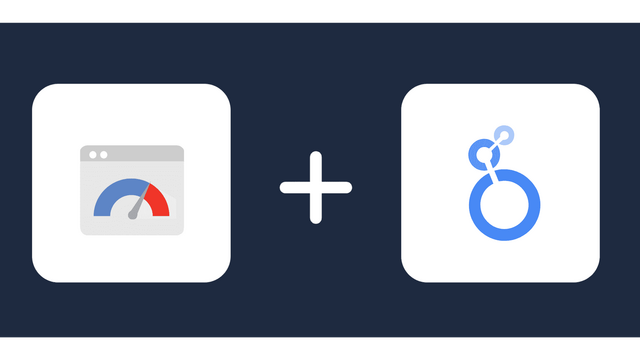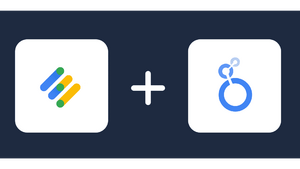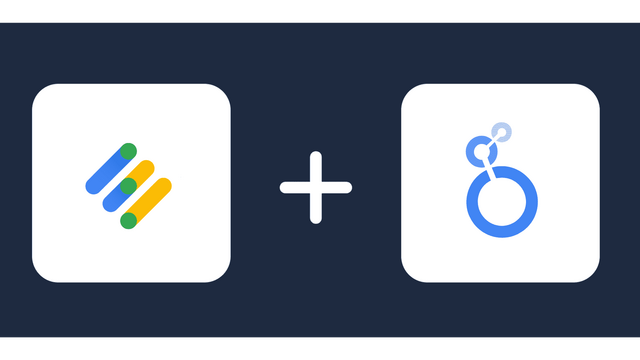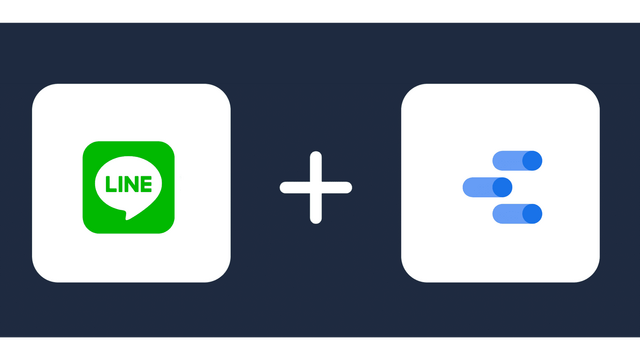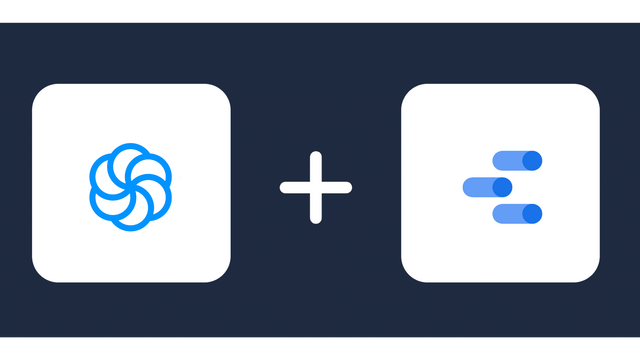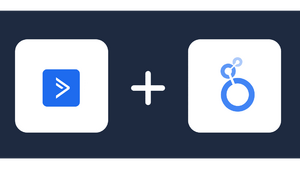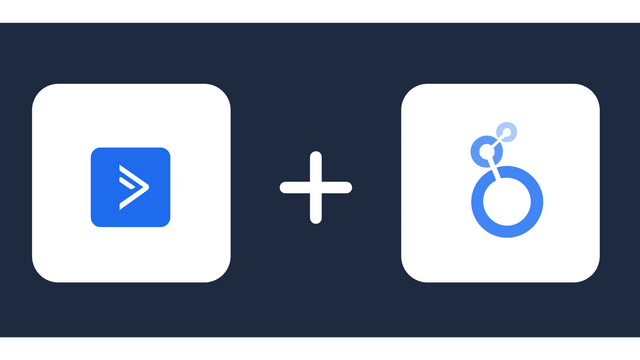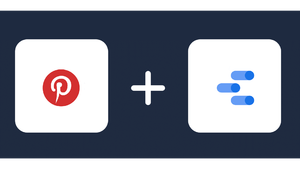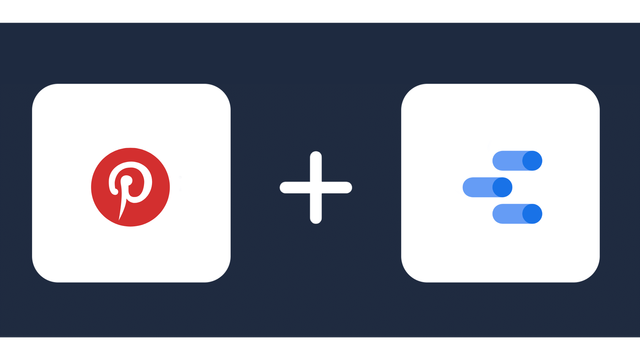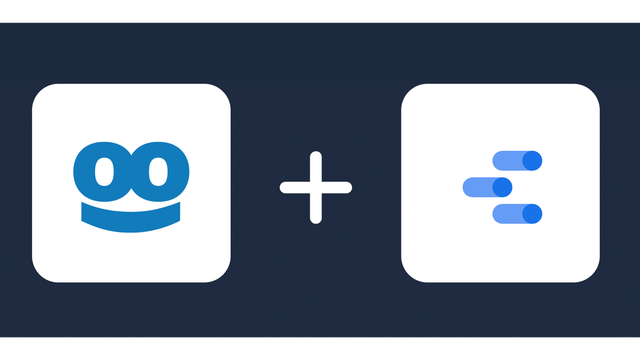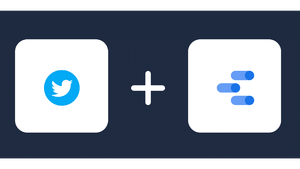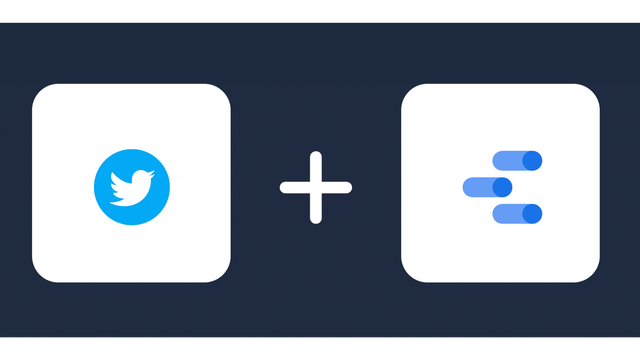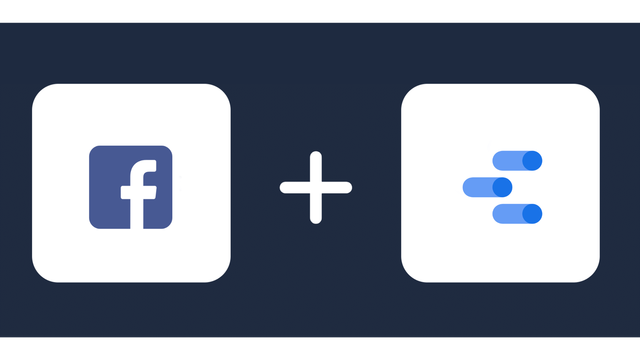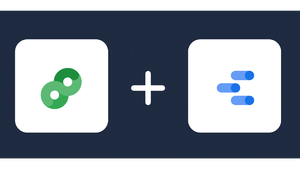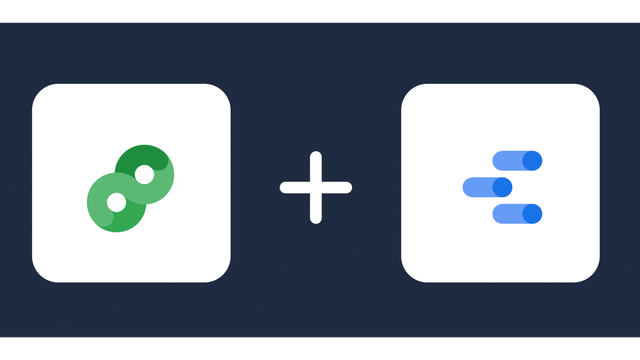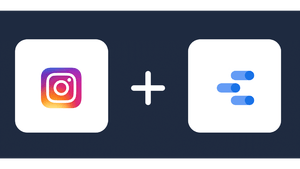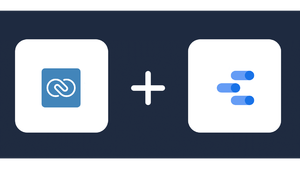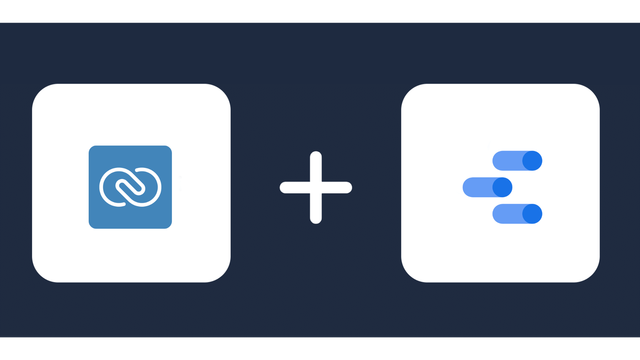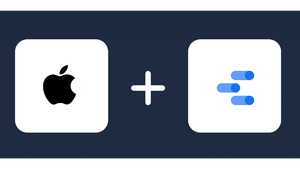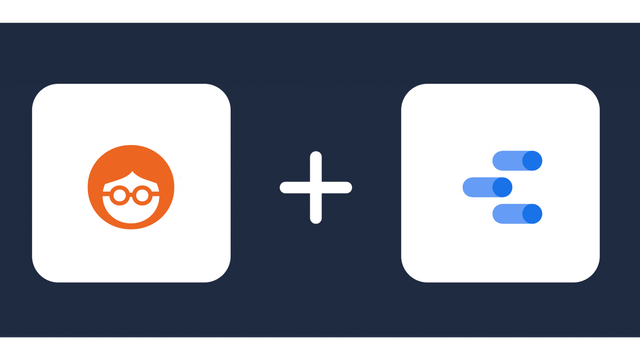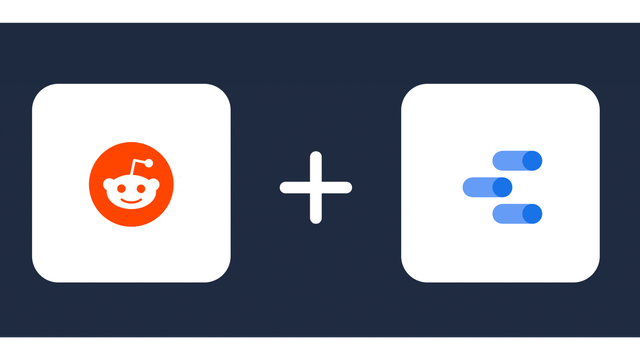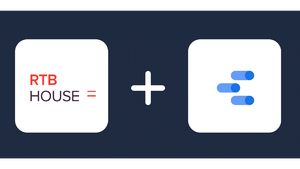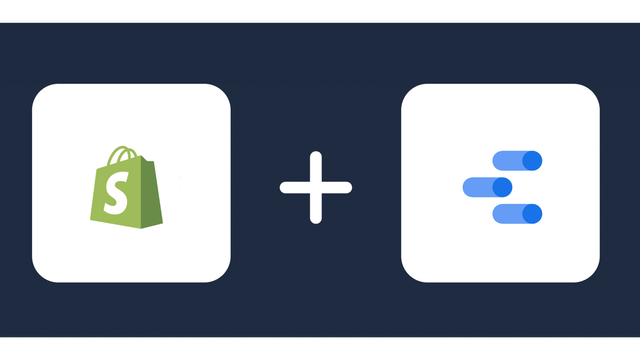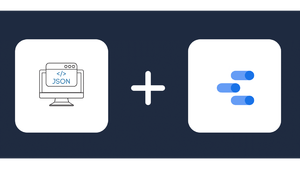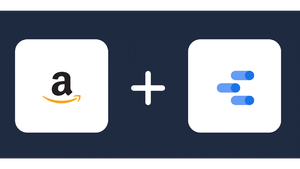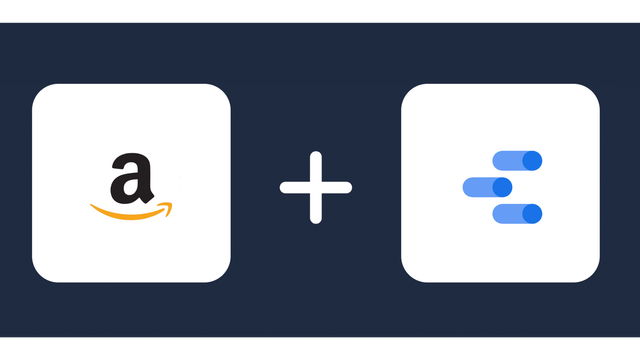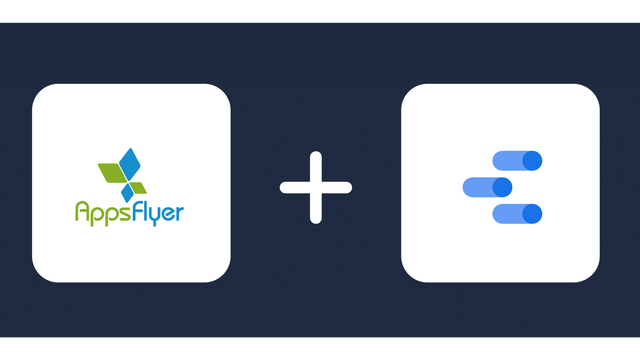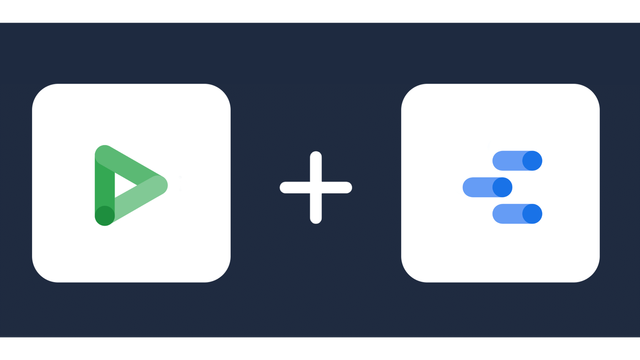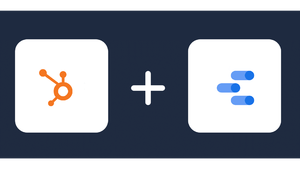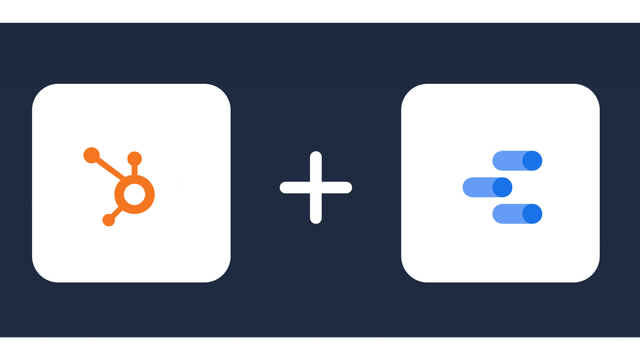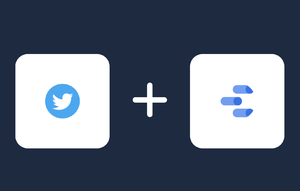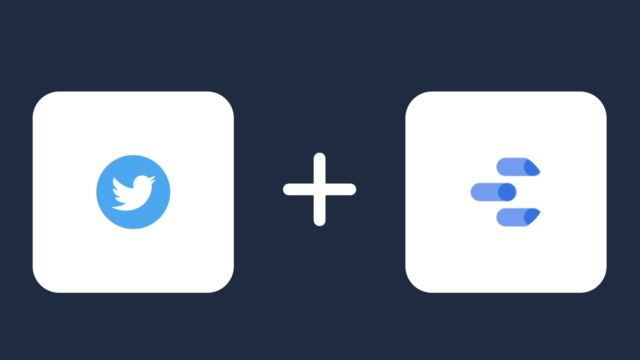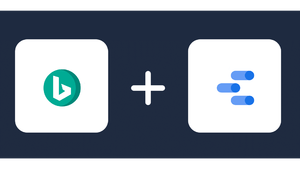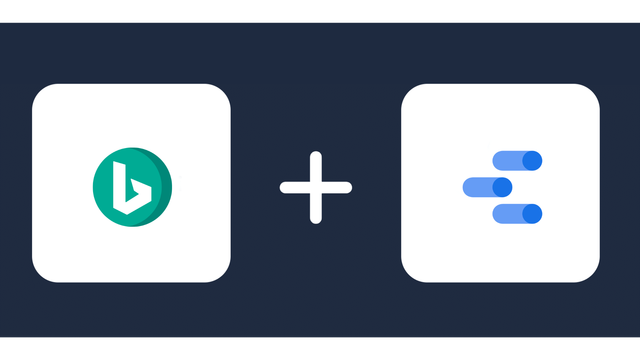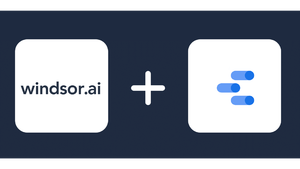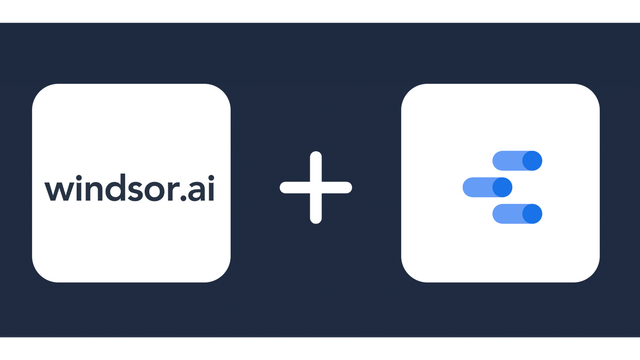Connect Google Ads to Looker Studio
Directly connect Google Ads to Looker Studio,in minutes, and in an easy-to-use format.
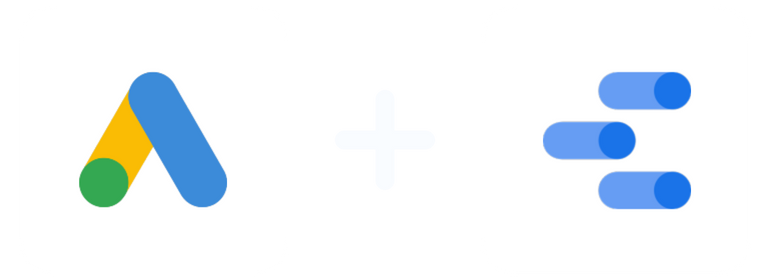
Analyze Marketing Metrics from Google Ads in GDS
Why integrate Google Ads with Looker Studio?
Integrating Google Ads with Looker Studio provides several benefits for digital marketers:
- Looker Studio Studio is compatible with a wide range of data sources, including Google Ads and others. By connecting Google Ads with other data sources, you can track the performance of your marketing campaigns across different channels which enables you to compare Google Ads performance with others such as social media and email marketing, and make data-driven decisions about where to allocate your marketing budget.
- Using Looker Studio Studio, you can create customized reports that show the most important metrics of your business and schedule the reports to be sent to stakeholders on a regular basis.
- Looker Studio provides a variety of chart options to create visually appealing, interactive, and easy-to-understand dashboards and reports with Google Ads data. You can identify patterns and trends in your Google Ads data to optimize your campaigns and improve your ROI.
- Integrating Google Ads with Looker Studio enables you to automatically pull data from your Google Ads account without having to manually export and import it which can save you a significant amount of time, especially if you need to update your reports on a regular basis.
About the Google Ads Looker Studio Connector
The Google Ads Looker Studio Connector pulls metrics and dimensions for Snapchat Ads. The Insights are retrieved at the campaign and ad levels.
Once the user successfully logs into the connector he can then choose the metrics and dimensions he is interested to create a report on.
Prerequisites
To set up the connector, the user should have:
- A Google Ads advertiser account (Visit our privacy policy and terms of use)
- Google account for Google Ads to Looker Studio integration.
- A Windsor account. Start your free trial now.
How to connect Google Ads to Looker Studio?
Select the fields on the right to later use in your data source. For example, you can include metrics such as Cost per Click, Cost per Action or Total Spend.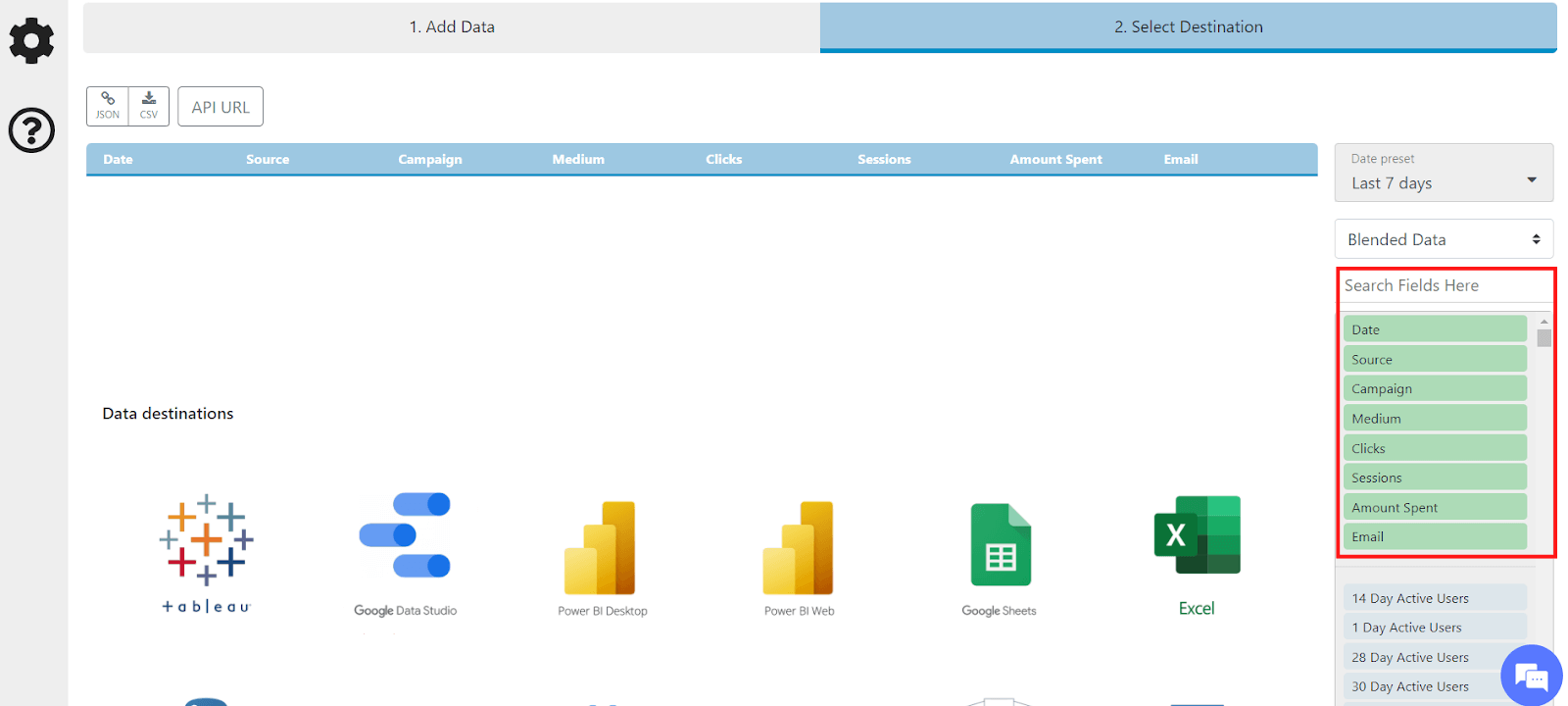
Go to “Select Destination” and choose Looker Studio.
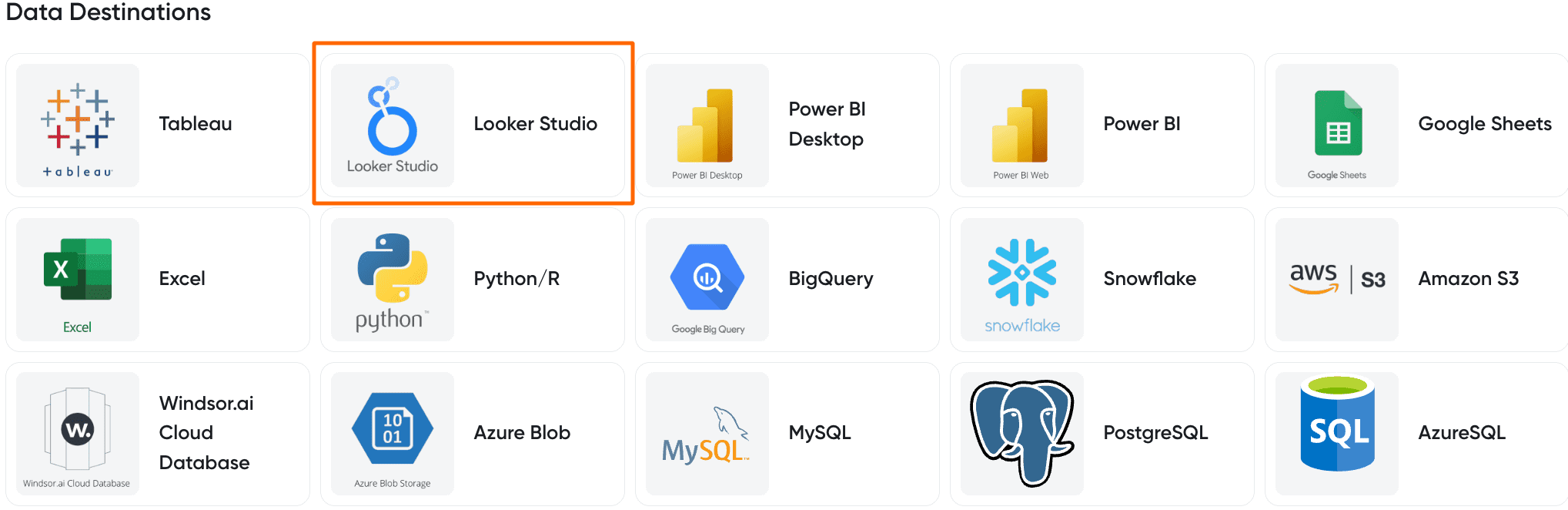
Once done, select “connect” and authorize access to your data source.
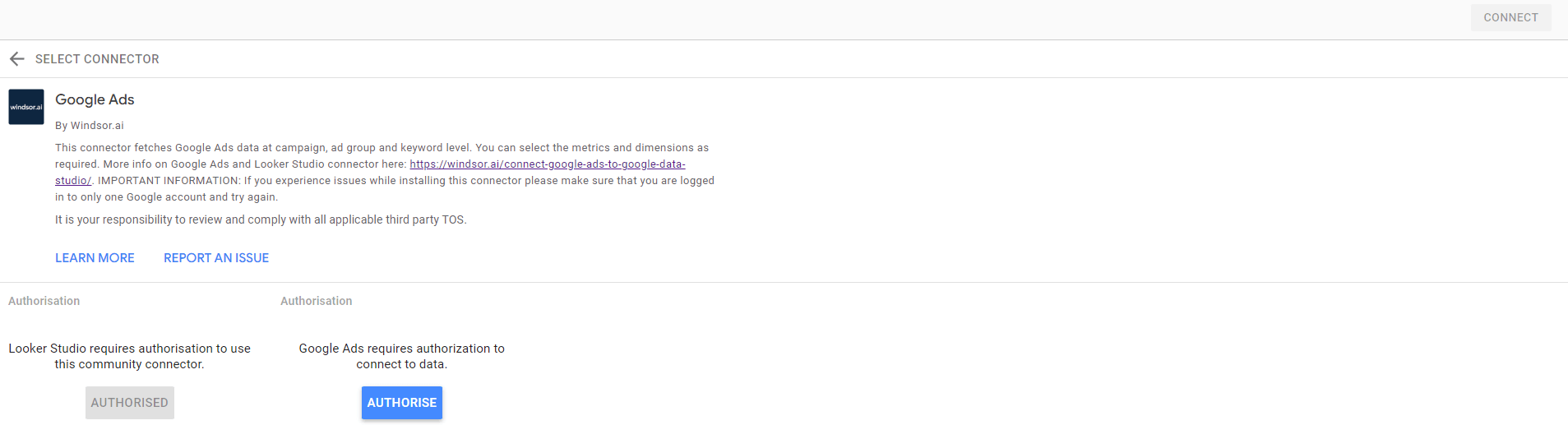
Establishing a Connection between Google Ads and Looker Studio using Native Connector
- Log in to your Looker Studio account and navigate to the left menu.
- Click on ‘Create’ and choose ‘Data source.’
- In the next step, you’ll see a list of suggested native connectors. Click on the Google Ads tile.
- Select the Account and Report from which you want to export data, then click ‘Connect.’
- Once connected, preview the automatically assigned fields and types. If any types are incorrect, use the right arrow to manually select another type.
- Check additional settings in the top menu, such as community access and field editing. The data freshness settings are automatically set to update every 12 hours.
- When everything is accurate, click the ‘Create report’ button in the upper right corner.
- Congratulations! You’ve successfully linked Google Ads to Looker Studio, and you can now begin visualizing your data.
Using the native connector offers a simple and straightforward method for connecting the two applications. However, for creating a comprehensive cross-channel dashboard updated automatically, it’s recommended to use third-party solutions. The next section will provide a detailed example of this approach.
Key Google Ads KPIs to Monitor in Looker Studio
When integrating Google Ads data into Looker Studio, it is crucial to identify the specific metrics that align with your objectives. Here are some essential key performance indicators (KPIs) to track:
- Clicks
- Impressions
- Click-through rate (CTR)
- Cost per click (CPC)
- Conversion rate
- Cost/conversions (CPA)
- Conversions value/cost
- Quality score
Building a Google Ads Dashboard in Looker Studio
There are several approaches to constructing a Google Ads dashboard within Looker Studio, each catering to different needs. Let’s briefly delve into each method:
Building a Dashboard Manually
Creating a dashboard from the ground up is ideal for those seeking extensive customization and possess experience with Looker Studio, or are eager to gain such expertise.
Using an Automated Template
Opting for a pre-built Google Ads Looker Studio template is a quicker solution, especially when time is limited, and customization requirements are minimal to moderate. Our team has prepared a Google Ads dashboard template with different tabs. This fully automated dashboard, integrated with Windsor.ai, streamlines the process – connect your Google Ads and Looker Studio accounts, and the pre-configured importer automatically fetches the necessary Google Ads data, creating a self-updating dashboard in minutes.
Hiring Professionals to Build Data Visualization
In certain scenarios, creating advanced visualizations that amalgamate extensive datasets from multiple sources becomes crucial. Such professional-level dashboards serve as pivotal tools for data analysis, continuous monitoring, and facilitating informed decision-making. Building such analytical tools demands expertise in data analytics. If your organization lacks in-house professionals, hiring experts becomes a viable option.
Looker Studio Templates for Google Ads
These free and customizable Looker Studio Google Ads templates will assist you in visualizing your data for easy reporting and analysis.
Google Ads metrics available for streaming into Looker Studio
[/vc_row]Extract Google Ads data to Google Data Studio with Windsor.ai
See the value and return on every marketing touchpoint

Providing 70+ marketing data streams, we make sure that all the data we integrate is fresh and accessible by marketers, whenever they want.

Spend less time on manual data loading and spreadsheets. Focus on delighting your customers.